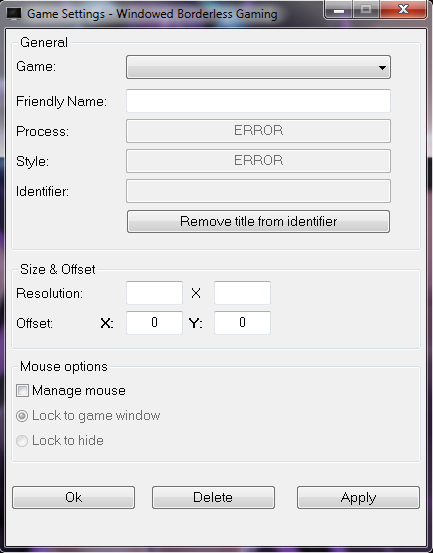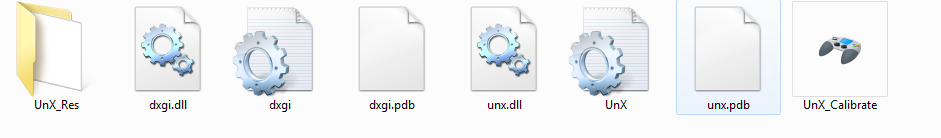JonasTheJay said:ThePhantomJoker said:JonasTheJay said:ThePhantomJoker said:JonasTheJay said:ThePhantomJoker said:JonasTheJay said:ThePhantomJoker said:JonasTheJay said:PervertOlympus said:JonasTheJay said:PervertOlympus said:JonasTheJay said:I can't play ffx in fullscreen for some reason, even if I set it to fullscreen in the menu. I looked that issue up on Google and aparantly you have to turn off DPI scaling, but that didn't help either. Can anyone help me?
Alt - Enter , you can press ESC in the game and set it to fullscreen , change the settings in the launcher , Right-click the launcher/go on compatibility and enable the "Disable display scaling" , or download the fix here
http://steamcommunity.com/sharedfiles/filedetails/?id=683802394.
I already tried that trough the different option menus. I also downloaded the file, put in the ffx folder and unziped it, but it didn't work?
try opening the config via steam control panel on FFX and uncheck the "start in windowed" or try starting the game on desktop not via steam.
which config do you mean? I don't see anything like that in the ffx folder... :c
Right click FFX via/inside steam.
I can't find any options if I right click on FFX.
No either? then try manually editing the REGEDIT? follow the instructions here
http://ffxi.allakhazam.com/wiki/ffxi_graphics , go look on the
Overlay Graphics Resolution section.
Does that also work with ff10? The thread you linked me is about ff11
My Bad lol, i can't think up of any ideas anymore. So far the fixes i mentioned was worked for me.
But try this app
Windowed Borderless Gaming then change the resolution to your exact resol.
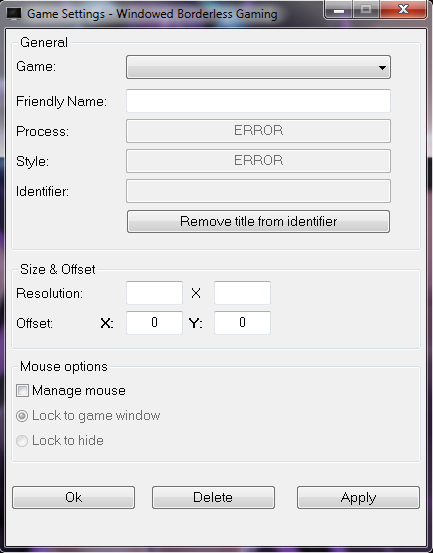
Thanks, I'll try that out later. but what about that mod or fix that you mentionend ealier. The one that also allows Japanese voice acting. Can you tell me how to install that one properly? I put the unx in Steamapps >common> Final fantasy hd remaster, but I'm not sure what to do next?
You mean the UNX? yep just paste it right there (SteamApps/common/FINAL FANTASY FFX&FFX-2 HD Remaster) and no need to run the UNX_calibrate.exe it's only for the external controller, so far in my condition the Alt-Enter worked after i pasted that.
As for the Japanese voice as far as i knew there is a file generated named UnX_Language.ini and just set/edit the ini file and set the voice to jp.
Most of the files like language, display, etc are missing, have I accidently downloaded the wrong file? The only thing I can find is "unx editor" and fullscreen is already set to "True", but even after I push alt-enter in the game, nothing changes -.-
this should be the files pasted in to the (SteamApps/common/FINAL FANTASY FFX&FFX-2 HD Remaster) Directory.
also the files are generated after you pasted that and atleast running the game once, then try looking once more and see if there's a file generated after running the game once.