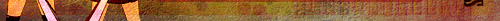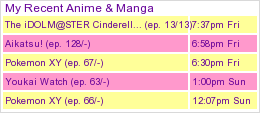New
Jan 14, 2009 7:12 AM
#1
| IMPORTANT NOTE: before posting in this thread seeking for help, or writing me a IM with pleadings for help, read this tutorial carefully!!! About 80% of the questions i get via IM have already been answered in one of the first three posts of this tutorial. I am not saying that you have to read through all the sites to get a working solution for your problems but a minimum of effort should be put into searching answers by yourself. As of now, i won't answer any messages containg phrases like:
If this sounds rude to you, i honeslty apologize. But i'm getting so many pointless questions or questionts that i have answered at least a dozen times that i don't want to answer them anymore. If you have any other questions (except those few i mentioned above) go ahead and ask. Tutorial: Generating scripted-signatures (Version 2)d (( the first version can still be found here: http://myanimelist.net/forum/?action=message&msgid=2272294 or here: http://myanimelist.net/blog.php?eid=21699 )) Before the show starts: Thats the second try.I think it became a lot better. This was possibledue to some really good feedback and suggestions i got. So keep this up!. If you have any questions about this tut or you have any ideas how to improve it let me know. Improvements can never be a bad thing.
----------------------------------- Full source files of this tutorial you will need: download (contains the tutorial as pdf file) (be sure to keep the given structure intact when you upload the files to your webspace) [when you unzipped the source, uploaded it, and made everything correct you should get an output according to the one you see below) This tutorial is for those of you, who want a scripted signature that uses a non-MAL custom font. An example how it can look like:  1. Starting notes The script we will make during this tutorial is neither the best, nor the last answer on how to create a scripted signature. There are more advanced scripts out there, which do more than just the basic things provided by this tutorial. Nevertheless you will be able to make a working, customizable scripted signature that can easily be upgraded with more functions. For more advanced script try taking a look at the „Signature Scripters“ Club (http://myanimelist.net/clubs.php?cid=5076). If something is unclear, or you just don't know how to do a certain step feel free to post below. Suggestions and criticisms are also welcome. 2. What you will need to successfully pass this tutorial:
Plusses to have on your side: basic knowledge of webdesign and or php-programming (this is not a 'need to have'); basic knowledge of ftp-clients or how to upload files on a webserver and how to alter chmod of files So, if your still here, then you are seriously interested in how to script your own flashy signature. Thats good! Lets start then. First of all, you will need a signature graphic that you like. So go on and choose one. Come back to this tutorial if you have done so. 3. Changes in this version Your reading the second version of this tutorial and as a matter of fact there have been some minor and also some major changes. First of all, there is no longer only one big file holding the script but three slightly smaller files. But don't worry if anything, the script has become easier to handle, the aim still is to keep it clear, simple and easy to handle. All changes will be marked red. The scripts know exists of the following files
Attention: For easier and faster access for those who already read the first version of this tutorial all changes i made are marked red. So if you see a red part be aware that this has changed of wasn't even supported in the last version. One last point to mention. Because this post is kinda big, and will (if everything goes as planned) become even bigger, i will split it up in more parts. So..this post holds all information you need to start with. The second post holds the actual tutorial and the thirds posts will be dealing with FAQ's and Bonuses such as advanced image and text handling using php. Now head on to post 2 to start with the actual tutorial. Have Fun!!! |
ehrgeizMar 11, 2009 5:22 AM
| Luck is the last dying wish of those who wanna believe that winning can happen by accident, sweat on the other hand is for those who know it's a choice, so decide now because destiny waits for no man. |
Jan 14, 2009 7:12 AM
#2
| 4. Setting up the script I will take you step by step through the setup process. To start with, download the zip file from the link above and extract it. Here's the link once more: download Fire up your ftp-client and upload all the files to your webspace. It is very important that you keep the given file-structures intact. This done, set the following chmods:
(Note:with a standard ftp-client you can change a files/folders chmod like that: right click on a file or folder, choose 'chmod' in the appearing contextmenu.The rest should be self-explanatory) Open a browser of your choice and open the url: 'yoursite.com/signature/sig_creator.php' If your host matches all requirements, and you have done everything right, you should see something like this:  Congratulations!! You have taken the first steps in creating a custom signature... Before we start with creating your own personalized sig, we have to do some more homework. Let's get started.... 5. Vital source-code parts in detail The following part is located in the file „image_output.php“. Be aware that the file „sig.php“ should never ever be changed unless you really know what you do. Otherwise the whole script is likely to break. If you open the spoiler-tag you will see some source-code of the sig-script we're using right now. Cause it is vital for you to understand this part of the script to generate your own custom sigs, i will explain it in detail. $image = imagecreatefrompng("your_pic.png"); $font = 'Capture_it'; $colour = imagecolorexact($blub,0,0,0); imagefttext($image,14,0,118,48,$colour,$font,$titles[0][0]); imagefttext($image,12,0,170,60,$colour,$font,$status[0][0]); imagefttext($image,14,0,222,72,$colour,$font,$dates[0][0]); imagepng ($image)
6. Creating your own customized signature I guess right now, you have chosen, the gfx you want to use as a signature. If not, do so now and come back when your done with that. As before, i will take you step by step through the whole process. Due to the fact, that we have to change the source code, you will have to open the file 'image_output.php' in any texteditor you like. Next you have to find the part that looks like this:
Now: replace ("your_pic.png") with the name of the sig-gfx you'd like to use e.g. if the png you want to use is called „flashy.png“ you would have to change ("your_pic.png") to ("flashy.png"). [easy isn't it ^^] For now, leave the rest as it is. Save the file and upload the changed 'settings.php' and your sig-gfx to your webspace. For information on how to change the font or how to make more than one anime title appear on your sig read point 4. If you're satisfied with the outcome there is merely one thing left. Open the file 'settings.php' in any texteditor you like. Find the following line:
Save the file. You may notice, that there are some other settings that can be changed by you and will influence the appearance of your signature. All you need to know to make successfull working changes is explained in detail behind every line. If you still have problems understanding what some things mean or how to adjust them ask. Once again. Upload the file 'settings.php' to your webspace. Browse to 'yoursite.com/signature/sig.php'. If you get an error like „The Image „your-image“ cannot be displayed because it contains errors“ don't start to panic. Instead open the following url: 'yoursite.com/signature/sig.png' If you get an output everything worked fine. If you have chosen to save the png-output of the sig-creation process, and you want to use this saved png-file instead of the raw 'php-site' as your sig you have to do one more thin. (read under point 4 how to save the png-output) That is to automate the update of your signature. Read under point 6: cronjob, how to achieve this. 7. More Information on how to setup the serverside direcotories and how to automate the sig-generating process
8. Possible errors and how to handle them Error: The Image „your-image“ cannot be displayed because it contains errors Solution: Thats not really a problem. The output png should have been compiled correctly. Error: There is no output png saved. Solution: Upload a file with the same name you defined for your output png. E.g. if you named it 'sig.png' upload a file 'sig.png' and start the script once more. Make sure the files chmod is set to 755. Error: There is a png output, but no information appears on it. Solution: Check if your hoster allows 'allow_url_fopen'. Must be set to 'on'. You can check this in the phpinfo. Error: I get a weird looking php error. Solution: Make sure the files 'sig.php', 'settings.php' and 'image_output.php' have their chmod set to 755 and the folders chmod is set to 777 or 757 |
ehrgeizJan 18, 2009 10:44 AM
| Luck is the last dying wish of those who wanna believe that winning can happen by accident, sweat on the other hand is for those who know it's a choice, so decide now because destiny waits for no man. |
Jan 14, 2009 7:12 AM
#3
9. Frequently Asked Questions
10. Advanced image and text handling under construction 11. Sigs created using this tutorial Some impressions for the interested one how possible outcomes can look like. Thanks to all of you, who gave their sigs away as samples. dEVJE: Queeg:   |
ehrgeizJan 28, 2009 6:32 AM
| Luck is the last dying wish of those who wanna believe that winning can happen by accident, sweat on the other hand is for those who know it's a choice, so decide now because destiny waits for no man. |
Jan 14, 2009 7:34 AM
#4
Jan 14, 2009 7:51 AM
#6
Jan 14, 2009 7:53 AM
#7
Jan 14, 2009 9:13 AM
#8
| The only thing I can think that needs to be added, and it seems you will in the near future, is the png alpha transparency option. Anyway, this is the relevant code for that: $image = imagecreatefrompng('image.png'); imagealphablending($image, true); imagesavealpha($image, true); If you already have the first line or some variant, just add the last two lines right after it and edit so the variables match. This tutorial just keeps getting better and better and more people are getting php sigs by the day it seems :) |
Jan 16, 2009 2:50 AM
#9
| thanks a lot shiteiru. i was looking forward to this and now it's here thanks to you. it's time for a new sig with a new script. i will try to make one over the weekend :D |
Jan 16, 2009 4:13 AM
#10
| Smashing! Finally managed to pimp my signature thanks to this. I eagerly await step 10 for some tweaking to get it exactly how I would like. |
Jan 17, 2009 8:01 AM
#11
| Hi there, I'm trying to make this, but I still can't, I'm doing everything has it says in the tutorial, but it still doesn't work :s I've been tryoing for 2 days now, so I decided to ask for help.. I'm hosting the site at 000webhost.com, has you sugested, and it's indiferent if it's with cronjob or not (it still doesn't work) This is how I put the code (without changing some things) <?php ///////////////////////////////////////////////////////////////////// //generating the image $image = imagecreatefrompng("all.png"); $font = 'crop_types'; ///////dont change this////////////////// imagealphablending($image,true); imagesavealpha($image,true); //////////////////////////////////////// //imagecolorexact(image, red(between 0 and 255), green, blue) //imagecolorexact($blub,0,0,0) = black font | imagecolorexact($blub,255,255,255) = white font $colour = imagecolorexact($image,18,40,51); //imagefttext(image, font size, angle, x-pos(relative to the image in px), y-pos, font color, fontfile, text output) ///////////anime-text output//////////////// imagefttext($image,12,0,118,48,$colour,$font,$titles[0][0]); imagefttext($image,10,0,170,60,$colour,$font,$status[0][0]); imagefttext($image,12,0,222,72,$colour,$font,$dates[0][0]); //////////////////////////////////////// ///////////manga-text output//////////////// imagefttext($image,12,0,258,75,$colour,$font,$titles[1][0]); imagefttext($image,10,0,290,90,$colour,$font,$status[1][0]); imagefttext($image,12,0,222,72,$colour,$font,$dates[1][0]); //////////////////////////////////////// 'imagepng($image)'; //we want our final image to be in the png format //imagepng ($image, "sig.png") //imagepng (image, save as); //imagedestroy ($image); // ///////////////////////////////////////////////////////////////////// ?> and this is the site http://manami-chin.comoj.com/ you can see that the sig doesn't apear, in the sig.php Can you tell me what I'm doing wrong, from this? thanks |
Jan 17, 2009 2:24 PM
#12
manami-chin said: Hi there, I'm trying to make this, but I still can't, I'm doing everything has it says in the tutorial, but it still doesn't work :s I've been tryoing for 2 days now, so I decided to ask for help.. I'm hosting the site at 000webhost.com, has you sugested, and it's indiferent if it's with cronjob or not (it still doesn't work) This is how I put the code (without changing some things) <?php ///////////////////////////////////////////////////////////////////// //generating the image $image = imagecreatefrompng("all.png"); $font = 'crop_types'; ///////dont change this////////////////// imagealphablending($image,true); imagesavealpha($image,true); //////////////////////////////////////// //imagecolorexact(image, red(between 0 and 255), green, blue) //imagecolorexact($blub,0,0,0) = black font | imagecolorexact($blub,255,255,255) = white font $colour = imagecolorexact($image,18,40,51); //imagefttext(image, font size, angle, x-pos(relative to the image in px), y-pos, font color, fontfile, text output) ///////////anime-text output//////////////// imagefttext($image,12,0,118,48,$colour,$font,$titles[0][0]); imagefttext($image,10,0,170,60,$colour,$font,$status[0][0]); imagefttext($image,12,0,222,72,$colour,$font,$dates[0][0]); //////////////////////////////////////// ///////////manga-text output//////////////// imagefttext($image,12,0,258,75,$colour,$font,$titles[1][0]); imagefttext($image,10,0,290,90,$colour,$font,$status[1][0]); imagefttext($image,12,0,222,72,$colour,$font,$dates[1][0]); //////////////////////////////////////// 'imagepng($image)'; //we want our final image to be in the png format //imagepng ($image, "sig.png") //imagepng (image, save as); //imagedestroy ($image); // ///////////////////////////////////////////////////////////////////// ?> and this is the site [url=http://manami-chin.comoj.com/]http://manami-chin.comoj.com/ you can see that the sig doesn't apear, in the sig.php Can you tell me what I'm doing wrong, from this? thanks as i read on the tutorial above, you are not supposed to even touch sig.php. the editing work is supposed to be in image output (leaving the settings aside). ok, that aside, make sure that the chmods (step4) for the folder to hold all the signature related things to be 777, and all php files to be 755. if you made some changes in the sig.php that might have caused problems, just dl the zip again and put in the original sig.php try these first to be sure that what you input isnt wrong? |
Jan 17, 2009 7:14 PM
#13
| Not that I'm an expert manami-chin but your all.png file would seem to be a gif image. Not sure if that would throw it off or not but it's worth trying converting it to an actual png then re-uploading it. |
Jan 18, 2009 7:23 AM
#14
Jan 18, 2009 9:23 AM
#15
| oh this guide is perfect! I wanna to read something like that, thx! |
Jan 18, 2009 5:43 PM
#16
windy said: while tinkering with a new sig, i found a problem. i want to have the "..." appear after a certain number of letters, and went back and found the code that allows that in the older thread. however, it negates the code i have that strips - TV, - OVA, etc if the anime title has less letters than the code sets a limit for. it's also happening to dEVJE. is there any way around that? if i need to post my code, i certainly can. the problem was stated on the first thread already. did you try this? kuroshiroi said: nikmax said: You'll need to find the relevant code that outputs the anime title. It's probably in the signature.class.php or something. Once you find that you'll need to add this line (if $title is the anime title variable)I can't remove "- TV" thing T_T I did how Fara7 wrote but still no changes >_< I'm using talons script.. can any1 help me?? $title = preg_replace('/ - (TV|Movie|ONA|OVA|OAD|Special)$/', '', $title); Maybe Talon's anime title variable is an array and then you'll have to do something similar by replacing $title with something like $title[$i]. For the other people, using shiteiru's modified code from page 3 (msg #53), try using this (the first and last line should be the same as your code, so paste what's between them and revert if you already have made some other modifications to remove the TV etc.) ------------------------------------------------------------------------------------------ $cutter = str_replace($end,"",$ncnt); $cutter = preg_replace('/ - (TV|Movie|ONA|OVA|OAD|Special)$/', '', $cutter); If (strlen($cutter) > 12) ------------------------------------------------------------------------------------------ This should work for the long titles as well, in case they're just long enough to leave something like "- Spec...", which I gather is possible. edit: read your post over again. lemme check again. you need to have the code that removes - TV and such before the code for ... its so that it removes the tags first before considering the ... |
atruong18Jan 18, 2009 5:48 PM
Jan 18, 2009 6:33 PM
#17
windy said: atruong18 said: i tried that, and it just made my update text go away completely.you need to have the code that removes - TV and such before the code for ... its so that it removes the tags first before considering the ... my brother did the part that removes the - TV for me so i don't know if the fact that it may be a little different matters...i'll post the relevant bit of code here. //begin natemod - cut that crap off the end for ($i = 0; $i < count($titles); $i++) { $titles[$i] = preg_replace('/ - (TV|Movie|ONA|OVA|OAD|Special)$/', '', $titles[$i]); } //end natemod //now we have to prepare the information we cached in the $buffer array earlier //for this we are going to use a for-loop //this for-loop just extracts the anime_title information for ($j=1;$j<$i;$j++) { if ($cnt = strstr($buffer[$j],$title)) { //strstr('string to be searched', 'string to search') //if the specified string has been found do... //str_replace('found string', 'replace with', 'replace it in') //and save it in the variable $ncnt $ncnt = str_replace($title, "", $cnt); $end = strstr($ncnt, $titleend); //strstr('string to be searched', 'string to search') //once again replace a part of the string and save the outcome in a new arrai $cutter = str_replace($end,"",$ncnt); If (strlen($cutter) > 11) { $titles[$t] = substr($cutter, 0, 11); $titles[$t] .= "..."; } else{ $titles[$t] = str_replace($end,"",$ncnt); } $t++; } } sorry if the fix is in the spoiler you posted; i read that and didn't really understand what to put where and what to leave alone and what to replace based on what i have. replace the $title to $cutter, like so: quote said: $cutter = str_replace($end,"",$ncnt); $cutter = preg_replace('/ - (TV|Movie|ONA|OVA|OAD|Special)$/', '', $cutter); If (strlen($cutter) > 12) the part after will be the same. im pretty sure that the order matters, so take off the one you have at the top and replace it with this one. |
Jan 19, 2009 7:13 AM
#18
Jan 19, 2009 2:00 PM
#19
Jan 19, 2009 3:17 PM
#20
| find this part in the file 'sig.php' //this for-loop just extracts the anime_episode information for ($type=0;$type<$files;$type++){$z = 0; for ($j=1;$j<$i;$j++) { //episodes if ($cnt = strstr($buffer[$type][$j],$ptw)) { $status[$type][$z] = "plan to watch"; $z++; } if ($cnt = strstr($buffer[$type][$j],$completed)) { $status[$type][$z] = "completed"; $z++; } if ($cnt = strstr($buffer[$type][$j],$onhold)) { $status[$type][$z] = "on hold"; $z++; } if ($cnt = strstr($buffer[$type][$j],$dropped)) { $status[$type][$z] = "dropped"; $z++; } if ($cnt = strstr($buffer[$type][$j],$watching)) { $ncnt = str_replace($watching, "", $cnt); $end2 = strstr($ncnt, $descend); $status[$type][$z] = str_replace($end2,"",$ncnt); $z++; } if ($cnt = strstr($buffer[$type][$j],$reading)) { $ncnt = str_replace($reading, "", $cnt); $end2 = strstr($ncnt, $descend); $status[$type][$z] = str_replace($end2,"",$ncnt); $z++; } } and replace it witch: //this for-loop just extracts the anime_episode information for ($type=0;$type<$files;$type++){$z = 0; for ($j=1;$j<$i;$j++) { //episodes if ($cnt = strstr($buffer[$type][$j],$ptw)) { $status[$type][$z] = "plan to watch"; $z++; } if ($cnt = strstr($buffer[$type][$j],$completed)) { $ncnt = str_replace($completed, "", $cnt); $ncnt = str_replace(of, "/", $ncnt); $ncnt = str_replace(episodes, "", $ncnt); $end2 = strstr($ncnt, $descend); $status[$type][$z] = str_replace($end2,"",$ncnt); $z++; } if ($cnt = strstr($buffer[$type][$j],$onhold)) { $status[$type][$z] = "on hold"; $z++; } if ($cnt = strstr($buffer[$type][$j],$dropped)) { $status[$type][$z] = "dropped"; $z++; } if ($cnt = strstr($buffer[$type][$j],$watching)) { $ncnt = str_replace($watching, "", $cnt); $ncnt = str_replace(of, "/", $ncnt); $ncnt = str_replace(episodes, "", $ncnt); $end2 = strstr($ncnt, $descend); $status[$type][$z] = str_replace($end2,"",$ncnt); $z++; } if ($cnt = strstr($buffer[$type][$j],$reading)) { $ncnt = str_replace($reading, "", $cnt); $end2 = strstr($ncnt, $descend); $status[$type][$z] = str_replace($end2,"",$ncnt); $z++; } } haven't tested it...but should never the less work |
| Luck is the last dying wish of those who wanna believe that winning can happen by accident, sweat on the other hand is for those who know it's a choice, so decide now because destiny waits for no man. |
Jan 19, 2009 3:31 PM
#21
shiteiru said: find this part in the file 'sig.php' //this for-loop just extracts the anime_episode information for ($type=0;$type<$files;$type++){$z = 0; for ($j=1;$j<$i;$j++) { //episodes if ($cnt = strstr($buffer[$type][$j],$ptw)) { $status[$type][$z] = "plan to watch"; $z++; } if ($cnt = strstr($buffer[$type][$j],$completed)) { $status[$type][$z] = "completed"; $z++; } if ($cnt = strstr($buffer[$type][$j],$onhold)) { $status[$type][$z] = "on hold"; $z++; } if ($cnt = strstr($buffer[$type][$j],$dropped)) { $status[$type][$z] = "dropped"; $z++; } if ($cnt = strstr($buffer[$type][$j],$watching)) { $ncnt = str_replace($watching, "", $cnt); $end2 = strstr($ncnt, $descend); $status[$type][$z] = str_replace($end2,"",$ncnt); $z++; } if ($cnt = strstr($buffer[$type][$j],$reading)) { $ncnt = str_replace($reading, "", $cnt); $end2 = strstr($ncnt, $descend); $status[$type][$z] = str_replace($end2,"",$ncnt); $z++; } } and replace it witch: //this for-loop just extracts the anime_episode information for ($type=0;$type<$files;$type++){$z = 0; for ($j=1;$j<$i;$j++) { //episodes if ($cnt = strstr($buffer[$type][$j],$ptw)) { $status[$type][$z] = "plan to watch"; $z++; } if ($cnt = strstr($buffer[$type][$j],$completed)) { $ncnt = str_replace($completed, "", $cnt); $ncnt = str_replace(of, "/", $ncnt); $ncnt = str_replace(episodes, "", $ncnt); $end2 = strstr($ncnt, $descend); $status[$type][$z] = str_replace($end2,"",$ncnt); $z++; } if ($cnt = strstr($buffer[$type][$j],$onhold)) { $status[$type][$z] = "on hold"; $z++; } if ($cnt = strstr($buffer[$type][$j],$dropped)) { $status[$type][$z] = "dropped"; $z++; } if ($cnt = strstr($buffer[$type][$j],$watching)) { $ncnt = str_replace($watching, "", $cnt); $ncnt = str_replace(of, "/", $ncnt); $ncnt = str_replace(episodes, "", $ncnt); $end2 = strstr($ncnt, $descend); $status[$type][$z] = str_replace($end2,"",$ncnt); $z++; } if ($cnt = strstr($buffer[$type][$j],$reading)) { $ncnt = str_replace($reading, "", $cnt); $end2 = strstr($ncnt, $descend); $status[$type][$z] = str_replace($end2,"",$ncnt); $z++; } } haven't tested it...but should never the less work Thanks ^^ I will test it tomorrow :) Worked ^^b big thanks :) |
SunyiNyufiJan 19, 2009 5:00 PM
Jan 20, 2009 6:36 AM
#22
| thx shiteiru :D i've made a new one with this tut. just thinking of changing colors of the font.. |
Jan 20, 2009 8:45 AM
#23
| this version has the premade ability to "dot" the ends of the Anime/Manga titles. Just open the file 'settings.php' and search for $cut_titles = "0"; // 1=yes or 0=no $cut_title_after = "15"; // if you specified $cut_titles = "yes" enter the max char length of the anime title output now you have to set $cut_titles to 1 like so: $cut_titles = "1"; and the value for $cut_title_after as large/small as you like. e.g. if you want it to be 10 chars long set $cut_title_after = "10"; thats all...hope that helped |
| Luck is the last dying wish of those who wanna believe that winning can happen by accident, sweat on the other hand is for those who know it's a choice, so decide now because destiny waits for no man. |
Jan 20, 2009 2:13 PM
#24
Jan 20, 2009 3:03 PM
#25
| Good script, but I see only one anime. How I insert more anime? This is my code, but I see always the first anime O_o, help me please! PS: Sorry for my very very bad english. Anime 1 imagefttext($image,14,0,118,48,$colour,$font,$titles[0][0]); imagefttext($image,12,0,170,60,$colour,$font,$status[0][0]); imagefttext($image,14,0,222,72,$colour,$font,$dates[0][0]); Anime 2 imagefttext($image,14,0,118,48,$colour,$font,$titles[0][1]); imagefttext($image,12,0,170,60,$colour,$font,$status[0][1]); imagefttext($image,14,0,222,72,$colour,$font,$dates[0][1]); etc... |
shagalollaJan 20, 2009 3:07 PM
Jan 20, 2009 3:34 PM
#26
| Hm. Working on a new sig thing and what not and I'm wondering, is it possible to align the text to the right? |
Jan 20, 2009 6:21 PM
#27
NyaChan said: It's possible but it's a pita. Basically you'll need to measure the pixels in the text and place the text accordingly. Unfortunately there doesn't appear to be a built in function that does this, since font size and type can be altered.Hm. Working on a new sig thing and what not and I'm wondering, is it possible to align the text to the right? This should help. Emihiro: Your code is correct. You just have to update your history so that the same series isn't listed twice in a row, i.e. watch a different show. |
kuroshiroiJan 20, 2009 6:30 PM
Jan 20, 2009 6:57 PM
#29
kuroshiroi said: Basically you'll need to measure the pixels in the text and place the text accordingly wouldnt that only allow the titles to be that precise length for that to work? like a title thats 8 characters long, the pixel position will be different compared to a title thats 20 characters long. i say that, but i dont know how to do it either xD. sniW said: There should be a signature scripting contest. why should there be that kind of contest, when there is already an overall signature contest that has good non-script signatures participating as well? lol |
Jan 20, 2009 7:04 PM
#30
atruong18 said: I'm not saying you should break out your ruler and measure it by hand. The measuring can be done on the fly by a php function for any text size, length and font and then applied correctly using some very simple math. It's still a pita since it should be automatic.kuroshiroi said: Basically you'll need to measure the pixels in the text and place the text accordingly wouldnt that only allow the titles to be that precise length for that to work? like a title thats 8 characters long, the pixel position will be different compared to a title thats 20 characters long. i say that, but i dont know how to do it either xD. If you want to measure it using a ruler you're welcome to :) |
Jan 20, 2009 7:08 PM
#31
| ah, i thought you meant something else, my bad. lol. |
Jan 20, 2009 7:14 PM
#32
atruong18 said: sniW said: There should be a signature scripting contest. why should there be that kind of contest, when there is already an overall signature contest that has good non-script signatures participating as well? lol I dunno, to encourage creativity? People don't have to stick to tutorials, or even PHP GD to script a sig. I would participate in a signature scripting contest, but not a signature designing contest because I suck at designing :P |
Jan 20, 2009 7:18 PM
#33
sniW said: I dunno, to encourage creativity? People don't have to stick to tutorials, or even PHP GD to script a sig. I would participate in a signature scripting contest, but not a signature designing contest because I suck at designing :P im mediocore at both :D. horray for my incompetence! |
Jan 20, 2009 7:25 PM
#34
atruong18 said: sniW said: I dunno, to encourage creativity? People don't have to stick to tutorials, or even PHP GD to script a sig. I would participate in a signature scripting contest, but not a signature designing contest because I suck at designing :P im mediocore at both :D. horray for my incompetence! hehe. see, I wish I knew how to design sigs like yours (and pretty much everyone else's), but I've never really made the time to sit down and learn how... |
Jan 20, 2009 7:26 PM
#35
atruong18 said: sniW said: I dunno, to encourage creativity? People don't have to stick to tutorials, or even PHP GD to script a sig. I would participate in a signature scripting contest, but not a signature designing contest because I suck at designing :P im mediocore at both :D. horray for my incompetence! Psh, what are you talking about, you're really good at sigs =_= |
Jan 20, 2009 7:33 PM
#36
FreedomWings said: Psh, what are you talking about, you're really good at sigs =_= id still say no, because i havent 'made' something yet. its my own belief that mine isnt as good as others yet. i mean, i think yours put in more effort than mine. so its better. |
Jan 20, 2009 7:38 PM
#37
atruong18 said: FreedomWings said: Psh, what are you talking about, you're really good at sigs =_= id still say no, because i havent 'made' something yet. its my own belief that mine isnt as good as others yet. i mean, i think yours put in more effort than mine. so its better. But I remember you anime your previous sig, which is a lot better than what I can do x.X I phail at PHP |
Jan 20, 2009 8:26 PM
#38
NyaChan said: Hm. Working on a new sig thing and what not and I'm wondering, is it possible to align the text to the right? Right alignment is actually pretty simple. The way it's done is generally like this: The following is in general and not specific to any particular script:
The imagegettfbbox function finds the corner coordinates of the text you are inputting. This, for example is at 20 font and 0 (horizontal) alignment. It will return an array of corner points, of which $tfbbox[4] is the one you need (top right x value), as this will tell you the width of your text. The imagesx function finds the width of your background image ($im). On right alignment on the side of the image, you need to subtract the text width from the image width, and that gives you the x coordinate of where your text needs to begin. The $rightmargin value is something you set yourself to give you a little room from the edge. You can leave it at 0 if you wish. The imagettftext acts as it normally does. The above is set for 20-size font, 0 angle, y-baseline at 100. Center justification requires a few more lines. |
  |
Jan 20, 2009 8:36 PM
#39
FreedomWings said: But I remember you anime your previous sig, which is a lot better than what I can do x.X I phail at PHP it wasnt true animated php, it was a regular gif. im not that good with php, lol. it was like a 'test' before i really did make an animated php, but i dont have the time nor the knowledge. @Iri: ooooo. doubt i use it though, lol. |
Jan 21, 2009 2:14 AM
#40
| Man, you are absolutely fucking amazing. Thanks for this version 2, it is definitely worthful. Was reading a lot of tuts and trying everything, but apparently Im either slow or stupid because I couldn't figure this out for shit: How do you make it say "12/24" or "Watching @ 15/25" (like windy's, for example) etc, instead of it saying "Watching 12 of 24 Episodes"? |
Jan 21, 2009 3:14 AM
#41
| find the code to make it look like"12/24" here: http://myanimelist.net/forum/?topicid=62511&show=20#msg2506546 due to the fact that there seems to be some uprising interest in customizinig the episode output i will release a plugin where you will be able to define how you want to look the episodes output. But cause i'm atm kinda stuck with studying and exams i don't know when the release will be out. |
| Luck is the last dying wish of those who wanna believe that winning can happen by accident, sweat on the other hand is for those who know it's a choice, so decide now because destiny waits for no man. |
Jan 21, 2009 3:36 AM
#42
| Ah, so sorry, it was right on this thread. I feel dumb. ;___; Thanks so much for all you are doing and MUCHOS FUCKING GRACIAS for the new update you are gonna be working on after exams. <3 Good luck on your exams. |
Jan 21, 2009 8:18 AM
#43
| Good luck indeed. The episode output is what I'm playing around with, picking it up as I go along getting closer to exactly how I'd like. You never know I might just figure it out myself. Stranger things have happened. =p |
Jan 21, 2009 9:23 AM
#44
| Queeg: I thought of this some time ago when I first saw your sig but since it wasn't php at the time I didn't want to mention it. Anyway, have you thought of randomizing the pictures? With php it's fairly simple and it should give your sig a little something extra. |
Jan 21, 2009 9:35 AM
#45
Jan 21, 2009 10:06 AM
#46
| It has crossed my mind to fiddle with the pictures (and would give me a nice excuse to rewatch AzuDai looking for screencaps), but it's about time for a new one once I get the text right. Speaking of which I think I've got it. First time and all. Something must be wrong, it never works first time... |
Jan 21, 2009 11:13 AM
#47
| well then......i did the update / wasn't really much to do, so it didn't take me long to make it. All new options you have right now are explained in detail in the file 'settings.php'. Got some questions? Ask....... Would be really great, if some of you who used this tutorial and made yourr sigs with it could send me links to your sigs. I'd make a new section where interested people could see what you are really able to do with this tutorial and how possible outcomes can look like. So if anyone is interested in supporting this idea send me your siglink...thx |
| Luck is the last dying wish of those who wanna believe that winning can happen by accident, sweat on the other hand is for those who know it's a choice, so decide now because destiny waits for no man. |
Jan 21, 2009 2:34 PM
#48
| Argh this is making me really frustrated. I took the template and got ALMOST everything working. I tested the sig included in the tut and it works perfectly. So I went in and fiddled with the settings to make them what I want, as well as add in the right alignment code. I hadn't yet fiddled with the right alignment code yet, I wanted to test it to make sure it all loaded and then edit it accordingly. However, I get greeted with a lovely page telling me my PHP cannot be run because it contains errors. click. I go and look at the image_output.php file and it's got a lovely slew of Font errors. Click. Warning: imagefttext() [function.imagefttext]: Could not find/open font in /home/a6529025/public_html/chie-x-hideki/image_output.php on line 16 For some reason, it seems to be trying to find the font for lines 16-18 (Anime Title, Status, and Date) as well as lines 21, 24, 25, 28, and 29 (Manga Title, Status, and Date + Right Alignment stuff) WITHIN the PHP file. lolwut? This error is NOT on the test sig, and yes my font name is correct. Here's the script, and go to here to see that the font name is correct. <?php ///////////////////////////////////////////////////////////////////// //generating the image $image = imagecreatefrompng("chiexhideki_bg.png"); $font = 'BKANT'; ///////dont change this////////////////// imagealphablending($image,true); imagesavealpha($image,true); //////////////////////////////////////// //imagecolorexact(image, red(between 0 and 255), green, blue) //imagecolorexact($blub,0,0,0) = black font | imagecolorexact($blub,255,255,255) = white font $colour = imagecolorexact($image,0,0,255); //imagefttext(image, font size, angle, x-pos(relative to the image in px), y-pos, font color, fontfile, text output) ///////////anime-text output//////////////// imagefttext($image,8,0,180,90,$colour,$font,$titles[0][0]); imagefttext($image,5,0,170,111,$colour,$font,$status[0][0]); imagefttext($image,14,0,222,72,$colour,$font,$dates[0][0]); //////////////////////////////////////// ///////////manga-text output//////////////// $tfbbox = imagettfbbox(8, 0, $font,$titles[1][0]); $x = imagesx($image) - $tfbbox[4]; $rightmargin = 10; imagettftext($image,8,0,($x - $rightmargin),55,$color,$font,$titles[1][0]); $tfbbox = imagettfbbox(5, 0, $font,$status[1][0]); $x = imagesx($image) - $tfbbox[4]; $rightmargin = 20; imagettftext($image,5,0,0,75,$color,$font,$status[1][0]); imagefttext($image,14,0,222,72,$colour,$font,$dates[1][0]); //////////////////////////////////////// imagepng ($image); //we want our final image to be in the png format //imagepng ($image, "sig.png") //imagepng (image, save as); uncomment this line if you want to save your output and use a cronjob for automated update - otherwise leave it as it is //imagedestroy ($image); // ///////////////////////////////////////////////////////////////////// ?> Argh. Stupid Book Antiqua. |
NyaChanJan 21, 2009 2:41 PM
Jan 21, 2009 2:42 PM
#49
| The server is case sensitive, I'm pretty sure that includes the extension as well. Try renaming the font to bkant.ttf (all lower case) and using this line for the font: $font = 'bkant.ttf'; If that doesn't work there might be something wrong with the actual font file. |
Jan 21, 2009 2:47 PM
#50
kuroshiroi said: The server is case sensitive, I'm pretty sure that includes the extension as well. Try renaming the font to bkant.ttf (all lower case) and using this line for the font: $font = 'bkant.ttf'; If that doesn't work there might be something wrong with the actual font file. Thanks, now it works. Now I just gotta fix all the text alignments and size. Phew. No more frustration. edit: Here it is... Though I have two more I wanna do cause I'm indecisive and couldn't choose between three sigs. xD |
NyaChanJan 21, 2009 3:11 PM
More topics from this board
» Share Your YouTube Channel/Videos! ( 1 2 3 4 5 ... Last Page )nin-tendo - Dec 16, 2022 |
362 |
by nin-tendo
»»
Yesterday, 11:56 AM |
|
» Protect or punish?DollzchanAi - Apr 18 |
4 |
by DollzchanAi
»»
Yesterday, 6:15 AM |
|
» BL reference in Tomodachi LifeKinspie13 - Apr 24 |
4 |
by Kinspie13
»»
Apr 24, 9:41 PM |
|
» How to Export/Backup Your Anime List Automatically! (TamperMonkey Script)hacker09 - May 18, 2020 |
3 |
by Vapor_AU
»»
Apr 24, 8:41 PM |
|
» advice for someone returning to artCrystepsi - Apr 4 |
5 |
by haaku-san
»»
Apr 24, 4:21 PM |