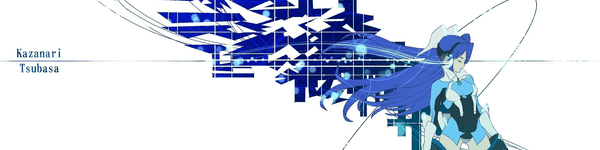More topics from this board
» Share Your YouTube Channel/Videos! ( 1 2 3 4 5 ... Last Page )nin-tendo - Dec 16, 2022 |
362 |
by nin-tendo
»»
Yesterday, 11:56 AM |
|
» Protect or punish?DollzchanAi - Apr 18 |
4 |
by DollzchanAi
»»
Yesterday, 6:15 AM |
|
» BL reference in Tomodachi LifeKinspie13 - Apr 24 |
4 |
by Kinspie13
»»
Apr 24, 9:41 PM |
|
» How to Export/Backup Your Anime List Automatically! (TamperMonkey Script)hacker09 - May 18, 2020 |
3 |
by Vapor_AU
»»
Apr 24, 8:41 PM |
|
» advice for someone returning to artCrystepsi - Apr 4 |
5 |
by haaku-san
»»
Apr 24, 4:21 PM |