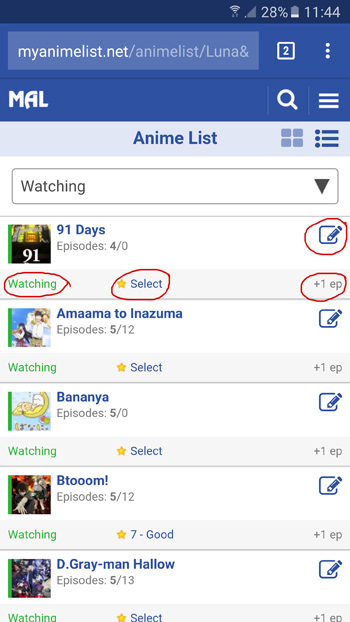More topics from this board
» I can't use forums using Windows High Contrast anymorevasipi4946 - 6 hours ago |
1 |
by vasipi4946
»»
2 hours ago |
|
Sticky: » Inactive Username Request Thread ( 1 2 3 4 5 ... Last Page )Kineta - Sep 21, 2015 |
3372 |
by GARFIELDD666
»»
4 hours ago |
|
» [Reported] Username being auto-pasted into search barDariTheWeeb - Feb 19 |
49 |
by DeadPiles
»»
8 hours ago |
|
» IP ban glitch?AverageRiceFan - Apr 21 |
2 |
by hich4n_
»»
Yesterday, 12:15 PM |
|
» ishinashi has 300 alt accounts and counting ( 1 2 3 )deg - Jun 16, 2023 |
127 |
by Spunkert
»»
Yesterday, 6:05 AM |