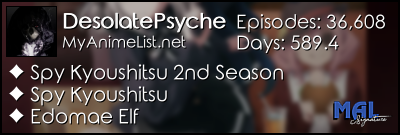New
Jul 29, 2015 6:14 PM
#701
| Taiga is crashing when downloading 2 or more torrents from the same series. It works perfectly fine if I download one by one, after downloading one I can then batch download without a problem. nevermind this last part, I think it worked before but can't make it work again. There also doesn't seem to be a problem if I download 1 episode from different series, it only happens when I download more than 2 torrents from the same series (doesn't matter if it's in the DB or not). The problem also doesn't occur at all if I disable the "download episodes to anime folder" option. Nevermind this part too, it worked before but I can't make it work again. Not really sure what could be causing this, I don't remember that well but I think I downloaded a series in a batch last week and had no problems, and nothing changed since then, only thing I can think of is that W10 is around the corner but I haven't installed it yet. |
 |
Jul 29, 2015 8:51 PM
#702
| Might be related to your settings at Torrents → Downloads → Download queue. Which settings do you use there? Does it still crash if you choose different options? Make sure you try downloading the same torrents that cause a crash so that the only variable is the option you change. |
Jul 30, 2015 4:17 AM
#703
| That seems to be it, sorting by episode number instead of release date fixes it. Why would this be an issue though? Actually, I don't even think I understand what this option does, exactly. |
 |
Jul 30, 2015 9:02 PM
#704
| When you download multiple torrents at once, Taiga needs to know which one the download first. Depending on which BitTorrent client you use, choosing a different order can make things easier. See: https://github.com/erengy/taiga/issues/69 I assume that the torrents you tried to download had an invalid date, or there's a bug in Taiga's parsing/sorting function. I haven't been able to reproduce the issue, so could you tell me which torrents cause a crash for you? A screenshot would be fine. |
Jul 31, 2015 3:38 AM
#705
I was messing around a bit and it just returned this error: "Torrent download error: Invalid content type: text/html: charset=UTF-8" when trying to download these: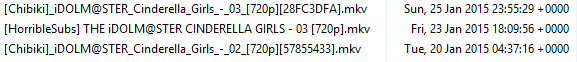 I was searching for torrents with "Cinderella" and after this error it'd not let me download anything from the search and after refreshing the torrents, it'd now let me download batchs even with the release date sorting, I then restarted Taiga and it went back to crashing. Here's some groups of torrents that crash: 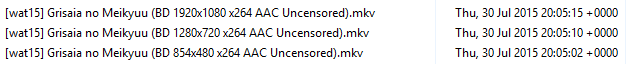 ------------------------------------------------------------------------------------------------------------------------------------------------------ 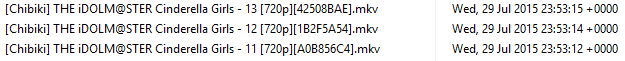 I'm trying different combinations (like same anime, different groups/same group, different anime/different episodes, same group, etc) but it's kinda random when it does crash, can't find a good pattern. |
Paulo27Jul 31, 2015 3:41 AM
 |
Aug 1, 2015 9:54 AM
#706
| The delete button shoud be moved away from the submit button i deleted a entry and i did not want to common sense |
 "Would you shut up! I'm in the middle of finding my purpose!" -Fei Fong Wong |
Aug 2, 2015 7:00 AM
#707
| Is Taiga compatible with 4K displays? When opened on my 4K monitor/tv the program window flickers and elements flash in and out whenever I select something on the sidebar or hover over a list entry. It does however work perfectly on my 3440x1440 monitor. It also could just be some issue with Windows 10 scaling but I can't confirm that as I've only used 4K with Windows 10. |
Aug 3, 2015 12:37 AM
#708
Paulo27 said: I was messing around a bit and it just returned this error: "Torrent download error: Invalid content type: text/html: charset=UTF-8" Nyaa is trying to redirect you to the v2 release of the same episode, but it does that with a non-standard non-documented HTTP header... Sigh. It seems I'll need to add support for that. shdwpny said: The delete button shoud be moved away from the submit button i deleted a entry and i did not want to common sense Um, which buttons do you refer to? Rumiho said: Is Taiga compatible with 4K displays? When opened on my 4K monitor/tv the program window flickers and elements flash in and out whenever I select something on the sidebar or hover over a list entry. It does however work perfectly on my 3440x1440 monitor. It also could just be some issue with Windows 10 scaling but I can't confirm that as I've only used 4K with Windows 10. There shouldn't be any issues, even if you choose extremely high resolutions. Could it be related to your video drivers? A quick search revealed a common issue with GeForce users. |
Aug 3, 2015 12:45 AM
#709
| taiga downloads torrent files but they aren't being opened by utorrent. i can still normally open them by going to the feed folder. Edit: the problem is on my side but i don't what i did to break it. it worked fine until a couple a days ago. Edit#2: never mind, i got it working by switching from "open using the default application" to "open using custom application". |
Yunocchi_201XAug 3, 2015 1:26 AM
Aug 3, 2015 4:58 AM
#710
ysoofx said: Are you using the latest update? Seems some people have been having this issue and it could be related to that.taiga downloads torrent files but they aren't being opened by utorrent. i can still normally open them by going to the feed folder. Edit: the problem is on my side but i don't what i did to break it. it worked fine until a couple a days ago. Edit#2: never mind, i got it working by switching from "open using the default application" to "open using custom application". |
 |
Aug 3, 2015 6:30 AM
#711
Aug 4, 2015 2:16 AM
#712
erengy said: There shouldn't be any issues, even if you choose extremely high resolutions. Could it be related to your video drivers? A quick search revealed a common issue with GeForce users. Fair and my bad, it would seem to be the same issue. It only happened with Taiga that I saw so assumed it was something there. Hopefully Nvidia resolves it soon. |
Aug 5, 2015 12:45 AM
#713
| Not sure if this was changed on purpose, but it bothers me that I have to manually change status now if I change the episode count. For example increasing the episode count (from 0 to 1) from a series in Plan to Watch doesn't put it into Currently Watching anymore, and maxing it out in Currently Watching doesn't put it into Completed. Sometimes the file name can't be parsed, or I don't have Taiga opened when I'm watching something, or I watch something streamed online because I can't find it anywhere else. So I prefer being able to update episode count and have it change status dynamically. |
JacquelinAug 5, 2015 12:51 AM
Aug 5, 2015 6:04 AM
#714
Jacquelin said: Not really what I had in mind when I requested this, it's perfectly fine for Taiga to send an anime to the Completed list or from PTW to Watching, I mainly only asked for this because I'll have random shorts that only come out every once in a while and didn't want to move them from my Watching list back to my On Hold everytime I watched one but aside from moving from On Hold to Watching everything else was perfectly fine.Not sure if this was changed on purpose, but it bothers me that I have to manually change status now if I change the episode count. For example increasing the episode count (from 0 to 1) from a series in Plan to Watch doesn't put it into Currently Watching anymore, and maxing it out in Currently Watching doesn't put it into Completed. Sometimes the file name can't be parsed, or I don't have Taiga opened when I'm watching something, or I watch something streamed online because I can't find it anywhere else. So I prefer being able to update episode count and have it change status dynamically. |
 |
Aug 6, 2015 3:10 PM
#715
Jacquelin said: Not sure if this was changed on purpose, but it bothers me that I have to manually change status now if I change the episode count. For example increasing the episode count (from 0 to 1) from a series in Plan to Watch doesn't put it into Currently Watching anymore, and maxing it out in Currently Watching doesn't put it into Completed. Yeah that is really annoying for me too, and is the reason why I am still running the old version on my anime watching pc. I don't see why this couldn't just be an option instead of forcing it on everyone. |
Aug 7, 2015 10:53 AM
#716
| Moving an anime from one status to another is as easy as dragging and dropping it onto a tab, so it's not really a chore. That said, I've already partially reverted the behavior last month. |
Aug 8, 2015 7:39 AM
#717
| Since early in the year I've constantly had problems using Taiga to download .torrent files from Nyaa; it almost always gives "HTTP Error #7" after a 20-second delay with log messages like this: 2015-07-26 17:36:23 [Error] http.cpp:88 taiga::HttpClient::OnError | HTTP error #7: Couldn't connect to server (www.nyaa.se) Connection mode: 9 2015-08-08 09:16:02 [Error] http.cpp:88 taiga::HttpClient::OnError | HTTP error #7: Couldn't connect to server (www.nyaa.se) Connection mode: 11 In the past if I tried it multiple times it would eventually work, but in the past few days it seems to never work how many times I try. I have no trouble with Nyaa in my web browser. I'm aware that Nyaa has had outages and DDoS issues multiple times, but it's failing in Taiga even when working properly in my browser. Until recently, visiting Nyaa in my web browser would allow Taiga to reliably download from it (at least for a while) but that doesn't seem to be working anymore. I'm not using a proxy server or any sort of non-standard connection. Taiga can download .torrent files from other sites with no issue (but most RSS feeds just point to Nyaa .torrent files). I thought Taiga could access the Nyaa RSS feed, but today I'm getting an HTTP Error #7 from it as well. |
Aug 8, 2015 8:13 AM
#718
| If you're using a security software, you can try disabling it temporarily and see if it changes anything. You can also try running Taiga in debug mode, which might output some useful information. |
Aug 9, 2015 4:54 PM
#719
erengy said: If you're using a security software, you can try disabling it temporarily and see if it changes anything. You can also try running Taiga in debug mode, which might output some useful information. I've disabled Windows Firewall and Microsoft Security Essentials with no change. I don't believe I have anything relevant running. I'm only experiencing connection problems with Nyaa, and only through Taiga - I've verified that I have no trouble with Nyaa in multiple web browsers, and that Taiga doesn't have problems with user sites. I wondered if Nyaa might be blocking based on User Agent, but based on the logs it looks like the TCP connection attempt isn't successful so the User Agent is never transmitted. Again, no proxy; I am behind a NAT router but I don't think I have any weird configurations on it. I can't bypass the router completely because it's also my cable modem, but I may try disabling NAT and letting my computer grab the public IP directly to see if it makes a difference. Here's a log with debug mode turned on: http://pastebin.com/21uYPcYY |
Aug 9, 2015 4:59 PM
#720
| I tried hammering the "Download" button rapidly and it actually worked. Here's the log of that: http://pastebin.com/g6w2kEs7 Stranger still, after doing that, the problem seems to be temporarily resolved; I'm now able to download normally without jumping through any hoops, although I expect it'll stop working again at some point (this is similar to what I've observed in the past where visiting Nyaa in my web browser would get it working in Taiga, but only temporarily). Even after re-enabling firewall/antivirus and restarting Taiga, it's still able to download from Nyaa. Here's a log of a normal download: http://pastebin.com/XNNn8dt9 I also remembered I'm using Google DNS (8.8.8.8) so that could be a factor, although all the logs indicate that the name is being resolved to the correct IP, so maybe not. That also doesn't account for the difference between using Taiga & a web browser; the DNS server should be the same both ways. |
Aug 10, 2015 1:17 AM
#721
| I finished a special episode series for Toaru series called [http://myanimelist.net/anime/9047/Toaru_Kagaku_no_Railgun:_Misaka-san_wa_Ima_Chuumoku_no_Mato_Desukara]Toaru Kagaku no Railgun: Misaka-san wa Ima Chuumoku no Mato Desukara[/url]. After I finished, Taiga asked me whether I want to update my list or not. Of course , I update it and add the newly finished anime ova I watched. After that, "Error 400" popped up. Taiga doesn't update at all but I can access the website. I had to manually update my scores. When I added a new anime, another special, Taiga was still trying to update the first anime ova I tried to add, thus not adding the second anime I watched. Had to manually add the two anime specials I watched. |
Malloween Candies (2023):           6 main candies |
Aug 10, 2015 2:02 AM
#722
| I think this affected all third party apps, honestly. Even the mobile app, Atarashii! is acting up. I'm really not sure what it going on. |
Aug 10, 2015 4:18 AM
#723
Hexcellion said: I finished a special episode series for Toaru series called [http://myanimelist.net/anime/9047/Toaru_Kagaku_no_Railgun:_Misaka-san_wa_Ima_Chuumoku_no_Mato_Desukara]Toaru Kagaku no Railgun: Misaka-san wa Ima Chuumoku no Mato Desukara[/url]. After I finished, Taiga asked me whether I want to update my list or not. Of course , I update it and add the newly finished anime ova I watched. After that, "Error 400" popped up. Taiga doesn't update at all but I can access the website. I had to manually update my scores. When I added a new anime, another special, Taiga was still trying to update the first anime ova I tried to add, thus not adding the second anime I watched. Had to manually add the two anime specials I watched. Erengy, Im having the same exact problem, for reference here is a pic http://i.imgur.com/qRZn7Fe.png |
09eragera09Aug 10, 2015 4:22 AM
| I wanna die |
Aug 10, 2015 5:31 AM
#724
| @onthespoke It really seems like Nyaa is silently blocking you or the IP range you're in, for some reason. Perhaps they have some mechanism that allows you to bypass the ban with a web browser, but can't say for sure. Are you able to ping Nyaa's IP address? @Hexcellion, @NeonRaxorBlade, @09eragera09 This is an issue that needs to be fixed on MAL's servers. I've reported the problem and they're now working on it. |
Aug 10, 2015 10:01 AM
#725
| Hello..I've been getting this error after trying to watch Golden Boy and then Junk Boy every few seconds and now Taiga doesn't seem to update MAL anymore. Here's the error screen http://prntscr.com/831hce My Taiga version is v1.2 Some help fixing this will be appreciated. //Edit: Thanks for the fast reply and letting me know! |
DarkholowAug 10, 2015 10:09 AM
Aug 10, 2015 10:06 AM
#726
| Thanks for the report, Darkholow, but I've already addressed the issue on my previous post. It's a bug introduced by MAL, and we're waiting for them to fix it. In case the issue is not resolved soon, I'm getting ready to release an update that includes a workaround. |
Aug 10, 2015 12:40 PM
#727
| Hi erengy, I just tried to update and this happened: https://www.imageupload.co.uk/image/ZiYe Any explanation? |
Aug 10, 2015 12:52 PM
#728
artins90 said: Hi erengy, I just tried to update and this happened: https://www.imageupload.co.uk/image/ZiYe Any explanation? had same issue.. just disable your antivirus to update. Probably false positive, unless it's actually trojan that managed to get into Taiga.. |
Aug 10, 2015 12:53 PM
#729
artins90 said: Hi erengy, I just tried to update and this happened: https://www.imageupload.co.uk/image/ZiYe Any explanation? vaikepois said: uh.. odd I have avast but it's not telling any reports.. vaikepois said: @update: umm.. turned off avast .. seems indeed it was blocking taiga.. which is odd.. used to work just fine before.. maybe avast doesn't really get along with win 10 right now.. Looks like Avast and ESET-NOD32 didn't like the new version for some reason. Here's the VirusTotal report for v1.2.2: https://www.virustotal.com/en/file/6ebd9254be96429b70d998830eabbb19cfe3d87834604a5ee968ad7b0e649cbb/analysis/ False positives happen from time to time, which I list under the following page: https://github.com/erengy/taiga/issues/19 I'll submit the file to Avast and ESET to report the false alarm, but it'll take some time for them to update their definition database, if they ever. |
erengyAug 10, 2015 12:58 PM
Aug 10, 2015 6:54 PM
#730
erengy said: It really seems like Nyaa is silently blocking you or the IP range you're in, for some reason. Perhaps they have some mechanism that allows you to bypass the ban with a web browser, but can't say for sure. Are you able to ping Nyaa's IP address? I'm able to ping Nyaa by both domain name and IP. I've also verified no trouble with it in multiple browsers. I don't really have another internet connection to try from, although I guess I could try tethering through my phone to see if it makes a difference. After temporarily resolving the issue by hammering the Download button yesterday, I tried today and found that Nyaa downloads through Taiga were broken again. So again, I mashed the Download button about 10 times in a second and was able to successfully download, and for the moment subsequent downloads are working properly, no mashing required. However it'll probably be back to the way it was tomorrow. If Nyaa were blocking on their end, it seems unlikely that hammering them with rapid requests would persuade their system to temporarily unblock. Even though I found a workaround I'm kind of tempted to Wireshark this just for the sake of curiosity. |
Aug 10, 2015 8:26 PM
#731
| I tried to update Taiga to the newest version when avast found a false positive and blocked something, now I can't update because this appears. I've been able to update Taiga flawlessly for a long time now, this is the first time I have any kind of problems with this, though it might be avast fucking my shit up. http://pho.to/9dHbH here's what appears when I try to update Taiga, and when I try to update a show. I'm sorry if this was posted before, I literally never post in here. |
Aug 11, 2015 1:11 AM
#732
SmokingPoet said: I tried to update Taiga to the newest version when avast found a false positive and blocked something, now I can't update because this appears. I've been able to update Taiga flawlessly for a long time now, this is the first time I have any kind of problems with this, though it might be avast fucking my shit up. http://pho.to/9dHbH here's what appears when I try to update Taiga, and when I try to update a show. I'm sorry if this was posted before, I literally never post in here. I also has the same problem... Does anyone know when I can get the oldest version of Taiga for the time when newest version has this problem? Because on the official site is only version 1.2 to download and the link is also not working... |
Aug 11, 2015 1:24 AM
#733
| @onthespoke Sorry, I'm really baffled by this. I haven't heard that anyone else is having the same issue, and the behavior doesn't quite make sense. I'd even say that mashing could be just superstition, but of course, you'd know better. If I were you, I'd try two things: Using a different IP (e.g. VPN) on the same system, and using the same IP under a virtual machine (e.g. VirtualBox). I can also send you a custom build with a generic user-agent, just to try that out. @SmokingPoet The issue with ESET should be resolved within a couple of days; I reported the case and they accepted that it was indeed a false positive. Still waiting to hear back from Avast, though. If you can update to v1.2.2, you will no longer see the "501 Not Implemented" error (that's the main reason I released the update). Also, congratulations on your first post. :) |
Aug 11, 2015 7:13 AM
#734
| I'm Having a different kind of problem: http://i.imgur.com/Dgl3anP.png I can't update my animes automatically. Someone is having the same error as me? Every time I need to delete the anime entry in History tab. |
Aug 11, 2015 7:30 AM
#735
| That's actually the same problem everyone was having yesterday, due to a new bug in MAL API. The latest version (v1.2.2) was released as a response to this issue. |
Aug 11, 2015 7:58 AM
#736
erengy said: That's actually the same problem everyone was having yesterday, due to a new bug in MAL API. The latest version (v1.2.2) was released as a response to this issue. Sorry, It's been a long time since I updated Taiga. Now I don't turn off the PC anymore, so it doesn't update automatically. I did the update and now I'm having issues with Avast like everyone else... |
Aug 11, 2015 8:05 AM
#737
| Avast is yet to respond to my reports, so the only way around it is temporarily disabling Avast and/or adding an exception for Taiga, unfortunately. |
Aug 11, 2015 12:37 PM
#738
| For some reason since updating to the latest taiga it always fails to connect to all websites it tries to connect to (myanimelist, tokyotosho, haruhichan, nyaa). Acessing these through a browser is fine, and even tried with my AV disabled. Gives HTTP error #7 |
Aug 11, 2015 2:13 PM
#739
| Sounds like something's blocking it. Are you sure you completely disabled your AV, including its web protection, firewall, etc.? In any case, adding an exception for Taiga is probably a better idea. HTTP error #7 can also happen if you have an invalid proxy setting under Settings → Advanced. I usually get the error when I forget I set the host as 127.0.0.1:8888 for debugging purposes. |
Aug 11, 2015 3:38 PM
#740
| The tooltip on the progress bar should probably be rewritten as it doesn't make much sense when something has no raws available. I want to say "#n was aired" or something like that but then it wouldn't make sense for things that don't air on tv. |
Aug 12, 2015 2:50 AM
#741
| Can't download the latest update? even downloading directly through the browser doesn't help. |
Aug 12, 2015 10:01 AM
#742
Aug 12, 2015 1:20 PM
#743
| I didn't get the same Avast message (just Taiga error message in the corner of my screen), I updated safe and sound, but this may be because of I don't update Avast too often. *shrugs* I prefer old progress bars, tho. New one is too vanilla for me. |
Aug 12, 2015 2:40 PM
#744
| @Jacquelin I'm not satisfied with the tooltips either. It's not really a high-priority thing, but I'm planning to look into that sometime. @Neskape A couple of antivirus software was under the impression that the latest version of Taiga and its download link are malicious. After a dozen or so false-positive reports, most of them have now accepted that it's safe. @Lymus Should be fixed with Avira's next virus definition update; they've accepted that it's indeed a false alarm. @Sa4ko We've recently had a longish discussion about how to represent aired and available episodes on the progress bars. The current design may not be the final one, but I think that it's objectively better than the previous one. Maybe you'll get used to it after some time. |
Aug 12, 2015 2:47 PM
#745
| Just to add my two cents. I had the same problem with being unable to download the update through any means. I could download it to my phone, upload it to a cloud service and the download error would still happen. Given that I use avast, it being the problem was the most likely answer, but I hadn't received any messages from Avast nor even any "blocked connections" on its graphics. Still, I tried disabling its shields and then the download and installation worked perfectly. tl;dr, even if you don't get any Avast messages, if you're using Avast and you can't update that's most definitely the problem. By the way, I also prefer the old progress bars. Would it be possible to add an option to choose between them? (Or does it already exist?) Edit: @Erengy, sorry, I didn't see your post before I posted mine. Personally, I don't like that the new tracker shows what episodes are on libraries even after having watched them, since I end up moving most of them anyways and everything ends up with lots of spots all over. It's something I can live with, but an option to choose would be nice. |
ppaaccoojrfAug 12, 2015 2:54 PM
Aug 12, 2015 5:08 PM
#746
| Taiga isn't picking this up by the name The Mysterious Cities of Gold http://myanimelist.net/anime/1279/Taiyou_no_Ko_Esteban/ |
| added the fourth most popular anime onto this site |
Aug 13, 2015 5:18 AM
#747
| Nice update, I like that it shows available episodes on watched series now. Not really a fan of the design either, but I'll probably get used to it. Also, there are some visual glitches in this version First one (video) This happens when a row is in its "hovered" state and the score column or any column to the left of it is resized. Second one: 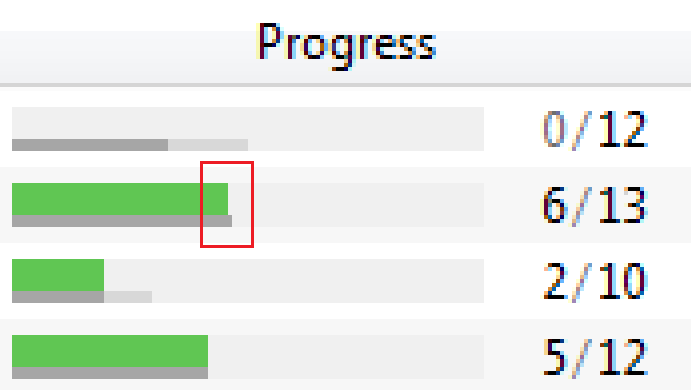 The grey bar is off by 1px sometimes, it changes when you resize the column. |
tuetensuppe92Aug 13, 2015 5:28 AM
Aug 14, 2015 12:18 PM
#748
erengy said: @Sa4ko We've recently had a longish discussion about how to represent aired and available episodes on the progress bars. The current design may not be the final one, but I think that it's objectively better than the previous one. Maybe you'll get used to it after some time. I'd just like to add my vote next to Sa4ko's, as I too prefer the old design after trying it out for a week or two, despite new one being objectively more informative. I personally don't care much about displaying which episodes have been downloaded for completed series, as my collection is full of holes anyways, since I tend to delete the shows I finished but didn't enjoy much. Consider how much easier on the eyes the old design looks (using my theme), and how much quicker one is able to read the visual information on the screen: 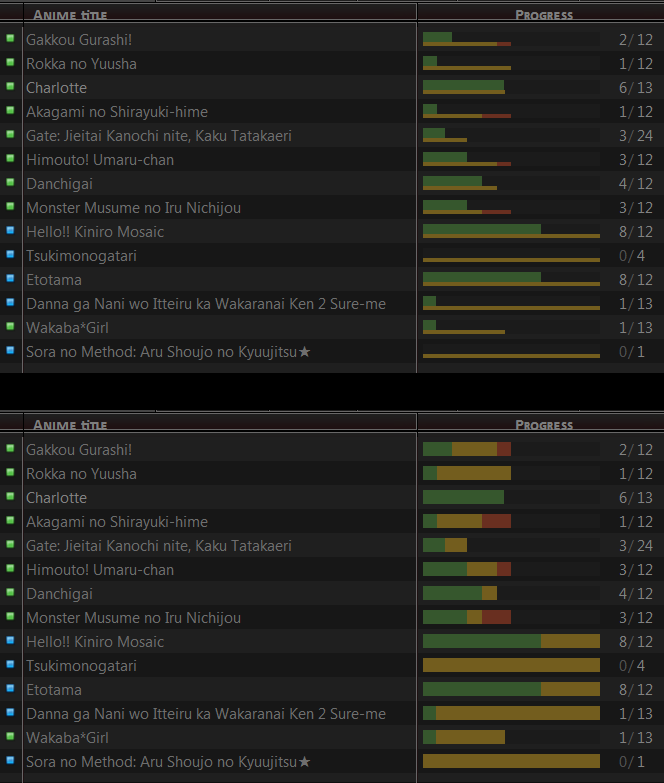 Bottom line, it's easier to look at and more readable at a glance. At the end of the day, it's not a huge deal, but if adding the checkbox for ☑ Legacy Progress Bars isn't too much work for you, it would be great to have it. Thanks for being the best. Ps. My Taiga Theme.xml, if anyone wants it (bar colors only, darkness comes from windows theme). |
EagleshadowAug 14, 2015 12:29 PM
Aug 14, 2015 1:50 PM
#749
erengy said: Moving an anime from one status to another is as easy as dragging and dropping it onto a tab, so it's not really a chore. That said, I've already partially reverted the behavior last month. Plan to Watch -> Watching still doesn't work. Not changing from On Hold seems fine, but Watching -> Completed (which works now) and Plan to Watch -> Watching should work (and Plan to Watch -> Completed if it's a movie? Haven't tried that). |
JacquelinAug 14, 2015 8:37 PM
More topics from this board
Sticky: » Recognition problems ( 1 2 3 4 5 ... Last Page )erengy - Jun 3, 2010 |
300 |
by Xeroeth
»»
Aug 9, 2021 2:24 PM |
|
» any new news on Taiga working?xDreww - Nov 23, 2019 |
5 |
by cHowaito
»»
Jul 28, 2021 6:25 AM |
|
» Dark theme?Hyoretsu - Dec 12, 2019 |
1 |
by Squirt_lel
»»
Jul 14, 2020 6:59 AM |
|
» Error when synchronizing list (Since MAL API Update)dadnaya - May 24, 2018 |
20 |
by xDreww
»»
Nov 23, 2019 5:47 PM |
|
» Twitter postingzatinho - Mar 27, 2019 |
0 |
by zatinho
»»
Mar 27, 2019 5:04 AM |