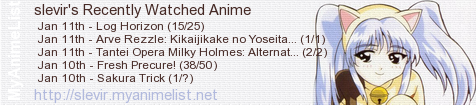New
Jun 3, 2010 6:56 PM
#1
| Taiga is very proud of its recognition engine. Success rate currently changes between 89-95% as I make changes and tests for every possible format. On real life examples, it goes over 97%. But still, sometimes it inevitably fails. Please keep these in mind before posting anything: ■ Some fansub groups tend to use some ridiculous naming methods. Taiga tries to cover most of them but there are times renaming is a better option. ■ You can set your own alternative titles for every anime. All you have to do is to right click on your list and select Edit > Titles. ■ When fixing something means breaking something else, I am bound to make a profit/loss analysis. If you had reported a problem and got no response, this is probably why it seems like I ignored you. Known issues: ■ Episodes of K-ON!! may be recognized as K-ON! if you only have the first season in your list. If you have both, there should be no problem. |
erengyJul 5, 2017 5:07 AM
Jan 5, 2011 12:25 AM
#2
| Here's an issue with recognition that I've found annoying.... Starting this season is Kimi ni Todoke 2nd Season, but the first released episode is actually a special recap/alternate perspective episode which has a separate entry (Kimi ni Todoke 2nd Season Episode 00). The filename for the most popular release is: [gg]_Kimi_ni_Todoke_2nd_Season_-_00_[BF735BC4].mkv I attempted to add Kimi ni Todoke 2nd Season - 00 as an alternate title for Episode 00, but that does no good at all. I'm forced to enter a second episode number afterward in the filename just to give taiga a push ([gg]_Kimi_ni_Todoke_2nd_Season_-_00_Episode_1[BF735BC4].mkv), otherwise it will continue to insist the file is "Kimi ni Todoke 2nd Season" ep. 1 even when it's not on my list and the 00 variation is, with the exact title listed in alternates. It seems like the recognition should be more greedy toward the title name, to provide for cases where titles can end with numbers (or anything otherwise matching the trailing episode number regex). There are a couple other such one episode titles that have the same issue, where the entry name ends in a number but there is only one episode so the number is omitted -- generally specials or movies. As an example, the movie Adieu Galaxy Express 999 would be recognized as episode 999 of a show that doesn't exist, even when it is in your list. |
Jan 6, 2011 6:14 PM
#3
| saka: try changing it to this: [gg]_Kimi_ni_Todoke_2nd_Season_Episode_00_-_01_[BF735BC4] I got it to work with that name pattern. |
   |
Jan 6, 2011 7:06 PM
#4
Jan 8, 2011 6:10 PM
#5
| First of all, Taiga doesn't use regular expressions. I haven't actually tried it but I imagine it's going to be much slower than the current algorithm. Still, the current algorithm can be easily modified to compare "title + episode number", in this case, "Kimi ni Todoke 2nd Season 00" with your list items. However, it brings about two disadvantages: 1) Comparison function works 51% slower, according to the tests I've done. We may or may not be able to overcome this by optimizing it further. 2) Causes other recognition issues. Consider this example:
This could mean the NUMBERth episode of TITLE, or the NUMBER could be a part of TITLE itself. While working with real-life examples, we can see that the first case is a lot more common. If we enable the support to check for exact matches without separating the trailing number from the title, "Spice and Wolf 2" would be recognized as the first episode of "Spice and Wolf 2" instead of the second episode of "Spice and Wolf", if you have both in your list. I believe this is one of the cases renaming or manual updating is a better option, but I'm still willing to listen if you can think of a way that doesn't cause other issues while fixing one. One thing I have in mind for example, is to ask the user if one file can be linked to more than one anime title, and save the choice so it doesn't get annoying. |
Jan 9, 2011 3:42 AM
#6
| Perhaps some consideration should be given to the number of episodes in the match. Generally if there is an entry that is only one episode, it would not have a number in the filename (a movie/special/short). There may also be a potential episode number there that cannot possibly be one (for example 00 or a number beyond the total episodes). In these cases there is a very small chance that an episode number was intended in the filename, so you should favor the title-greedy version. Basically... If the episode number we matched is out of range for the series we matched (weird things like 00 or a number greater than the total number of episodes), or we failed to match an entry at all, then try to title-greedy match instead. Failing that go back to the first match. extremely rough pseudocode: // attempt normal episode-greedy match I'm sure there's plenty of stuff that would get tacked on there and this probably doesn't match the current code well at all, but hopefully you get the idea... Although the recognition speed hit is unfortunate, I would lean toward finding the correct answer even if there is an extra second or two. Plus if you're just checking against episode number it should still be fast -- since it effectively restricts that added work only to single-episode titles where the problem usually occurs, or filenames that would have failed to match anyway. Now Spice and Wolf 2.mkv will match nicely to season 1 ep.2 while still providing room for something like Bleach Movie 2.mkv to be recognized without appending junk onto the filename. |
Jan 10, 2011 7:00 AM
#7
| Can't say I used the pseudo-code but giving consideration to episode numbers was a great idea, and I built on that. Tried the new code on Kimi ni Todoke 2nd Season Episode 00, Adieu Galaxy Express 999 and some other titles that end with a number, and it seems to be working for now. Maybe it'll need some adjustments for situations that I haven't considered. I also rewrote some parts of the code while I'm on it. The comparison function now works ~2 times faster and it correctly recognizes different seasons of anime titles that end with a punctuation mark, such as K-ON! and K-ON!!. |
Jan 10, 2011 9:59 AM
#8
| That's why I shouldn't write things at 3:45am... but thanks for being awesome. :3 This is more of a suggestion, but I wonder how difficult it would be to track sequels and such among entries in your list. If you consider episode range and know a series' direct sequel from the anime page, it seems possible to recognize something like "Tegami_Bachi_-_26.avi" as "Tegami Bachi Reverse - 01", since the first only has 25 episodes and the second series is the only Sequel listed on the anime page. As long as both series are in the user's list it seems feasible. I don't really mind renaming them, but I sometimes miss stuff on the torrent downloader because of subbers keeping the first series' name like this -- thought I'd throw it out there anyway. |
Jan 10, 2011 8:42 PM
#9
Jan 10, 2011 8:56 PM
#10
Jan 10, 2011 9:15 PM
#11
| Punctuation marks within titles are already removed before being compared, only exception is when they're at the end of the title. But this exception is not in the latest public release, so you shouldn't have any problem with that title as in saka's case. If you tried Commie's release "[Commie] Kore wa Zombie Desu ka? - 01 [EFEF6063].mkv", that one has a Japanese question mark (U+FF1F) instead of a normal one (U+003F), so it's not removed by Taiga. You can set your alternative titles as "Kore wa Zombie Desu ka; Kore wa Zombie Desu ka?" and it will recognize both HorribleSubs' and Commie's releases. |
Jan 11, 2011 1:09 AM
#12
Jan 12, 2011 11:45 PM
#13
|
Jan 14, 2011 3:20 PM
#14
| Taiga seems to be recognizing Needless as Needless Specials as I have both in my list. If Needless Specials weren't there I'm sure it would recognize it as Needless The filename format I'm using is: Needless - XX where XX is the episode number. |
   |
Jan 14, 2011 6:20 PM
#15
| Needless Specials has an alternative title "Needless+" set by MAL and that was just what I was looking for in my previous post, thanks (: |
Jan 14, 2011 8:56 PM
#16
Jan 14, 2011 9:28 PM
#17
Jan 14, 2011 10:40 PM
#18
slevir said: Hm?[LSS-WSRN] Anyamal Tantei Kiruminzoo - 31 [XviD 704x400] [1B855925].avi detects as episode 3 in torrents window (from TT)  saka said: Nope, it's the same actually. Only difference is that file extensions are not validated for torrent titles. Have you noticed anything odd like that before, same file names being recognized in a player but failing in torrent titles?yeah the torrent recognitions is different from the normal recognition..... If you want a long list of those I can surely compile one. That filename should be recognized fine in a player though. |
Jan 14, 2011 11:50 PM
#19
| I have actually. Just a couple days ago I noticed a torrent for Evangelion: 1.0 You Are (Not) Alone but it became "Evangelion: 1.0 You Are" from subber "Not". Of course the filename recognizes fine in player. There are more but I can't remember any off the top of my head, and usually the ones that are way off were for series not in my list or not identified with the exact alternate title, so no big deal. The Eva one is the only one I remember that was certainly recognizable in one but not the other, and on my list. I do remember another that had periods ( . ) instead of underscores or spaces that threw things out of whack. Batch torrents usually have the most problems, like second seasons where the season number is seen as an episode -- for example I've seen "Series S2" becomes "Series S" episode 2. There are some other cases that make sense in player recognition but that are inconvenient on the torrent viewer -- most of them are quite explainable mistakes. I can start keeping a log of them if it would help, but I've dismissed most of them as unavoidable. Some subbers do odd things, of course. I do sometimes long to see the original untouched filename, for things like v2's of releases and cases where the parsing is obviously off. Sometimes there is useful information in the filename that doesn't get extracted (like the torrent is in Russian, or a raw). There does not seem to be any way to view the original filename without downloading the file. |
Jan 15, 2011 2:50 AM
#20
Jan 15, 2011 7:20 AM
#21
saka said: I have actually. Just a couple days ago I noticed a torrent for Evangelion: 1.0 You Are (Not) Alone but it became "Evangelion: 1.0 You Are" from subber "Not". Of course the filename recognizes fine in player. There are more but I can't remember any off the top of my head, and usually the ones that are way off were for series not in my list or not identified with the exact alternate title, so no big deal. The Eva one is the only one I remember that was certainly recognizable in one but not the other, and on my list. I do remember another that had periods ( . ) instead of underscores or spaces that threw things out of whack. Batch torrents usually have the most problems, like second seasons where the season number is seen as an episode -- for example I've seen "Series S2" becomes "Series S" episode 2. There are some other cases that make sense in player recognition but that are inconvenient on the torrent viewer -- most of them are quite explainable mistakes. I can start keeping a log of them if it would help, but I've dismissed most of them as unavoidable. Some subbers do odd things, of course. I do sometimes long to see the original untouched filename, for things like v2's of releases and cases where the parsing is obviously off. Sometimes there is useful information in the filename that doesn't get extracted (like the torrent is in Russian, or a raw). There does not seem to be any way to view the original filename without downloading the file. Evangelion movie titles were one of the reasons I rewrote the recognition engine, lol. Could it be that the torrent you recall was "Evangelion_1.0_You_Are_[Not]_Alone_(1080p)_[@Home]"? If so, it falls into bad naming conventions category (putting "Not" within square brackets while putting "1080p" in parentheses, really?) and it's not something related to it being a torrent title, it would neither be recognized in a media player without you setting an alternative title for it. I made some minor adjustments so that "Series S2" won't be recognized as 2nd episode of "Series S" anymore. In fact, I'm surprised I haven't done this before. When you see something off and think it should have been correctly recognized, open up the rss.xml file in Data folder. You can find the full file name there to post here, so I can add it to my recognition test list. |
Jan 31, 2011 9:10 AM
#22
Feb 7, 2011 11:46 AM
#23
| There seem to be some issues in trimming "episode"/'ep.' keywords when the actual episode number and the keyword is not separated by a space (or most common delimeter). For example "Juuni.Kokki.Ep.5' will recognize fine because of dot separator, but 'Juuni Kokki Ep.5' will not be recognized properly because 'Ep.' cannot be separated from the number. The logic in the recognition seems to assume a space or separator between the episode keyword and the number, and then trim it off the title's right side. In the case like the above where they are "stuck together", the IsEpisode() method is supposed to handle stripping the same keywords off the left side. This is problematic because of the duplicate logic, which does not seem to match. It seems like IsEpisode() should be calling TrimEpisodeWord() like the main logic does. I'd fix it myself but I had both my primary hd and monitor die, and coding on my current display is close to impossible. >_> |
Feb 12, 2011 5:44 PM
#24
| I'm having a slight recognition problem with this anime here: [SS-Eclipse] Hayate no Gotoku! - 10 (XviD) [CCC15018].avi The file name indicates its Hayate no Gotoku! Episode 10 however, Taiga is recognizing it as Hayate no Gotoku!! (aka the second season). Another slight issue along these lines, is when searching for folders when you have both Hayate no Gotoku! and Hayate no Gotoku!! in your list and the folder search placing the folder for both Hayate no Gotoku!(!) as the folder for the first season of Hayate no Gotoku! Real Folders: D:\Hayate no Gotoku! - Season 1 Folder D:\Hayate no Gotoku!! - Season 2 Folder Taiga assigning the folders, result Hayate no Gotoku!: D:\Hayate no Gotoku! (expected and wanted result) Hayate no Gotoku!!: D:\Hayate no Gotoku! (unexpected and unwanted result, should be D:\Hayate no Gotoku!!) |
   |
Feb 12, 2011 10:25 PM
#25
| The problem with Hayate no Gotoku! and Hayate no Gotoku!! was caused by a minor error at ErasePunctuation() function, it should be fixed now. |
Apr 3, 2011 9:00 PM
#26
| Slight but annoying problem here. I watch my anime via XBMC (thanks for supporting it btw) and have all my episodes following one of their naming conventions [series name] - [season]x[episode] - [Episode Title]. Taiga recognizes the series just fine, but it sees the season number as the episode number. IE - "After War Gundam X - 1x03 - My Mount is Fierce!.mkv" is recognized as Title: After War Gundam X Name: x03 - My Mount is Fierce! Episode: 1/39 instead of Title: After War Gundam X Name: My Mount is Fierce! Episode: 3/39 Would it be possible for you to fix this? Thanks. |
Apr 3, 2011 9:27 PM
#27
| I think I can add support for that naming convention, but it would only work for "1x[episode]", since there is currently no way to link anime titles with each other as different seasons of the same series. I'm already working on rewriting some parts of the code related to episode recognition at the moment, I'll see what I can do to fix your problem as well while I'm on it. |
Apr 4, 2011 11:31 AM
#28
Apr 5, 2013 12:48 PM
#29
| Hello, sry for being a newb but im having some problems. With the series Hunter X Hunter (2011) it seems to not find it properly because of the (2011) at the end, most of the subbers put the name without the year at the end, only one have it. I even added a custon title for the series with just "hunter x hunter" at it, but even then it finds only the ones with (2011) at the end, is there a way to do it? |
Apr 5, 2013 8:15 PM
#30
| Hi NoWar, Setting Hunter x Hunter (2011)'s alternative title as "Hunter x Hunter" works for me. I tested it with your anime list too; new torrents are properly recognized. Should work the same with video files. Before: http://i.imgur.com/GoRxm8E.png After: http://i.imgur.com/hDXra0O.png If this is not what you meant, could you explain it further? |
Apr 14, 2013 10:41 AM
#31
| Hello erengy wow, nice and quick answer, wasnt expecting it to be so quick ^^ hum... strange, mine isnt geting it pictures as proof: https://www.dropbox.com/s/y3slv99m87z1qu1/hunter.PNG https://www.dropbox.com/s/0yenrk32t3qy0a4/hunter2.PNG is there something im missing then? =/ |
Apr 14, 2013 11:49 AM
#32
| There's no problem in those images as far as I can see. Torrent files are properly recognized in the second one. I'd advise you to change your fansub group preference to "HorribleSubs" from "horrible" though, since their files do start with "[HorribleSubs]". Oh, wait. I think I get it now. You're right-clicking on Hunter x Hunter (2011) in your list, and then choosing Search > NyaaTorrents, right? That does a literal search for "Hunter x Hunter (2011)", which obviously doesn't return any results for "Hunter x Hunter". If you were to manually search for "Hunter x Hunter" using the search box at the top-right corner, you'd get what you want. |
Apr 14, 2013 12:42 PM
#33
| k, i will change the horrible. hum... so as it is i should get the hunter x hunter releases right? ^^ ty then! also nice work with taiga, its rly the best of its kind! |
May 25, 2013 12:40 PM
#34
| I think I found a recognition/filter bug <item><category>Anime</category><title>[FFF] Red Data Girl - 10v0 [29EA865B].mkv</title><link><![CDATA[http://www.nyaa.eu/?page=download&tid=436832]]></link><description><![CDATA[Torrent: <a href="http://www.nyaa.eu/?page=download&tid=436832">http://www.nyaa.eu/?page=download&tid=436832</a><br />Size: 127.85MB<br />Authorized: N/A<br /><a href="magnet:?xt=urn:btih:F2F6XG7GRREV6Z4HACG2T3PM3BCONNSM">Magnet Link</a> <br />Comment: #FFFpeeps@irc.rizon.net]]></description><guid><![CDATA[http://tokyotosho.info/details.php?id=657821]]></guid><pubDate>Sat, 25 May 2013 15:54:31 GMT</pubDate></item> My filter "Discard v0" didn't discard that <item action="0" match="0" enabled="true" name="Discard "v0""><condition element="9" op="0" value="v0" /></item> Thanks! |
May 31, 2013 5:06 PM
#35
| And here's one that's detected really incorrectly: <item><category>Anime</category><title>[BDrip][fansub][The Garden of Words][kotonohanoniwa][1920x1080][x264Hi10P][3aduio][3subs]</title><link><![CDATA[http://www.nyaa.eu/?page=download&tid=438615]]></link><description><![CDATA[Torrent: <a href="http://www.nyaa.eu/?page=download&tid=438615">http://www.nyaa.eu/?page=download&tid=438615</a><br />Size: 2.77GB<br />Authorized: N/A<br /><a href="magnet:?xt=urn:btih:KYO3P2UYZ76YLN4RLFDOICBCAOHSFEWG">Magnet Link</a> <br />Comment: Makoto Shinkai's new short animation movie. Roadshow in cinema 2013.05.31.]]></description><guid><![CDATA[http://tokyotosho.info/details.php?id=659689]]></guid><pubDate>Fri, 31 May 2013 07:21:45 GMT</pubDate></item> Taiga detects it as 'fansub'. I know it's to be expected since whoever tagged the file must have been drunk, but still... |
Jun 8, 2013 12:14 PM
#36
value="v0" Could you try using "0" instead of "v0" for the condition value? It seems to me that recognition process and filter evaluation are doing fine; it's just that Add new condition dialog is misleading with its example values. [BDrip][fansub][The Garden of Words][kotonohanoniwa][1920x1080][x264Hi10P][3aduio][3subs] Yep, this title falls into bad naming conventions, won't take any action here. |
Jun 13, 2013 11:32 AM
#37
erengy said: value="v0" Could you try using "0" instead of "v0" for the condition value? It seems to me that recognition process and filter evaluation are doing fine; it's just that Add new condition dialog is misleading with its example values. Took some time for another 'v0' to show up, but this time it was discarded. I guess that's the bug then, the dialog is misleading. Thanks! |
Aug 14, 2013 7:33 PM
#38
Aug 15, 2013 5:47 AM
#39
| Hello, lavac. The problem with the second title is that "." after the episode number. First, a little bit of background information: Due to some technical reasons, it's a common practice to avoid using spaces in file names and URLs. This is why we usually see file names such as "[TaigaSubs]_Toradora!_-_01.mkv" instead of "[TaigaSubs] Toradora! - 01.mkv". The problem is, while the de facto rule is to use an underscore, there is no standard character to replace spaces in file names, and different fansub groups use different punctuation marks on different releases. To recognize a file name, Taiga first has to split it into meaningful parts. But it cannot simply assume that the only separator is an underscore; neither it can blindly ignore all punctuation marks, as some of them may be a part of the actual title or another expression such as "H.264". To solve this problem, Taiga looks for the most common non-alphanumeric character that exists in a file name to figure out word boundaries. Now, let's get back to Princess Tutu. When Taiga looks at "Princess_Tutu_02.DVD", it sees "Princess", "Tutu" and "02.DVD". We actually had a similar test case ("Magical Girl Lyrical Nanoha A's - 01.DVD") before, but didn't take any action on it as it wasn't a common thing. It still isn't. Also, frankly, it doesn't make any sense to use a dot there. I think the logical approach here is to rename the files, and if possible, let the fansub group know about it. |
Aug 16, 2013 12:06 PM
#40
erengy said: Hello, lavac. The problem with the second title is that "." after the episode number. First, a little bit of background information: Due to some technical reasons, it's a common practice to avoid using spaces in file names and URLs. This is why we usually see file names such as "[TaigaSubs]_Toradora!_-_01.mkv" instead of "[TaigaSubs] Toradora! - 01.mkv". The problem is, while the de facto rule is to use an underscore, there is no standard character to replace spaces in file names, and different fansub groups use different punctuation marks on different releases. To recognize a file name, Taiga first has to split it into meaningful parts. But it cannot simply assume that the only separator is an underscore; neither it can blindly ignore all punctuation marks, as some of them may be a part of the actual title or another expression such as "H.264". To solve this problem, Taiga looks for the most common non-alphanumeric character that exists in a file name to figure out word boundaries. Now, let's get back to Princess Tutu. When Taiga looks at "Princess_Tutu_02.DVD", it sees "Princess", "Tutu" and "02.DVD". We actually had a similar test case ("Magical Girl Lyrical Nanoha A's - 01.DVD") before, but didn't take any action on it as it wasn't a common thing. It still isn't. Also, frankly, it doesn't make any sense to use a dot there. I think the logical approach here is to rename the files, and if possible, let the fansub group know about it. Wouldn't it be possible thought to add a d seperator since Doremi EXTENSIVELY uses . to seperate words in releases, plus they will NOT change their ways since they're still stuck in the early days where they think computers can't handle spaces or underscores in URLs and Doremi releases typically trip up recognition from my experience because of that. |
   |
Aug 17, 2013 12:31 AM
#41
erengy said: Hello, lavac. The problem with the second title is that "." after the episode number. First, a little bit of background information: Due to some technical reasons, it's a common practice to avoid using spaces in file names and URLs. This is why we usually see file names such as "[TaigaSubs]_Toradora!_-_01.mkv" instead of "[TaigaSubs] Toradora! - 01.mkv". The problem is, while the de facto rule is to use an underscore, there is no standard character to replace spaces in file names, and different fansub groups use different punctuation marks on different releases. To recognize a file name, Taiga first has to split it into meaningful parts. But it cannot simply assume that the only separator is an underscore; neither it can blindly ignore all punctuation marks, as some of them may be a part of the actual title or another expression such as "H.264". To solve this problem, Taiga looks for the most common non-alphanumeric character that exists in a file name to figure out word boundaries. Now, let's get back to Princess Tutu. When Taiga looks at "Princess_Tutu_02.DVD", it sees "Princess", "Tutu" and "02.DVD". We actually had a similar test case ("Magical Girl Lyrical Nanoha A's - 01.DVD") before, but didn't take any action on it as it wasn't a common thing. It still isn't. Also, frankly, it doesn't make any sense to use a dot there. I think the logical approach here is to rename the files, and if possible, let the fansub group know about it. Yeah, I figured it was pretty apparent "." was the problem. I assumed Taiga's recognition was based of a number of string templates, and so it will be pretty easy to fix. But I guess not then, hehe. Thanks anyways, for providing some insight to how Taiga works for those who don't go through the code. Onto Advanced Renamer then... Diablofan said: Wouldn't it be possible thought to add a d seperator since Doremi EXTENSIVELY uses . to seperate words in releases, plus they will NOT change their ways since they're still stuck in the early days where they think computers can't handle spaces or underscores in URLs and Doremi releases typically trip up recognition from my experience because of that. Some hope left, I guess. |
Aug 17, 2013 6:23 AM
#42
Diablofan said: Wouldn't it be possible thought to add a d seperator since Doremi EXTENSIVELY uses . to seperate words in releases, plus they will NOT change their ways since they're still stuck in the early days where they think computers can't handle spaces or underscores in URLs and Doremi releases typically trip up recognition from my experience because of that. There's no problem with Doremi releases, from what I see. I checked their latest 100 releases now and Taiga got 100% of them correctly. There'd been a problem with Doremi's Ro-Kyu-Bu! SS releases at some point, but it was fixed in r216. It's okay as long as they use a single character consistently, although I'd prefer them not to use a dot for this purpose. The real mess is when people somehow decide to use multiple separators in a single title, as in the underscore and the dot in "Princess_Tutu_02.DVD", where Taiga fails with a good reason. |
Nov 28, 2013 10:21 PM
#43
| It seems like it's not working for Crunchyroll |
Nov 29, 2013 6:39 PM
#44
| Crunchyroll recognition works fine in the latest version (1.0.257 beta). If it doesn't work for you, it could be because of one of the following reasons: 1) You're using an older version of Taiga 2) Recognition for your web browser and/or Crunchyroll is disabled (see: Settings → Recognition) If none of the above is true, there may be a problem with Taiga's browser detection. Could you tell me which browser do you use, along with its version and language? (e.g. Firefox 25.0.1, English) |
Dec 13, 2013 6:03 AM
#45
| Watashi ga Motenai no wa Dou Kangaetemo Omaera ga Warui! is not recognized without the exclamation point at the end. Also, it would be nice if Taiga could try to differentiate between TV series and OVAs automatically, for instance by checking the amount of files in the folder against the number of episodes in the series. (This would obviously not work with airing series, but it's the simplest (?) solution I could think about at the moment.) The reason this would be nice is for series like Black Rock Shooter, which MAL calls Black Rock Shooter (TV), and most groups don't seem to name it that way. |
Dec 13, 2013 1:15 PM
#46
Dec 13, 2013 1:45 PM
#47
| @Ooglogput: There are different seasons of the same series, such as "K-On!" and "K-On!!" that can be distinguished only by the punctuation at the end. So there was a trade-off and I had to choose, and I chose to make Taiga to pay attention to certain punctuation marks at the end. If MAL API provided a list of all titles in their database like some other services do, then perhaps Taiga could apply the special treatment to only a selected few, which would automatically fix the issue with Watamote and some others. I could do the same thing for the user's list instead of the whole database, but I'm not sure that'd behave as expected, or at least better than the current situation. (Now I'm actually just thinking aloud -- will revisit this post in the future and see what I can do. Gotta do some tests, otherwise all I can do is to speculate.) TV/OVA differentiation is supposed to work after you watch a number of episodes. For example, if there's a TV series with 12 episodes and an OVA with 3 episodes with the same name, the 4th episode and the following will be correctly recognized as the TV series. Going through other episodes in the same directory could help, but as far as recognition is concerned, implementing features like this tends to break other cases. Thanks for your input! @magicmaster: You can set "Kyousougiga" as an alternative title for the series, and Commie's releases will be recognized afterward. The culprit is that "(TV)" at the end of the main title. Previously MAL provided "Kyousougiga" as a synonym for the series, but looks like they changed it recently and that broke the recognition. |
Dec 14, 2013 3:10 AM
#48
| That makes sense, about the exclamation points. As for the TV/OVA thing, I just renamed all the files after I saw it didn't recognize it, so I couldn't see that taking effect. |
Mar 2, 2014 7:53 AM
#49
| [Hien] Kotoura-san - Special Short Anime 'Haruka's Room' - 01 [BD 1080p H.264 10-bit AAC][6B6BE015].mkv [Hien] Kotoura-san - Special Short Anime 'Haruka's Room' - 02 [BD 1080p H.264 10-bit AAC][6DD193DD].mkv [Hien] Kotoura-san - Special Short Anime 'Haruka's Room' - 03 [BD 1080p H.264 10-bit AAC][9AC4562A].mkv [Hien] Kotoura-san - Special Short Anime 'Haruka's Room' - 04 [BD 1080p H.264 10-bit AAC][487C658E].mkv [Hien] Kotoura-san - Special Short Anime 'Haruka's Room' - 05 [BD 1080p H.264 10-bit AAC][5D44C844].mkv [Hien] Kotoura-san - Special Short Anime 'Haruka's Room' - 06 [BD 1080p H.264 10-bit AAC][A728EA5D].mkv This is http://myanimelist.net/anime/16636/Kotoura-san:_Haruka_no_Heya I set Kotoura-san - Special Short Anime 'Haruka's Room' as the alternative title but only episode 3 is being recognized. http://puu.sh/7gbQB.png |
Mar 2, 2014 9:34 AM
#50
Episode 01: 9.9 MiB Episode 02: 6.1 MiB Episode 03: 10.4 MiB Episode 04: 6.5 MiB Episode 05: 6.7 MiB Episode 06: 7.9 MiB While searching your computer for available episodes, Taiga ignores any file with a size below 10 MiB. This greatly improves performance, but has the downside of not being able to detect really short episodes. There aren't many of them around, so I think it's a good tradeoff. |
More topics from this board
» any new news on Taiga working?xDreww - Nov 23, 2019 |
5 |
by cHowaito
»»
Jul 28, 2021 6:25 AM |
|
Sticky: » Bug reports, general problems ( 1 2 3 4 5 ... Last Page )erengy - Jun 3, 2010 |
1122 |
by DeFF
»»
Jun 23, 2021 10:53 PM |
|
» Dark theme?Hyoretsu - Dec 12, 2019 |
1 |
by Squirt_lel
»»
Jul 14, 2020 6:59 AM |
|
» Error when synchronizing list (Since MAL API Update)dadnaya - May 24, 2018 |
20 |
by xDreww
»»
Nov 23, 2019 5:47 PM |
|
» Twitter postingzatinho - Mar 27, 2019 |
0 |
by zatinho
»»
Mar 27, 2019 5:04 AM |