New
Aug 25, 2014 6:14 AM
#1251
Niyawa said: Give me a screenshot of where you're getting that information, it doesn't seem to be from madVR OSD. Here it is with a BD rip: http://imgur.com/SU8aW3j |
Aug 25, 2014 11:31 AM
#1252
7Th said: what you're thinking is the frame rate is actually your monitor's refresh rate - look under where it says "movie 23.976 fps" - that is the frame rate of playback (24 fps is the simplified way of naming 23.976 fps - standard playback for most film/dvd/blu ray/encoded tv).Niyawa said: Give me a screenshot of where you're getting that information, it doesn't seem to be from madVR OSD. Here it is with a BD rip: http://imgur.com/SU8aW3j also, smooth motion will not actually change your fps - it merely blends frames together when your refresh rate does not match that of the file you're playing back to minimize judder........ |
octal9Aug 25, 2014 11:35 AM
Aug 25, 2014 1:53 PM
#1253
octal9 said: 7Th said: what you're thinking is the frame rate is actually your monitor's refresh rate - look under where it says "movie 23.976 fps" - that is the frame rate of playback (24 fps is the simplified way of naming 23.976 fps - standard playback for most film/dvd/blu ray/encoded tv).Niyawa said: Give me a screenshot of where you're getting that information, it doesn't seem to be from madVR OSD. Here it is with a BD rip: http://imgur.com/SU8aW3j also, smooth motion will not actually change your fps - it merely blends frames together when your refresh rate does not match that of the file you're playing back to minimize judder........ The framerate of the file is different from the framerate the video is actually being played at, bro. For starters, the framerate of the file is a variable and not an static 23.976 fps rate. Let me screencap it in Haali/EVR to make it clear. Here are the caps: http://imgur.com/fRCHIm4 and http://imgur.com/fd4k0zh Mod Edit: Merged duplicated posts; please use the edit button. |
NiyawaAug 25, 2014 4:45 PM
Aug 25, 2014 5:00 PM
#1254
7Th said: Niyawa said: Give me a screenshot of where you're getting that information, it doesn't seem to be from madVR OSD. Here it is with a BD rip: http://imgur.com/SU8aW3j Frame 1 - Frame 2 (same as 1) - Frame 3 (same as 1) / 23.976fps on 60 Hz display. It seems madVR renders the repeated frames (1-2-3), while EVR-CP only repeats a previously rendered one (1-1-1). I don't know what is the reasoning behind this method, it could be a quality concern or simply something madshi hasn't gotten around yet. I'll have to ask him to get more details. What I can tell you is that it doesn't seem to be related to smooth motion as it happens either it's active or not. |
 |
Aug 28, 2014 7:35 AM
#1255
| So this setup is for 32 bit, then what would be the best setup for 64 bit? |
Retto-00Aug 28, 2014 7:48 AM
 Uploaded with ImageShack.us |
Aug 29, 2014 9:03 AM
#1256
Retto-00 said: So this setup is for 32 bit, then what would be the best setup for 64 bit? madVR and ReClock are the only ones without a 64-bit version. ReClock you likely wouldn't miss but madVR is essential as it directly affects the quality of your video. mpv has a 64-bit binary of their player, that would be my best bet. |
 |
Aug 31, 2014 7:34 PM
#1257
| Thanks for this guide. I have an issue with switching the player between two of my monitors. I am using MPC-BE player. My specs are: i3-3220, 7870, 8 GB Ram, 180gb ssd, 3TB HD, Win 7 Ultimate. I run the player on my SSD and have my videos stored on the HD When I play any video on the player and move the player from one screen to another the player no longer plays the video/audio. I can move the seek bar, play, stop, pause, but the video remains on the last frame the video was at. |
Sep 2, 2014 8:41 PM
#1258
BlitzRyke said: When I play any video on the player and move the player from one screen to another the player no longer plays the video/audio. I can move the seek bar, play, stop, pause, but the video remains on the last frame the video was at. That's a known issue madVR has when it concerns multiple monitors. You can't drag one movie playing with it to another monitor; it'll either crash or give you some weird bugs. I don't believe there is a workaround for it yet, at the very least not that I'm aware of. |
 |
Sep 7, 2014 8:58 AM
#1259
| Can this laptop run it on max 1080p? CPU: Intel® Core™ i7-4710HQ Processor (6M Cache, 2.5 GHz) GPU: NVIDIA Geforce GTX-860M 4G DDR5 Thanks in advance. |
Sep 7, 2014 9:17 AM
#1260
IMysticalStar said: Can this laptop run it on max 1080p? 860M is largely similar to a 750 Ti so yes, it should run the highest preset without issues. However, I can't guarantee NNEDI3 performance will be anything too spectacular. |
 |
Sep 9, 2014 4:39 AM
#1261
| Thank you TS for this guide. Very helpful and informative for newbies like me. I just want to ask if my configuration is correct, baby. http://postimg.org/image/k5ariidh3/ |
| The century is closing down. |
Sep 9, 2014 5:56 PM
#1262
| Is there any difference between xysubfilter and xyVSfilter? I installed xyvsfilter and it isn't showing up on my list of filters |
 |
Sep 10, 2014 1:46 PM
#1263
akfgkort said: I just want to ask if my configuration is correct, baby. http://postimg.org/image/k5ariidh3/ The OSD output seems correct, but I'd also need a list of your active filters to really tell. Something else you should worry about is: where are those dropped frames coming from? If they drop at the start of playback or when seeking/switching from windowed to FSE then it's to be expected, but anywhere else and you should consider using a lower preset. Udgey said: Is there any difference between xysubfilter and xyVSfilter? I installed xyvsfilter and it isn't showing up on my list of filters XySubFilter is the next version of xy-VSFilter. It's still in beta but I've found it to be stable and a lot more functional than xy-VSFilter already. I've never had any issues with speed since I switched from the internal MPC-HC's to xy-VSFilter years ago so I the only thing I can't tell is if XySubFilter is faster. |
 |
Sep 10, 2014 4:06 PM
#1264
| How can I get a list of my active filter? I'm only using xy-vsfilter and lav with madvr and also lower preset you mean my computer can't handle my current configuration? :/ I checked your min-rec requirements and I believe I met those. I repeated all your instructions in the guide. Please check if this is ok now. I followed everything word by word. :D http://postimg.org/image/4cneb6r77/ |
akfgkortSep 10, 2014 4:30 PM
| The century is closing down. |
Sep 12, 2014 6:13 PM
#1265
akfgkort said: How can I get a list of my active filter? Open a video (preferrably one with subtitles) in MPC-HC > Right-click > "Filters" > "Copy filters list to clipboard". I noticed you're using "old path" in the OSD. You should enable "present several frames in advance" on madVR options that's located in "rendering" > "windowed mode settings" as it should improve performance since it works similarly like FSE. The last screenshot you sent me looks more like one you'd usually get from normal playback so maybe there is no need to change any settings. |
 |
Sep 16, 2014 12:25 PM
#1266
| Planning on following the steps on this guide. Should I follow the instructions on the first page or is there an updated ver. in the 60+ pages of the thread? Thanks in advance. |
Sep 16, 2014 1:56 PM
#1267
Decoysknight said: Planning on following the steps on this guide. Should I follow the instructions on the first page or is there an updated ver. in the 60+ pages of the thread? I'll update the main post when I get around a few madVR settings. I'd say the guide is pretty much the same (just with outdated terms) but unless this is your first time and you have no idea about anything whatsoever, the risks of anything going wrong are very minimal. If you want to be safe you can just install KCP as it'll do most of the work automatically. |
 |
Sep 16, 2014 2:33 PM
#1268
Niyawa said: I'll update the main post when I get around a few madVR settings. I'd say the guide is pretty much the same (just with outdated terms) but unless this is your first time and you have no idea about anything whatsoever, the risks of anything going wrong are very minimal. If you want to be safe you can just install KCP as it'll do most of the work automatically. All right, thanks. This is my first time doing something like this but the guide was easy to follow. I usually just download CCCP and install it without changing any of the settings. Followed the guide and here's my results: 8Bit  10Bit  Not sure if it is suppose to be like exactly what you have on the first page but it's missing some lines and some values are diff. Edit: Filters currently loaded: - ReClock Audio Renderer - madVR - Audio Switcher - DirectVobSub (auto-loading version) - LAV Audio Decoder (internal) - LAV Video Decoder (internal) - LAV Splitter Source (internal) Cant get XY filter thing to work I guess ;c Anyway, thanks, I appreciate the guide! :D |
DecoysknightSep 16, 2014 3:24 PM
Sep 17, 2014 12:27 AM
#1269
Decoysknight said: Filters currently loaded: - ReClock Audio Renderer - madVR - Audio Switcher - DirectVobSub (auto-loading version) - LAV Audio Decoder (internal) - LAV Video Decoder (internal) - LAV Splitter Source (internal) DirectVobSub. 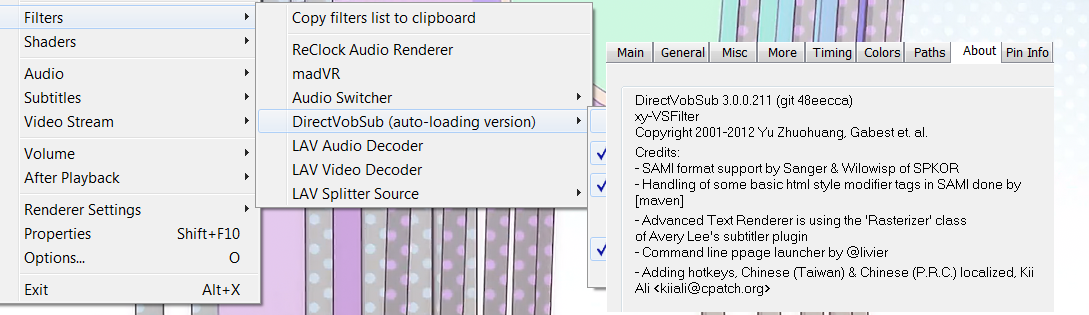 Installation Notes: [color=#FF0000]Required actions for Media Player Classic Home Cinema (MPC-HC) users after xy-VSFilter setup completes sucessfully:[/color] [list] [*]Launch 'mpc-hc.exe' [*]Open the 'View' menu and click on 'Options' [*]Click on 'Playback' [*]Uncheck 'Auto-load subtitles' [/list] [color=#FF0000]MPC-HC 1.6.5.6196 and prior require the following addtional actions:[/color] [list] [*]Click on 'External Filters' [*]Click 'Add Filter...', select 'DirectVobSub (auto-loading version)' [*]Set 'DirectVobSub (auto-loading version)' to 'Prefer' [*]Click 'OK' on the bottom of the Options window [*]Enjoy [/list] Decoysknight said: Cant get XY filter thing to work I guess ;c other one is XYSubFilter >download here extract > Run "Install_XySubFilter.bat" 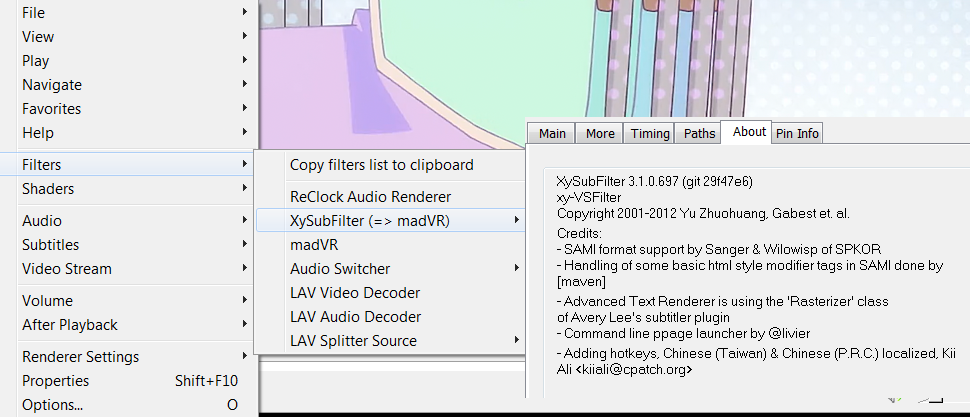 |
Akira_AniSep 17, 2014 12:37 AM
Sep 18, 2014 12:33 AM
#1270
| Nice tutorial but it has no info about spdif. With reclock the only way to get 5.1 output over spdif is with "Use AC-3 encoding". Without it only stereo output is possible. Doesn't matter which PCM mode I use. I would be ok with this but the audio has a lot of cracking sound especially at loud scenes. This malfunction can be lessen by setting format from "24 bit int padded to 32" to "32 bit IEEE float". but still happens from time to time. Without using reclock the audio over spdif is fine and reclock is also fine if I use the local speakers. If I select WASAPI with spdif without ac3 encoding then it'll tell me unsupported hardware/driver. Actually it works with 2.0 ac3 but not with 6 channel ac3/dts. This seems like BS since the spdif can work with 5.1 ac3/dts just fine. The ac3 encoding is creating 5.1 sound isn't it? I really want to use reclock because it seems to smooth the videos further but not with this cracking shit sound it provides (or without 5.1). Any tip? Edit: What is the downside of using these settings: -set mpc-hc to use ffdshow audio filters. -set ffdshow to encode ac3 over spdif -set reclock to accept bitstream and disable the "disable media speed correction..." (also no ac3 encoding now, can use WASAPI) will these actually function as intended? It seems so (no cracking sound at all) but didn't test enough yet. Also should I modify max latency? It says 20% for PCM and 5% for bitstream. Edit: I noticed the volume is much much higher with reclock. Is that normal? Is there any downside leaving sound pre- buffer at the default 500 ms? 100 ms seems to drop audio often. Why do you recommend subtitle filters? what's the problem with the mpc-hc's built in one? Seems to work just fine/ looks fine. Maybe these are a bit too much questions. Anyway thanks for your help. Edit: Well, with bitstream, reclock just drops or repeats audio. Mostly drops. I tested it with a video 29.97 fps with 60hz. It drops every 30 seconds. For now I didn't test 23.976 fps with 24hz. (Almost all movies are 23.976 fps). I'm not sure if I can hear this. Can't tell right now. How much information is lost when it drops a .. ehm, what it's name frame maybe? |
ahabSep 18, 2014 5:52 AM
Sep 21, 2014 7:18 PM
#1271
| The original reason I included ReClock here was for a few things: WASAPI (for 'potential' better audio quality), video adaptation (for PAL SpeedDown and other minor stuff) and less jittery audio (for more stable playback). I've said it numerous times I'm not an audiophile, so I really don't know the details regarding bitstream, exact bit audio, spdif and other terms that have been thrown in this thread. This included most of what you asked me as well. I don't bitstream and I use LAV Audio's decoder mixer to output everything to Stereo so I don't know if the audio I'm listening to is 5.1/6.1/7.1 unless I check the metadata. My laptop's built-in DAC doesn't support 32 bit IEEE float so I can't comment on anything that you want to make work with it. Which is why I'll refrain from giving you answers to questions which I'm not sure how to reply, I don't want to spread misinformation. I wouldn't mess with latency options. Too much and you end up with bad sync audio and too little and you get hiccups, 20% seems to be the okay spot for most of the playback files I've tested it with. I personally found my audio in ReClock to be lower instead. If you're using WASAPI, then it might be because Windows mixer was messing with the audio. 5.1 and above tends to be lower when used with stereo speakers or headphones as well, so check if LAV is downmixing or if you have "normalize matrix" enabled. The higher the buffer, the more 'cut' effect in the audio you'll get, at the gain of more playback stability. I find that 100ms is the lowest denominator that makes the 'cut' less noticiable without giving the weird hiccup effects that low latency playback tends to. It also helps when you use WASAPI thanks to its kernel interface. The built-in renderer is not as fast (nor do I believe customizable) as the XySubFilter fork. I did some quick checks and I get considerably less ms and more stable playback with XySubFilter than with MPC-HC's internal one. I heard somewhere the MPC-HC developers were thinking of including XySubFilter as default built-in renderer, just like they did with LAV but don't quote me on that. As for your last question I'm not sure I understood it correctly, but I take you're asking what happens when a frame is dropped every 30 seconds? Well, based on my observations, the frame drop that occurs because of non-equivalent refresh rate is not noticeable (in my experience) compared to the one in actual present playback if you're using smooth motion. Your audio/video will not be synced (and in worst case scenario the movie length won't be right, a.k.a 25 fps) but unless you need the audio features, I'd say the "repeat" and "dropped" caused by bad sync is only the renderer's way of keeping up with the current display hz. As for a quick update on the guide status, I've decided to make KCP install a part of the step in this guide, since it basically does most of the work automatically (making the current format redundant). I'll be adapting that as fast as I can and I'll be changing the guide's name as well. It'll be more focused on madVR options instead of actual installation process. I considered dropping ReClock because the effort to set it up doesn't necessarily give any tangible performance increase or useful feature for majority of people who passed by here, but I'm not sure anymore. If it doesn't come in with the next update, then I won't need to explain too much. |
 |
Sep 23, 2014 6:07 AM
#1272
Niyawa said: i've found reclock does give slightly quieter volume so i generally use its' built in compressor - excellent compressor which has a very clean and pure sound and is great if your watching stuff with very dynamic sound at low volume - i highly recommend it! also, from what i've recently read on doom9 regarding mpc's built in sub renderer is that they've added in a lot of new code which has made the renderer much more efficient and speedy - benches i've ran have proven it so - they're still working on streamlining it further and it is still slightly slower than xysubfilter but that may change soon (they've also added some of the customization stuff already present in xysubfilter) - i still stick with the xysub for other reasons as well - you can edit you sub settings on the fly (change font, style, color, size, etc.) - excellent piece of software even in beta!The original reason I included ReClock here was for a few things: WASAPI (for 'potential' better audio quality), video adaptation (for PAL SpeedDown and other minor stuff) and less jittery audio (for more stable playback). I've said it numerous times I'm not an audiophile, so I really don't know the details regarding bitstream, exact bit audio, spdif and other terms that have been thrown in this thread. This included most of what you asked me as well. I don't bitstream and I use LAV Audio's decoder mixer to output everything to Stereo so I don't know if the audio I'm listening to is 5.1/6.1/7.1 unless I check the metadata. My laptop's built-in DAC doesn't support 32 bit IEEE float so I can't comment on anything that you want to make work with it. Which is why I'll refrain from giving you answers to questions which I'm not sure how to reply, I don't want to spread misinformation. I wouldn't mess with latency options. Too much and you end up with bad sync audio and too little and you get hiccups, 20% seems to be the okay spot for most of the playback files I've tested it with. I personally found my audio in ReClock to be lower instead. If you're using WASAPI, then it might be because Windows mixer was messing with the audio. 5.1 and above tends to be lower when used with stereo speakers or headphones as well, so check if LAV is downmixing or if you have "normalize matrix" enabled. The higher the buffer, the more 'cut' effect in the audio you'll get, at the gain of more playback stability. I find that 100ms is the lowest denominator that makes the 'cut' less noticiable without giving the weird hiccup effects that low latency playback tends to. It also helps when you use WASAPI thanks to its kernel interface. The built-in renderer is not as fast (nor do I believe customizable) as the XySubFilter fork. I did some quick checks and I get considerably less ms and more stable playback with XySubFilter than with MPC-HC's internal one. I heard somewhere the MPC-HC developers were thinking of including XySubFilter as default built-in renderer, just like they did with LAV but don't quote me on that. As for your last question I'm not sure I understood it correctly, but I take you're asking what happens when a frame is dropped every 30 seconds? Well, based on my observations, the frame drop that occurs because of non-equivalent refresh rate is not noticeable (in my experience) compared to the one in actual present playback if you're using smooth motion. Your audio/video will not be synced (and in worst case scenario the movie length won't be right, a.k.a 25 fps) but unless you need the audio features, I'd say the "repeat" and "dropped" caused by bad sync is only the renderer's way of keeping up with the current display hz. As for a quick update on the guide status, I've decided to make KCP install a part of the step in this guide, since it basically does most of the work automatically (making the current format redundant). I'll be adapting that as fast as I can and I'll be changing the guide's name as well. It'll be more focused on madVR options instead of actual installation process. I considered dropping ReClock because the effort to set it up doesn't necessarily give any tangible performance increase or useful feature for majority of people who passed by here, but I'm not sure anymore. If it doesn't come in with the next update, then I won't need to explain too much. |
Sep 26, 2014 11:34 AM
#1273
| Thanks for the guide, I followed it on a few separate occasions and it worked like a charm! I've recently decided to reinstall Windows and update all of my software after a year's time and now I have a weird XySubFilter-related issue though. When playing a file with ordered chapters/segment linking, XySubFilter seems to load the ASS Styles only from the first linked file and uses the default style for everything else - resulting in ugly subs. Did anyone else experience an issue like that? Is there some better place to get help with XySubFilter? |
Oct 3, 2014 3:40 PM
#1274
| Great guide, although I prefer using FFDShow as the video decoder. It comes with plenty of useful post processing effects that can be used to improve the picture quality. This post sums it up nicely: https://imouto.my/ffdshow-post-processing-high-resolution-soft-subs-for-anime-materials/ |
Oct 3, 2014 8:35 PM
#1275
DerGraueFuchs said: many of the same effects can be achieved via pixel shaders in mpc-hc or mpc-be with much less of a hit on gpu performance - ffdshow is extremely resource intensive (plus lav filters is a much, much more efficient decoder) - i personally use vibrance and luma sharpen pixel shaders which effect playback hardly at all if you have a decent setup and really add to picture quality in a subtle and non-intrusive way (plus you can edit all parameters within the context of the video player)........Great guide, although I prefer using FFDShow as the video decoder. It comes with plenty of useful post processing effects that can be used to improve the picture quality. This post sums it up nicely: https://imouto.my/ffdshow-post-processing-high-resolution-soft-subs-for-anime-materials/ |
octal9Oct 3, 2014 8:40 PM
Oct 9, 2014 8:35 AM
#1276
Kurisu666 said: I've recently decided to reinstall Windows and update all of my software after a year's time and now I have a weird XySubFilter-related issue though. When playing a file with ordered chapters/segment linking, XySubFilter seems to load the ASS Styles only from the first linked file and uses the default style for everything else - resulting in ugly subs. I'd have to test the file myself to get a better idea what might be causing that. Though I do have a O.C file here and they still work properly. DerGraueFuchs said: Great guide, although I prefer using FFDShow as the video decoder. It comes with plenty of useful post processing effects that can be used to improve the picture quality. To add to what was said up there, ffdshow has been discontinued since last year so I wouldn't include it in the guide regardless. |
 |
Oct 20, 2014 12:42 PM
#1277
| How do I display 4K, with LAV Video? I have a 4K movie... |
Nov 7, 2014 6:32 PM
#1278
| Hi, I followed the guide, which was great btw, but it seems like my video are a bit too dark. How do I get past this problem ? Thanks in advance. |
Nov 8, 2014 12:28 PM
#1279
| Can you take a screenshot (Alt+I) along with what release you used? If you're referring to Funi rips from HorribleSubs (hardsubbed and has the Funimation intro), they encoded it with PC color levels which screws up the colors during playback as the video player expects TV color levels. Click here for a comparison. A simple fix is to switch to PC input levels with madVR. madVR settings > user interface > keyboard shortcuts > set a keybind for "source levels - toggle" |
Nov 25, 2014 1:06 AM
#1280
| Only tonight did I discover this. And after watching anime for all these years. I'm so sorry. |
Nov 29, 2014 7:51 AM
#1281
So I just followed your guide and 1080 videos are working perfectly with SVP, but 720 are 480 are lagging in fullscreen mode :/ |
Nov 29, 2014 1:18 PM
#1282
Nov 29, 2014 3:02 PM
#1283
BrownSlush said: What upscaling algorithms are you using? It looks like your computer is having a hard time keeping up with SVP + madVR's upscaling. Try disabling SVP or use a lower quality scaler. this is 720p fullscreen + the high preset from the post(upscaling algorithm is Lanczos AR)  this is 1080p fullscreen + the same preset  |
Nov 29, 2014 4:14 PM
#1284
Nov 29, 2014 6:19 PM
#1285
BrownSlush said: Your screen resolution is 1600x900, so 1080p content would be processed with the downscaling algorithm. Yeah, I got it now how those are working but still..  Am I doing something wrong or is my laptop too shitty for this combination to work? |
Nov 29, 2014 6:39 PM
#1286
Nov 29, 2014 7:03 PM
#1287
BrownSlush said: ThEoNePugNA said: Am I doing something wrong or is my laptop too shitty for this combination to work? Looks like you have a high-end laptop though. What's your GPU? Is there any difference if you use the lowest preset? Post screenshots of your madVR settings too. After googling for hours I found a solution, seems it was a problem with NVIDIA, fixed it with NVIDIA inspector. So I'll leave this little guide here if someone encounters the same problem: 1. download the NVIDIA inspector 2. open the control panel at Driver version 3. search for Media Player Classic at "Profiles" (this is the player I'm using) 4. go to Enable application for Optimus and select SHIM_RENDERING_MODE_ENABLE (0x00000001), then go to Shim Rendering Mode Options per application for Optimus and select SHIM_RENDERING_OPTIONS_ENABLE_DWM_ASYNC_PRESENT (0x00000040). Now it works like a dream, even with the highest preset + SVP! |
Dec 3, 2014 5:51 AM
#1288
| So I've been trying this out since my original video player could not be detected by MALUpdater. And since the first page isn't updated in a long while, I just want to check if my settings are correct. I did everything(Almost. Some options are not available in the newer releases) correctly. However, I've encountered a few problems : 1. Files do not auto load with MPC-HC. Even using the option "Open with..." and navigating to its installation folder somehow doesn't let me have the option to choose it. So I need to manually open my MPC-HC instead. Is this a bug or something? Solved. But I had to use an external software. Wonder why it didn't work on default though. 2. My setting screenshot is as follows. It's a bit different from the one in the first page, such as missing "clock deviation". Picture as follows. Now this is either because of the new installation or am I doing something wrong with the process during installation? 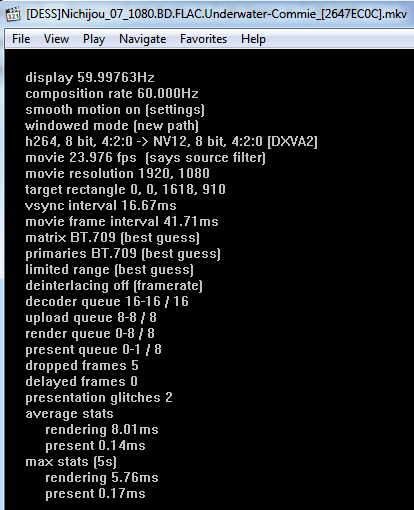 3. How to set up using PotPlayer? Any guide or tips on using PotPlayer that doesn't involve changing much settings that will affect the settings MPC-HC uses in this guide? 4. How to know the LAV filters are activated? It shows in the list of filters just like in the guide, but I can't see them in my tray icons. This is different than my previous player where I can see the icons in my tray to show that the filters are being used. Just asking for confirmation. Thanks in advance. |
graphidzDec 3, 2014 6:47 AM
Dec 5, 2014 8:49 AM
#1289
| considering to install and setup all this software I clicked on the link for MPC-HC Nightly in the first post, but there was no installer, just a ton of files and folders that I assume I have to download individually, right? The files to download are everything that isn't contained in an "old" folder right? |
| I don't consider myself a good judge. trying not to be an obnoxious otaku |
Dec 6, 2014 12:49 PM
#1290
2. My setting screenshot is as follows. It's a bit different from the one in the first page, such as missing "clock deviation". Picture as follows. Now this is either because of the new installation or am I doing something wrong with the process during installation? Looks fine. 4. How to know the LAV filters are activated? It shows in the list of filters just like in the guide, but I can't see them in my tray icons. This is different than my previous player where I can see the icons in my tray to show that the filters are being used. Just asking for confirmation. If it's in the list of filters, it's activated. You can click on them and tick the "show tray icon" box if you like them. I clicked on the link for MPC-HC Nightly in the first post, but there was no installer, just a ton of files and folders that I assume I have to download individually, right? The files to download are everything that isn't contained in an "old" folder right? Download the MPC-HC.1.7.7.xxx.x86.exe. It's the installer. |
Dec 6, 2014 10:49 PM
#1291
BrownSlush said: Darstorm-Sandude said: I clicked on the link for MPC-HC Nightly in the first post, but there was no installer, just a ton of files and folders that I assume I have to download individually, right? The files to download are everything that isn't contained in an "old" folder right? Download the MPC-HC.1.7.7.xxx.x86.exe. It's the installer. Thank you. Stable MPC-HC 1.7.7 should work as well right? How does the audio software reclock compare to foobar2000 that's listed in Nya playback help |
Darstorm-SandudeDec 8, 2014 10:52 PM
| I don't consider myself a good judge. trying not to be an obnoxious otaku |
Dec 8, 2014 3:38 AM
#1292
BrownSlush said: 2. My setting screenshot is as follows. It's a bit different from the one in the first page, such as missing "clock deviation". Picture as follows. Now this is either because of the new installation or am I doing something wrong with the process during installation? Looks fine. 4. How to know the LAV filters are activated? It shows in the list of filters just like in the guide, but I can't see them in my tray icons. This is different than my previous player where I can see the icons in my tray to show that the filters are being used. Just asking for confirmation. If it's in the list of filters, it's activated. You can click on them and tick the "show tray icon" box if you like them. Alright. Thanks for the clarification |
Dec 8, 2014 11:47 PM
#1293
Darstorm-Sandude said: Thank you. Stable MPC-HC 1.7.7 should work as well right? How does the audio software reclock compare to foobar2000 that's listed in Nya playback help Yeah, stable works. foobar2000 is a music player. Reclock is very useful if you're using a 24hz (or a multiple of 24) TV or projector and you want frame exact playback. |
Dec 15, 2014 9:19 PM
#1294
| How bad is 16 frames dropped? What should I drop first? MadVR settings? I'm running a GTX 970M + 4710hq + SSD so I was expecting to have good performance... |
Dec 18, 2014 5:46 PM
#1295
Dec 22, 2014 8:02 AM
#1296
| Hmn. So, let's get the important stuff out of the way. Starting next year I'll likely be too busy to bother with this side-project/hobby I've been doing since the last 2 years. I was also away those last months for reasons to which I'd rather not go into detail but I assure were important or I wouldn't just disappear. I'll probably read what I missed from the pages but I won't reply to them because I don't know if whoever asked it is still waiting for an answer. If anyone tracking this guide still is waiting for it, I give you my deepest apologies. Believe me, I'd love to reply but I just don't have the time for that. I've stated several times before, but my hardware has been limiting my amount of support since the first question I was thrown at. With a new version of madVR that puts on another feature such as more advanced upscaling/downscaling algorithms and other options that require newer and more powerful GPUs, it's becoming more and more hard for me to do any testing of my own and help with any troubleshooting. This was bugging me for a while because as someone who lives in a country that loves taxes, and has been through some financial situation, I can't get myself to buy anything that would help get me on the bench and be more productive with the results of the presets and etc. I'm not going to start a donation thingy or ask for anyone to send me parts, because those are not the only circumstances I'd have to deal with (such as a monitor that can give me a proper baseline for picture quality in the first place with my current not so deep knowledge of calibration). I was planning to update this guide for one last time this year, but with KCP around and CCCP not being a bad alternative for those toasters anymore, this "modular" approach to installing all filters separately is not so viable as it was 2 years ago. Which begs the question, do we need it? I'll tell you "no". This started as a sort of revolting feeling against so many guides of the same type that promised better playback experience but didn't take in consideration the hardware the reader would be using; say, me and my trusty laptop. Where do we go from here? With VP9 and H.265 I was expecting a sort of confusion just like the one we got moving from 8-bit to 10-bit, but with majority of video players and LAV adapting those early decoders faster than ever, the transition to said codecs won't have a need for a guide help to make sure you're getting everything right on your monitor or TV. It seems to me the best combination now is to install KCP and get a guide specific for madVR options instead, as 99% everything else should already be configured as it should. If you want somewhere to start from, those two below are my favorites: 6233638's "madVR Guide": 6233638 has deep and dynamic knowledge of calibration and algorithms in general. He has helped me with the current presets I use together with the madVR thread folks. As someone who has my respect, he's certainly the individual I don't have doubts saying knows his stuff. His guide is the one I'd recommend if this is your first try, as he goes through the most important options instead without making things feel overwhelming. ranpha's "Configuration: madVR": This one is much more in-depth and it goes as far as give you steps to how to properly calibrate and adjust your monitor and color options. If you're feeling adventurous or already read the guide in the link up above, then this is for you. I've personally tried many of the options and advices listed here and at the very least I can say that it's reliable information, given the amount of depth and research it must've gone into it. All of those up above are guides which were made relatively soon so they are within my "comfort zone" of "up-to-date". Given how madVR and others have been lacking in updates, this also shouldn't be a concern right now. I never thought the moment I said to myself "All of those guides out there suck, let's make a better one" out of nowhere on a boring lonely night would turn into this. Even with the lack of updates from me, this guide is still relatively active and I won't say I'm not proud of that. I find that this trip was very successful since I met many people and found many friends along the way, not to mention I gained a lot of knowledge just by observing and listening to a lot of feedback. I thank all the lurkers (I know you are there) who has been sticking with me since a long time now for your contributions and support to the others who were in need when I was away. If one day we get in need of this guide once more, I might consider popping out but right now I need to focus on my own things, including being a forum moderator which I certainly need to work on. I'm not good at this farewell stuff so I'll just leave with a link to a song that I took a linking to recently: Faunts - M4 (Part I & II) |
 |
Dec 26, 2014 8:30 PM
#1297
| Hi just want to share this guide I found. It covers MADVR NNEDI3 along with image quality, performance impact and optimization. http://community.futuremark.com/forum/showthread.php?179769-Video-rendering-finally-caught-up-with-high-end-cards-say-Hi-to-NNEDI3! http://wiki.mikejung.biz/index.php?title=MadVR I also highly recommend a Maxwell GPU as it supports H.264 hi10p and H.265 hardware acceleration and is the only card (currently atm) that could handle NNEDI3 chroma upscale at 128 neurons (see the wiki link above). http://www.anandtech.com/show/8526/nvidia-geforce-gtx-980-review/5 |
Jan 2, 2015 2:09 PM
#1298
Niyawa said: Hmn. So, let's get the important stuff out of the way. Starting next year I'll likely be too busy to bother with this side-project/hobby I've been doing since the last 2 years. I was also away those last months for reasons to which I'd rather not go into detail but I assure were important or I wouldn't just disappear. I'll probably read what I missed from the pages but I won't reply to them because I don't know if whoever asked it is still waiting for an answer. If anyone tracking this guide still is waiting for it, I give you my deepest apologies. Believe me, I'd love to reply but I just don't have the time for that. I've stated several times before, but my hardware has been limiting my amount of support since the first question I was thrown at. With a new version of madVR that puts on another feature such as more advanced upscaling/downscaling algorithms and other options that require newer and more powerful GPUs, it's becoming more and more hard for me to do any testing of my own and help with any troubleshooting. This was bugging me for a while because as someone who lives in a country that loves taxes, and has been through some financial situation, I can't get myself to buy anything that would help get me on the bench and be more productive with the results of the presets and etc. I'm not going to start a donation thingy or ask for anyone to send me parts, because those are not the only circumstances I'd have to deal with (such as a monitor that can give me a proper baseline for picture quality in the first place with my current not so deep knowledge of calibration). I was planning to update this guide for one last time this year, but with KCP around and CCCP not being a bad alternative for those toasters anymore, this "modular" approach to installing all filters separately is not so viable as it was 2 years ago. Which begs the question, do we need it? I'll tell you "no". This started as a sort of revolting feeling against so many guides of the same type that promised better playback experience but didn't take in consideration the hardware the reader would be using; say, me and my trusty laptop. Where do we go from here? With VP9 and H.265 I was expecting a sort of confusion just like the one we got moving from 8-bit to 10-bit, but with majority of video players and LAV adapting those early decoders faster than ever, the transition to said codecs won't have a need for a guide help to make sure you're getting everything right on your monitor or TV. It seems to me the best combination now is to install KCP and get a guide specific for madVR options instead, as 99% everything else should already be configured as it should. If you want somewhere to start from, those two below are my favorites: 6233638's "madVR Guide": 6233638 has deep and dynamic knowledge of calibration and algorithms in general. He has helped me with the current presets I use together with the madVR thread folks. As someone who has my respect, he's certainly the individual I don't have doubts saying knows his stuff. His guide is the one I'd recommend if this is your first try, as he goes through the most important options instead without making things feel overwhelming. ranpha's "Configuration: madVR": This one is much more in-depth and it goes as far as give you steps to how to properly calibrate and adjust your monitor and color options. If you're feeling adventurous or already read the guide in the link up above, then this is for you. I've personally tried many of the options and advices listed here and at the very least I can say that it's reliable information, given the amount of depth and research it must've gone into it. All of those up above are guides which were made relatively soon so they are within my "comfort zone" of "up-to-date". Given how madVR and others have been lacking in updates, this also shouldn't be a concern right now. I never thought the moment I said to myself "All of those guides out there suck, let's make a better one" out of nowhere on a boring lonely night would turn into this. Even with the lack of updates from me, this guide is still relatively active and I won't say I'm not proud of that. I find that this trip was very successful since I met many people and found many friends along the way, not to mention I gained a lot of knowledge just by observing and listening to a lot of feedback. I thank all the lurkers (I know you are there) who has been sticking with me since a long time now for your contributions and support to the others who were in need when I was away. If one day we get in need of this guide once more, I might consider popping out but right now I need to focus on my own things, including being a forum moderator which I certainly need to work on. I'm not good at this farewell stuff so I'll just leave with a link to a song that I took a linking to recently: Faunts - M4 (Part I & II) Just recommend the Kawaii Codec Pack then. I believe every setting in this pack is the same as what you have recommended in your guide. http://haruhichan.com/forum/showthread.php?7545-KCP-Kawaii-Codec-Pack |
Jan 9, 2015 10:51 AM
#1299
Placement said: Just recommend the Kawaii Codec Pack then. I believe every setting in this pack is the same as what you have recommended in your guide. http://haruhichan.com/forum/showthread.php?7545-KCP-Kawaii-Codec-Pack I was going to make that edit before my Internet died on me, it's updated now. |
 |
More topics from this board
» $110 for the new Dragon Ball gamepurple_rayn - Yesterday |
13 |
by purple_rayn
»»
32 minutes ago |
|
» Is the idea that a game needs to respect your time a contradiction on the fundamental concept of video gamesReshiram_IX - Sep 21 |
27 |
by TransferUser
»»
1 hour ago |
|
» Did anyone here own a Wii U?Yuno - Sep 22 |
18 |
by Yudesei
»»
2 hours ago |
|
» Metaphor Rephantasio Will it flop due to lack of waifus?rohan121 - Yesterday |
13 |
by Yuno
»»
5 hours ago |
|
» Thoughts on Zelda/Switch games?coolyfruity - Today |
3 |
by Lucifrost
»»
9 hours ago |



