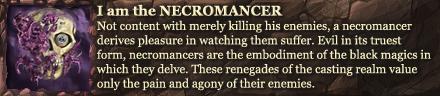New
Jan 31, 2014 4:59 PM
#1001
| Probably smooth motion. |
 You've come a long way, baby. |
Jan 31, 2014 6:33 PM
#1002
| Turning it off worked, thanks. That didn't occur to me since I had it set to only occurring if there would be motion judder without it, and I had just upgraded both my CPU and GPU and though motion judder would be extremely rare. One dumb question I have would be is if ReClock is the only solution to the 1 frame repeat every XX seconds? |
Jan 31, 2014 8:11 PM
#1003
| Mostly yes. If you monitor can change refresh rates then it will be even better. |
 |
Feb 2, 2014 6:52 PM
#1004
| Does sound pre-buffer on Reclock make lip sync actually sync (lol)??? What should I put it at since mine is currently at "125"? |
Feb 3, 2014 1:18 PM
#1005
danuchiha99 said: Does sound pre-buffer on Reclock make lip sync actually sync (lol)??? What should I put it at since mine is currently at "125"? It has nothing to do with that. It's a buffer to let ReClock adapt the video speed without making the sound click or stutter. If you're looking for better lip-sync then making your monitor clock more accurate would help. |
 |
Feb 4, 2014 3:14 AM
#1006
Niyawa said: There are 3 reasons that could happen: 1. A bug with XySubFilter (which is still beta so can't do anything about it). 2. A bug with MPC-BE (it's usually more bug-free than -HC but who knows). 3. The subtitles might be using an effect + buffer that your machine can't handle. You didn't mention specs so I can't tell if it's hardware related but looking at a glance, it certainly seems to be the subtitle renderer's fault. Maybe that exact spot that makes it crash has some sort of TS or code work in the subs that hangs on your memory and makes madVR unusable. The only way to truly know would be using xy-VSFilter and see if that fixes or not. I gave up on fixing this, but when I went back to finish this series the problem was gone. Weird. Thanks for the detailed reply though. |
Feb 9, 2014 2:16 PM
#1007
| I followed al the steps. Video is playing smooth now but not as smooth and sharp image as my media player (PCH A-200). The only reason im using MPC-BE is because my PCH (And other media players as far as i know) does not play 10bit files. I can't get digital audio send to my av reciever. like Dolby Digital, DTS, DTS-HD, True HD or FLAC. My desktop is connected with a 1.4 HDMI cable to my av receiver and from my receiver to my smart tv. When i had K-Lite Codec pack installed it wasn't a issue accept for FLAC audio. Does anyone has a solution for this? Does anyone know why my PCH A-200 has better and smoother picture quality? |
Feb 10, 2014 7:13 AM
#1008
Pindakees said: I followed al the steps. Video is playing smooth now but not as smooth and sharp image as my media player (PCH A-200). The only reason im using MPC-BE is because my PCH (And other media players as far as i know) does not play 10bit files. You might want to experiment with other algorithms then. The ones I use are solely for video accuracy but either you'll like it or not, that will depend on the individual. Pindakees said: I can't get digital audio send to my av reciever. like Dolby Digital, DTS, DTS-HD, True HD or FLAC. Hmm. I'm not much of audiophile so I don't know what to do about that. Sorry. ReClock's here mainly for video clock adaptation and everything else is an extra for me. |
 |
Feb 10, 2014 8:43 AM
#1009
| You need to enable bitstreaming in LAV Audio. |
 You've come a long way, baby. |
Feb 10, 2014 1:03 PM
#1010
| Thnx for the quick reply! For some reason i dont see the LAV Audio Decoder setting when i go to the filters in MPC-BE. Instead of that i see ReClock Audio Renderer. I try d to uninstall ReClock en tested it without ReClock. This time the LAV Audio Decoder was visible and the audio was digital. Then i installed ReClock again and LAV Audio Decoder was gone and ReClock Audio Renderer was visible again... How can i fix this? @Niyawa thnx for the tip i will try to experiment whit the algorithms. And what is solely? |
Feb 10, 2014 4:08 PM
#1011
| Hmm, not sure...I use KCP which has MPC-HC and am able to use LAV Audio's bitstreaming alongside ReClock just fine... |
 You've come a long way, baby. |
Feb 11, 2014 10:25 AM
#1012
Pindakees said: thnx for the tip i will try to experiment whit the algorithms. And what is solely? 'Solely' as in completely focused on one thing. The algorithms I use are 'solely' (only for) the reason of accuracy. You can increase sharpness by using more taps with Lanczos or Jinc, but be aware that will put some annoying ringing as well. ReClock will override your default audio renderer (usually DirectSound) and shouldn't do anything with LAV stuff. Check your list filters and see if you didn't miss anything, if you enable ReClock and Audio LAV decoder goes away, then you're not enabling 'only' ReClock. |
 |
Feb 11, 2014 11:08 AM
#1013
| This is the situation now... I found out that when i play digital audio i dont see the LAV Audio Decoder in the filter list. But when i play someting with for example stereo sound the LAV Audio Decoder is visible again. I think my settings are correct. I included a screenshot!  I dont no why but the picture is not coming up lol |
PindakeesFeb 11, 2014 11:15 AM
Feb 11, 2014 4:23 PM
#1014
| As I thought... since you said you were using BE I assumed you'd know what you were doing but it seems you missed my note in Step 2:2. Go to the Internal Filters Option and disable everything. That's the only way to make sure nothing else will load. The forums have bbcode disabled for picture, so [img] tag won't work. |
 |
Feb 12, 2014 10:29 AM
#1015
| Im sorry but you thought wrong... I did disable all the internal filters in MPC-BE as it said in step 2:2. I followed all the steps perfectly! :D Now i have uninstalled everything and installed KCP-0.5.5.6_[B0A87182] CRC32: B0A87182 (with MPC-HC). Before i downloaded everything separately because i wanned the newest version of everything and i wanned to see what MPC-BE was all about. :P I have no more problem with the audio now! Accept for FLAC audio its not digital received by my av receiver. |
Feb 12, 2014 10:42 AM
#1016
| Hm, then MPC-BE put it's own filters as more important than the user's options? I find that hard to believe. Well, KCP makes sure all the settings are fair and square. From my perspective this could've been a random MPC-BE bug as well. |
 |
Feb 12, 2014 3:55 PM
#1017
| Hey, hope you're okay Niyawa :) I'm not even sure if this is necessarily a problem but I'd thought I'd ask anyway because it's confusing me. While I follow the setup to this guide I use K-Lite codecs so I don't have to manually download each individual app myself (I know, lazy). I've just updated to the most recent full pack (10.3.0), set it all up according to this guide and I've come upon the following issues: When watching 8bit When watching 10bit As you can see, and I hope I'm not wrong here, it seems that when I watch anything that is 8bit my GPU decodes it whereas when I watch anything 10bit something else is decoding it, and I've noticed a definite drop in quality since I updated. Could this be an issue with the MPC version (1.7.3.10)? Thanks! |
Feb 12, 2014 7:25 PM
#1018
| It's not an issue with MPC-HC. You're using hardware acceleration (NVidia CUVID) with 8-bit and using software decoding instead (no DXVA) with 10-bit because 10-bit doesn't support any sort of DXVA. Go to LAV Video options and disable it if you want best quality, otherwise I can't guarantee the GPU won't mess with the colors. |
 |
Feb 16, 2014 3:50 PM
#1019
Feb 16, 2014 7:01 PM
#1021
Niyawa said: A screenshot with your filter lists would help. I realised I had installed the xy-VSFilter one instead of xy-SubFilter one so I uninstalled xy-VSFilter and installed xy-SubFilter. Now I can watch all videos. But it refuses to show in the filters and madVR also does not show up. I have unchecked all load subtitles in the options so it's not that. I have also added it to the external filters at the top but no avail. When I was using xy-VSFilter I was getting DirectVobsub, so I've tried numerous times to reinstall/uninstall xy-VSFilter and xy-SubFilter and now even in xy-VSFilter is gone. All my internal filters are unchecked. In my external filters I have XYSubFilter, LAV Audio decoder, LAV Video decoder and LAV Splitter. |
Nothingness39Feb 16, 2014 7:06 PM
Feb 17, 2014 12:15 AM
#1022
| I'm not sure what to tell you... I have the exact same setup as this guide right now and such thing never happened. You must have missed something or there's something else not letting madVR load, that seems to be the mystery. Make sure madVR folder is where you put it (don't delete it after extracting it), see if the same thing happens with MPC-HC (which is the player I officially support) and if you find nothing, check that there isn't any program making conflict with filters (such as encoders, decoders, etc). |
 |
Feb 22, 2014 7:43 PM
#1023
Mar 3, 2014 2:31 PM
#1024
| Anyone else use WASAPI Exclusive on Reclock... When people talk it sounds quiet, but when an action scene happens, the sound gets loud, any reason why this is happening? |
Mar 4, 2014 1:53 AM
#1025
danuchiha99 said: i'm currently using wasapi/reclock - if you right click when playing back a video, then go down to filters, and then click on reclock, you will see the playback settings for reclock - if you go down the sound adaptation section there is a setting for "enable sound compressor (using compression will make the very loud stuff quieter and the very quiet stuff louder, thus equalizing volume for easier hearing [especially at low volume]) - it can be set on light, normal, or strong - i usually set mine on normal for newer anime and light for older stuff (as the normal setting sometimes causes too much gain, creating distortion) - this may remedy your problem, or possibly you have bad speaker positioning (i usually watch my anime on headphones) - if this doesn't work, you may have a bad encode...Anyone else use WASAPI Exclusive on Reclock... When people talk it sounds quiet, but when an action scene happens, the sound gets loud, any reason why this is happening? |
Mar 4, 2014 11:32 AM
#1026
| I checked many times output configuration, my CTRL+J is always h264 10bit 4:2:0 -> NV12 8bit 4:2:0 when playing 10bit video I tried from scratch to install and i got same thing. I am using Smooth video project. |
Mar 4, 2014 4:01 PM
#1027
| Original post: Hmm, are you sure you're using madVR? If you are, you didn't change any other settings in madVR aside from the ones in the guide? You're completely sure? That issue is caused by a bad setting either in your setup or in the metadata of the file. There are a few things which I remember that might be related. LAV's video settings which you should make sure "P010" is checked and xy-VSFilter output settings although if you're using XySubFilter's that option should be gone (or maybe it was never there, I might be wrong). If you're sure you're using all the filters at the same settings this guide is optimized for and there's nothing else getting in the way then unfortunately, I don't have any ideas. I seem to have missed a little thing you mentioned in your post called "smooth video project" and confused it with smooth motion. I guess this is retribution for replying stuff instead of sleeping first. Unfortunately, SVP is the last thing you want to mention here and no, it does not goes well with this guide at all. I'm not surprised you were not seeing things as intended. I'm not sure, but that's likely the interpolation that's interfering with the decoder (or acting within one) so if you want to use this guide you'll need to uninstall SVP. |
NiyawaMar 14, 2014 9:45 PM
 |
Mar 9, 2014 6:56 AM
#1028
| So, will there be an update to this guide to account for all the stuff that was added to madVR, or are NNEDI and the new dithering methods just hogwash? |
 https://www.fanfiction.net/u/4649202/ my Strike Witches fanfiction |
Mar 9, 2014 5:58 PM
#1029
| I'm trying to update it, but MAL forums still has image bbcode disabled. I've been seriously thinking about moving this to a new place (animebytes and haruhichan forums) but for now I'm waiting for any news regarding the [img] tag. |
 |
Mar 21, 2014 3:29 AM
#1030
| If you do plan on moving to a new website, will you tell everyone where it is? |
Mar 22, 2014 1:16 AM
#1031
| Yes, of course. I'm still adapting and updating a few details of the guide itself. Interesting enough, after having a talk with MAL staff it doesn't seem the bbcode thing will be enabled any soon so I've decided it's useless to keep waiting. |
 |
Mar 22, 2014 6:54 PM
#1032
Niyawa said: Yes, of course. I'm still adapting and updating a few details of the guide itself. Interesting enough, after having a talk with MAL staff it doesn't seem the bbcode thing will be enabled any soon so I've decided it's useless to keep waiting. So, updates on the guide soon?????!!!! lol |
Mar 22, 2014 7:39 PM
#1033
| I can't say "soon". I'm still sorting out a few details of the updated madVR chart I'm planning to put up and there's still many other stuff which I'm learning bit by bit like NNEDI3, a few scales combinations, and a more rough understanding of calibration. It might take a few weeks but I should have the new guide posted on KCP forums. |
 |
Mar 22, 2014 8:09 PM
#1034
| I've probably asked this before, but for whatever reason, I cannot get screenshots to show subtitles using XySubFilter beta. I have tried taking screenshots in both full screen and windowed mode with no luck. Any ideas? |
 You've come a long way, baby. |
Mar 23, 2014 4:04 PM
#1035
| IIRC, you need to make sure madVR has the option "optimize subtitle quality for performance instead of quality" enabled (or disabled if it's enabled there) so the subtitles are written directly to the video frame making screenshots with subtitles available in MPC-HC hotkeys. |
 |
Mar 24, 2014 10:05 AM
#1036
| Yep, that did the trick, thanks! |
 You've come a long way, baby. |
Mar 24, 2014 8:52 PM
#1037
Niyawa said: I can't say "soon". I'm still sorting out a few details of the updated madVR chart I'm planning to put up and there's still many other stuff which I'm learning bit by bit like NNEDI3, a few scales combinations, and a more rough understanding of calibration. It might take a few weeks but I should have the new guide posted on KCP forums. Keep up the good work. Please do post an updated guide on a new forum, I think I speak for everyone who follows this thread that it would be fantastic to finally see a major update to what I think is the best MPC-HC setup guide online! |
Mar 25, 2014 10:19 AM
#1038
| Thanks spleenpoker. To put in a better perspective what still needs to be done: 1. NNEDI3 requirements. It seems that for 1440p playback (from a 1080p upscale) at least a R9 270x is needed for the lowest-performance option available (16 neurons) for a seamless experience. Right now, having a high-end graphic card like a R9 290 or GTX 780 is a must for an all-out NNEDI3 experience (with 32/64 neurons). This is based on data from a user in madVR forums and you can see an interesting graph he made here. 2. Driver compatibility with NNEDI3. NVidia drivers are giving a hard time whenever madVR and NNEDI3 are concerned. I don't have the details about the actual problem, but they do generally start with black screens or simply 'not working'. AMD apparently is working fine in the department but they seem to hold back a little in OpenCL performance because of said drivers issues. I'm nowhere good enough to speak in details when drivers and GPU performance is concerned so you should alll read the madVR thread for more accurate information. 3. Calibration options. I have never touched an aftermarket display color calibrator (like Spider4Pro and i1Display) and probably won't until some years to come by. My knowledge in the sector is more second-handed than it can get and mostly not all that accurate either. However, I've been doing some light research on the topics and I've started to get a better feel of how madVR influences the color quality and reproduction when you're watching anime/movies in general. There's a lot to be discussed here, so more details later. 4. ReClock usefulness. This is mostly my fault for not making it clear enough (and using misleading examples) but ReClock is generally useless if your display can't adapt to different refresh rates. The stutter you get from watching a 23fps movie in 60hz is not something ReClock can fix just by adapting it to 24fps instead (which some people seems to believe). Smooth motion can alleviate that factor but especially for anime content, it doesn't always work well. Point is, I'll make this clear in the next update. 5. Guide structure. After MPC-HC decided to include LAV as it's own internal filter, things got a lot less complicated for many of us. KCP still includes external LAV for the sake of compatibility (it's a codec pack after all) but I don't believe that applies to the crowd of this guide. It was made specifically for MPC-HC, so that logic doesn't apply anymore. Now that LAV is going to be updated within MPC-HC, I'll have to restructure some basic stuff like external/internal filters to make sure people don't get confused. There's also the point of troubleshooting which was removed in the final v1.0, but honestly I don't have the time or hardware to help with such things. If you have a driver bug, it's likely I can't help since I don't have any NVidia/AMD cards to test. My Intel integrated graphics is also old and not using the latest (supported) drivers as well. The wide range of hardware/OS/madVR and filters settings also makes most of the issues hard to point by in "one problem". Which means, if you have an issue, you can keep posting in the thread and I'll try to help you get by, but can't make any promises. |
 |
Mar 29, 2014 11:29 AM
#1039
| I love the Reclock audio with Wasapi Exclusive on, but the only problem I have with it is that, when I try to play certain files, I get the message saying "The audio format is not supported by the hardware / driver 88200 samples/sec, 32 bit PCM, 2 channels", but when I switch the audio renderer in MPC to something else, it works perfectly... Are there suppose to be issues with Reclock with wasapi on? |
Mar 29, 2014 1:31 PM
#1040
| No, it's simply your audio device that doesn't support the format output. I get the same message if I don't select anything below "24 bit int padded to 32". Using DirectSound fixes this since it has a shared standard mode, but with WASAPI you need to know the capabilities of your hardware or you'll run into issues like that. You should use the same options this guide is using if you want best compatibility. There are various sources out there that points out there's no benefit than anything higher than 48 kHz/16 bit since 82.2 kHz/32 bit is unnecessary for home media and will only degrade the quality of your audio. |
 |
Mar 30, 2014 2:54 PM
#1041
| whats wrong with CCCPs lav filters ? |
Mar 31, 2014 10:29 PM
#1043
| I have a question. Whenever I run 720p videos or lower with the player at fullscreen,. I get major dropped and delayed frames. I undo fullscreen and there's no dropped frames at all. How can I fix this, or does it just happen naturally on fullscreen? 1080p videos have no dropped frames at fullscreen. I'm using Windows 8.1 if that matters. |
Apr 1, 2014 2:29 AM
#1044
Reverb_Shock said: when playing back 1080p you are doing no up-scaling/down-scaling (if that is yr. monitor resolution), therefore madvr (or other renderer) doesn't have to do any up-scale/down-scale shader algorithms - try using a lower profile preset (i.e. - bilinear, bicubic or whatever yr. gpu can handle) when playing back 720p, 480p, etc. - scaling is VERY resource intensive - i'm running a very sh@tty older gpu (geforce 8400gs) and can play back nearly anything (even super high bit-rate blu ray) with very few or no frame drops - the key is to find the sweet spot for yr. particular setup - if yr. using madvr even bilinear looks pretty damn nice......I have a question. Whenever I run 720p videos or lower with the player at fullscreen,. I get major dropped and delayed frames. I undo fullscreen and there's no dropped frames at all. How can I fix this, or does it just happen naturally on fullscreen? 1080p videos have no dropped frames at fullscreen. I'm using Windows 8.1 if that matters. |
octal9Apr 1, 2014 2:33 AM
Apr 1, 2014 6:09 AM
#1045
octal9 said: I'm gonna be honest, I have no idea what any of this means. BIlinear and bicubic are terms I don't really understand. But would changing that preset setting you do at the start of the install help? I have it on high, and it says medium is recommended, so maybe that's the problem?Reverb_Shock said: when playing back 1080p you are doing no up-scaling/down-scaling (if that is yr. monitor resolution), therefore madvr (or other renderer) doesn't have to do any up-scale/down-scale shader algorithms - try using a lower profile preset (i.e. - bilinear, bicubic or whatever yr. gpu can handle) when playing back 720p, 480p, etc. - scaling is VERY resource intensive - i'm running a very sh@tty older gpu (geforce 8400gs) and can play back nearly anything (even super high bit-rate blu ray) with very few or no frame drops - the key is to find the sweet spot for yr. particular setup - if yr. using madvr even bilinear looks pretty damn nice......I have a question. Whenever I run 720p videos or lower with the player at fullscreen,. I get major dropped and delayed frames. I undo fullscreen and there's no dropped frames at all. How can I fix this, or does it just happen naturally on fullscreen? 1080p videos have no dropped frames at fullscreen. I'm using Windows 8.1 if that matters. |
Apr 1, 2014 6:35 AM
#1046
| i assume you must be using kawaii codec pack, so try using medium, and if that doesn't work, low - as long as you meet minimum requirements, you should be able to get a workable playback situation (as long as all yr. video drivers, etc. are updated) - if that doesn't work, you may want to wait for Niyawa to drop by the thread, as he probably knows a hell of a lot more than i do about the troubleshooting/programming end of things - i've tried out kcp before and it is one of the few decent codec packs out there as it stays updated and the programmers aren't trying to load you up with adware, spyware, etc. and they seem to know their stuff (also is regularly updated unlike some codec packs) - if you want to go it the hard way and manually install everything, there is a learning curve, but it is well worth if you really want to understand the nuts and bolts of video playback and this guide is one of the very best i've come upon - its' where i first figured out that it was time to get the hell off vlc player and watch anime the way it should be seen, especially if you dig watching blu ray content anime or otherwise... |
octal9Apr 1, 2014 6:43 AM
Apr 1, 2014 9:06 AM
#1047
Reverb_Shock said: I have a question. Whenever I run 720p videos or lower with the player at fullscreen,. I get major dropped and delayed frames. I undo fullscreen and there's no dropped frames at all. How can I fix this, or does it just happen naturally on fullscreen? 1080p videos have no dropped frames at fullscreen. You never told me any specs of your PC (especially GPU) so I can't give you an accurate answer. The quality presets of madVR are made to make the best balance of quality vs performance. So if you're using "High", you might want to downgrade to "Medium" or "Low" until you find a sweet spot that gives you good quality but consistent playback. Since 1080p is being played at 1080p native resolution, the GPU has much less work to do (compared to an upscale) so it makes sense that playback is smooth. There might be other reasons why you're dropping frames, but assuming you're using this guide exactly as written, that should be the main reason. |
 |
Apr 1, 2014 2:29 PM
#1048
| Wait a minute, I disabled smooth motion and the frame drops stopped at fullscreen. I guess my question now is whether or not smooth motion is important or not? Should I deal with the frame drops so that smooth motion makes it look better? How does smooth motion effect quality? I've always left it on because it was recommended but I never knew what it did. Also, if 1080p works fine with smooth motion, why doesn't any resolution 720p and below at fullscreen work perfectly? Sorry for double post. |
Apr 2, 2014 7:30 PM
#1049
| Smooth motion is more performance hungry than it looks like. The way it works puts great stress in the GPU, much more when upscaling than at native resolution (e.g 1080p video at 1080p monitor). If it's important or not it's up to you. Anime nowadays tend to be 23.976fps which is not ideal for majority of 60hz monitors out there. If you're using ReClock and your monitor supports extra hz options (such as 24hz or 48hz) then smooth motion is not necessary as ReClock will adapt your video and hz automatically to match each other. If your monitor can't do that then smooth motion is activated and motion blur is used which will fake the effect of a compatible refresh rate and reduce/remove stutter from the video. The downside is that smooth motion will reduce sharpness, but at 60hz it's relatively hard to notice. You should watch some anime and movies in general with and without it and see if the performance hit is worth it. |
 |
Apr 2, 2014 7:51 PM
#1050
Niyawa said: Thanks for taking the time to give a great reply, you're very helpful. Smooth motion is more performance hungry than it looks like. The way it works puts great stress in the GPU, much more when upscaling than at native resolution (e.g 1080p video at 1080p monitor). If it's important or not it's up to you. Anime nowadays tend to be 23.976fps which is not ideal for majority of 60hz monitors out there. If you're using ReClock and your monitor supports extra hz options (such as 24hz or 48hz) then smooth motion is not necessary as ReClock will adapt your video and hz automatically to match each other. If your monitor can't do that then smooth motion is activated and motion blur is used which will fake the effect of a compatible refresh rate and reduce/remove stutter from the video. The downside is that smooth motion will reduce sharpness, but at 60hz it's relatively hard to notice. You should watch some anime and movies in general with and without it and see if the performance hit is worth it. It turns out that I've been watching videos for a long time with screen stutter that I thought the anime itself had, and it turned out it was all the dropped frames. I turned off smooth motion and it's actually running smoother now lol. Thanks again for the advice. |
More topics from this board
» Is There Any game that's you're looking forward to getting ?VabbingSips - Aug 9 |
40 |
by PokeProX
»»
9 minutes ago |
|
» What do you like the most about pc gaming?jacobPOL - Sep 24 |
22 |
by PokeProX
»»
15 minutes ago |
|
» Nintendo vs. Sega Philosophystefanoiulli1999 - Oct 7 |
20 |
by memeticmeme
»»
6 hours ago |
|
» Has Expedition 33 become the new "elitist game"?Tropisch - Oct 10 |
24 |
by vault-dweller
»»
7 hours ago |
|
Poll: » 2025 Who do you think is winning the console war?rohan121 - Oct 5 |
12 |
by JaniSIr
»»
8 hours ago |