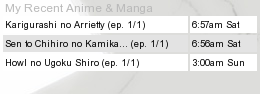More topics from this board
» MAL friend suddenly had their account deleted...?SmugSatoko - Yesterday |
2 |
by Fluffygreygrass
»»
Yesterday, 9:15 PM |
|
» App Not WorkingReecey91 - Oct 7 |
16 |
by 1bubb1
»»
Yesterday, 1:11 PM |
|
Sticky: » Club President Request Thread ( 1 2 3 4 5 ... Last Page )Kineta - Aug 7, 2010 |
784 |
by meowyy23
»»
Yesterday, 12:22 PM |
|
» Why is Myanimelist not working in Dubai?ConstantReader - Yesterday |
0 |
by ConstantReader
»»
Yesterday, 4:08 AM |
|
» How do I transfer all my Anime onto a different account?REKT - Dec 10, 2014 |
15 |
by Thunder_lol
»»
Oct 10, 2:58 PM |