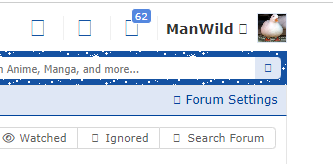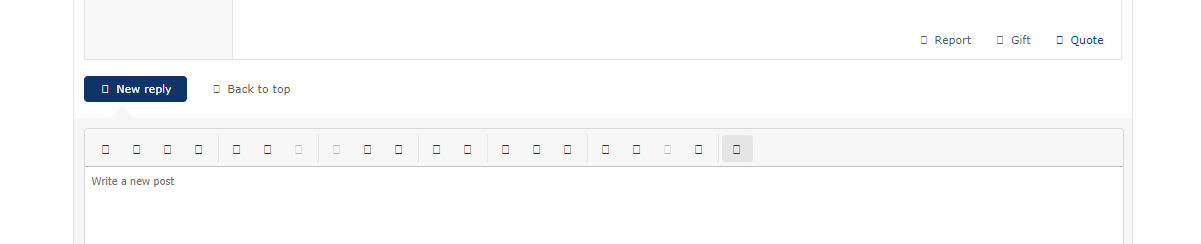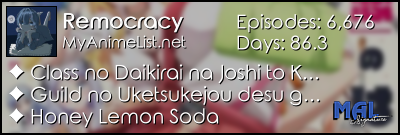More topics from this board
» Anime page producing 403 forbidden errorOtaku_Joe - 8 hours ago |
1 |
by Daviljoe193
»»
7 hours ago |
|
» Always only seeing negative reviews??Kaibutsu77 - Yesterday |
0 |
by Kaibutsu77
»»
Yesterday, 4:11 PM |
|
» Tomo-chan wrong linkFedererMagic - Yesterday |
0 |
by FedererMagic
»»
Yesterday, 1:00 PM |
|
Sticky: » Inactive Username Request Thread ( 1 2 3 4 5 ... Last Page )Kineta - Sep 21, 2015 |
3517 |
by JoanK
»»
Jul 26, 5:01 AM |
|
» Importing data from anime-planet? ( 1 2 3 )Elrondp - Dec 1, 2009 |
125 |
by Kond
»»
Jul 24, 3:02 PM |