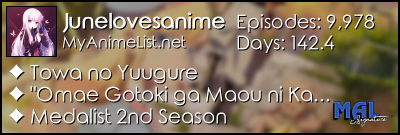More topics from this board
» Way to directly access your stacks from your "Stacks" page.thewiru - 2 hours ago |
2 |
by thewiru
»»
1 hour ago |
|
» Why isn't there a decimal rating system on mal already ( 1 2 )joyandhappiness - Sep 30 |
63 |
by Vipadus
»»
1 hour ago |
|
» Japanese Language BoardLifelineByNature - Sep 23 |
16 |
by LifelineByNature
»»
Oct 3, 5:20 PM |
|
» Can there be a different completed status for rewatching a show?Rally- - Oct 3 |
0 |
by Rally-
»»
Oct 3, 3:59 PM |
|
» Request to Increase Favorite Character LimitENANO7211 - Sep 21 |
3 |
by ENANO7211
»»
Oct 3, 6:49 AM |