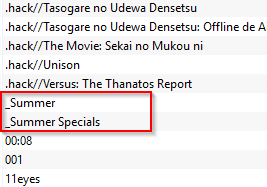More topics from this board
Sticky: » Recognition problems ( 1 2 3 4 5 ... Last Page )erengy - Jun 3, 2010 |
300 |
by Xeroeth
»»
Aug 9, 2021 2:24 PM |
|
» any new news on Taiga working?xDreww - Nov 23, 2019 |
5 |
by cHowaito
»»
Jul 28, 2021 6:25 AM |
|
» Dark theme?Hyoretsu - Dec 12, 2019 |
1 |
by Squirt_lel
»»
Jul 14, 2020 6:59 AM |
|
» Error when synchronizing list (Since MAL API Update)dadnaya - May 24, 2018 |
20 |
by xDreww
»»
Nov 23, 2019 5:47 PM |
|
» Twitter postingzatinho - Mar 27, 2019 |
0 |
by zatinho
»»
Mar 27, 2019 5:04 AM |