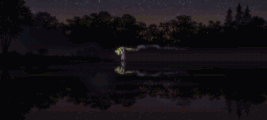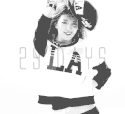More topics from this board
» Microsoft 365 Copilot Implementation Servicesjohndavid251992 - 1 hour ago |
0 |
by johndavid251992
»»
1 hour ago |
|
» how do i use the SPOILER tag? and other questions..victor2195 - Mar 8, 2014 |
19 |
by MonkeyNate
»»
Yesterday, 11:27 PM |
|
» How to show my maloween candiesKrypt3x - Oct 25 |
1 |
by machy871
»»
Oct 25, 1:41 PM |
|
» Site IP addresses for routingOdium - Oct 24 |
2 |
by Kvazikvark
»»
Oct 25, 11:04 AM |
|
» [Guide] How to upload and embed images / pictures on MALateks - Jul 1, 2023 |
24 |
by MontyLearoy
»»
Oct 24, 6:30 AM |