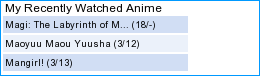New
Jan 3, 2013 6:30 AM
#151
yawgmoth said: Do you happen know what's the difference between 6428 and 6419 ( mpc lite x86 )? Check the Github changelog of MPC-HC. They list all the changes accordingly with the day they were made. It's usually just minor updates, so don't bother checking them unless you see something wrong/different about the version you downloaded. |
 |
Jan 6, 2013 3:10 AM
#152
| This may be a bit of a stupid question, and I've sort of pieced together an answer myself, but I wanted some extra confirmation. It it possible to use Floating Point Processing and 10-bit output together, or is it only one or the other? Again, it sounds stupid, and I'd like to go into more detail but I'm not good at wording tech stuff even though my brain can process it pretty well. And which one would be the best in terms of quality? 10-bit would give better colours, I know that, and that's something I'd like to check out, but would the 32-bit processing give an overall better-looking result, even when dithered to 8-bit? I know that's how MadVR works. I am aware that you need a 10-bit monitor and compatible card for 10-bit output. I wish I could have worded things better. Sorry. |
I can't wipe my butt with the shreds of a wedding dress!! |
Jan 6, 2013 5:35 AM
#153
KazolOrajia said: It it possible to use Floating Point Processing and 10-bit output together, or is it only one or the other? Again, it sounds stupid, and I'd like to go into more detail but I'm not good at wording tech stuff even though my brain can process it pretty well. And which one would be the best in terms of quality? 10-bit would give better colours, I know that, and that's something I'd like to check out, but would the 32-bit processing give an overall better-looking result, even when dithered to 8-bit? I know that's how MadVR works. Yes, it is possible far as I know, but I can't confirm because I'm really not familiar with FPP. Though I know a little about 10-bit output. Which one is better in terms of quality? I also can't answer that. I don't have a 10-bit monitor myself so I can't make comparisons, I searched but didn't found anything absolute or solid either. What I know is that the whole point of 32-bit is to give more room to more complex color algorithm, so dithering it down to 8-bit seems rather controversial thing to do. Again, I can't make a solid statement either, I never saw it myself. I don't believe madVR works this way though. Far as I know it uses the most optimal outputs available like P010. KazolOrajia said: I am aware that you need a 10-bit monitor and compatible card for 10-bit output. You kinda got your answer with that. Far as I know, you're not going to see any difference without it. Believe me, you probably know more than I do in that section. It's not stupid at all. I'll make some questions around in the Doom9 forum and see if I can get anything. I'm also curious myself. |
 |
Jan 6, 2013 5:53 AM
#154
KazolOrajia said: Hold up. If you're referring to hi10p as 10-bit, know that hi10p is not used in anime to expand colors, but to improve compression; the last 2 bits are actually unused. There is no 10-bit content, so 10-bit would be, so far, pointless.And which one would be the best in terms of quality? 10-bit would give better colours, I know that, and that's something I'd like to check out, but would the 32-bit processing give an overall better-looking result, even when dithered to 8-bit? I know that's how MadVR works. I am aware that you need a 10-bit monitor and compatible card for 10-bit output. I'm not sure where 32-bit comes from. I've only seen it used to describe audio processing. There's 3 primary colors in video, so 8/10/12 would be 24/30/36-bit. |
| My subjective reviews: katsureview.wordpress.com THE CHAT CLUB. |
Jan 6, 2013 6:06 AM
#155
katsucats said: Hold up. If you're referring to hi10p as 10-bit, know that hi10p is not used in anime to expand colors, but to improve compression; the last 2 bits are actually unused. There is no 10-bit content, so 10-bit would be, so far, pointless. Wait, then, why does it look better and without banding? katsucats said: I'm not sure where 32-bit comes from. I've only seen it used to describe audio processing. There's 3 primary colors in video, so 8/10/12 would be 24/30/36-bit. Me too, I'm actually quite confused as well. I already made a question in madVR thread, see if there's anyone who can tell us something. Edit: I got some answers from madshi, here it is Kaz. "madVR always use floating point processing. 10bit output has nothing whatsoever to do with the way the processing is done. So if/when madVR gets 10bit output capability, it will be together with (and not instead of) floating point processing. 10bit output will *not* give better colors. The only thing it will do is lower the dithering noise. You can play with the native bitdepth of the display in the "device" part of the madVR settings dialog. If you set the display to 7bit the dithering noise will be stronger. If you set it to 6bit, it will be stronger again. You should easily see the noise at 6bit. Probably even still at 7bit. The difference between 6bit and 7bit should be more obvious than the difference between 7bit and 8bit. Now just imagine there were 9bit and 10bit options available. If you go from 6bit to 7bit, then to 8bit. The same difference you see there you will also see when going to 9bit and then 10bit. Just the noise level will be lower, but the colors will stay identical." |
NiyawaJan 6, 2013 10:33 AM
 |
Jan 6, 2013 7:00 PM
#156
| I guess that on a 10-bit monitor, 8-bit and 10-bit output would look the same colourwise. Makes sense to me. I don't actually have a 10-bit monitor, but I've been considering getting one, which is why I'm looking into it. I'm still debating whether it'd be worth it, or if I should just save cash and get an 8-bit IPS. I don't have a Doom9 account, and I feel too noobish to make one at this point, though I've lurked quite a bit, so thanks for the help. My A/V obsession is going to be the ruin of me one day, I know it. |
I can't wipe my butt with the shreds of a wedding dress!! |
Jan 7, 2013 6:45 PM
#157
Jan 7, 2013 8:17 PM
#158
KazolOrajia said: I think you're trying to compare an 8-bit IPS monitor with 6-bit dithered TN, but if you are actually trying to find a 10-bit monitor, I'd suggest you to just forget it. First of all, our eyes are not capable of seeing past 8-bits of color. Dithering makes it just as good. Second, as previously mentioned, there is no (that I'm aware of) 10-bit content source.I guess that on a 10-bit monitor, 8-bit and 10-bit output would look the same colourwise. Makes sense to me. I don't actually have a 10-bit monitor, but I've been considering getting one, which is why I'm looking into it. I'm still debating whether it'd be worth it, or if I should just save cash and get an 8-bit IPS. Extended gamut is not the same thing as a higher bit-rate. Extended gamut expands the color space giving you more vivid colors. To my knowledge the only people that need 10-bit colors are people who do image editing. |
| My subjective reviews: katsureview.wordpress.com THE CHAT CLUB. |
Jan 8, 2013 12:53 PM
#159
| I followed your guide word for word and still have issues where the frames slow down and/or audio cuts out (sorry if I worded that bad.) It's not just the blu-ray rips but normal episodes as well. It seems where there are heavy action scenes or something along those lines it happens. Any ideas on what to do? My stats are: Windows 8 64-bit AMD A-6-4400M APU with Radeon HD Graphics 2.70 Ghz 6 GB of RAM with 5.46 usuable Thanks for the help and this is a new computer so I don't quite see why I have a problem. |
Jan 8, 2013 1:10 PM
#160
ArcadiaZer0 said: I followed your guide word for word and still have issues where the frames slow down and/or audio cuts out (sorry if I worded that bad.) It's not just the blu-ray rips but normal episodes as well. It seems where there are heavy action scenes or something along those lines it happens. Any ideas on what to do? My stats are: Windows 8 64-bit AMD A-6-4400M APU with Radeon HD Graphics 2.70 Ghz 6 GB of RAM with 5.46 usuable Thanks for the help and this is a new computer so I don't quite see why I have a problem. You need to try lowering the settings in MadVr. Your gpu is not keeping up. |
Jan 8, 2013 2:26 PM
#161
ArcadiaZer0 said: Make sure "Use Hardware Decoding" is unchecked under LAV Video.I followed your guide word for word and still have issues where the frames slow down and/or audio cuts out (sorry if I worded that bad.) |
| My subjective reviews: katsureview.wordpress.com THE CHAT CLUB. |
Jan 8, 2013 9:11 PM
#162
greg1292 said: ArcadiaZer0 said: I followed your guide word for word and still have issues where the frames slow down and/or audio cuts out (sorry if I worded that bad.) It's not just the blu-ray rips but normal episodes as well. It seems where there are heavy action scenes or something along those lines it happens. Any ideas on what to do? My stats are: Windows 8 64-bit AMD A-6-4400M APU with Radeon HD Graphics 2.70 Ghz 6 GB of RAM with 5.46 usuable Thanks for the help and this is a new computer so I don't quite see why I have a problem. You need to try lowering the settings in MadVr. Your gpu is not keeping up. Does that mean have everything set to bilinear or what would you suggest if not. |
Jan 9, 2013 9:54 AM
#163
ArcadiaZer0 said: greg1292 said: ArcadiaZer0 said: I followed your guide word for word and still have issues where the frames slow down and/or audio cuts out (sorry if I worded that bad.) It's not just the blu-ray rips but normal episodes as well. It seems where there are heavy action scenes or something along those lines it happens. Any ideas on what to do? My stats are: Windows 8 64-bit AMD A-6-4400M APU with Radeon HD Graphics 2.70 Ghz 6 GB of RAM with 5.46 usuable For your system I would use EVR CP and try dxva copy back? Thanks for the help and this is a new computer so I don't quite see why I have a problem. You need to try lowering the settings in MadVr. Your gpu is not keeping up. Does that mean have everything set to bilinear or what would you suggest if not. For your system I would use EVR CP and try dxva copy back? |
Jan 9, 2013 12:48 PM
#164
| For some reason madFlac doesn't appear in the filters, even though I've deselected Flac on LAV Audio Decoder. |
Jan 9, 2013 3:04 PM
#165
Mirager said: It only appears if FLAC is used. Check that it is.For some reason madFlac doesn't appear in the filters, even though I've deselected Flac on LAV Audio Decoder. |
| My subjective reviews: katsureview.wordpress.com THE CHAT CLUB. |
Jan 9, 2013 3:45 PM
#166
katsucats said: Mirager said: It only appears if FLAC is used. Check that it is.For some reason madFlac doesn't appear in the filters, even though I've deselected Flac on LAV Audio Decoder. Yes, I added it on external filters but it doesn't appear. |
Jan 9, 2013 3:48 PM
#167
Mirager said: Yes, but does the file use FLAC?katsucats said: Yes, I added it on external filters but it doesn't appear.Mirager said: It only appears if FLAC is used. Check that it is.For some reason madFlac doesn't appear in the filters, even though I've deselected Flac on LAV Audio Decoder. |
| My subjective reviews: katsureview.wordpress.com THE CHAT CLUB. |
Jan 9, 2013 4:44 PM
#168
katsucats said: Mirager said: Yes, but does the file use FLAC?katsucats said: Yes, I added it on external filters but it doesn't appear.Mirager said: It only appears if FLAC is used. Check that it is.For some reason madFlac doesn't appear in the filters, even though I've deselected Flac on LAV Audio Decoder. I completly forgot about the file format. Damn, I feel really stupid right now. |
Jan 11, 2013 7:52 PM
#169
Jan 12, 2013 6:16 PM
#170
ArcadiaZer0 said: I followed your guide word for word and still have issues where the frames slow down and/or audio cuts out (sorry if I worded that bad.) It's not just the blu-ray rips but normal episodes as well. It seems where there are heavy action scenes or something along those lines it happens. Any ideas on what to do? Well... madVR is GPU intensive and Blu-ray files does take a good amount of performance needed to run properly. Also you're using an APU, and I'm totally not familiar with those. The only thing I can recommend is set everything Bilinear in madVR and see if it will make some difference. You can do that by going under "scaling algorithm" > set "bilinear" to all options. ArcadiaZer0 said: Thanks for the help and this is a new computer so I don't quite see why I have a problem. New computer doesn't mean guaranteed performance safety, unfortunately. Mirager said: I completly forgot about the file format. Damn, I feel really stupid right now. This seems to be happening quite often. I'm thinking about making a heads up FAQ for this. RDF2050 said: There seems to be an update to the LAV filters at the doom forums. I'm aware of that. I was out for a little while to take care of some issues but the guide will be updated soon. Thanks for the heads up. Thanks katsu for taking care of most of the questions while I was out too. |
 |
Jan 16, 2013 2:14 PM
#171
| Nice guide, I'll be coming back for reference and stuff when I need to reformat. I like how your keeping it updated. Had a question but got it sorted. Thanks! |
welpJan 16, 2013 2:43 PM
Jan 16, 2013 2:32 PM
#172
welp said: Nice guide, I'll be coming back for reference and stuff when I need to reformat. I like how your keeping it updated. Quick question, I set LAV to bitstream over HDMI and I'm not able to get DTS-HD MA or TrueHD audio when playing .m2ts files. DTS just falls back to DD and cuts in and out while TrueHD has no sound at all. I messed around with a couple settings and can't get it to work yet. Check the FAQ, first question of Audio section. The answer for your problems is there. Edit: Since it's about bitstream, I don't really know. AFAIK, you only need that .dll if you want to play DTS-HD in a better way than LAV, also, I forgot to edit that FAQ question but since there's no way to decode Express, you can't play it regardless. Only TrueHD and DTS-HD that is if you are using LAV Splitter. |
NiyawaJan 16, 2013 2:42 PM
 |
Jan 16, 2013 2:56 PM
#173
| Yeah I just needed to block haali splitter and check the mpegts format for LAV. Everything seems okay now. Thanks! |
Jan 16, 2013 5:27 PM
#174
welp said: You shouldn't have to block Haali if you have the latest version of LAV. MPC-HC used to default to Haali for some reason, but not anymore.Yeah I just needed to block haali splitter and check the mpegts format for LAV. Everything seems okay now. Thanks! |
| My subjective reviews: katsureview.wordpress.com THE CHAT CLUB. |
Jan 16, 2013 5:37 PM
#175
katsucats said: You shouldn't have to block Haali if you have the latest version of LAV. MPC-HC used to default to Haali for some reason, but not anymore. I'm using the latest version of both MPC-HC and LAV, I still need to block Haali to make LAV splitter work. |
 |
Jan 16, 2013 5:59 PM
#176
Niyawa said: I'm using 0.54.1.katsucats said: You shouldn't have to block Haali if you have the latest version of LAV. MPC-HC used to default to Haali for some reason, but not anymore. I'm using the latest version of both MPC-HC and LAV, I still need to block Haali to make LAV splitter work. Here's a screenshot of Filters with a .m2ts playing:  Here's a screenshot of Haali unchecked:  Here's a screenshot of Filters while playing .mkv:  |
katsucatsJan 16, 2013 6:03 PM
| My subjective reviews: katsureview.wordpress.com THE CHAT CLUB. |
Jan 17, 2013 7:12 AM
#177
Jan 18, 2013 10:03 PM
#178
| Thank you. |
Rating anything that you haven't finished is retarded. Don't do it. |
Jan 19, 2013 11:15 PM
#180
| Hi again Niyawa. Have you considered doing a more in-depth MadVR guide? For example setting up chroma upscaling, image upscaling and image downscaling? Differences between jinc and spine along with what taps to use and whether or not to use anti-ringing filter? I also noticed that you removed ReClock from your guide, might want to update the areas that still mention it to reflect that fact. Nice to see you're keeping the guide updated nonetheless =) |
Jan 20, 2013 10:21 AM
#181
Tyestor said: Hi again Niyawa. Have you considered doing a more in-depth MadVR guide? For example setting up chroma upscaling, image upscaling and image downscaling? Differences between jinc and spine along with what taps to use and whether or not to use anti-ringing filter? I also noticed that you removed ReClock from your guide, might want to update the areas that still mention it to reflect that fact. Nice to see you're keeping the guide updated nonetheless =) Yup. Those are all sorted for the next 5.x version. There are still areas that mention ReClock? I did a search filter and didn't find anything, strange thing. I'll get around that. As for madVR, I already made a graphic of scaling options based on performance and quality.  Pretty sweet. As for the credibility, both madshi and 6233638 approved of it. madshi must have liked it a lot, since he's using Low as default for madVR now. That graph can also be found in the KCP thread, first page. I don't plan to make a full-fledged madVR guide yet (like the one in imouto) but I'll do it once I get around making the guide more safe for use. |
 |
Jan 20, 2013 11:42 PM
#182
Niyawa said: Tyestor said: Hi again Niyawa. Have you considered doing a more in-depth MadVR guide? For example setting up chroma upscaling, image upscaling and image downscaling? Differences between jinc and spine along with what taps to use and whether or not to use anti-ringing filter? I also noticed that you removed ReClock from your guide, might want to update the areas that still mention it to reflect that fact. Nice to see you're keeping the guide updated nonetheless =) Yup. Those are all sorted for the next 5.x version. There are still areas that mention ReClock? I did a search filter and didn't find anything, strange thing. I'll get around that. As for madVR, I already made a graphic of scaling options based on performance and quality.  Pretty sweet. As for the credibility, both madshi and 6233638 approved of it. madshi must have liked it a lot, since he's using Low as default for madVR now. That graph can also be found in the KCP thread, first page. I don't plan to make a full-fledged madVR guide yet (like the one in imouto) but I'll do it once I get around making the guide more safe for use. Very nice - Did you post the image in the madVR thread? As for ReClock, it was still in the apps section when I posted but it's gone now. It's also in your filters image still, might want to fix that. |
Jan 21, 2013 1:20 AM
#183
Tyestor said: Very nice - Did you post the image in the madVR thread? As for ReClock, it was still in the apps section when I posted but it's gone now. It's also in your filters image still, might want to fix that. Yes, but only for reference, but you can find it some pages ago (around 20-30). As for the screenshots, I'm going to replace all of them with updated ones so I left that the way it is. Next version is 5.x after all. |
 |
Jan 21, 2013 8:11 AM
#184
Niyawa said: As for the screenshots, I'm going to replace all of them with updated ones so I left that the way it is. Next version is 5.x after all. Especially "Output", since now DXVA and Shaders are available for madVR. And a question, I have 3700K (@4.8) and 7970, 16GB (1866MHz) RAM. Should I use in LAV: DXVA2 Native or Copy-Back with madVR? While playing Final Fantasy VII Advent Children Complete.mkv, 4.76 GB, (H264) 1920x1080 23.976fps. With Native I have 35% GPU Load and higher CPU Load, Copy-Back gives me 9% and lover CPU Load; shouldn't Copy-Back be more demanding?? |
MDM-1Jan 21, 2013 8:34 AM
| LIBERATE TUTE ME EX INFERIS |
Jan 22, 2013 1:22 PM
#185
MDM-1 said: Especially "Output", since now DXVA and Shaders are available for madVR. Yes. MDM-1 said: And a question, I have 3700K (@4.8) and 7970, 16GB (1866MHz) RAM. Should I use in LAV: DXVA2 Native or Copy-Back with madVR? Copy-back. I don't know why, but it works best with most GPUs. MDM-1 said: While playing Final Fantasy VII Advent Children Complete.mkv, 4.76 GB, (H264) 1920x1080 23.976fps. With Native I have 35% GPU Load and higher CPU Load, Copy-Back gives me 9% and lover CPU Load; shouldn't Copy-Back be more demanding?? Copy-back works in a way that makes it easier for the hardware. For more in-depth information, check this link. |
 |
Jan 22, 2013 4:49 PM
#186
| Thanks for your answers, I was then totally deluded that Copy-Back was more demanding! ;) |
| LIBERATE TUTE ME EX INFERIS |
Jan 22, 2013 7:12 PM
#187
| Thanks for the guide. It seems that over the past one or two years, getting madVR and LAV filters to work properly has gotten easier and easier. Heck, in this version I didn't even have to mess with the external filters section. That's a first. I was going to ask if you were going to add a madVR filters section, but it seems that you already have a (very clean) table for that. I've found that Jinc 4-taps gives a wee bit better of image quality, but for those who don't have crazy top of the line computers, it's not worth it. I also prefer bicubic with 75 sharpness for downscaling, but I don't use downscaling much with a 1440p monitor. As for the guide, it's stellar. Simple and straight to the point with updated links and pictures only when they're needed. Semi-relevant to the guide, JanWillem32's AVX builds (x86 4739 and 5050) don't seem to work with an i5-3570K for whatever reason (MPC crashes before startup). I went with SSE2 5050 and it worked fine, but it'd be neat if someone else could verify that it's just my computer or ivy bridge in general. Also, I'm not entirely sure how xy-VS filters work, but from what I've read, they render the subtitles and overlay them onto the video BEFORE it gets upscaled, so any videos that need upscaling (all of them in my case) will have fuzzy subs. If this is correct, I would suggest you make a more prominent note in your guide for people with 1080p+ screens that are going to be watching 720p releases to use the internal renderer and JanWillem's builds. |
Jan 22, 2013 7:45 PM
#188
SpringHalo said: Thanks for the guide. It seems that over the past one or two years, getting madVR and LAV filters to work properly has gotten easier and easier. Heck, in this version I didn't even have to mess with the external filters section. That's a first. External filters list is really a bother when you basically don't use anything internal. After using lite version for weeks, I though it was a good idea to make it the main player since people following this guide won't bother with it anyway. Of course, there's still the MPC-HC's alternatives so I'm looking through the guide where I should mention about the External filters and where to disable them without the need of more screenshots. SpringHalo said: I was going to ask if you were going to add a madVR filters section, but it seems that you already have a (very clean) table for that. I've found that Jinc 4-taps gives a wee bit better of image quality, but for those who don't have crazy top of the line computers, it's not worth it. I also prefer bicubic with 75 sharpness for downscaling, but I don't use downscaling much with a 1440p monitor. That table was created for Kawaii Codec Pack presets (Highest - Lowest). At first I never thought of making madVR presets but the potential of it in a codec pack was so huge that I couldn't let it escape. Good thing to know people are making it useful. Jinc 4 taps introduces some problems (performance being most common) that it's not worth when comparing to Jinc 3, so you made the right choice. SpringHalo said: As for the guide, it's stellar. Simple and straight to the point with updated links and pictures only when they're needed. I appreciate the compliments. Nothing better than a positive feedback. SpringHalo said: Semi-relevant to the guide, JanWillem32's AVX builds (x86 4739 and 5050) don't seem to work with an i5-3570K for whatever reason (MPC crashes before startup). I went with SSE2 5050 and it worked fine, but it'd be neat if someone else could verify that it's just my computer or ivy bridge in general. That's strange. The list I gave in the guide clearly states that Ivy are compatible with it. Unless I'm missing something, there should be no reason for it not to work. I'll try to search more in the issue later. For now I'll probably remove the Note and let people decide what build they want. SpringHalo said: Also, I'm not entirely sure how xy-VS filters work, but from what I've read, they render the subtitles and overlay them onto the video BEFORE it gets upscaled, so any videos that need upscaling (all of them in my case) will have fuzzy subs. If this is correct, I would suggest you make a more prominent note in your guide for people with 1080p+ screens that are going to be watching 720p releases to use the internal renderer and JanWillem's builds. I did mention in the guide that xy-VSFilter doesn't support Desktop resolutions and the FAQ also recommends the use of JanWillem's builds if you're not going to use it. So if I get what you mean, you want me to make a more "visible" note about it, something that makes it a more relevant information? |
 |
Jan 22, 2013 8:19 PM
#189
Niyawa said: External filters list is really a bother when you basically don't use anything internal. After using lite version for weeks, I though it was a good idea to make it the main player since people following this guide won't bother with it anyway. Of course, there's still the MPC-HC's alternatives so I'm looking through the guide where I should mention about the External filters and where to disable them without the need of more screenshots. JanWillem's builds work without external filter adding, but the only difference is you must disable all of the default filters (which is a lot of clicking) before they work. Niyawa said: That table was created for Kawaii Codec Pack presets (Highest - Lowest). At first I never thought of making madVR presets but the potential of it in a codec pack was so huge that I couldn't let it escape. Good thing to know people are making it useful. Jinc 4 taps introduces some problems (performance being most common) that it's not worth when comparing to Jinc 3, so you made the right choice. I actually am using 4 taps right now, just for funsies. Niyawa said: That's strange. The list I gave in the guide clearly states that Ivy are compatible with it. Unless I'm missing something, there should be no reason for it not to work. I'll try to search more in the issue later. For now I'll probably remove the Note and let people decide what build they want. The odd thing is that I swore it worked with AVX before I re-installed windows yesterday (new motherboard), so I'll test it out with my brother's Sandy i3-2100 and friend's i3-3220 to see if it's specific to just mine. Niyawa said: I did mention in the guide that xy-VSFilter doesn't support Desktop resolutions and the FAQ also recommends the use of JanWillem's builds if you're not going to use it. So if I get what you mean, you want me to make a more "visible" note about it, something that makes it a more relevant information? Perhaps making the note about subtitles at the beginning, during MPC build selection would be better than the place that it currently is. That way, if people want maximal image quality (like the guide advertises) they would download Jan's version first instead of the lite build, which isn't necessarily optimized for the internal subtitle renderer. "JanWillem32's builds. Alternative version of MPC-HC that comes with internal filters/subtitle renders optimizations." add "; use if you want sharp subtitles when watching upscaled content, eg. 720p on a 1080p screen" and place that next to the build links in the initial downloads section, or something of that nature. You could also note that the internal renderer is quite inefficient, so it's possible that with karaoke or heavy typesetting slower CPUs will have a hard time. |
SpringHaloJan 22, 2013 8:24 PM
Jan 22, 2013 8:43 PM
#190
SpringHalo said: JanWillem's builds work without external filter adding, but the only difference is you must disable all of the default filters (which is a lot of clicking) before they work. Exactly. SpringHalo said: I actually am using 4 taps right now, just for funsies. Some people go up to 8, I don't know why. SpringHalo said: The odd thing is that I swore it worked with AVX before I re-installed windows yesterday (new motherboard), so I'll test it out with my brother's Sandy i3-2100 and friend's i3-3220 to see if it's specific to just mine. It might be a driver problem. Usually it is. SpringHalo said: Perhaps making the note about subtitles at the beginning, during MPC build selection would be better than the place that it currently is. That way, if people want maximal image quality (like the guide advertises) they would download Jan's version first instead of the lite build, which isn't necessarily optimized for the internal subtitle renderer. I get what you mean. I'm basically making people install xy-VSFilter and saying "Oh, that might not be the best option for you" after the work was already done. Not sure how I didn't notice this before. I'll take a note and work around it in the next version. |
 |
Jan 23, 2013 7:19 PM
#191
Okay people, next 5.x will probably be up tomorrow so I figured I should make this preview to re-arrange the ideas before making any official changes. This way you all will be able to evaluate it before it comes for sure. Looking at my notes here, the main changes will be:
I was a little reluctant to include DXVA in the next version because it's still not compatible with 10-bit decoding but those who watch 8-bit will certainly want it and those who are nitpick about details won't complain. Of course, since the main reason this guide is here is to include general information in one place about playback, it won't do any harm. Some other things like AVX or similar will be removed since there's no way to know it will work or not in some machines. My personal thanks to SpringHalo for mentioning the issue he was having. I'm struggling with real life stuff so I'm not only late in my anime schedule but in this guide as well. My apologies for not being able to be helpful those days around and my thanks for those who stick around and give me feedback as well those who answer to the questions being made from time to time. It means a lot. Now that you're cried and realized your love for me, you can clap. |
 |
Jan 23, 2013 9:30 PM
#192
Niyawa said: Some other things like AVX or similar will be removed since there's no way to know it will work or not in some machines. My personal thanks to SpringHalo for mentioning the issue he was having. I actually mentioned it to my friend who has an ivy bridge CPU, and it worked perfectly for him, so I'm assuming that it's a driver issue, as you said. Plus, it's as easy as downloading it and executing mpc-hc.exe to test to see if it works, so it's still worth a shot. I eagerly await the new guide, and will make sure to give it a read through and reply with any thoughts or suggestions. Ganbatte! |
Jan 25, 2013 1:46 AM
#193
Version 5.0 Released Highlights
Sup' guys. Here it is as promised. There are still some things I've left to finish on version 5.1 (or 5.2 if I feel lazy), regarding more rewording and colors to make things FABULOUS!. Of course, I've took some of the users advice here and made some slight changes in the sections and we have a new one as well: DXVA. It's pretty simple for now, but I promise I'll put some more details in it soon enough. All the screenshots were updated to match the actual situation of the apps and my own ego of liking new stuff. The thing is that I'll update them again with lines around the options mentioned for rapid recognition (just like the old red line). I just didn't have the time to do all of that at once. For those who stickied with me since the version 4.0.0, they know I promised a "image" version of this guide. Unfortunately, it's not coming... for now. Wait! - Before you cry on me let me explain why I didn't do it. This guide is updated weekly, at least it's supposed to be, so editing an image of this whole guide every week is just not something I can do right now. Not to mention that I still have software planned to be added here, so making it would just mean more work later. I haven't given up on the idea, I know this could be a great + for this guide, so next 5.1 I'll make a simple screenshot of this guide (whole page). I believe that will do for now, right? I have to update my animu. If you find any bug or typo while using it, don't forget to comment and as always, thanks for using this guide. |
 |
Jan 25, 2013 5:23 AM
#194
| Nice guide, but on my PC Haali Splitter often crashes when playing on MPC-HC (official build, not Lite). I don't know the reason but it's certainly Haali fault (I uploaded dmp file on MPC-HC tracker and they said it's splitter.ax fault). |
Jan 25, 2013 6:55 AM
#195
| Haven't checked this thread in a while but I noticed that you added madflac into the audio section which before you were saying was not a good idea? Also, you took out re-clock. I'm still using the setup from your previous guide and it's working fine but I wanted to know if I should change/update/upgrade anything for better quality/performance? |
Jan 25, 2013 4:38 PM
#196
bakaTroll said: Nice guide, but on my PC Haali Splitter often crashes when playing on MPC-HC (official build, not Lite). I don't know the reason but it's certainly Haali fault (I uploaded dmp file on MPC-HC tracker and they said it's splitter.ax fault). Strange thing. I've never had any problems with Haali, is there any way I can reproduce that issue or it just happened? Jrittmayer said: Haven't checked this thread in a while but I noticed that you added madflac into the audio section which before you were saying was not a good idea? Also, you took out re-clock. After further research, I've found out the importance of madFlac regarding it's metadata support and: channel mapping. This is something I would have never realized since I'm not an audiophile, but a friend of mine in KCP thread pointed out those issues with FLAC of LAV. Most people still argue there's no difference but I kept it as optional for safety. As for ReClock, it was pointed out in 2 post updates that madVR was not yet optimized for complete use of ReClock, but that changed in the last version (0.85.8) where madshi changed the logic of how madVR handles some videos. It's still not perfect, but he claimed most of other renders don't do it perfect either. We still need 3:2 pullback after all. Jrittmayer said: I'm still using the setup from your previous guide and it's working fine but I wanted to know if I should change/update/upgrade anything for better quality/performance? That depends, the changes from 4.0.0 from this one are most cosmetics and doesn't really affect playback in any drastic way. madVR updates are the one you should absolutely be doing since they are the key for your playback performance. Now if you are using a version below 4.0.0 then I would say you should update, they have non-optimal settings. Seion said: Since this is a guide centered around getting the best viewing quality out of anime, I have a quick suggestion: Add that under madVR settings -> Processing -> deinterlacing that "only look at pixels in the frame center" should be unchecked. AFAIK its default setting is checked. Was wondering how much time until someone was going to ask for it, I'll check that out for next update. |
 |
Jan 25, 2013 4:48 PM
#197
Jrittmayer said: Haven't checked this thread in a while but I noticed that you added madflac into the audio section which before you were saying was not a good idea? Also, you took out re-clock. I'm still using the setup from your previous guide and it's working fine but I wanted to know if I should change/update/upgrade anything for better quality/performance? I like using madflac, pretty easy to install but from what I've read LAV is doing a pretty good job too, just preference I guess. I'm curious about switching to reclock though. I have a htpc set up and with my plasma at a 60hz refresh rate I get 3:2 pulldown judder. I've read that atm reclock doesn't deal with this as well as it does with other issues so I'm just waiting. When I did have it installed a few random playback errors popped up. I fixed most and probably didn't configure it as well as I could have but I didn't notice much of a benefit so just scrapped it. |
Jan 26, 2013 1:34 AM
#198
| Can you tell me the advantages and disadvantages of using MPC-BE or Jan Williem's MPC builds. MPC-BE seems to have gone through a big update this past new year.(http://forum.doom9.org/showthread.php?t=165890) Just wanted to know the advantages vs disadvantages of this player. Also I am not really sure what the advantages of JanWilliem's builds are. Are subtitles the only thing improved in this version? |
Jan 26, 2013 2:06 AM
#199
maguss said: Can you tell me the advantages and disadvantages of using MPC-BE or Jan Williem's MPC builds. The FAQ cover the most important facts but to be more detailed... Both of them have a lot of internal filters optimizations, but that's not useful for this guide so they're just optional in that section. MPC-BE has a more advanced design and some changes in the UI. Both comes with some bugfixes that MPC-HC haven't deal with too, though most of them aren't noticeable at all. There's really no disadvantages in using any of them since both would suffice the job as a player. It really depends on the user preference. maguss said: Also I am not really sure what the advantages of JanWilliem's builds are. Are subtitles the only thing improved in this version? Hell no. Internal subtitle rendering is simple the most redeeming improvement, but there's also some other pretty useful UI changes in the Miscellaneous page as well the way EVR-CP works. You should install both of them and test it out which one you prefer, there's no right or wrong in that choice. |
 |
Jan 26, 2013 5:31 AM
#200
Niyawa said: Strange thing. I've never had any problems with Haali, is there any way I can reproduce that issue or it just happened? It happens often xD All that I have is mpc-hc .dmp file and cccp-insurgent scan: http://trac.mpc-hc.org/ticket/2782 |
More topics from this board
» Is the idea that a game needs to respect your time a contradiction on the fundamental concept of video gamesReshiram_IX - Sep 21 |
16 |
by Shizuna
»»
10 minutes ago |
|
» Games with great soundtracklupadim - Nov 22, 2013 |
42 |
by Zarutaku
»»
42 minutes ago |
|
» Favorite Playstation eraKirika_Madeleine - Sep 14 |
32 |
by KenaiPhoenix
»»
2 hours ago |
|
» Microsoft Office 2013+ on LinuxAgamendon - Jan 14, 2022 |
10 |
by KenaiPhoenix
»»
2 hours ago |
|
» Rate The Last Game You Finished. ( 1 2 3 4 5 ... Last Page )Crzy_Minus - Apr 23, 2015 |
3785 |
by KenaiPhoenix
»»
2 hours ago |