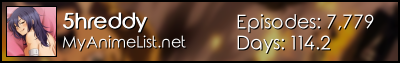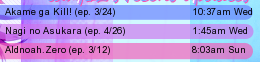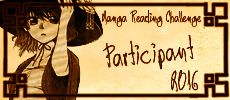#1 NANA Theme
Preview

Version History:
1.0.0 - Initial release
1.0.1 - Minor image tweaks
1.0.2 - Forum colour tweak
1.0.3 - Header fix
1.1.0 - New nav adaptation - Rough fix
2.0.0 - Version 2! Major visual overhaul plus updated code base
2.0.1 - Fixed pop-up on anime/manga lists and added MAL Theme Club logo
2.0.2 - Background image now uses fixed positioning
Download:
http://userstyles.org/styles/22648 (Old version)
http://userstyles.org/styles/25000 (Current version) #2 K-ON! Theme
Preview

Version History:
1.0.0 - Initial release
1.0.1 - Background image fix
1.0.2 - Header fix
1.1.0 - New nav adaptation - Rough fix
1.2.0 - New nav adaptation - Full fix plus various changes
1.2.1 - Fixed various url-prefix's
1.2.2 - Pop-up fix and minor additions
1.2.3 - Fixed #copyright:after bug
1.2.4 - Fixed various url-prefix's and pop-ups
1.2.5 - Fixed pop-up on anime/manga lists and added MAL Theme Club logo
Download:
http://userstyles.org/styles/22774 #3 Toradora! Theme
Preview

Version History:
1.0.0 - Initial release
1.0.1 - Added fade effect
1.0.2 - Fixed various url-prefix's
1.0.3 - Pop-up fix and minor additions
1.0.4 - Fixed #copyright:after bug
1.0.5 - Fixed various url-prefix's and pop-ups
1.0.6 - Fixed pop-up on anime/manga lists and added MAL Theme Club logo
1.0.7 - Lots of little colour updates
1.0.8 - Fixed profile bars
Download:
http://userstyles.org/styles/24229 #4 5 Centimeters per Second Theme
Preview


Version History:
1.0.0 - Initial release
1.0.1 - Pop-up fix and minor additions
1.0.2 - Fixed #copyright:after bug
1.0.3 - Fixed various url-prefix's and pop-ups
1.0.4 - Fixed pop-up on anime/manga lists and added MAL Theme Club logo
1.0.5 - Background image now uses fixed positioning
1.0.6 - Added content area background image
Download:
http://userstyles.org/styles/24290 (Original version)
http://userstyles.org/styles/25919 (Alternative version) #6 Angel Beats! Theme
Preview

Version History:
1.0.0 - Initial release
1.0.1 - Colour tweaks
1.0.2 - More colour tweaks and added profile bar colours
1.0.3 - Corrected spelling mistake in BG image
Download:
http://userstyles.org/styles/44014