New
Feb 2, 2018 4:50 PM
#1
| My old laptop is more than 4 years old. 8gb ram. core i7 benchmark 7000. SSD 256. I dont play games but it is pretty decent device. (it boots in 20 seconds) The only shitty thing about is the display which is 1366x768 and the battery which is dead and I am not going to buy a new one which costs 100 dolors. but after all these years If I want to buy the same configuration (plus a good battry and Full HD) I should pay about 1000 dolors. paying 1000 dolors to get just a better display and better battery?? that isn't worth it at all. mid range price laptops are getting worse and worse each year thanks to smartphone and tablet industry:( |
babak159Feb 2, 2018 4:54 PM
| この国では、成長途中の女性のことを『少女』って呼ぶんだろう?だったらやがて魔女になる君たちのことは、『魔法少女』と呼ぶべきだよね |
Feb 3, 2018 11:36 AM
#2
| Why get a laptop over an AIO or Tower? Do you need the portability? Laptops with a top of the line display are rather expensive. |
Feb 3, 2018 11:45 AM
#3
| a laptop with a faster processor is able to compress and decompress files much faster. if the processor / video cards is too weak, it may have trouble playing x265 1080p flac, though i suppose the less processor intensive h264 is an option. CES 2018 introduced slim laptops that can last for over 20 hours, which is quite impressive! |
| You can buy lossless digital music from your favorite Japanese artists on https://ototoy.jp/. The songs are all DRM-free and you can re-download your purchased albums as you wish. Show your support to your favorite artist if you can! ps. if you are looking for Japanese albums, you have to search it in Japanese (not romaji). Just copy and paste the name. For those who want to learn Japanese through anime Resources for learning the language |
Feb 4, 2018 2:34 AM
#4
| Does it have a HDMI-Port? If yes, you can just use a TV-Screen on it. I also have a 3 Years-old Laptop by now that still works very fine (only i5, but Full HD and the Battery still works fine). If you don't need the Battery for Portability, you can just keep your Laptop as long as that one's enough and it isn't too loud or anything. My older one was too loud, which is why I've bought a new one. |
Feb 5, 2018 2:12 AM
#5
| Buying a new laptop if you don't need one and your current one is working perfectly fine just to have a new one would be silly. |
Feb 5, 2018 4:12 AM
#6
| Your laptop sounds good enough, do what Noboru said and just connect it up to a better monitor or TV |
Feb 5, 2018 4:32 AM
#7
| dont buy a new laptop unless the old one stops working |
  |
Feb 6, 2018 9:55 AM
#8
| Getting new laptop because of battery and screen while everything works, doesn't sound worth. 100 for the battery is a bit expensive even in my location. But I guess is worth it assume you really need the portability and hope your laptop last another 3 years? If you feel the screen too pixeleted in certain 3D program, try in NVIDIA Control Pane > Manage 3D > Antialiasing - Mode Override > setting x2 or x4 |
Feb 8, 2018 7:23 PM
#9
| i just got a new one the other week after my old one went out after 3 years, broken hinges, charging port went out, audio jack went out. this is like my 5th laptop |
 |
Feb 8, 2018 8:06 PM
#10
SpamuraiSensei said: Why get a laptop over an AIO or Tower? Do you need the portability? Laptops with a top of the line display are rather expensive. Tower - Yes All in One - Complete Garbage |
 |
Feb 8, 2018 8:17 PM
#11
babak159 said: My old laptop is more than 4 years old. 8gb ram. core i7 benchmark 7000. SSD 256. I dont play games but it is pretty decent device. (it boots in 20 seconds) The only shitty thing about is the display which is 1366x768 and the battery which is dead and I am not going to buy a new one which costs 100 dolors. but after all these years If I want to buy the same configuration (plus a good battry and Full HD) I should pay about 1000 dolors. paying 1000 dolors to get just a better display and better battery?? that isn't worth it at all. mid range price laptops are getting worse and worse each year thanks to smartphone and tablet industry:( I recently (finally) got a new laptop - also had battery issues among other things (i originally bought it in 2008-2009 w/Vista as the OS (lol)). I really recommend the one I got in terms of if you're willing to get a new one that's around $1k. Its a: Dell Inspiron 17 5000 Series (5767 to be exact) Windows 10 Pro (necessary for me, you can just get Windows 10 home and save $) i7-7500, 2.7 GHz 16 GB DDR4 RAM 2 TB HDD HDMI & USB 3.1 Gen. 2 Ports 17.3" Display AMD Raedon R7 M445 Graphics 1920 x 1080 resolution I love it and have had no issues whatsoever, very fast, also boots in 20 seconds. |
 |
Feb 8, 2018 8:22 PM
#12
J_LEE_C said: SpamuraiSensei said: Why get a laptop over an AIO or Tower? Do you need the portability? Laptops with a top of the line display are rather expensive. Tower - Yes All in One - Complete Garbage What's so garbage about them? You can upgrade and swap out the components like any other tower now. Depending on the AIO of course. |
Feb 8, 2018 8:34 PM
#13
SpamuraiSensei said: J_LEE_C said: SpamuraiSensei said: Why get a laptop over an AIO or Tower? Do you need the portability? Laptops with a top of the line display are rather expensive. Tower - Yes All in One - Complete Garbage What's so garbage about them? You can upgrade and swap out the components like any other tower now. Depending on the AIO of course. Many have overheating issues and components that pale in comparison to a tower's capabilities. Plus, unless you spend buuukuu money, many I've worked on are a pain in the ass to disassemble/reassemble. Always better to have the screen/video display separate from the components that get very hot, as that does affect the video quality over time. i.e. tower, obviously but even laptop is on a separate plane thanks to the bezel. |
 |
Feb 8, 2018 8:42 PM
#14
J_LEE_C said: SpamuraiSensei said: J_LEE_C said: SpamuraiSensei said: Why get a laptop over an AIO or Tower? Do you need the portability? Laptops with a top of the line display are rather expensive. Tower - Yes All in One - Complete Garbage What's so garbage about them? You can upgrade and swap out the components like any other tower now. Depending on the AIO of course. Many have overheating issues and components that pale in comparison to a tower's capabilities. Plus, unless you spend buuukuu money, many I've worked on are a pain in the ass to disassemble/reassemble. Always better to have the screen/video display separate from the components that get very hot, as that does affect the video quality over time. i.e. tower, obviously but even laptop is on a separate plane thanks to the bezel. Yeah, but Towers are for nerds and nobody wants to be a nerd. Need some of that buuukuu money for anything on the higher end nowadays anyway. Over 1k for a 1080 TI.. Sweet baby Jesus |
Feb 8, 2018 8:54 PM
#15
SpamuraiSensei said: J_LEE_C said: SpamuraiSensei said: J_LEE_C said: SpamuraiSensei said: Why get a laptop over an AIO or Tower? Do you need the portability? Laptops with a top of the line display are rather expensive. Tower - Yes All in One - Complete Garbage What's so garbage about them? You can upgrade and swap out the components like any other tower now. Depending on the AIO of course. Many have overheating issues and components that pale in comparison to a tower's capabilities. Plus, unless you spend buuukuu money, many I've worked on are a pain in the ass to disassemble/reassemble. Always better to have the screen/video display separate from the components that get very hot, as that does affect the video quality over time. i.e. tower, obviously but even laptop is on a separate plane thanks to the bezel. Yeah, but Towers are for nerds and nobody wants to be a nerd. Need some of that buuukuu money for anything on the higher end nowadays anyway. Over 1k for a 1080 TI.. Sweet baby Jesus Lol you're right about the $, but Nerds >> |
 |
Feb 8, 2018 9:11 PM
#16
J_LEE_C said: SpamuraiSensei said: J_LEE_C said: SpamuraiSensei said: J_LEE_C said: SpamuraiSensei said: Why get a laptop over an AIO or Tower? Do you need the portability? Laptops with a top of the line display are rather expensive. Tower - Yes All in One - Complete Garbage What's so garbage about them? You can upgrade and swap out the components like any other tower now. Depending on the AIO of course. Many have overheating issues and components that pale in comparison to a tower's capabilities. Plus, unless you spend buuukuu money, many I've worked on are a pain in the ass to disassemble/reassemble. Always better to have the screen/video display separate from the components that get very hot, as that does affect the video quality over time. i.e. tower, obviously but even laptop is on a separate plane thanks to the bezel. Yeah, but Towers are for nerds and nobody wants to be a nerd. Need some of that buuukuu money for anything on the higher end nowadays anyway. Over 1k for a 1080 TI.. Sweet baby Jesus Lol you're right about the $, but Nerds >> I remember reading something about Cryptocurrency Mining increasing the price of video cards, but I don't know if thats true or not. |
Feb 8, 2018 9:22 PM
#17
SpamuraiSensei said: J_LEE_C said: SpamuraiSensei said: J_LEE_C said: SpamuraiSensei said: J_LEE_C said: SpamuraiSensei said: Why get a laptop over an AIO or Tower? Do you need the portability? Laptops with a top of the line display are rather expensive. Tower - Yes All in One - Complete Garbage What's so garbage about them? You can upgrade and swap out the components like any other tower now. Depending on the AIO of course. Many have overheating issues and components that pale in comparison to a tower's capabilities. Plus, unless you spend buuukuu money, many I've worked on are a pain in the ass to disassemble/reassemble. Always better to have the screen/video display separate from the components that get very hot, as that does affect the video quality over time. i.e. tower, obviously but even laptop is on a separate plane thanks to the bezel. Yeah, but Towers are for nerds and nobody wants to be a nerd. Need some of that buuukuu money for anything on the higher end nowadays anyway. Over 1k for a 1080 TI.. Sweet baby Jesus Lol you're right about the $, but Nerds >> I remember reading something about Cryptocurrency Mining increasing the price of video cards, but I don't know if thats true or not. You're not wrong, did some research and found some reliable sources on it. http://www.tomshardware.com/news/ethereum-effect-graphics-card-prices,34928.html https://www.theverge.com/2018/1/30/16949550/bitcoin-graphics-cards-pc-prices-surge https://www.digitaltrends.com/computing/cryptocurrency-mining-graphics-card-prices/ Maybe now that the cryptocurrencies are all trending drastically down over the last month there'll be some reprieve, but I wouldn't be surprised if not also. |
 |
Feb 8, 2018 9:34 PM
#18
Feb 8, 2018 9:44 PM
#19
SpamuraiSensei said: @J_LEE_C Hopefully for my wallets sake cryptos bounce back. I have money invested. I want a lambo damit! =P @babak159 Any thoughts on a new display you've had in mind? Bahaha yeah I heard about that guy, spent like $115 wayy back and thanks to inflation of value he copped like a $200K+ lambo. (almost) Priceless. |
 |
Feb 8, 2018 9:46 PM
#20
J_LEE_C said: SpamuraiSensei said: @J_LEE_C Hopefully for my wallets sake cryptos bounce back. I have money invested. I want a lambo damit! =P @babak159 Any thoughts on a new display you've had in mind? Bahaha yeah I heard about that guy, spent like $115 wayy back and thanks to inflation of value he copped like a $200K+ lambo. (almost) Priceless. And on the opposite end, someone just recently offed themselves over the current crash. RIP |
Feb 10, 2018 12:44 PM
#21
J_LEE_C said: Dell seems to be one of the last few good Laptop Manufacturers, because they still create maintainable Laptops that even Non-Technicians can disassemble, but even they seem to have become much more of a Pain, if the following is your Laptop:Dell Inspiron 17 5000 Series (5767 to be exact) Windows 10 Pro (necessary for me, you can just get Windows 10 home and save $) i7-7500, 2.7 GHz 16 GB DDR4 RAM 2 TB HDD HDMI & USB 3.1 Gen. 2 Ports 17.3" Display AMD Raedon R7 M445 Graphics 1920 x 1080 resolution https://www.youtube.com/watch?v=2DwXGv0kTNI Compared to that, my Dell Latitude E5540 which I got about 3 Years ago, is much easier to disassemble: https://www.youtube.com/watch?v=koWbbMqL-qA I used a Butter Knife to open the Case for my Laptop, but having Plastic Tool would be more recommended. Another big Issue I have is that only W10 is officially supported (and Ubuntu). There seem to be no Drivers for W8.1 or 7: https://www.dell.com/community/General/Inspiron-15-5567-Windows-7-Drivers/m-p/5085116 I prefer Windows 8.1 over 10 and 7, because you can still get the new Explorer with the improved Copy Dialog and the Right-Click Startmenu that isn't as messed up as the one with W10, and you have still full Control over Windows Updates. Also, you don't have to Upgrade W8.1 or W7 to keep being supported and the Support is 3 Years longer for W8.1 than for W7, so over all, I think that it's the best System, since I don't have any Use for DX12. USB 3.1 Gen2 would be about the only Thing that would entice me into buying new Hardware, but for that, I have to upgrade my external HDDs as well and I don't want to replace my Laptop with something that is harder to maintain, has Beta-Software like W10 on it and is harder to have the Battery replaced if needed. I love it and have had no issues whatsoever, very fast, also boots in 20 seconds. Boot-Time depends on multiple Things like whether you use a HDD or a SSD, how many Drives are initialed, whether you have Fast Boot/Startup in Windows, whether you have Legacy BIOS Mode on, whether you allow for a Screen to be displayed during P.O.S.T., how many Programs are loaded till you see the Desktop and how many still load in the Background even when you're already at the Desktop.Fast Boot/Startup is actually something that might cause more Problems than what it's good for, because it's something that is unfinished. Better let the whole Laptop go to Hibernate (S4 Power State) instead of only Parts of it or shut it down normally (S5 Power State after having Fast Boot/Startup disabled). |
NoboruFeb 10, 2018 12:54 PM
Feb 10, 2018 12:54 PM
#22
Noboru said: J_LEE_C said: Dell seems to be one of the last few good Laptop Manufacturers, because they still create maintainable Laptops that even Non-Technicians can disassemble, but even they seem to have become much more of a Pain, if the following is your Laptop:Dell Inspiron 17 5000 Series (5767 to be exact) Windows 10 Pro (necessary for me, you can just get Windows 10 home and save $) i7-7500, 2.7 GHz 16 GB DDR4 RAM 2 TB HDD HDMI & USB 3.1 Gen. 2 Ports 17.3" Display AMD Raedon R7 M445 Graphics 1920 x 1080 resolution https://www.youtube.com/watch?v=2DwXGv0kTNI Compared to that, my Dell Latitude E5540 which I got about 3 Years ago, is much easier to disassemble: https://www.youtube.com/watch?v=koWbbMqL-qA Another big Issue I have is that only W10 is officially supported (and Ubuntu). There seem to be no Drivers for W8.1 or 7: https://www.dell.com/community/General/Inspiron-15-5567-Windows-7-Drivers/m-p/5085116 I prefer Windows 8.1 over 10 and 7, because you can still get the new Explorer with the improved Copy Dialog and the Right-Click Startmenu that isn't as messed up as the one with W10, and you have still full Control over Windows Updates. Also, you don't have to Upgrade W8.1 or W7 to keep being supported and the Support is 3 Years longer for W8.1 than for W7, so over all, I think that it's the best System, since I don't have any Use for DX12. USB 3.1 Gen2 would be about the only Thing that would entice me into buying new Hardware, but for that, I have to upgrade my external HDDs as well and I don't want to replace it with something that is harder to maintain, has Beta-Software like W10 on it and is harder to have the Battery replaced if needed. I love it and have had no issues whatsoever, very fast, also boots in 20 seconds. Boot-Time may depend on multiple Things like whether you use a HDD or a SSD, how many Drives are initialed, whether you have Fast Boot/Startup in Windows, whether you have Legacy BIOS Mode on, whether you allow for a Screen to be displayed during P.O.S.T.Fast Boot/Startup is actually something that might cause more Problems than what it's good for, because it's something that is unfinished. Better let the whole Laptop go to Hibernate (S4 Power State) instead of only Parts of it or shut it down normally (S5 Power State after having Fast Boot/Startup disabled). I understand your affinity to 8.1, I'm personally different. My rank would be: Win10 Win7 Win8.1 WINDOWS 8 DOESN'T EXIST I REFUSE TO ACCEPT ITS EXISTENCE And I have disassembled many laptops, including this new one of mine and it wasn't too hard. Much simpler than dealing with screen repairs on Apple products lol. I have a few early certs like A+, Net+, PCPro, ClientPro. Currently and actively working on MS-698/MS-697, and plan to get Security+ next. PS - for browsers, Google Chrome is my most-used, but my secret fav is Opera based on the layout and visual design. I don't really use IE anymore, even though I have the new browser, and I don't use Firefox though I do like their new design better. And Edge has become my new "I download Google Chrome & Opera for you" browser. |
 |
Feb 10, 2018 1:01 PM
#23
J_LEE_C said: Windows 8.1 should have been Windows 9, but it was too small a Step or more like it didn't justify a new Product to sell unlike with Windows Vista and 7. Imagine being allowed to activate W7 with your Vista Key. That's about the same Distance in Upgrade Level (NT 6.0 = Vista, NT 6.1 = 7, NT 6.2 = 8, NT 6.3 = 8.1).I understand your affinity to 8.1, I'm personally different. My rank would be: Win10 Win7 Win8.1 WINDOWS 8 DOESN'T EXIST I REFUSE TO ACCEPT ITS EXISTENCE And I have disassembled many laptops, including this new one of mine and it wasn't too hard. Much simpler than dealing with screen repairs on Apple products lol. I have a few early certs like A+, Net+, PCPro, ClientPro. Currently and actively working on MS-698/MS-697, and plan to get Security+ next. You have the Order completely different from me, lol. What do you find so good about W10? Well, then you probably won't have any Problems if you have to replace your Battery or want to upgrade your Disk Drive, but the easier to do so, the better for Non-Technicians. edit: also the Question that comes to Mind is why you haven't replaced your HDD with an 1TB SSD. That's about the very first Thing I did with mine, since you can still have the original Drive to send the Laptop back to the Manufacturer/Vendor if you have Issues with it during your Warranty and you can be sure to have a clean Windows Installation. 2nd edit: don't know how you came up with Browsers, but Firefox before Quantum (still on ESR because no Tab-Mix-Plus Support) is clearly the best for me, because Multi-Row-Tabs are the best for multiple Tabs. But I would prefer even Firefox 57+ over Chrome, because the Tabs are easier visible when having multiple Tabs open and the "http"-Part can be enabled again (trimURL something in about:config), which is a Pain in the Neck if you want to copy just the Domain Name and have to edit out the "http"-Part from the Address Field in Chrome every Time. |
NoboruFeb 10, 2018 1:13 PM
Feb 10, 2018 1:22 PM
#24
Noboru said: J_LEE_C said: Windows 8.1 should have been Windows 9, but it was too small a Step or more like it didn't justify a new Product to sell unlike with Windows Vista and 7. Imagine being allowed to install W7 with your Vista Key. That's about the same Distance in Upgrade Level (NT 6.0 = Vista, NT 6.1 = 7, NT 6.2 = 8, NT 6.3 = 8.1).I understand your affinity to 8.1, I'm personally different. My rank would be: Win10 Win7 Win8.1 WINDOWS 8 DOESN'T EXIST I REFUSE TO ACCEPT ITS EXISTENCE And I have disassembled many laptops, including this new one of mine and it wasn't too hard. Much simpler than dealing with screen repairs on Apple products lol. I have a few early certs like A+, Net+, PCPro, ClientPro. Currently and actively working on MS-698/MS-697, and plan to get Security+ next. You have the Order completely different from me, lol. What do you find so good about W10? Well, then you probably won't have any Problems if you have to replace your Battery or want to upgrade your Disk Drive, but the easier to do so, the better for Non-Technicians. edit: also the Question that comes to Mind is why you haven't replaced your HDD with an 1TB SSD. That's about the very first Thing I did with mine, since you can still have the original Drive to send the Laptop back to the Manufacturer and you can be sure to have a clean Windows Installation. I know, my order is not the norm. I would have to say my favorite part of Windows 10 is the ease of use in the Settings, the overall desktop experience and the start menu/apps. It also has a few little extras that are nice, but I'm not a fan of Cortana or the privacy bits, but I've gone in and disabled what I could, but have pretty much come to terms with no matter what OS you're running whether Windows/Linux/Mac, nothing you really do is private if someone wants to know badly enough haha. So after putting that aside, it just feels like it runs more smoothly overall. As for your edit - I don't have the money currently for the SSD, and I don't use mine terribly hardcore as of this point, mainly as a PC. I'm not a gamer, and 1TB SSDs run a minimum of $150-$175 and thats just for like Western Digital. The one I would want is around $350. But I'm not going to sacrifice my 2TB HDD for a 1TB SSD at this time due to $$ reasons and lack of necessity as my laptop is plenty fast for what I need it for. Also, I wouldn't send it back to a manufacturer to do a clean install of Windows, I can do any OS installs - Windows & Linux alike - perfectly fine myself. I have ISO's for every Windows 95 and newer OS, including individual ones for each of the different service packs (i.e. XP, Vista, 7 especially). That way I have complete capability of using any OS in a VM I can create on here since I have Win10 Pro. |
 |
Feb 10, 2018 1:37 PM
#25
| @J_LEE_C: Actually, I find W10 much more of a Pain to use, because it has linked many Things with the new Control Panel, instead of with the Classic Control Panel where you can view everything much faster. The Spying isn't a Problem for me, because even if it's displayed that I have the Option to completely turn off the Tracking in the PC Settings, I don't really believe that. I use SSDs not for Gaming, but to have a System that reacts faster, especially when opening multiple Programs, unpacking larger Files, doing a Virus Scan or restoring a System Image Backup. If I'm not mistaken, there should be already 2TB SSDs by now. I didn't mean to send the Laptop back for them to do a clean Install. I wanted to say that you can easily do a clean install yourself and send it back if it needs to be. Like if you have an Issue with your Laptop that requires sending it back to the Manufacturer or to the Vendor because of a Warranty Case. Hyper V also exists in W8.1 Pro, but aside from that, you could just use VMware and Virtual Box as well. |
Feb 10, 2018 2:13 PM
#26
Noboru said: @J_LEE_C: Actually, I find W10 much more of a Pain to use, because it has linked many Things with the new Control Panel, instead of with the Classic Control Panel where you can view everything much faster. The Spying isn't a Problem for me, because even if it's displayed that I have the Option to completely turn off the Tracking in the PC Settings, I don't really believe that. I use SSDs not for Gaming, but to have a System that reacts faster, especially when opening multiple Programs, unpacking larger Files, doing a Virus Scan or restoring a System Image Backup. If I'm not mistaken, there should be already 2TB SSDs by now. I didn't mean to send the Laptop back for them to do a clean Install. I wanted to say that you can easily do a clean install yourself and send it back if it needs to be. Like if you have an Issue with your Laptop that requires sending it back to the Manufacturer or to the Vendor because of a Warranty Case. Hyper V also exists in W8.1 Pro, but aside from that, you could just use VMware and Virtual Box as well. You can still use control panel just the same on Win10. I find I use it less than I did on Win7 though after becoming more familiarized with the Settings features of Win10 - yes I know they are often a complaint of people but I like them, idk I'm weird. Yes there are 2TB SSDs, but like I said $$ is an issue and necessity is not so much right now. I don't disagree that SSD's are better than HDD's mostly, I'm just not at a place to Need one right now. There are even 4TB, 8TB, 12TB, 16TB SSD's available for consumers. Last year Samsung did like a 128TB Kinetic SSD thing but idk think that was for consumer use. And sorry I misunderstood what you were saying with the clean installation. Side note: I can run adwcleaner & a Full (not Quick) Windows Defender scan and its done in just under 20 minutes, so no problem there. And yes I agree about the 'not tracking' thing, lol |
 |
Feb 10, 2018 2:41 PM
#27
| @J_LEE_C: Yeah, I know that you can use the old Control Panel, but I find it a Regression, because in W8.1, you can use the Windows + X or Rightklick Start-Menu to easily go to the "Energy Options" where you can disable Fast Boot/Startup, which is missing in the new "Energy Options". Just looked at it and it seems like the highest Capacity for SATA is 4TB, at least based on the current Samsung Evo Model. The Price for 2TB onwards is way too much imho. AdwCleaner is a specialized Tool and I stopped using it, because of its many False Positives. Also, how quick the Scan is also depends on the Settings, how many Files you have and whether you have rather unpacked and/or larger Files or more packed and/or smaller Files. NP with the Misunderstanding; I have to bear in Mind to separate two different Strings of Thoughts better. But yeah, I can see your Point with the Money. Personally, a new SSD belongs to the Experience, since I just don't want to use the integrated Drive. Oh btw.: my Laptop came with a 120GB SSD, but I didn't want to use it, so I've invested additionally 300 something Euros for the Samsung 850 Evo 1TB SSD. With that Price Difference, I might have been able to buy a Laptop with an i7 and a HDD + a dedicated Graphics Card, but my Priorities lie more in the Speed of Loading/Accessing than with the Speed of Processing or with some minor Gaming Power. How's the Heat Development for your Laptop so far? Mine goes at Maximum slightly under 70°C, actual Usage at around 50-60°C and Idle around 40-50°C. I only use it for watching Anime and reading VNs on it while streaming it via HDMI on a TV Screen. The best Thing about it is that it stays quite quiet. There is absolutely no Fan Noise in Idle. |
Feb 10, 2018 3:06 PM
#28
Noboru said: @J_LEE_C: Yeah, I know that you can use the old Control Panel, but I find it a Regression, because in W8.1, you can use the Windows + X or Rightklick Start-Menu to easily go to the "Energy Options" where you can disable Fast Boot/Startup, which is missing in the new "Energy Options". Just looked at it and it seems like the highest Capacity for SATA is 4TB, at least based on the current Samsung Evo Model. The Price for 2TB onwards is way too much imho. AdwCleaner is a specialized Tool and I stopped using it, because of its many False Positives. Also, how quick the Scan is also depends on the Settings, how many Files you have and whether you have rather unpacked and/or larger Files or more packed and/or smaller Files. NP with the Misunderstanding; I have to bear in Mind to separate two different Strings of Thoughts better. But yeah, I can see your Point with the Money. Personally, a new SSD belongs to the Experience, since I just don't want to use the integrated Drive. Oh btw.: my Laptop came with a 120GB SSD, but I didn't want to use it, so I've invested additionally 300 something Euros for the Samsung 850 Evo 1TB SSD. With that Price Difference, I might have been able to buy a Laptop with an i7 and a HDD + a dedicated Graphics Card, but my Priorities lie more in the Speed of Loading/Accessing than with the Speed of Processing or with some minor Gaming Power. How's the Heat Development for your Laptop so far? Mine goes at Maximum slightly under 70°C, actual Usage at around 50-60°C and Idle around 40-50°C. I only use it for watching Anime and reading VNs on it while streaming it via HDMI on a TV Screen. The best Thing about it is that it stays quite quiet. There is absolutely no Fan Noise in Idle. Ah, see I didn't really use Windows 8.1/8 much, only what I had to know for cert purposes and when people have it on devices they bring in. I didn't realize you meant sata-only. But there is 8TB Sata SSD: https://www.micron.com/products/solid-state-storage/product-lines/5100#/ I don't use adwcleaner as a primary by any means, but its handy as a supplementary.I used to use AVG & MalwareBytes a lot, but anymore they've gotten to be a pain in the ass to remove after usage, just like the other ones that I had been avoiding (Norton & McAfee gag me). So now I strictly use Windows Defender unless the situation calls for more. I haven't had any heat issues and its basically dead silent, fan hasn't had to kick on in overdrive as of yet or anything. I'd have to check the BIOS to give you an exact, because I'm not downloading a 3rd Party Program to give me a temp reading, especially since I don't have any overheating issues. There's no native measure for it without using BIOS. And same, I also basically just use my laptop for Office, Anime/Manga, and general internet usage. I don't even stream it to a tv, just use my laptop, but it has a pretty decently sized screen so its all good. |
 |
Feb 10, 2018 3:23 PM
#29
| @J_LEE_C: I have to use W10 at Work, so that's where I can see the Differences. Though technically, I still have a few W10 Education Licenses, but I don't want to bother with W10 for my Home Devices. My Laptop only has S-ATA. But everything over 1TB is way too pricey, anyway. I used to use it as a Supplementary, but it still became too much of a Pain in the Neck. I prefer purely Diagnostic Tools such as FRST. Malwarebytes is good, there's also Emsisoft Emergency Kit you can use, which you don't even have to install. Windows Defender is actually the most secure AV-Program because it tends to have less Bugs in it that can be exploited to take Control of the System. Plus, it's safer when it comes to Windows Updates and/or Upgrades. If the Laptop doesn't even feel hot outside, there isn't a Problem with the Heat at all. Checking Temps in the BIOS is a bit pointless, because it is neither like Idle in the OS, nor with Load. I separate Internet Usage + Gaming from Stuff that are better seen on a bigger Device, so I use a normal Tower Computer for the former and my Laptop for the Latter. Also, because of the Layout of my Living Room where I can't place my Computer Desk right next to my TV and using Chromecast performs not only worse, but also doesn't allow for two different Sound Sources, plus the Media Keys on my Keyboard won't function to easily mute the Sound. |
NoboruFeb 10, 2018 3:28 PM
Feb 11, 2018 10:49 PM
#30
| Honestly, if it isn't broken - don't try and fix it. Be glad your device is working out well and stick with it would be my suggestion. |
Feb 13, 2018 12:19 AM
#31
| Just buy a new one when you need a new one. Everything else is unnecessary. |
 |
Feb 23, 2018 10:11 AM
#32
| If its working fine I don't see a problem with sticking with it |
Mar 2, 2018 1:32 PM
#33
| my laptop sucks (less than full HD, broken keys, slow sometimes). But not sure I'll be replacing it in the near future. I got this computer free through school program and it was the same with my last one. I did pay for the gaming desktop I have, which is what I use 90% of the time and only use my laptop when I'm at library or school. I figure its waste of $ to buy expensive laptops unless you have $ to burn . My lifestyle most of my freetime is spent at home anyway so it suits me. |
Mar 7, 2018 2:20 AM
#34
| The fact that you have a dead battery and you don't even have much issues indicates that you don't really need something portable. And if you don't need something to constantly take out of the house then buying a laptop isn't a good choice at all. Buy a normal Pc tower PC. It is a lot more flexible choice and you don't always have to replace everything. Since you don't care about games that much then buying one of the new Ryzen APU is currently the best choice considering how expensive graphic cards are at the moment due to demand and those APU can still play a game or two if you ever need it. |
More topics from this board
» Gaming in 2025, What did you get so far?rohan121 - Jun 12 |
27 |
by Retro8bit
»»
4 hours ago |
|
» Anybody playing BF6?Subarctic-Forest - 8 hours ago |
0 |
by Subarctic-Forest
»»
8 hours ago |
|
» Animal Crossing New Horizons 3.0 + Switch 2 UpdateRetro8bit - Yesterday |
2 |
by Retro8bit
»»
11 hours ago |
|
Poll: » 2025 Who do you think is winning the console war?rohan121 - Oct 5 |
23 |
by Retro8bit
»»
11 hours ago |
|
» [Answered] Used CPU, visibly damaged. Haven't tested yet... but do you think there'll be issues?TVofWizdom - Yesterday |
5 |
by TVofWizdom
»»
Yesterday, 2:06 PM |



