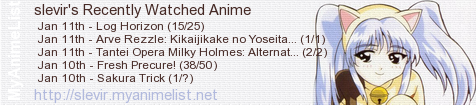New
Apr 23, 2012 1:52 PM
#151
| I can't find a way to display which episodes I have downloaded but yet not watched without having to set a specific folder for each anime. I set the root folder and a specific folder (the same as the root) just for Ozuma and, as you can see here http://i.imgur.com/p3sll.png, its progress bar shows that further episodes are available on my hdd, whereas the Symphogear progress bar stops at the last episode that I watched and it doesn't display the unwatched episoded on my hdd in the same folder. |
Apr 23, 2012 3:34 PM
#152
| That's because there is currently no way without doing so. Taiga assumes each series has an individual folder on your computer such as D:\Anime\Ozuma\, D:\Anime\Senki Zesshou Symphogear\ and so on, D:\Anime\ being one of your root anime folders. Available episodes are searched only in those folders (unlike when you want to play a single episode, where Taiga falls back to root folders) due to two main reasons: 1) Searching the whole root folder and checking hundreds or thousands of files is quite slow. 2) In my experience, keeping each anime in their own folder is the best practice to organize things. You may group those folders by status (e.g. Completed, Watching), by the season they belong to (e.g. Spring 2012, Fall 2011), but in any case, each anime goes to its own folder with a recognizable name, preferably the same as the series' main title. However, I'd like to learn how you're doing things on your end, as it may be something that I haven't considered before. |
Apr 23, 2012 5:52 PM
#153
erengy said: However, I'd like to learn how you're doing things on your end, as it may be something that I haven't considered before. I keep my unwatched episodes in the "Anime" folder and when I complete an episode I move it to the "Anime/Watched" folder, where I temporarily store them for 4-5 weeks before archiving them in my external hdd. |
Apr 23, 2012 6:29 PM
#154
| Well, that's another way to do it. My current plan for Taiga's next major release is to find an effective way to index the relevant files on root folders, though honestly I need to educate myself on the subject first. I'll definitely keep your case in mind while developing it. |
Apr 23, 2012 8:19 PM
#155
| Okay, as I mentioned a few hours ago, I thought I had another bug I found. Turns out it is, but it's not a fatal one. Anyway, if you open up an anime info dialog, as of 0.9 it downloads any info it's missing as well as the image and shows them when it gets them. Currently as of the latest SVN build, (which I'm sure this has been like this for the last few revisions), it downloads and displays the text info but the image doesn't show up until the next time you open that dialog. As a consistency thing I think it should be fixed so that the image shows up when it downloads it and is available, not when you open that dialog box next. Edit: I found a fatal bug, when MPC closes after the update timer disappears, Taiga crashes. It seems to happen when adding something to the event queue. It crashes on line 251 of event.cpp. I checked all the variables, event_list wasn't null, originally was but then was initialized, save was set to true, and the the item being added wasn't null either. Put a break point there and test it. |
DiablofanApr 23, 2012 9:34 PM
   |
Apr 25, 2012 9:42 AM
#156
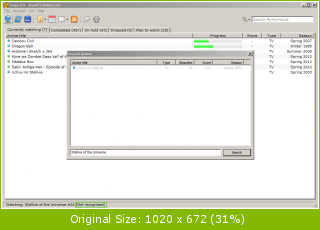 http://ybex.com/d/yvpjl70dk800mbfdazmbec0kem6yzmzntm42sf18.html Is it a recognised problem? |
Apr 25, 2012 4:03 PM
#157
| The thing is, MAL does have "Stellvia of the Universe" as the series' alternative title, but only sends "Cosmic Stellvia" and "Stellvia in Space" to Taiga for some reason. Which is why "Uchuu no Stellvia" is shown in search results but it is not recognized by Taiga. You can simply add "Stellvia of the Universe" as an alternative title by yourself (right click on it on your list, select Edit > Titles...) and it should be recognized after that. |
Apr 25, 2012 11:23 PM
#158
| OK, got it. You should add this kind of information in FAQ topic, heh. |
Apr 26, 2012 3:37 AM
#159
| It is already written at Recognition problems topic, which is I believe more relevant in this case. |
May 4, 2012 11:57 AM
#160
| I have a question regarding start and finish dates. I just noticed I that quite a few entries from the last season have no start date for whatever reason. Taiga knows the date but since the check box next to the start date is not checked, the MAL entries show an 'unknown date'. If I update the entries in Taiga by checking the check box next to the start date, how do I push this update to MAL? It seems I am not able to so I have to make these changes on MAL instead of using Taiga. |
 staff.applications ▼ guidelines.faq ▼ report.abuse ▼ thx.skittles ▼ thx.kina ▼ [H+] ³ ▼ |
May 4, 2012 2:23 PM
#161
cyruz said: I have a question regarding start and finish dates. I just noticed I that quite a few entries from the last season have no start date for whatever reason. Taiga knows the date but since the check box next to the start date is not checked, the MAL entries show an 'unknown date'. If I update the entries in Taiga by checking the check box next to the start date, how do I push this update to MAL? It seems I am not able to so I have to make these changes on MAL instead of using Taiga. If the checkbox is not checked, it means the date you started watching that series is unknown to both Taiga and MAL. Taiga doesn't know the date, it's just that start date on anime information dialog defaults to start date of the series itself, because it's probably what you'd choose if you'd wanted to choose it manually. There's currently no way to push dates to MAL from Taiga only by themselves. They always accompany some other kind of update, when you watched a new episode or completed the series, for example. The problem with this method is that if you happen to refresh your list before updating that anime, your dates never reach MAL and are lost. I'll be changing this behavior on our next major release. |
May 6, 2012 5:23 AM
#162
| Okay, thanks for clarifying that. Couldn't Taiga grab the date when you add it to your currently watching list? I like to have start and end dates so now I have to go through the seasons I watched with Taiga and try to get the dates, unfortunately. |
cyruzMay 6, 2012 5:39 AM
 staff.applications ▼ guidelines.faq ▼ report.abuse ▼ thx.skittles ▼ thx.kina ▼ [H+] ³ ▼ |
May 6, 2012 6:20 AM
#163
| Taiga is supposed to automatically set your start date when you watch the first episode of a series, and your finish date when you watch the last one. This occasionally fails for some reason though, as I also had the same issue more than once. |
May 6, 2012 9:02 AM
#164
| I see, I'll keep an eye on the dates, thanks! |
 staff.applications ▼ guidelines.faq ▼ report.abuse ▼ thx.skittles ▼ thx.kina ▼ [H+] ³ ▼ |
May 14, 2012 10:02 AM
#165
| Is it just me who has problem with Taiga updating the watched episodes (synchronizing them with MAL account)? For example - I watch several episodes, Taiga recognizes them and stuff, then they show up in light blue-ish on the bar, but won't show up in MAL (and I've tried waiting for several hours for Taiga to update) unless I use Check queued events and update them manually . I've tried both Default and Official connection, maybe one of them fixes the problem for a minute, then again, I have to use Check queued events. |
May 14, 2012 10:10 AM
#166
| Well, you need to be logged in first. Otherwise Taiga just adds them all to the queue and waits until you do so. You can log in by clicking the first button on the toolbar, or from the Account menu. You can also make Taiga log in automatically at start-up from settings, if you find doing it manually bothersome. If it doesn't work even if you're logged in, chances are it's not directly related to Taiga (i.e. there's a connection problem). In that case, you can simply try clicking the Synchronize list button instead of checking queued events and stuff. |
erengyMay 14, 2012 10:23 AM
May 14, 2012 10:34 AM
#167
| I've already enabled automatic login,will try Synchronize list, thanks for the fast answer. |
May 28, 2012 7:53 PM
#168
| Can't get Taiga to log in (or any other network related activity) without it crashing on me. I'm running Win7 64x. I did notice an update today (I think). File version reads 0.9.140.0. |
May 29, 2012 9:52 PM
#169
| I haven't pushed any updates lately; 0.9.140 is the latest public version and should be working fine on Windows 7 x64. Some additional information might help. Was it working fine before? If so, have you changed any settings recently? Does closing Taiga, deleting the Settings.xml in Data folder and restarting solve the problem? Does it crash while checking new torrents too? Finally, if you're able to test it on another computer, does it crash on there as well? I've tried downloading your list on mine in case there was some quirk with it, but didn't have any issues. |
May 30, 2012 8:56 AM
#170
| Renaming the Settings.xml file did the trick, although I lost all "offline" activity. Besides that, the only other difference is in the "login=1" attribute in account\myanimelist (value was 0 in the old settings.xml). Is there a bug with queued events? Thanks for your response! |
Jun 5, 2012 2:12 PM
#171
| I was trying to update from 0.9.138 to 0.9.140 using the "Check for new version" option. The progress bar shows Taiga downloading the update but the program doesn't update. A new file named taiga.exe.new is added to the Taiga folder in Program Files. Deleting the old executable and renaming this new one allows me to have the most recent version. How come this new taiga.exe doesn't overwrite the old one? |
Jun 12, 2012 4:40 PM
#172
| @Taconvino: Then it was most likely because of the first queued event, probably due to the fact that the anime Taiga was trying to update was recently added to your list but somehow wasn't in your local list (happened to me once). I'll try to take some measures against it for our next version. @Furion45086: Since it's impossible to overwrite an application while it's still running, Taiga.exe needs to be closed before it can be updated. There are two possible ways to do this: 1) Providing an external executable to handle the whole updating process 2) Providing an external executable to replace the old application file with the new one Taiga does the second with its UpdateHelper.exe, which simply waits for Taiga.exe to close, replaces it with the new one, and runs it again. The problem is, this process sometimes fails because of some reason I haven't been able to discover yet. For now, as a temporary solution, restarting Taiga several times or renaming the files manually as you described works. |
Jun 12, 2012 6:51 PM
#173
erengy said: In regards to this, I would suggest for 1.0, we move all Updater code to a seperate executable. This way Taiga wouldn't need to be launched as an admin process.@Furion45086: Since it's impossible to overwrite an application while it's still running, Taiga.exe needs to be closed before it can be updated. There are two possible ways to do this: 1) Providing an external executable to handle the whole updating process 2) Providing an external executable to replace the old application file with the new one Taiga does the second with its UpdateHelper.exe, which simply waits for Taiga.exe to close, replaces it with the new one, and runs it again. The problem is, this process sometimes fails because of some reason I haven't been able to discover yet. For now, as a temporary solution, restarting Taiga several times or renaming the files manually as you described works. Basically, here is my train of thought of how we can get it to work. If we move all the updater code to Taiga, we can accomplish number 1. We can still have the Check for Updates on start up and check for updates launch the program. The updater can run in user mode when checking for updates, and if an update is found, it pops up a message asking for elevated privilege and updates like normal from there. That way we eliminate the annoyance of UAC popups for Taiga whenever you try to launch it via a shortcut and not reopening the window from the taskbar, because to be frank the UAC popup for Taiga can get annoying. |
   |
Jun 12, 2012 7:50 PM
#174
| Currently Taiga needs admin rights not only for updates, but also because it keeps Data directory together with executable, and if you place it in program files, it has to write to it. It can be solved by placing data directory in %AppData%, of course, but guess erengy wants to be able to keep things in one place (and I support this idea too), so it'd need some extra code to handle both cases. If you have Visual Studio, you can compile taiga without requiring admin rights, there's an option somewhere in project properties. |
Jun 12, 2012 8:10 PM
#175
slevir said: Right, hence my suggestion of removing the updater code from Taiga and putting it in the updater program.Currently Taiga needs admin rights not only for updates slevir said: That is also true, but you just stated a solution to that problem you mentioned of keeping the program and data together. Place the program directory in %appdata%., but also because it keeps Data directory together with executable, and if you place it in program files, it has to write to it. It can be solved by placing data directory in %AppData%, of course, but guess erengy wants to be able to keep things in one place (and I support this idea too), so it'd need some extra code to handle both cases. slevir said: I would recompile it without Admin rights being required but I don't have the VC10 tool chain installed on my system right now, I'd need to install Visual Studio 2010 to get it and I have Visual Studio 2012 installed and last I checked, I couldn't compile Taiga in VS12. I should reinstall VS10 though...If you have Visual Studio, you can compile taiga without requiring admin rights, there's an option somewhere in project properties. |
   |
Jul 11, 2012 4:36 AM
#176
| On the Windows 8 Release Preview Taiga does not detect any of the video players I tired including: - PotPlayer - Media Player - Media Player Classic Everything else works fine except for the detection of video players. Just thought I'd give you a heads up since it goes RTM next month for release in early October. No huge hurry till then I would imagine. |
Jul 26, 2012 11:51 PM
#177
mastafrooper said: On the Windows 8 Release Preview Taiga does not detect any of the video players I tired including: - PotPlayer - Media Player - Media Player Classic Everything else works fine except for the detection of video players. Just thought I'd give you a heads up since it goes RTM next month for release in early October. No huge hurry till then I would imagine. Media Player Classic works for me and I'm using Windows 8 Release Preview right now. Try backing up your settings and using a fresh copy of Taiga? |
   |
Jul 29, 2012 6:17 AM
#178
Diablofan said: Media Player Classic works for me and I'm using Windows 8 Release Preview right now. Try backing up your settings and using a fresh copy of Taiga? Your right. The latest MPC-HC does work. Could have sworn I opened it as well. Guess not. In any case Potplayer definitely isn't working. I also found the auto start with windows doesn't seem to work either. Both fresh Taiga installs on two different machines. |
Jul 30, 2012 1:11 AM
#179
mastafrooper said: What version are you using of Potplayer? And what was the last working version?Diablofan said: Media Player Classic works for me and I'm using Windows 8 Release Preview right now. Try backing up your settings and using a fresh copy of Taiga? Your right. The latest MPC-HC does work. Could have sworn I opened it as well. Guess not. In any case Potplayer definitely isn't working. I also found the auto start with windows doesn't seem to work either. Both fresh Taiga installs on two different machines. And Yeah, Auto-Start doesn't work for me either, not sure why I didn't mention this sooner... |
   |
Jul 31, 2012 7:51 PM
#180
| The Start and Finish dates in the Information page change to the current date the second time you view the Information page. The dates are correct the first time you view them but are modified to today's date if you open the Information page again. Going to Program Files and deleting all the pictures from the Image folder returns the dates to normal until you open the Information page a second time. |
Furion45086Aug 2, 2012 2:05 PM
Aug 1, 2012 6:50 PM
#181
Diablofan said: ]What version are you using of Potplayer? And what was the last working version? And Yeah, Auto-Start doesn't work for me either, not sure why I didn't mention this sooner... Potplayer 1.5.33573 That version was working on Windows 7 as that was the version installed on my desktop before the installation of Windows 8. None of the previous worked on my laptop which has had Windows 8 on it for awhile now. |
Sep 6, 2012 2:37 AM
#182
| Hello there, short & painless: Taiga is downloading on every start-up the Taiga.exe and the Media.xml. I'm using only one Player and it's a pain. Don't know y... ---- Problem solved. Don't know how... ^^' |
chibiribiriSep 6, 2012 3:08 AM
Sep 11, 2012 5:03 PM
#183
| Okay, I downloaded Taiga (again) mainly for its feature of announcing the show/episode I'm watching through Skype (MALU only supported IRC and MSN). I'd like to ask if there's any conditions that need to be met for the announcer to work. It worked fine for a couple of episodes, but now again it's not working. I'm running on 32bit WinXP, if that matters, and have allowed Taiga.exe to use Skype, and have not messed with any of the settings in the announce options. Edit: Noticed that every time I exit Taiga, it automatically unchecks the "Update Mood Message" option at the Skype Announce settings. Why is this, and could it be the reason for my issue? |
curdiSep 11, 2012 5:09 PM
Sep 12, 2012 9:00 AM
#184
Sep 12, 2012 9:09 AM
#185
| Apparently it was due to a silly copy & paste mistake on my part, which causes Skype settings to overwrite HTTP settings. It's fixed now, I'll include it in our next release. |
Sep 12, 2012 3:54 PM
#187
| Fall 2012 anime season data will be released by the end of this month, so I'll be distributing the bugfix along that one. But if it's something that bothers you too much, I can compile a custom build for you. |
Sep 21, 2012 10:42 AM
#189
| If you let Taiga in the tray for quite some time. The tray icon doesn't respond. It doesn't matter if you left click or right click it and to show up Taiga again you need to open the program (Taiga.exe). |
 |
Sep 21, 2012 11:43 PM
#190
| I don't doubt your issue Melvinkooi, but I can't reproduce it easily. I work long hours and often leave Taiga unattended for days to monitor feeds but have no problem accessing it from the tray. Taiga will not open duplicate copies of itself if it sees another instance already running. It would however open and focus the main window as I think you described, the same as double-clicking the system tray icon would do. When you say it doesn't respond, do you mean that the context menu doesn't appear if you right-click? I can't say for sure but I suspect it could be an issue with too many GDI objects among the programs running. Windows has a limit to the number of graphic objects active at any one time, and processes can accumulate them over a period of time if they are not destroyed. Do you see problems with other programs if you open several new windows when this occurs? Can you right-click icons or other programs in the system tray when this occurs? |
Sep 22, 2012 2:31 PM
#191
| Well, if i double-click on the tray icon it will show the torrent window and if i close that it won't show up the main window if i double-click on the tray icon again. The context menu won't show either when i right-click on the tray icon. It will only occur if Taiga is in the tray for a while. (~20 mins i think) And it really doesn't matter how many windows there active. I tried it when Taiga was in the tray for 2 minutes with like 20 windows (includes the torrent window and season browser window of Taiga) and it works just fine. |
 |
Oct 22, 2012 11:35 AM
#192
| Problem mentioned above still occurs on version 0.9.169. |
 |
Nov 6, 2012 8:43 AM
#193
| I am using the new version 0.9.169 and I am loving it so far but I am still having the same problem I was having before. The first time I view the Information page, the Start and End dates are fine. The second time I view the same anime's Information page, the dates have changed to today's date. The only way I have found to correct this is to delete the anime's picture from the Data/Image folder. Can anyone else replicate this problem or is it just me? |
Nov 24, 2012 1:26 PM
#194
| Is it just me or Taiga doesn't start up automatically on Windows 8? |
Nov 24, 2012 2:17 PM
#195
| Isn't only @ Windows 8. Same goes for Windows 7. |
Nov 24, 2012 3:47 PM
#196
kachiri said: Isn't only @ Windows 8. Same goes for Windows 7. For me it's still starting properly on 7. |
Nov 25, 2012 12:33 AM
#197
| It works on Windows 7 if UAC is disabled, but doesn't work on Windows 8 in any case. |
Dec 5, 2012 6:52 AM
#198
| Hi, first of all, I want to say thanks for this great application! It's simple, clean and really nice. I've been using it for a while and basically never had any problem with it previously. Now, a problem arrived. I've just changed to Windows 8 and noticed that the files played on XBMC isn't being recognized anymore. Since I've also updated XBMC to a more recent build (12.0-BETA1, DSPlayer build from 2012-11-28), I tried to recover the XBMC and the settings from the older version I was using on Win7 from my other hdd (12.0-Alpha7, DSPlayer build from 2012-11-08) and use it on Windows 8, but no recognition with the older version aswell. Also tried a clean version of Taiga, and no lucky... Is this a problem on my setup or Windows8 really broke XBMC compatibility with Taiga? Because I've just tried mpc-hc (version 1.6.5.6291) and it's working as normal. On a side note, as mentioned earlier, in both cases I was using the DSPlayer version (a custom build that beside the internal filters, it also allows to use Directshow codecs/filters, instead of only the internal ones), but since at least the older DSPlayer was working with Taiga on Windows 7 (and it's not in Windows 8), I didn't have tested the official build on Windows 8. Thanks! |
Dec 16, 2012 9:58 AM
#199
| Is the "use anime folders as download folder" limited to certain clients? Unfortunately, it does not seem to work with Tixati. |
Dec 16, 2012 10:43 AM
#200
| @le_ikari: I suspect it's not directly related to XBMC, as I received similar reports for other media players on Windows 8 as well. Perhaps the file handle method needs some rework for Windows 8, I'll look into it. @michaelfeb16: When that option is used, relevant anime folder is used as another command line parameter while calling the torrent application. To be honest I only tested it with uTorrent so far, which uses "/directory <anime folder> <.torrent file>" format, not sure Tixati or others support it or require a different one. |
More topics from this board
Sticky: » Recognition problems ( 1 2 3 4 5 ... Last Page )erengy - Jun 3, 2010 |
300 |
by Xeroeth
»»
Aug 9, 2021 2:24 PM |
|
» any new news on Taiga working?xDreww - Nov 23, 2019 |
5 |
by cHowaito
»»
Jul 28, 2021 6:25 AM |
|
» Dark theme?Hyoretsu - Dec 12, 2019 |
1 |
by Squirt_lel
»»
Jul 14, 2020 6:59 AM |
|
» Error when synchronizing list (Since MAL API Update)dadnaya - May 24, 2018 |
20 |
by xDreww
»»
Nov 23, 2019 5:47 PM |
|
» Twitter postingzatinho - Mar 27, 2019 |
0 |
by zatinho
»»
Mar 27, 2019 5:04 AM |