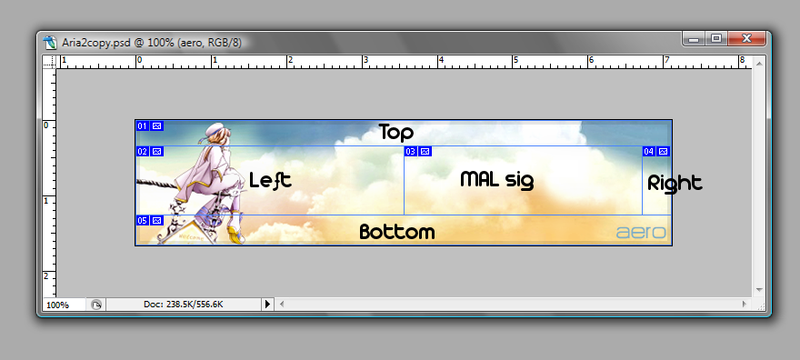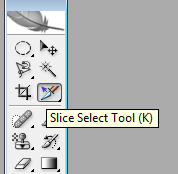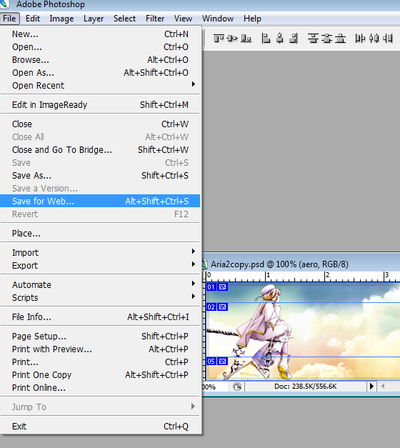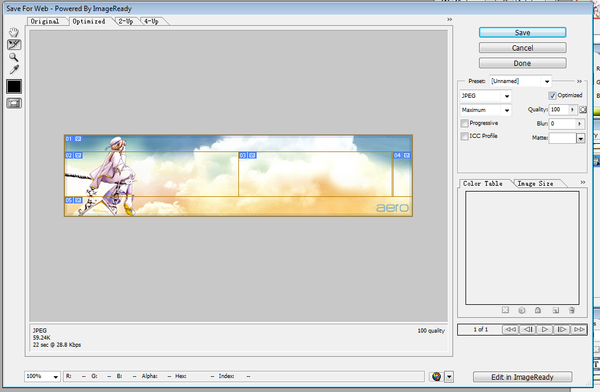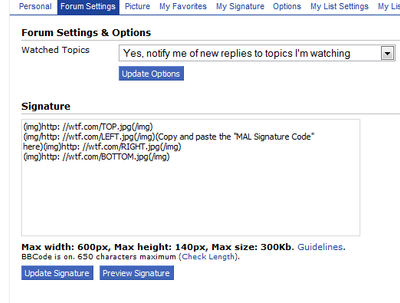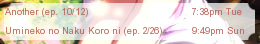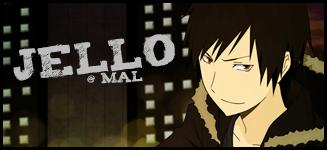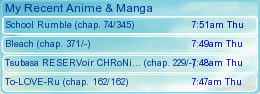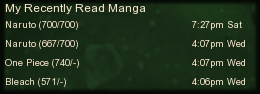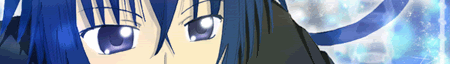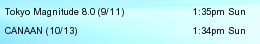More topics from this board
» 【 ART THREAD 】Let's share our art! ❤︎ ( 1 2 3 4 5 )mewmewforever - Aug 30, 2024 |
204 |
by Outfiltrator
»»
11 hours ago |
|
» Four Ages!Robert_SS_Gordon - Feb 21 |
47 |
by Robert_SS_Gordon
»»
Yesterday, 9:17 AM |
|
» AniTaste - cross-site anime list comparatorMciej - Sep 21 |
1 |
by Retro8bit
»»
Sep 21, 5:29 PM |
|
» Saeryen's Songs!Saeryen - Jul 25 |
5 |
by Saeryen
»»
Sep 20, 1:54 PM |
|
» Share Your YouTube Channel/Videos! ( 1 2 3 4 5 ... Last Page )nin-tendo - Dec 16, 2022 |
584 |
by Senery
»»
Sep 20, 10:01 AM |