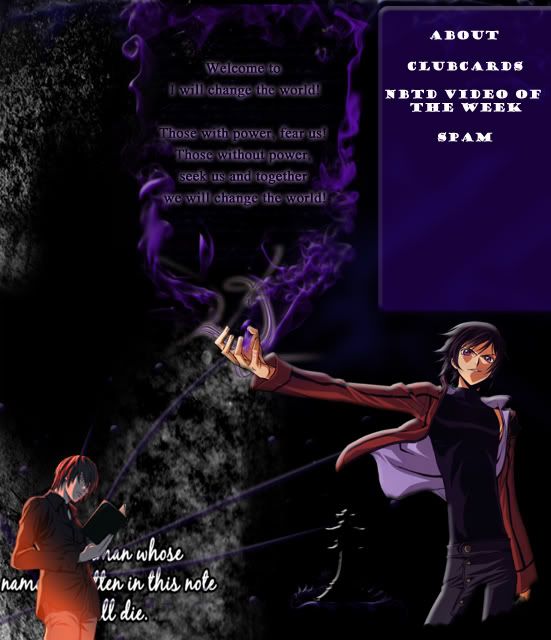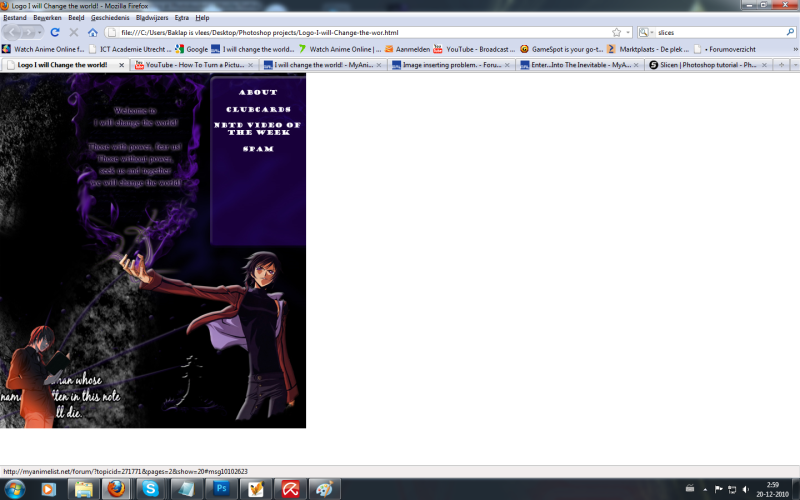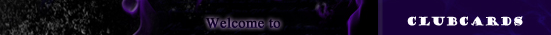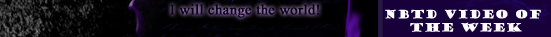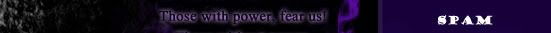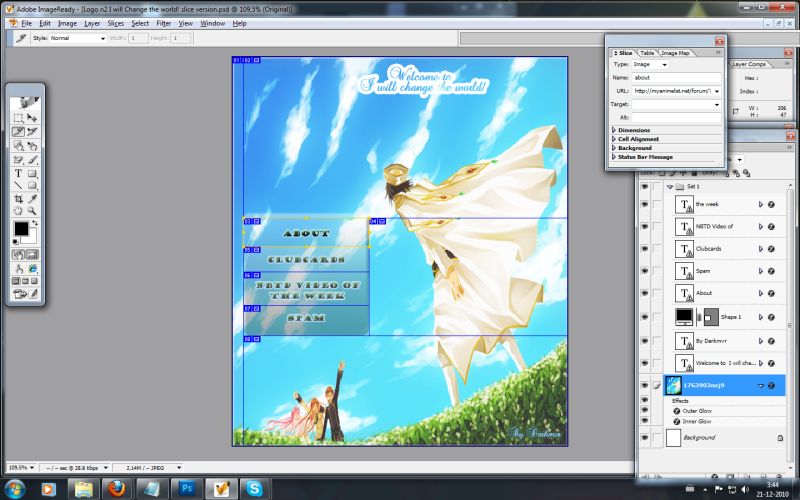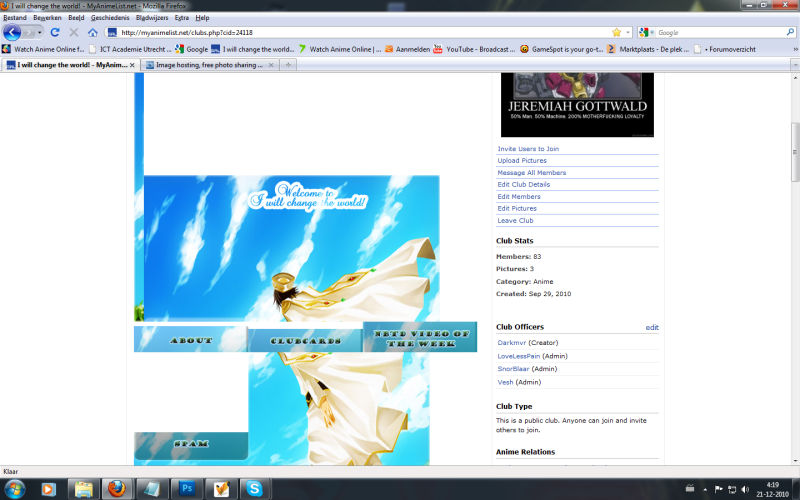More topics from this board
» Share Your YouTube Channel/Videos! ( 1 2 3 4 5 ... Last Page )nin-tendo - Dec 16, 2022 |
481 |
by vanillasaruto
»»
7 hours ago |
|
» Anyone else makes anime AI art? ( 1 2 )Osamunau - Jul 14, 2024 |
66 |
by Soverign
»»
8 hours ago |
|
» ♥Tifa Lockhart♥ (DBS Match Girl "Nana")MasterTasuke - 11 hours ago |
0 |
by MasterTasuke
»»
11 hours ago |
|
» Hello please read my godzilla fancomicLenRea - Jan 5 |
0 |
by LenRea
»»
Jan 5, 7:21 PM |
|
» Does anyone on the forum make music?incompatible - Jan 3 |
0 |
by incompatible
»»
Jan 3, 12:26 AM |