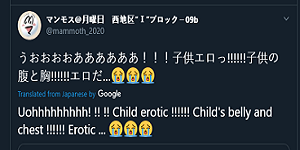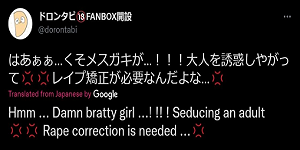More topics from this board
» Exploring the Intersection of Games, Computers, and Tech Support: A Guide for Android App Development Companies in Saudi Arabiajohnsrp - 6 minutes ago |
0 |
by johnsrp
»»
6 minutes ago |
|
» whats your least favorite video game_spoon_ - Dec 10, 2021 |
30 |
by Kajiuran
»»
2 hours ago |
|
» What's the best handheld console you recommend?CursedFein - Apr 20 |
6 |
by rohan121
»»
5 hours ago |
|
» Looking for more Anime Pixel GamesAstachanna - Apr 4 |
9 |
by Timeline_man
»»
6 hours ago |
|
» Are We Headed For Another Video Game Crash?Retro8bit - Mar 15 |
14 |
by Timeline_man
»»
6 hours ago |