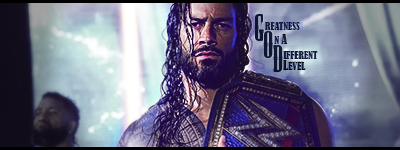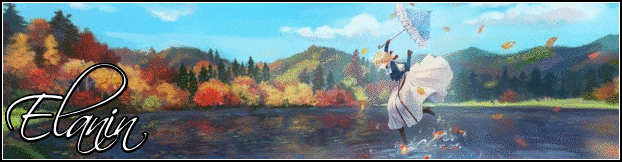More topics from this board
» Last game you purchased ( 1 2 3 4 5 ... Last Page )Completely_Numb - Mar 15, 2014 |
523 |
by lcee_15
»»
56 minutes ago |
|
» Add "you little bitch" to a video game quote. ( 1 2 3 )Kajiuran - Oct 20, 2023 |
141 |
by Kajiuran
»»
3 hours ago |
|
» whats your least favorite video game_spoon_ - Dec 10, 2021 |
30 |
by Kajiuran
»»
Yesterday, 9:54 PM |
|
» What's the best handheld console you recommend?CursedFein - Apr 20 |
6 |
by rohan121
»»
Yesterday, 6:16 PM |
|
» Looking for more Anime Pixel GamesAstachanna - Apr 4 |
9 |
by Timeline_man
»»
Yesterday, 5:59 PM |