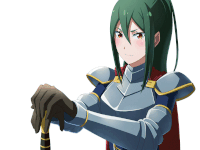/*
Anime List only
CURRENTLY WATCHING HEADER
This is the header above currently watching/reading. Increase the amount after "height:" if your image doesn't fit the header. Lower the margin-bottom below zero if you wish the header move it behind the list.
If in Google Chrome your header has little to no height and doesn't increase when you try to change it, then replace "height:" with "padding-top:".
*/
.header_cw {
background-image:url(
http://i.imgur.com/DcFNPNQ.png);
height:217px;
margin-bottom: 0px;
background-color: transparent;
background-repeat: no-repeat;
color:;
font-family:;
font-size:;
}
/*
COMPLETED HEADER
This is the header above your anime/manga that's completed. Increase the amount after "height:" if your image doesn't fit the header. Lower the margin-bottom below zero if you wish the header move it behind the list.
If in Google Chrome your header has little to no height and doesn't increase when you try to change it, then replace "height:" with "padding-top:".
*/
.header_completed {
background-image:url(
http://i.imgur.com/RcMLkW8.png);
height: 227px;
margin-bottom: 0px;
background-color: transparent;
background-repeat: no-repeat;
color:;
font-family:;
font-size:;
}
/*
ON-HOLD HEADER
This is the header above your animes/mangas on-hold. Increase the amount after "height:" if your image doesn't fit the header. Lower the margin-bottom below zero if you wish the header move it behind the list.
If in Google Chrome your header has little to no height and doesn't increase when you try to change it, then replace "height:" with "padding-top:".
*/
.header_onhold {
background-image:url(
http://i.imgur.com/XIHh4eu.png);
height: 236px;
margin-bottom: 0px;
background-color: transparent;
background-repeat: no-repeat;
color:;
font-family:;
font-size:;
}
/*
DROPPED HEADER
This is the header above your dropped animes/mangas. Increase the amount after "height:" if your image doesn't fit the header. Lower the margin-bottom below zero if you wish the header move it behind the list.
If in Google Chrome your header has little to no height and doesn't increase when you try to change it, then replace "height:" with "padding-top:".
*/
.header_dropped {
background-image:url(-NOT YET FINISHED-);
height: 200px;
margin-bottom: 0px;
background-color: transparent;
background-repeat: no-repeat;
color:;
font-family:;
font-size:;
}
/*
PLAN TO WATCH HEADER
This is the header above the anime/manga you plan to see or read on your list. Increase the amount after "height:" if your image doesn't fit the header. Lower the margin-bottom below zero if you wish the header move it behind the list.
If in Google Chrome your header has little to no height and doesn't increase when you try to change it, then replace "height:" with "padding-top:".
*/
.header_ptw {
background-image:url(-NOT YET FINISHED-);
height: 200px;
margin-bottom: 0px;
background-color: transparent;
background-repeat: no-repeat;
color:;
font-family:;
font-size:;
}
/*
REMOVE HEADER COLOR
You need this code to remove the default background colors from the header and override any related codes. You're supposed to use your own images or the default ones for the header, so this color is set to transparent so it won't get in the way. If you want the color back for some reason, remove this section.
*/
.header_title {
background-color: transparent !important;
}
/*
OTHER CODES
You need this otherwise the headers won't be visible.
*/
tbody
{background-color: transparent;
background-image: none;}
/*
REMOVE HEADER TEXT
These codes remove the original text like "Completed" and "Currently Watching" from
each category on the list. Some people will want the text gone so they can have their own custom logos. But if you want the text back, you have to remove this whole section. It shouldn't affect the images in any way.
*/
.header_title {
color: gray !important;
color: transparent !important;
font-size: 1px !important;
font-size: 0px !important;
font-size: 0 !important;
font-size: 0pt !important;
}
/*
Manga List only
CURRENTLY READING HEADER
This is the header above currently reading. Increase the amount after "height:" if your image doesn't fit the header. Lower the margin-bottom below zero if you wish the header move it behind the list.
If in Google Chrome your header has little to no height and doesn't increase when you try to change it, then replace "height:" with "padding-top:".
*/
.header_cw {
background-image:url(
http://i.imgur.com/JLBnuur.png);
height: 206px;
margin-bottom: 0px;
background-color: transparent;
background-repeat: no-repeat;
color:;
font-family:;
font-size:;
}
/*
COMPLETED HEADER
This is the header above completed manga. Increase the amount after "height:" if your image doesn't fit the header. Lower the margin-bottom below zero if you wish the header move it behind the list.
If in Google Chrome your header has little to no height and doesn't increase when you try to change it, then replace "height:" with "padding-top:".
*/
.header_completed {
background-image:url(
http://i.imgur.com/RcMLkW8.png);
height: 227px;
margin-bottom: 0px;
background-color: transparent;
background-repeat: no-repeat;
color:;
font-family:;
font-size:;
}
/*
ON-HOLD HEADER
This is the header above your manga on-hold. Increase the amount after "height:" if your image doesn't fit the header. Lower the margin-bottom below zero if you wish the header move it behind the list.
If in Google Chrome your header has little to no height and doesn't increase when you try to change it, then replace "height:" with "padding-top:".
*/
.header_onhold {
background-image:url(
http://i.imgur.com/XIHh4eu.png);
height: 236px;
margin-bottom: 0px;
background-color: transparent;
background-repeat: no-repeat;
color:;
font-family:;
font-size:;
}
/*
DROPPED HEADER
This is the header above your dropped manga. Increase the amount after "height:" if your image doesn't fit the header. Lower the margin-bottom below zero if you wish the header move it behind the list.
If in Google Chrome your header has little to no height and doesn't increase when you try to change it, then replace "height:" with "padding-top:".
*/
.header_dropped {
background-image:url(-NOT YET FINISHED-);
height: 200px;
margin-bottom: 0px;
background-color: transparent;
background-repeat: no-repeat;
color:;
font-family:;
font-size:;
}
/*
PLAN TO READ HEADER
This is the header above the manga you plan to read on your list. Increase the amount after "height:" if your image doesn't fit the header. Lower the margin-bottom below zero if you wish the header move it behind the list.
If in Google Chrome your header has little to no height and doesn't increase when you try to change it, then replace "height:" with "padding-top:".
*/
.header_ptw {
background-image:url(-NOT YET FINISHED-);
height: 200px;
margin-bottom: 0px;
background-color: transparent;
background-repeat: no-repeat;
color:;
font-family:;
font-size:;
}
/*
REMOVE HEADER COLOR
You need this code to remove the default background colors from the header and override any related codes. You're supposed to use your own images or the default ones for the header, so this color is set to transparent so it won't get in the way. If you want the color back for some reason, remove this section.
*/
.header_title {
background-color: transparent !important;
}
/*
OTHER CODES
You need this otherwise the headers won't be visible.
*/
tbody
{background-color: transparent;
background-image: none;}
/*
REMOVE HEADER TEXT
These codes remove the original text like "Completed" and "Currently Reading" from
each category on the list. Some people will want the text gone so they can have their own custom logos. But if you want the text back, you have to remove this whole section. It shouldn't affect the images in any way.
*/
.header_title {
color: gray !important;
color: transparent !important;
font-size: 1px !important;
font-size: 0px !important;
font-size: 0 !important;
font-size: 0pt !important;
}