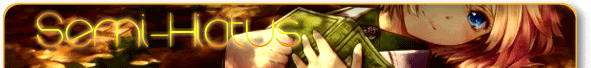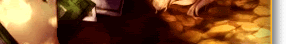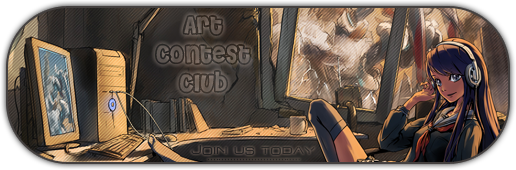More topics from this board
» My MAL Gimp Signature TutorialSeven - Sep 13, 2010 |
3 |
by Seven
»»
Jul 31, 2012 8:54 AM |
|
» Help w. UB animation!!xnekomatax - Jan 15, 2010 |
0 |
by xnekomatax
»»
Jan 15, 2010 9:42 PM |
|
» Help Databaseaoikishu - Jan 10, 2009 |
0 |
by aoikishu
»»
Jan 10, 2009 7:40 PM |