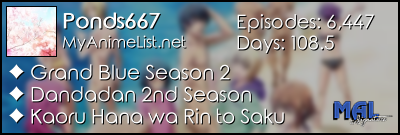New
Mar 12, 2019 8:27 PM
#1
| Sorry if this is already a feature and I missed it but I think it would be nice if I could sort my anime list by date added. I'd like to have a sort of timeline of the animes i've watched. |
Mar 12, 2019 8:53 PM
#2
| You can't sort by date added, but you can sort by date finished and started. You need to select it in your list options first because I don't think it's one of the default columns. |
Mar 13, 2019 11:25 AM
#3
DeadlyRaven said: You can't sort by date added, but you can sort by date finished and started. You need to select it in your list options first because I don't think it's one of the default columns. Thats just like the date they aired and finished though right? I just thought it would be a cool idea to have like a sort by date completed on your list. Previously before i made an account on this site I recorded the anime I watched on my phone so naturally i had a timeline of the animes i watched and I thought it was cool to know approximately how long ago I watched an anime and when I watched it relative to other animes. Anyways was just a thought I had. |
Mar 13, 2019 12:32 PM
#4
| You can sort by the date started/completed on your list. Simply go to Settings > List and under "Show Columns" you can select Start/End Dates which depend on whether you have added them for each anime. Once you edit the entry you can enter the Start/Finish dates. That's not the same as dates when it aired or finished airing. Additionally, the list already sorts itself by the date you added the anime to your list (not completed, so if the anime was previously on PTW that counts) if you sort the anime by score. Take your list for example, the order of anime if you sort it by score is not alphabetical. The shows are in this order - Kenpuu Denki Berserk, HxH, Shingeki no Kyoujin 1 and 2, Koe no Katachi, Shingeki no Kyoujin 3. I'm aware that's not what you're looking for, but it might help at least? Other than that you can check Anime/Manga History (above your last updates) or RSS Feeds below the friends list. Again, not exactly what you're looking for, but it might help. |
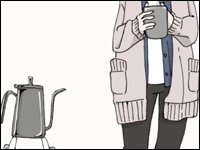  君がいるそれだけで 命の全部が輝く 凍りついた心に その鼓動が響き火を灯す わからないままでも側に 君の側に 一番近くに |
Mar 13, 2019 12:32 PM
#5
Profaneprayer said: DeadlyRaven said: You can't sort by date added, but you can sort by date finished and started. You need to select it in your list options first because I don't think it's one of the default columns. Thats just like the date they aired and finished though right? I just thought it would be a cool idea to have like a sort by date completed on your list. Previously before i made an account on this site I recorded the anime I watched on my phone so naturally i had a timeline of the animes i watched and I thought it was cool to know approximately how long ago I watched an anime and when I watched it relative to other animes. Anyways was just a thought I had. No, no, it's by the date you started and finished them. Not 100% sure how it looks on the modern list version, but that's how it looks on the old one:  |
Mar 13, 2019 6:40 PM
#6
RedPanda said: You can sort by the date started/completed on your list. Simply go to Settings > List and under "Show Columns" you can select Start/End Dates which depend on whether you have added them for each anime. Once you edit the entry you can enter the Start/Finish dates. That's not the same as dates when it aired or finished airing. Additionally, the list already sorts itself by the date you added the anime to your list (not completed, so if the anime was previously on PTW that counts) if you sort the anime by score. Take your list for example, the order of anime if you sort it by score is not alphabetical. The shows are in this order - Kenpuu Denki Berserk, HxH, Shingeki no Kyoujin 1 and 2, Koe no Katachi, Shingeki no Kyoujin 3. I'm aware that's not what you're looking for, but it might help at least? Other than that you can check Anime/Manga History (above your last updates) or RSS Feeds below the friends list. Again, not exactly what you're looking for, but it might help. So from my understanding I would have to manually input the dates i started and finished the anime. You said the list already sorts the anime by the date they were added but for me by default it sorts alphabetically. I added the column for start/finished dates but when i click to sort by either it sorts it by the start date in which they aired or the date they finished airing. |
Mar 13, 2019 6:42 PM
#7
DeadlyRaven said: Profaneprayer said: DeadlyRaven said: You can't sort by date added, but you can sort by date finished and started. You need to select it in your list options first because I don't think it's one of the default columns. Thats just like the date they aired and finished though right? I just thought it would be a cool idea to have like a sort by date completed on your list. Previously before i made an account on this site I recorded the anime I watched on my phone so naturally i had a timeline of the animes i watched and I thought it was cool to know approximately how long ago I watched an anime and when I watched it relative to other animes. Anyways was just a thought I had. No, no, it's by the date you started and finished them. Not 100% sure how it looks on the modern list version, but that's how it looks on the old one:  Would i had to have manually entered the dates that I watched them? When i sort my list by start date or finished date in the columns it sorts by the date they were aired or date they finished airing. |
Mar 13, 2019 6:48 PM
#8
Profaneprayer said: DeadlyRaven said: Profaneprayer said: DeadlyRaven said: You can't sort by date added, but you can sort by date finished and started. You need to select it in your list options first because I don't think it's one of the default columns. Thats just like the date they aired and finished though right? I just thought it would be a cool idea to have like a sort by date completed on your list. Previously before i made an account on this site I recorded the anime I watched on my phone so naturally i had a timeline of the animes i watched and I thought it was cool to know approximately how long ago I watched an anime and when I watched it relative to other animes. Anyways was just a thought I had. No, no, it's by the date you started and finished them. Not 100% sure how it looks on the modern list version, but that's how it looks on the old one:  Would i had to have manually entered the dates that I watched them? When i sort my list by start date or finished date in the columns it sorts by the date they were aired or date they finished airing. You add start and finish dates manually. When you click on "Edit Details" for any show you can enter the dates when you started and finished it. I went back in January and added all the dates to the best accuracy I could, and you can use other extensions like Mal Graph to get a nice little visual to see when your history |
Mar 13, 2019 9:35 PM
#9
Profaneprayer said: RedPanda said: You can sort by the date started/completed on your list. Simply go to Settings > List and under "Show Columns" you can select Start/End Dates which depend on whether you have added them for each anime. Once you edit the entry you can enter the Start/Finish dates. That's not the same as dates when it aired or finished airing. Additionally, the list already sorts itself by the date you added the anime to your list (not completed, so if the anime was previously on PTW that counts) if you sort the anime by score. Take your list for example, the order of anime if you sort it by score is not alphabetical. The shows are in this order - Kenpuu Denki Berserk, HxH, Shingeki no Kyoujin 1 and 2, Koe no Katachi, Shingeki no Kyoujin 3. I'm aware that's not what you're looking for, but it might help at least? Other than that you can check Anime/Manga History (above your last updates) or RSS Feeds below the friends list. Again, not exactly what you're looking for, but it might help. So from my understanding I would have to manually input the dates i started and finished the anime. You said the list already sorts the anime by the date they were added but for me by default it sorts alphabetically. I added the column for start/finished dates but when i click to sort by either it sorts it by the start date in which they aired or the date they finished airing. Yes, you have to manually input the dates for it to work. As already suggested there are ways to find that out, and if you care about it you should input them from now on whenever you start and finish an anime. The list can't sort your anime out without you providing the necessary information to do it, therefore if everything's empty there's no point in having it on your list. And what I meant is if you try and sort the anime by score - the order for each separate score is not listed alphabetically. I already listed an example, when I sorted your list by score it looks like this:  That means that you added the anime on your list in that order, first it was Kenpuu Denki Berserk, then HxH, then Shingeki no Kyoujin 1 and 2, then Koe no Katachi, and last entry you added and scored a 10 was Shingeki no Kyoujin 3. I can tell that by my own list at least, having updated it actively since 2009, including Start and End dates to confirm it. That might not help a lot, as it is separate per score, so there's no way to tell which anime you scored an 8 you added before the anime you scored a 6, but it might help you organize things if you need it. |
RedPandaMar 13, 2019 9:40 PM
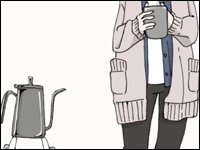  君がいるそれだけで 命の全部が輝く 凍りついた心に その鼓動が響き火を灯す わからないままでも側に 君の側に 一番近くに |
Mar 14, 2019 10:59 AM
#10
RedPanda said: Profaneprayer said: RedPanda said: You can sort by the date started/completed on your list. Simply go to Settings > List and under "Show Columns" you can select Start/End Dates which depend on whether you have added them for each anime. Once you edit the entry you can enter the Start/Finish dates. That's not the same as dates when it aired or finished airing. Additionally, the list already sorts itself by the date you added the anime to your list (not completed, so if the anime was previously on PTW that counts) if you sort the anime by score. Take your list for example, the order of anime if you sort it by score is not alphabetical. The shows are in this order - Kenpuu Denki Berserk, HxH, Shingeki no Kyoujin 1 and 2, Koe no Katachi, Shingeki no Kyoujin 3. I'm aware that's not what you're looking for, but it might help at least? Other than that you can check Anime/Manga History (above your last updates) or RSS Feeds below the friends list. Again, not exactly what you're looking for, but it might help. So from my understanding I would have to manually input the dates i started and finished the anime. You said the list already sorts the anime by the date they were added but for me by default it sorts alphabetically. I added the column for start/finished dates but when i click to sort by either it sorts it by the start date in which they aired or the date they finished airing. Yes, you have to manually input the dates for it to work. As already suggested there are ways to find that out, and if you care about it you should input them from now on whenever you start and finish an anime. The list can't sort your anime out without you providing the necessary information to do it, therefore if everything's empty there's no point in having it on your list. And what I meant is if you try and sort the anime by score - the order for each separate score is not listed alphabetically. I already listed an example, when I sorted your list by score it looks like this:  That means that you added the anime on your list in that order, first it was Kenpuu Denki Berserk, then HxH, then Shingeki no Kyoujin 1 and 2, then Koe no Katachi, and last entry you added and scored a 10 was Shingeki no Kyoujin 3. I can tell that by my own list at least, having updated it actively since 2009, including Start and End dates to confirm it. That might not help a lot, as it is separate per score, so there's no way to tell which anime you scored an 8 you added before the anime you scored a 6, but it might help you organize things if you need it. Ah ok, Thanks for the help. |
Apr 29, 8:07 PM
#12
| This really sucks when you add like 20 new anime to your plan to watch list but then you have to go through all the stuff that's already there to re-find them... every season I end up doing this. The fix is so simple to implement... it has to be a deliberate annoying design choice, there is no other explanation. |
Apr 29, 9:47 PM
#13
mecchist said: This really sucks when you add like 20 new anime to your plan to watch list but then you have to go through all the stuff that's already there to re-find them... every season I end up doing this. You can sort by "Last Updated". If you didn't edited details of your Notes/Tags, ect, it should works as a replacement. |
 "Genius lives only one storey above madness." – Arthur Schopenhauer. "Stupidity is a talent for misconception." – Edgar Allan Poe. "I'm tired... and hungry." – Alexioos95. |
Apr 30, 6:10 AM
#14
| @mecchist I redirect you to what panda had written: it seems to work for me, with the exception of not yet aired shows going to the bottom. Okay nevermind, I've just made 2 updates (A Place Further Than The Universe & Train to the End of the World), the latter went pretty much to the bottom yeah, but the former is 389th in the list. RedPanda said: Additionally, the list already sorts itself by the date you added the anime to your list (not completed, so if the anime was previously on PTW that counts) if you sort the anime by score. |
S_h_a_r_k_93Apr 30, 7:45 AM
| Did you know that Notes are public? How do you personally use them? Cast your vote and add a reply to this suggestion to let the devs know: ➥ Add list setting to make notes private (on public lists) |
Apr 30, 7:25 PM
#15
Reply to Alexioos95
mecchist said:
This really sucks when you add like 20 new anime to your plan to watch list but then you have to go through all the stuff that's already there to re-find them... every season I end up doing this.
This really sucks when you add like 20 new anime to your plan to watch list but then you have to go through all the stuff that's already there to re-find them... every season I end up doing this.
You can sort by "Last Updated". If you didn't edited details of your Notes/Tags, ect, it should works as a replacement.
| @Alexioos95 What list are you able to sort by "last updated"? Are you on mobile version of the website, or are you using the app maybe? https://myanimelist.net/animelist/<username> provides no such option. I see only #, Anime Title, Score, Type, Progress. What Panda said in 2019 doesn't seem to work. I add a random show and it goes to 3/20 when sorted by score. Added another show, it is 17/20 when sorted by score. |
May 1, 12:31 AM
#16
mecchist said: What list are you able to sort by "last updated"? All. mecchist said: Are you on mobile version of the website, or are you using the app maybe? I'm using the desktop version. I'm not too fan of phones, and MAL is from the desktop-first era, anyway, which mean that the site was not created with the idea of being used on phone to begin with. The app is also said to be heavily lackluster, and kinda just is here as a band-aid. So on desktop, on your list, you click on Filters, and in the Sort category you'll be able to choose "Last Updated". Just changing the entry, like the number of episode, your tags/notes/score, or clicking on Edit and Submit, will update it, and change its place in the sorted output. mecchist said: What Panda said in 2019 doesn't seem to work. I add a random show and it goes to 3/20 when sorted by score. Added another show, it is 17/20 when sorted by score. No idea what he meant by that auto-sorting thing, that's not how it is (it's always by alphabetical order), but the rest works perfectly fine for me, i regularly use sorts, especially by score and name. |
Alexioos95May 1, 6:48 AM
 "Genius lives only one storey above madness." – Arthur Schopenhauer. "Stupidity is a talent for misconception." – Edgar Allan Poe. "I'm tired... and hungry." – Alexioos95. |
May 1, 9:20 AM
#17
Reply to Alexioos95
mecchist said:
What list are you able to sort by "last updated"?
What list are you able to sort by "last updated"?
All.
mecchist said:
Are you on mobile version of the website, or are you using the app maybe?
Are you on mobile version of the website, or are you using the app maybe?
I'm using the desktop version.
I'm not too fan of phones, and MAL is from the desktop-first era, anyway, which mean that the site was not created with the idea of being used on phone to begin with. The app is also said to be heavily lackluster, and kinda just is here as a band-aid.
So on desktop, on your list, you click on Filters, and in the Sort category you'll be able to choose "Last Updated". Just changing the entry, like the number of episode, your tags/notes/score, or clicking on Edit and Submit, will update it, and change its place in the sorted output.
mecchist said:
What Panda said in 2019 doesn't seem to work. I add a random show and it goes to 3/20 when sorted by score. Added another show, it is 17/20 when sorted by score.
What Panda said in 2019 doesn't seem to work. I add a random show and it goes to 3/20 when sorted by score. Added another show, it is 17/20 when sorted by score.
No idea what he meant by that auto-sorting thing, that's not how it is (it's always by alphabetical order), but the rest works perfectly fine for me, i regularly use sorts, especially by score and name.
| @Alexioos95 I don't use the app or phone either. Hwever, I see no option to filter, there isn't even the word "filter" anywhere in the source html for https://myanimelist.net/animelist/<username> What list are you using... would you copy and paste the url? Are you on some beta version of the website? ... I just googled `myanimelist "last updated" sort` and I see many mentions of this Filter menu, but I don't see it on the list url I linked. ... AH, it seems you must go into... Account Settings > List Design Style > click Modern, and then choose a style. Why on earth is that not the default, wow. |
mecchistMay 1, 9:33 AM
May 1, 9:50 AM
#18
mecchist said: AH, it seems you must go into... Account Settings > List Design Style > click Modern, and then choose a style. Why on earth is that not the default, wow. I'm fairly sure it is by default... Your account is already old tho, maybe the Modern layouts weren't out at that time, or you once manually swapped to the Classic mode. |
 "Genius lives only one storey above madness." – Arthur Schopenhauer. "Stupidity is a talent for misconception." – Edgar Allan Poe. "I'm tired... and hungry." – Alexioos95. |
More topics from this board
» Include Official English Title Below Japanese Title in ListsCommanderEverest - 2 hours ago |
1 |
by Alexioos95
»»
1 hour ago |
|
» Catastrophic Necromancerdovahkiindovah - May 16 |
3 |
by machy871
»»
May 16, 12:21 PM |
|
» castlevaniathiagoLkirschner - Sep 20, 2022 |
2 |
by Lun4t1cc
»»
May 16, 7:42 AM |
|
» Could MAL match users with the most similar watched anime and ratings?mur_koshka - Apr 7 |
11 |
by Rhae
»»
May 15, 9:22 PM |
|
» Are there any plans to revamp mal on mobile?Akuya - May 10 |
3 |
by unpocolocoMe
»»
May 15, 5:55 PM |