More topics from this board
» Anime Recommendationtough_bug - May 10, 2019 |
1 |
by aubizjehuty
»»
Oct 1, 2021 5:04 PM |
|
Sticky: » Noob Club Introductions ( 1 2 3 4 5 ... Last Page )Tiekiller - Jul 18, 2014 |
634 |
by aubizjehuty
»»
Sep 24, 2021 9:44 PM |
|
» ^Say something about/to the person above you^ ( 1 2 3 4 5 ... Last Page )ShironMaoKyoshro - Sep 26, 2015 |
1080 |
by neXi0r
»»
Feb 16, 2018 4:03 PM |
|
» DiscordPapaCow - Jul 30, 2017 |
0 |
by PapaCow
»»
Jul 30, 2017 9:16 PM |
|
» This or That ( 1 2 3 4 5 ... Last Page )Wings - Nov 6, 2014 |
1626 |
by UpperCat
»»
Jul 23, 2017 4:50 AM |