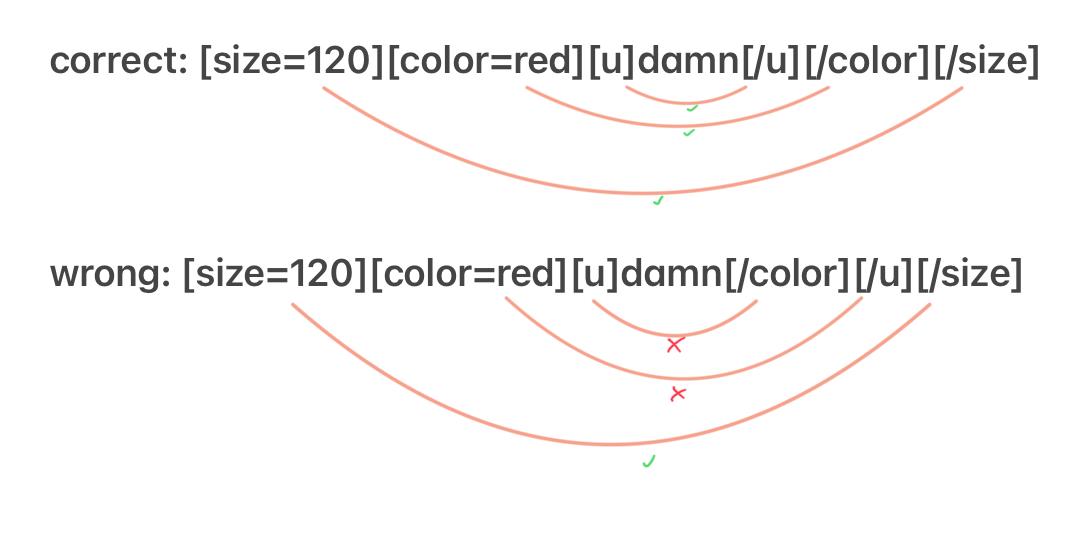More topics from this board
» counting till satisfied ( 1 2 )Sethispr - Feb 16, 2023 |
62 |
by Sethispr
»»
Mar 2, 10:43 PM |
|
Sticky: » toniceq’s bdaySethispr - Nov 6, 2023 |
0 |
by Sethispr
»»
Nov 6, 2023 6:57 PM |
|
» Club Code DatabaseSethispr - Jan 25, 2023 |
4 |
by Sethispr
»»
Feb 15, 2023 2:59 PM |
|
» seth display pictures v2Sethispr - Feb 14, 2023 |
0 |
by Sethispr
»»
Feb 14, 2023 5:50 PM |
|
» seth forum sets v2Sethispr - Feb 14, 2023 |
0 |
by Sethispr
»»
Feb 14, 2023 5:35 PM |