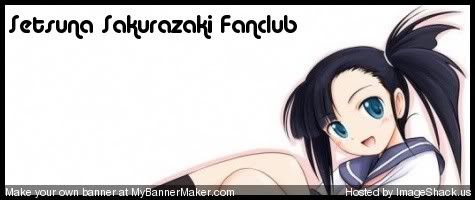More topics from this board
» Image threadNek0 - May 6, 2008 |
10 |
by Karharot
»»
Feb 26, 2013 11:27 PM |
|
» Member Card [ Reqeust Here ]Arysa23 - Jan 8, 2010 |
32 |
by rinshankaihou
»»
Apr 9, 2012 6:57 PM |
|
» What do you like about Setsuna?Nek0 - Mar 1, 2008 |
11 |
by RikkaTogashi
»»
Sep 30, 2010 7:37 PM |
|
» Is Setsuna bicurious?setsuna-chan - Aug 11, 2008 |
4 |
by karsten69
»»
Mar 17, 2010 1:08 PM |
|
» Setsuna videosNek0 - Feb 28, 2008 |
9 |
by kotenshi
»»
Jan 8, 2010 10:16 AM |