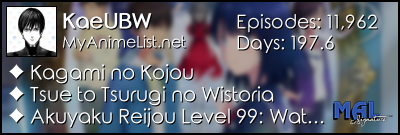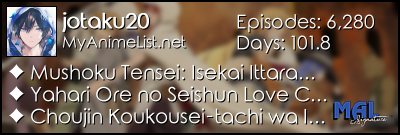New
May 1, 2018 9:38 AM
#1
This is a custom layout for modern template lists. If you don't know how to install the codes, click here to view the Beginner's Tutorial. If there are problems: install the latest version, or check the Repair Thread for patches and updates (found here). All premade modern layouts can be found in the gallery by clicking here, and more ways to customize your list can be found here. Eorzea Collection CSS theme At the moment, this style is no longer updated ► Preview 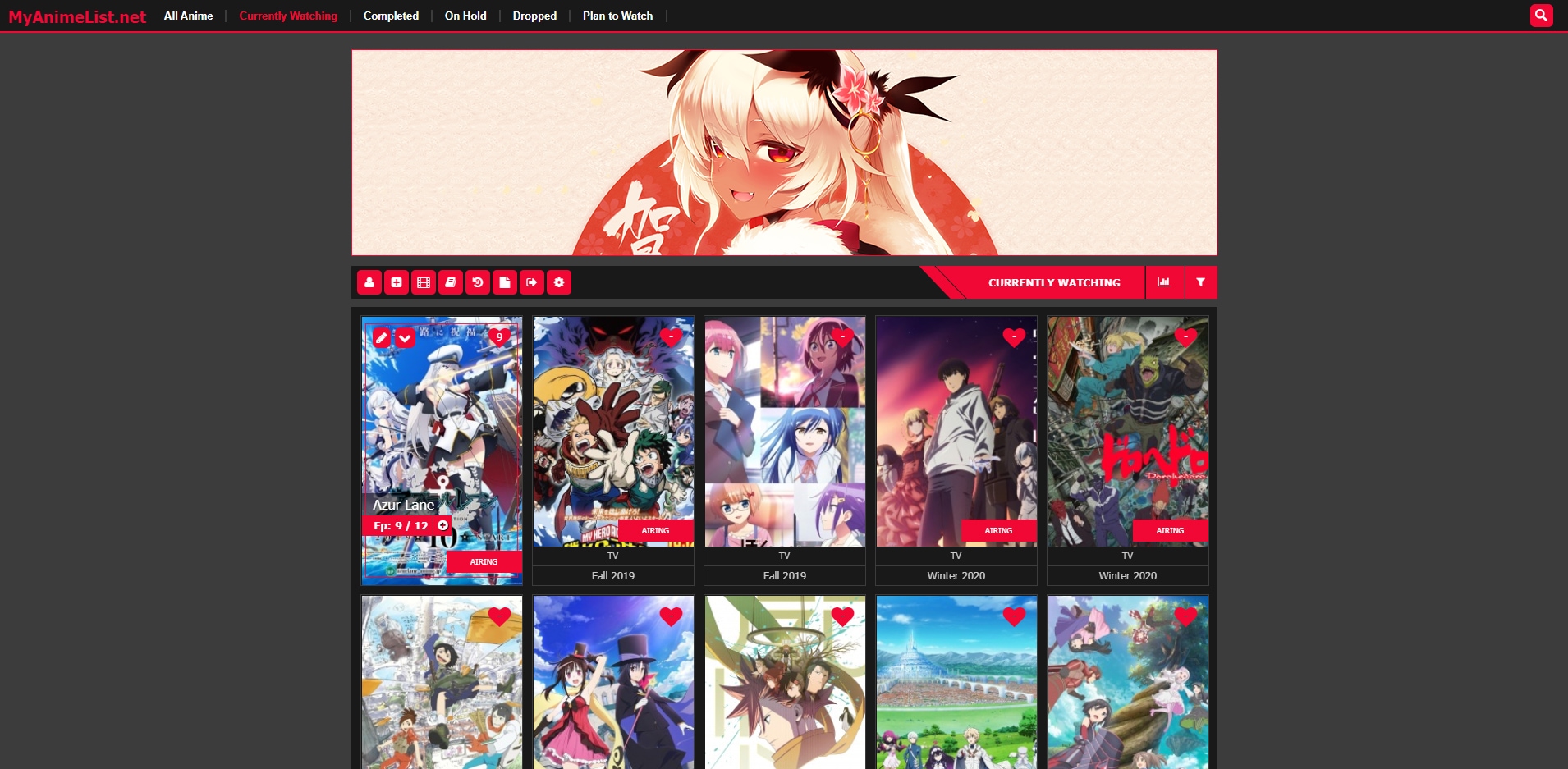 ► List Settings On the List page, do the following. https://myanimelist.net/editprofile.php?go=listpreferences Anime List 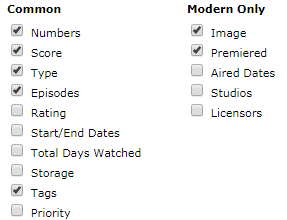 Manga List 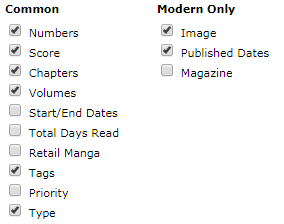 After setting the list, go to the list Style Design page and move the slider from classic to modern. Go to your list style editing page, and turn off these options. https://myanimelist.net/ownlist/style/theme/1 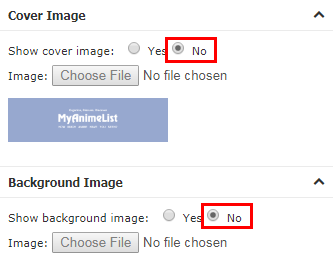 On the same page, in the Add Custom CSS field, paste the code shown below. Also, you will automatically receive all updates and fixes, using this import. ► Layout Code @\import "https://malscraper.azurewebsites.net/covers/auto/presets/dataimagelinkafter"; @\import "https://murakumo-jp.github.io/MyAnimeList-CSS/Eorzea_Collection/Eorzea_Collection.css"; ► Image Сhanges If you want to change the images in CSS then paste this after the code and replace the links to your. I recommend images with resolutions of 1053px250 .list-container .cover-block {
background-image: url("Your images") !important;
}Background Image body {
background-image: url(Your images) !important;
}Edit Color
:root{
--color: #Your color;
}
► Warnings This style has not been tested in other browsers other than Google chrome, so it may not work well. |
Shishio-kunMar 25, 2023 8:58 AM
May 2, 2018 12:35 PM
#2
| Wow beautiful! One of my favorite yet. Thanks for sharing here with us in its own topic- I've featured it on the front page, added it to the modern list gallery, and added the links to the start tutorial at the top. I'm sure many people will be using this soon! Thanks again! |
May 2, 2018 12:56 PM
#3
Shishio-kun said: Thank you, if there are any errors with CSS, I will be glad to listen to them and correct.Wow beautiful! One of my favorite yet. Thanks for sharing here with us in its own topic- I've featured it on the front page, added it to the modern list gallery, and added the links to the start tutorial at the top. I'm sure many people will be using this soon! Thanks again! |
May 5, 2018 5:09 PM
#4
MurakumoJP said: Shishio-kun said: Thank you, if there are any errors with CSS, I will be glad to listen to them and correct.Wow beautiful! One of my favorite yet. Thanks for sharing here with us in its own topic- I've featured it on the front page, added it to the modern list gallery, and added the links to the start tutorial at the top. I'm sure many people will be using this soon! Thanks again! Thanks a lot. It's an awesome layout and i'm using it already. There was just one thing i tried to change and it was that green bar behind the list. I'm not THAT found of green so i tried to find that bar in the code, but i couldn't find it so i gave up. Either way i liked this layout a lot. |
KaeUBWMay 6, 2018 3:51 AM
May 6, 2018 12:50 AM
#5
Kaetokiha said: You might not have turned off the background image in your settings:MurakumoJP said: Shishio-kun said: Wow beautiful! One of my favorite yet. Thanks for sharing here with us in its own topic- I've featured it on the front page, added it to the modern list gallery, and added the links to the start tutorial at the top. I'm sure many people will be using this soon! Thanks again! Thanks a lot. It's an awesome layout and i'm using it already. There was just one thing i tried to change and it was that green bad behind the list. I'm not THAT found of green so i tried to found that bar in the code, but i coudln't find it so i gave up. Either way i liked this layout a lot. 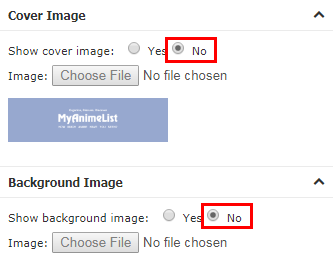 Try turning that off and saving. If it is still an issue try adding this to the bottom of your custom CSS box. body { background-image: none !important } |
May 6, 2018 3:22 AM
#6
Kaetokiha said: Thank for reporting this error, I have made corrections in CSS and more such error should not be.MurakumoJP said: Shishio-kun said: Wow beautiful! One of my favorite yet. Thanks for sharing here with us in its own topic- I've featured it on the front page, added it to the modern list gallery, and added the links to the start tutorial at the top. I'm sure many people will be using this soon! Thanks again! Thanks a lot. It's an awesome layout and i'm using it already. There was just one thing i tried to change and it was that green bad behind the list. I'm not THAT found of green so i tried to found that bar in the code, but i coudln't find it so i gave up. Either way i liked this layout a lot. |
May 6, 2018 4:20 AM
#7
Valerio_Lyndon said: You might not have turned off the background image in your settings: 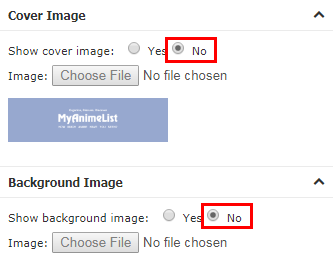 Try turning that off and saving. If it is still an issue try adding this to the bottom of your custom CSS box. body { background-image: none !important }I had disabled that option in the settings already. I used the code you posted and it worked perfectly. Thanks. MurakumoJP said: Thank for reporting this error, I have made corrections in CSS and more such error should not be. I updated my list with the new code and that green bar disappeared. I thought that bard was intentional. Thanks. I noticed something else too. I was using the entire code on GitHub and not simply this code.... @import url('https://murakumo-jp.github.io/MyAnimeList-CSS/Eorzea_Collection/Eorzea_Collection.css'); because when i used this code above the covers of the animes got really pixelate. Because i was trying to remove that green bar before, i already now that this line of the GitHub code is what makes the covers show the way they should. @charset "UTF-8"; @import url('https://malcat-gen.appspot.com/series?template=.data.image a[href^="/$list/$id/"]::after{background-image:url($series_image)}'); |
May 6, 2018 4:57 AM
#8
Kaetokiha said: The cover of the catfish is updated with a slight delay.I updated my list with the new code and that green bar disappeared. I thought that bard was intentional. Thanks. I noticed something else too. I was using the entire code on GitHub and not simply this code.... @import url('https://murakumo-jp.github.io/MyAnimeList-CSS/Eorzea_Collection/Eorzea_Collection.css'); because when i used this code above the covers of the animes got really pixelate. Because i was trying to remove that green bar before, i already now that this line of the GitHub code is what makes the covers show the way they should. @charset "UTF-8"; @import url('https://malcat-gen.appspot.com/series?template=.data.image a[href^="/$list/$id/"]::after{background-image:url($series_image)}'); |
May 6, 2018 5:13 AM
#9
MurakumoJP said: Kaetokiha said: The cover of the catfish is updated with a slight delay.I updated my list with the new code and that green bar disappeared. I thought that bard was intentional. Thanks. I noticed something else too. I was using the entire code on GitHub and not simply this code.... @import url('https://murakumo-jp.github.io/MyAnimeList-CSS/Eorzea_Collection/Eorzea_Collection.css'); because when i used this code above the covers of the animes got really pixelate. Because i was trying to remove that green bar before, i already now that this line of the GitHub code is what makes the covers show the way they should. @charset "UTF-8"; @import url('https://malcat-gen.appspot.com/series?template=.data.image a[href^="/$list/$id/"]::after{background-image:url($series_image)}'); No it's not a simple delay, i let the page there and the cover will stay bad like that forever. You can take a look at my list if you want to see. I took away that line of code so you can see how the covers are appearing. Edit: I took a look at your list and it also shows the covers wrongly. So i put the code back at my list...now you can compare our lists. You have Boku no Hero and Darling in the Franxx too so just take a look how different the image on my list and yours look. |
KaeUBWMay 6, 2018 5:20 AM
May 6, 2018 5:21 AM
#10
Kaetokiha said: Need to use this code separately from the main CSS.MurakumoJP said: Kaetokiha said: I updated my list with the new code and that green bar disappeared. I thought that bard was intentional. Thanks. I noticed something else too. I was using the entire code on GitHub and not simply this code.... @import url('https://murakumo-jp.github.io/MyAnimeList-CSS/Eorzea_Collection/Eorzea_Collection.css'); because when i used this code above the covers of the animes got really pixelate. Because i was trying to remove that green bar before, i already now that this line of the GitHub code is what makes the covers show the way they should. @charset "UTF-8"; @import url('https://malcat-gen.appspot.com/series?template=.data.image a[href^="/$list/$id/"]::after{background-image:url($series_image)}'); No it's not a simple delay, i let the page there and the cover will stay bad like that forever. You can take a look at my list if you want to see. I took away that line of code so you can see how the covers are appearing. I understand, thanks. ))) and excuse me for bad english. |
May 6, 2018 5:39 AM
#11
MurakumoJP said: Kaetokiha said: Need to use this code separately from the main CSS.MurakumoJP said: Kaetokiha said: The cover of the catfish is updated with a slight delay.I updated my list with the new code and that green bar disappeared. I thought that bard was intentional. Thanks. I noticed something else too. I was using the entire code on GitHub and not simply this code.... @import url('https://murakumo-jp.github.io/MyAnimeList-CSS/Eorzea_Collection/Eorzea_Collection.css'); because when i used this code above the covers of the animes got really pixelate. Because i was trying to remove that green bar before, i already now that this line of the GitHub code is what makes the covers show the way they should. @charset "UTF-8"; @import url('https://malcat-gen.appspot.com/series?template=.data.image a[href^="/$list/$id/"]::after{background-image:url($series_image)}'); No it's not a simple delay, i let the page there and the cover will stay bad like that forever. You can take a look at my list if you want to see. I took away that line of code so you can see how the covers are appearing. I understand, thanks. ))) and excuse me for bad english. No problem i was just reporting what i found. I'm adding that code and everything is looking fine, thanks. |
May 6, 2018 8:44 AM
#12
| @MurakumoJP I love the affinity thing on the banner! Great customization. I never noticed this was even on the list at all before O_o |
May 26, 2018 11:10 AM
#13
| I tried to fixe the blurry images using this topic https://myanimelist.net/forum/?topicid=443333 , but none worked =x |
Aug 20, 2018 8:21 PM
#14
| OK I'm going through all the modern layouts and editing the topics to make sure we're all standardized and using the same @import formats so other users can see the layouts (this will hopefully cut down on issues later). I edited the code in the OP a bit to this, so other users and logged out ppl can see the CSS. I hope that's ok with everyone! I hate doing it but kinda have to do it for club member's sakes. Changed it to this: @\import "https://malscraper.azurewebsites.net/covers/auto/presets/dataimagelinkafter"; @\import "https://murakumo-jp.github.io/MyAnimeList-CSS/Eorzea_Collection/Eorzea_Collection.css"; Also added "Layout Code" for more consistency between topics |
Aug 20, 2018 8:21 PM
#15
Habura said: I tried to fixe the blurry images using this topic https://myanimelist.net/forum/?topicid=443333 , but none worked =x Install the latest version in the OP and it should work fine again |
Aug 22, 2018 8:04 AM
#17
Shishio-kun said: OK I'm going through all the modern layouts and editing the topics to make sure we're all standardized and using the same @import formats so other users can see the layouts (this will hopefully cut down on issues later). I edited the code in the OP a bit to this, so other users and logged out ppl can see the CSS. I hope that's ok with everyone! I hate doing it but kinda have to do it for club member's sakes. Changed it to this: @\import "https://malscraper.azurewebsites.net/covers/auto/presets/dataimagelinkafter"; @\import "https://murakumo-jp.github.io/MyAnimeList-CSS/Eorzea_Collection/Eorzea_Collection.css"; Also added "Layout Code" for more consistency between topics Thank you, I wanted to make edits on this topic but was busy with other cases. |
Aug 31, 2018 6:05 PM
#18
| I notice something, I don't know if this is a problem of the CCS or Myanimelist, but when you visualize someone list with this Layout, and you click in animelist or mangalist inside the list, you are redirected to your own list. I tested in your list Murakumo and happened the same thing. Any ideas? Or I'm missing something? =x |
Sep 2, 2018 5:02 AM
#19
Habura said: I notice something, I don't know if this is a problem of the CCS or Myanimelist, but when you visualize someone list with this Layout, and you click in animelist or mangalist inside the list, you are redirected to your own list. I tested in your list Murakumo and happened the same thing. Any ideas? Or I'm missing something? =x Hello, To go to someone else's manga list with this layout click the button above.  |
MurakumoJPSep 2, 2018 5:09 AM
Sep 24, 2018 10:39 AM
#21
| Hello~ I've had some trouble with this layout and it doesn't seem to be just me. The thing is that the list seems to repeat after a certain point (in my edited AND unedited version. Only the "completed" section seems to be affected) I see the same issue in OP's list. So the list just gets crazy long because it just restarts a few times. I'm using firefox. Help would be appreciated~ |
 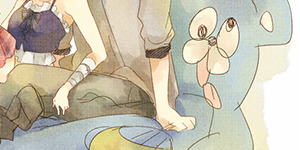 爆ぜろリアル! 弾けろシナプス! バニッシュメント・ディス・ワールド ! |
Sep 24, 2018 12:16 PM
#22
UkePaChan said: Hello~ I've had some trouble with this layout and it doesn't seem to be just me. The thing is that the list seems to repeat after a certain point (in my edited AND unedited version. Only the "completed" section seems to be affected) I see the same issue in OP's list. So the list just gets crazy long because it just restarts a few times. I'm using firefox. Help would be appreciated~ Hello. This very strange, there was no such error before. There may be a problem with the site. |
Oct 1, 2018 10:22 AM
#23
Shishio-kun said: Habura said: I tried to fixe the blurry images using this topic https://myanimelist.net/forum/?topicid=443333 , but none worked =x Install the latest version in the OP and it should work fine again Strange, i still have problems with blurry images rest is working and looking great |
Oct 1, 2018 2:15 PM
#24
anemonespotte said: Shishio-kun said: Habura said: I tried to fixe the blurry images using this topic https://myanimelist.net/forum/?topicid=443333 , but none worked =x Install the latest version in the OP and it should work fine again Strange, i still have problems with blurry images rest is working and looking great Hard to give a solution without seeing the layout on your list Some of the codes in the OP got reset a bit, but I just fixed them back, so maybe try them again and let us see how it looks to determine what you could |
Oct 2, 2018 4:20 AM
#25
Shishio-kun said: Hard to give a solution without seeing the layout on your list Some of the codes in the OP got reset a bit, but I just fixed them back, so maybe try them again and let us see how it looks to determine what you could No idea what you did, but putting those new import codes back and now is working all fine :) |
Nov 26, 2018 5:43 AM
#26
Shishio-kun said: OK I'm going through all the modern layouts and editing the topics to make sure we're all standardized and using the same @import formats so other users can see the layouts (this will hopefully cut down on issues later). I edited the code in the OP a bit to this, so other users and logged out ppl can see the CSS. I hope that's ok with everyone! I hate doing it but kinda have to do it for club member's sakes. Changed it to this: @\import "https://malscraper.azurewebsites.net/covers/auto/presets/dataimagelinkafter"; @\import "https://murakumo-jp.github.io/MyAnimeList-CSS/Eorzea_Collection/Eorzea_Collection.css"; Also added "Layout Code" for more consistency between topics Thanks a lot for that fix!! |
Jan 19, 2019 8:05 PM
#28
| I don't know why but sometimes when I am scrolling my list, specifically the "completed" section, the scroll bar starts to get really big and then the anime starts to repeat o_O |
Jan 20, 2019 6:12 AM
#29
Habura said: I don't know why but sometimes when I am scrolling my list, specifically the "completed" section, the scroll bar starts to get really big and then the anime starts to repeat o_O I've got the same problem |
Jan 22, 2019 8:50 AM
#30
Habura said: I don't know why but sometimes when I am scrolling my list, specifically the "completed" section, the scroll bar starts to get really big and then the anime starts to repeat o_O This problem is the site and not the style. |
Jan 25, 2019 11:53 AM
#31
| @Shishio-kun Hi! i have a question do you know how to fix the blurry images in my manga list https://myanimelist.net/mangalist/BenRyan? btw it's working fine in anime list. Thanks |
 |
Jan 25, 2019 2:21 PM
#32
BenRyan said: @Shishio-kun Hi! i have a question do you know how to fix the blurry images in my manga list https://myanimelist.net/mangalist/BenRyan? btw it's working fine in anime list. Thanks Try stuff on https://myanimelist.net/forum/?topicid=439897 |
Feb 15, 2019 7:38 AM
#34
| Nice Simple to edit But what is this thing that I dont have on the left? https://i.imgur.com/TSdjfp2.png https://i.imgur.com/Wid2sA2.png Did i make something wrong? |
Feb 15, 2019 8:46 PM
#35
MHeroine-X said: Nothing wrong. :) That gear icon only displays when there is a notice on the list, such as a few months ago after MAL came back online or some other edge case scenarios. Under normal use it won't be there.Nice Simple to edit But what is this thing that I dont have on the left? https://i.imgur.com/TSdjfp2.png https://i.imgur.com/Wid2sA2.png Did i make something wrong? |
Apr 3, 2019 2:27 PM
#36
| @Shishio-kun @MurakumoJP There two problems... The first is the blurry images https://puu.sh/D9Es2.png And the second... idk why but only me can see the layout... when i try to see my animelist without being logged in, the website shows the default theme lol https://puu.sh/D9EsU.png well, im sure i did everything right... https://puu.sh/D9Etm.png https://puu.sh/D9EqH.png https://puu.sh/D9Eub.png @import "https://malscraper.azurewebsites.net/covers/auto/presets/dataimagelinkafter"; @import "https://murakumo-jp.github.io/MyAnimeList-CSS/Eorzea_Collection/Eorzea_Collection.css"; .list-container .cover-block { background-image: url("https://i.imgur.com/U6iWyNM.jpg") !important; } |
CursedGothicApr 3, 2019 2:31 PM
Apr 3, 2019 2:46 PM
#37
SilverEyes_ said: @Shishio-kun @MurakumoJP There two problems... The first is the blurry images https://puu.sh/D9Es2.png And the second... idk why but only me can see the layout... when i try to see my animelist without being logged in, the website shows the default theme lol https://puu.sh/D9EsU.png well, im sure i did everything right... https://puu.sh/D9Etm.png https://puu.sh/D9EqH.png https://puu.sh/D9Eub.png @import "https://malscraper.azurewebsites.net/covers/auto/presets/dataimagelinkafter"; @import "https://murakumo-jp.github.io/MyAnimeList-CSS/Eorzea_Collection/Eorzea_Collection.css"; .list-container .cover-block { background-image: url("https://i.imgur.com/U6iWyNM.jpg") !important; } You probably need a backslash after @ in the lines that say @import so like @\import "https://malscraper.azurewebsites.net/covers/auto/presets/dataimagelinkafter";
@\import "https://murakumo-jp.github.io/MyAnimeList-CSS/Eorzea_Collection/Eorzea_Collection.css";
.list-container .cover-block {
background-image: url("https://i.imgur.com/U6iWyNM.jpg") !important;
}
This info is under "Fix broken layouts" on the front page, please check there first for any new questions since a lot of them are covered there |
Apr 3, 2019 3:32 PM
#38
Shishio-kun said: SilverEyes_ said: @Shishio-kun @MurakumoJP There two problems... The first is the blurry images https://puu.sh/D9Es2.png And the second... idk why but only me can see the layout... when i try to see my animelist without being logged in, the website shows the default theme lol https://puu.sh/D9EsU.png well, im sure i did everything right... https://puu.sh/D9Etm.png https://puu.sh/D9EqH.png https://puu.sh/D9Eub.png @import "https://malscraper.azurewebsites.net/covers/auto/presets/dataimagelinkafter"; @import "https://murakumo-jp.github.io/MyAnimeList-CSS/Eorzea_Collection/Eorzea_Collection.css"; .list-container .cover-block { background-image: url("https://i.imgur.com/U6iWyNM.jpg") !important; } You probably need a backslash after @ in the lines that say @import so like @\import "https://malscraper.azurewebsites.net/covers/auto/presets/dataimagelinkafter";
@\import "https://murakumo-jp.github.io/MyAnimeList-CSS/Eorzea_Collection/Eorzea_Collection.css";
.list-container .cover-block {
background-image: url("https://i.imgur.com/U6iWyNM.jpg") !important;
}
This info is under "Fix broken layouts" on the front page, please check there first for any new questions since a lot of them are covered there Thx, it's all perfect now <3 https://myanimelist.net/animelist/SilverEyes_ |
Apr 3, 2019 4:40 PM
#39
SilverEyes_ said: Shishio-kun said: SilverEyes_ said: @Shishio-kun @MurakumoJP There two problems... The first is the blurry images https://puu.sh/D9Es2.png And the second... idk why but only me can see the layout... when i try to see my animelist without being logged in, the website shows the default theme lol https://puu.sh/D9EsU.png well, im sure i did everything right... https://puu.sh/D9Etm.png https://puu.sh/D9EqH.png https://puu.sh/D9Eub.png @import "https://malscraper.azurewebsites.net/covers/auto/presets/dataimagelinkafter"; @import "https://murakumo-jp.github.io/MyAnimeList-CSS/Eorzea_Collection/Eorzea_Collection.css"; .list-container .cover-block { background-image: url("https://i.imgur.com/U6iWyNM.jpg") !important; } You probably need a backslash after @ in the lines that say @import so like @\import "https://malscraper.azurewebsites.net/covers/auto/presets/dataimagelinkafter";
@\import "https://murakumo-jp.github.io/MyAnimeList-CSS/Eorzea_Collection/Eorzea_Collection.css";
.list-container .cover-block {
background-image: url("https://i.imgur.com/U6iWyNM.jpg") !important;
}
This info is under "Fix broken layouts" on the front page, please check there first for any new questions since a lot of them are covered there Thx, it's all perfect now <3 https://myanimelist.net/animelist/SilverEyes_ yay :D |
Jul 8, 2019 1:22 AM
#40
Jul 8, 2019 8:17 PM
#41
Yes I believe you can; there's recommended manga settings in the OP |
Jul 10, 2019 11:03 PM
#42
thx i done it |
Sep 11, 2019 9:19 PM
#43
| I'm having trouble with changing the colours |
Oct 7, 2019 1:31 PM
#44
| Hey there! Is there some special way to have those Rx covers over hentai content? I can't figure why it doesn't work... Thx for help :) |
MAL Bunkasai 2022  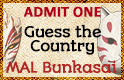   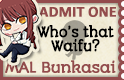 |
Oct 7, 2019 7:08 PM
#45
Simik31 said: Looks like Murakumo created the effect by using Tags. If you add the "Hentai" tag to a list entry, it should add the overlay.Hey there! Is there some special way to have those Rx covers over hentai content? I can't figure why it doesn't work... Thx for help :) |
Oct 8, 2019 1:00 AM
#46
Valerio_Lyndon said: Simik31 said: Looks like Murakumo created the effect by using Tags. If you add the "Hentai" tag to a list entry, it should add the overlay.Hey there! Is there some special way to have those Rx covers over hentai content? I can't figure why it doesn't work... Thx for help :) Ok. Thanks for reply :) |
MAL Bunkasai 2022  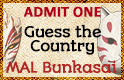   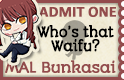 |
Apr 16, 2020 7:21 AM
#47
| I really like this layout but it seems that for me the CSS has a very small problem. I'm on safari and the plan to watch tab in the top seems to return to the next line in the middle and "to Watch" is not on the top black bar. Maybe this is just a safari thing and it works on chrome? (I just checked and it works on chrome guess its safari just being dumb). |
KyooryokunaApr 16, 2020 7:27 AM
Apr 16, 2020 3:10 PM
#48
Esdeath-san said: Safari often has quirks like that unfortunately. At any rate, you could try adding this code to the bottom of your CSS to see if it helps. I'm not using Safari atm so taking a bit of a guess, but it may help.I really like this layout but it seems that for me the CSS has a very small problem. I'm on safari and the plan to watch tab in the top seems to return to the next line in the middle and "to Watch" is not on the top black bar. Maybe this is just a safari thing and it works on chrome? (I just checked and it works on chrome guess its safari just being dumb). .list-container .status-menu-container .status-menu {
display: block;
white-space: nowrap;
} |
Apr 16, 2020 3:12 PM
#49
Valerio_Lyndon said: Thank you so much man this worked!Esdeath-san said: Safari often has quirks like that unfortunately. At any rate, you could try adding this code to the bottom of your CSS to see if it helps. I'm not using Safari atm so taking a bit of a guess, but it may help.I really like this layout but it seems that for me the CSS has a very small problem. I'm on safari and the plan to watch tab in the top seems to return to the next line in the middle and "to Watch" is not on the top black bar. Maybe this is just a safari thing and it works on chrome? (I just checked and it works on chrome guess its safari just being dumb). .list-container .status-menu-container .status-menu {
display: block;
white-space: nowrap;
} |
Apr 16, 2020 3:22 PM
#50
Esdeath-san said: Glad to hear that, I wasn't 100% sure it would haha.Thank you so much man this worked! |
More topics from this board
» ❓ Ask for help here + See Frequently Asked Questions ( 1 2 3 4 5 ... Last Page )Shishio-kun - Apr 15, 2010 |
7812 |
by mtsRhea
»»
Apr 21, 5:25 AM |
|
» [CSS- MODERN] ⭐ Minimal Dashboard layout by 5cm ~ Compact and convenient! ( 1 2 3 )Shishio-kun - Sep 4, 2020 |
121 |
by Pokitaru
»»
Apr 21, 3:25 AM |
|
» [CSS-MODERN] Change list text/font colors on any list layoutShishio-kun - May 4, 2021 |
3 |
by hideso
»»
Apr 20, 4:33 PM |
|
» [CSS] [VIDEO GUIDE] ⭐️ How to change fonts on a list layoutShishio-kun - Jul 15, 2019 |
17 |
by hideso
»»
Apr 20, 4:03 PM |
|
» [CSS][Modern] ☀️ Endless Summer Layout by Cateinya ( 1 2 3 4 5 ... Last Page )Cateinya - Aug 18, 2016 |
309 |
by hideso
»»
Apr 20, 3:56 PM |