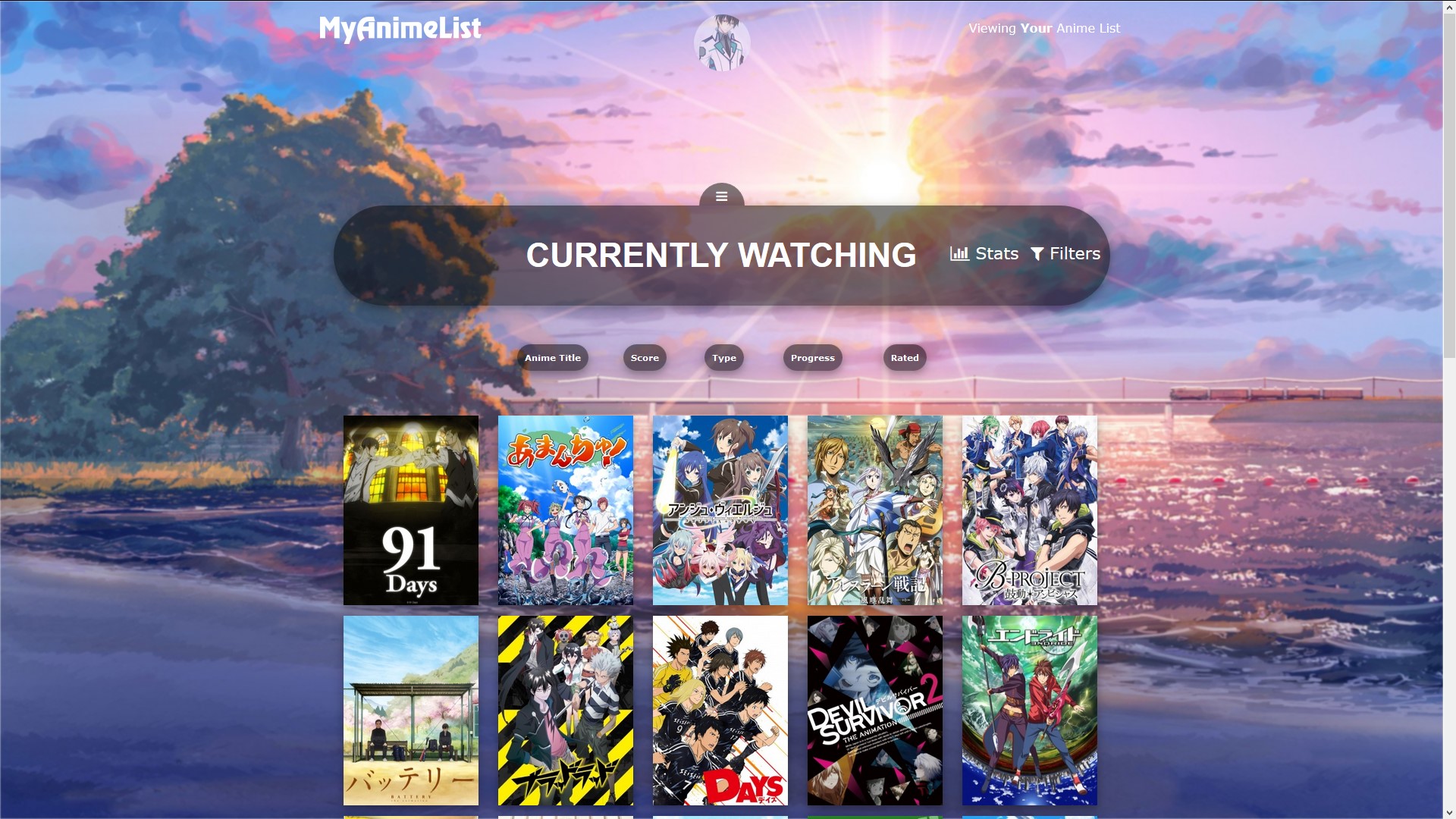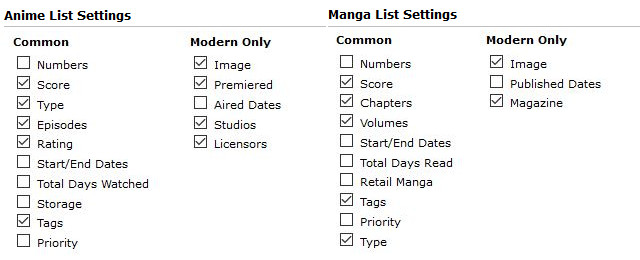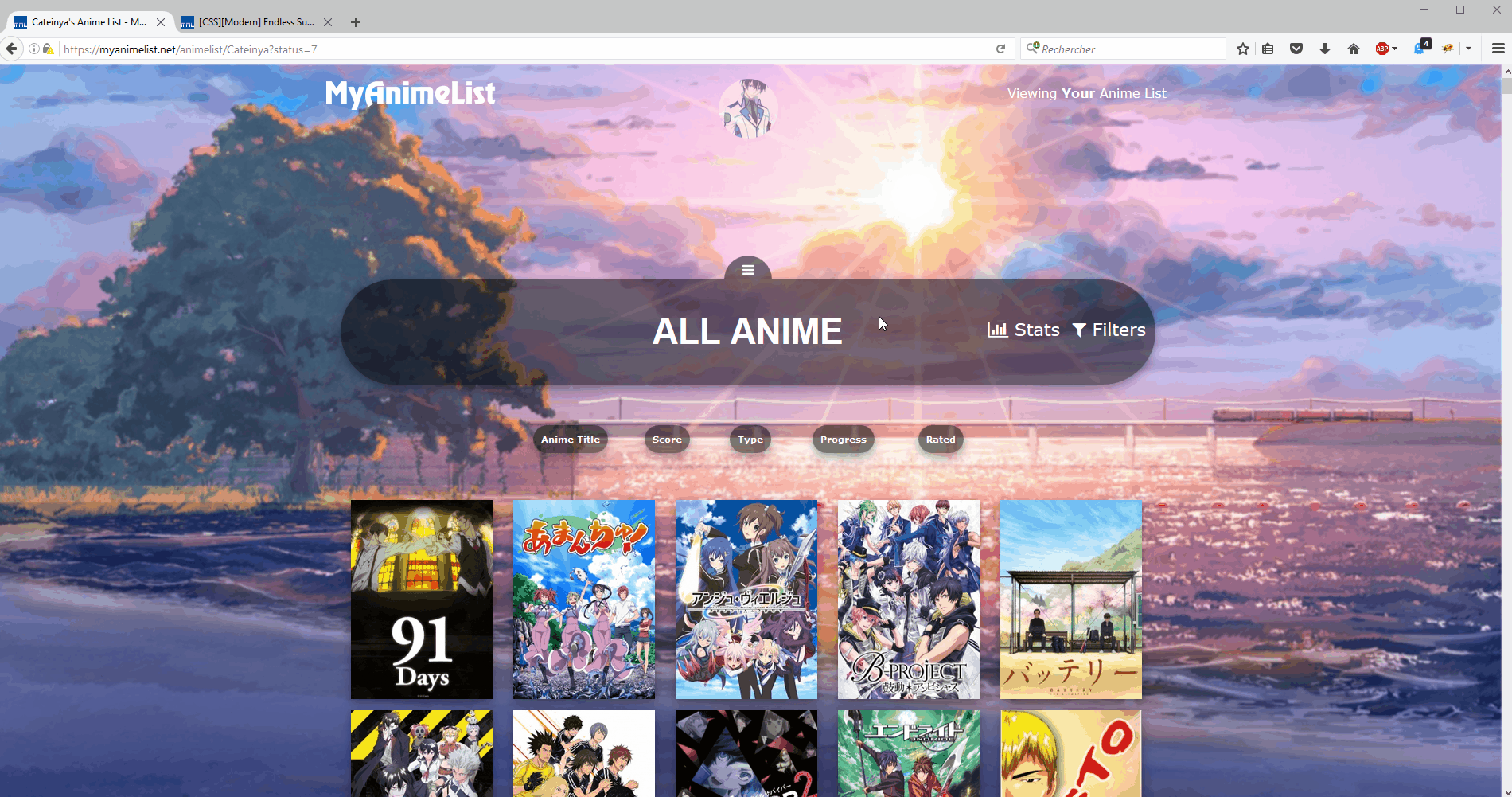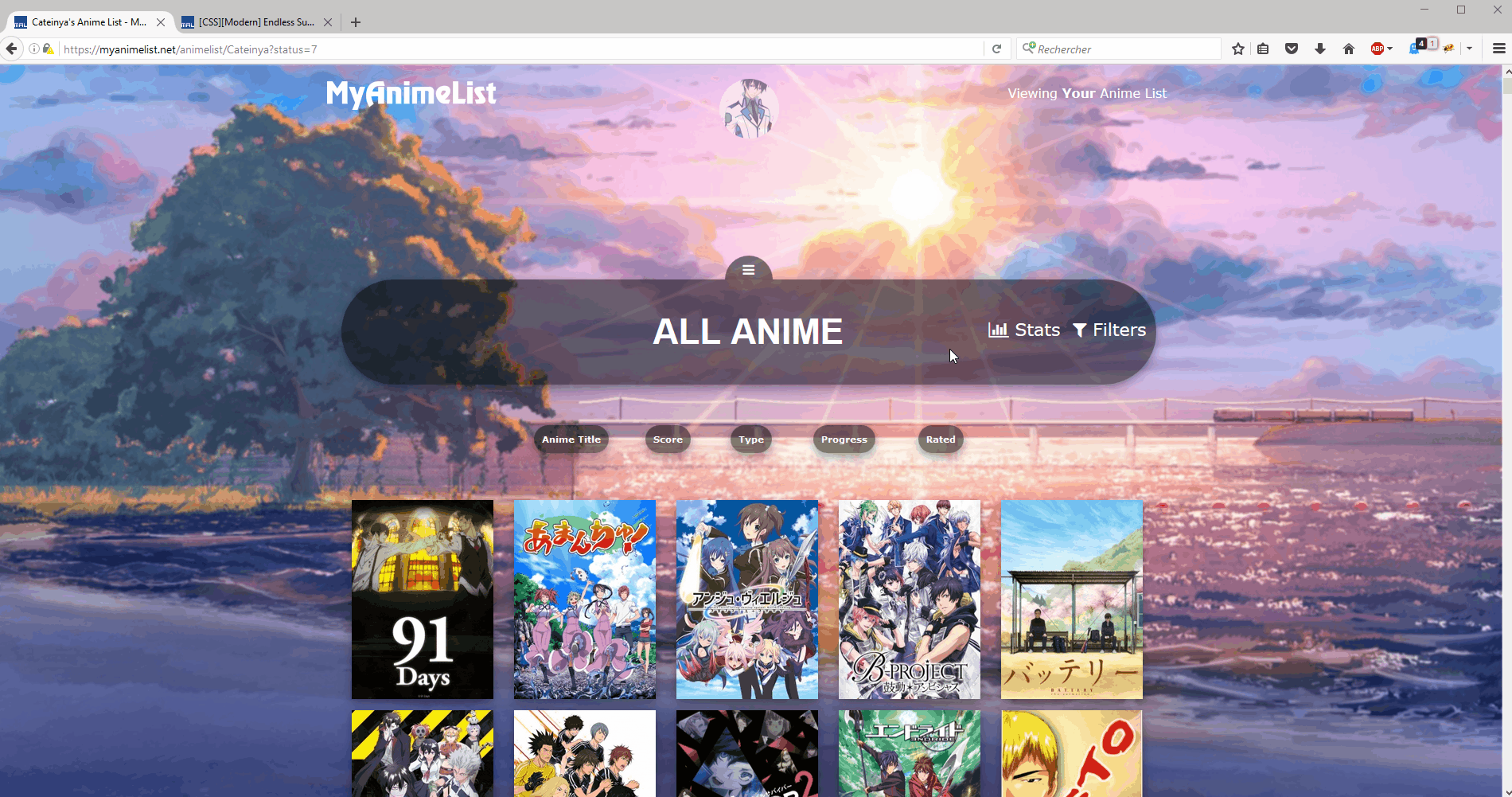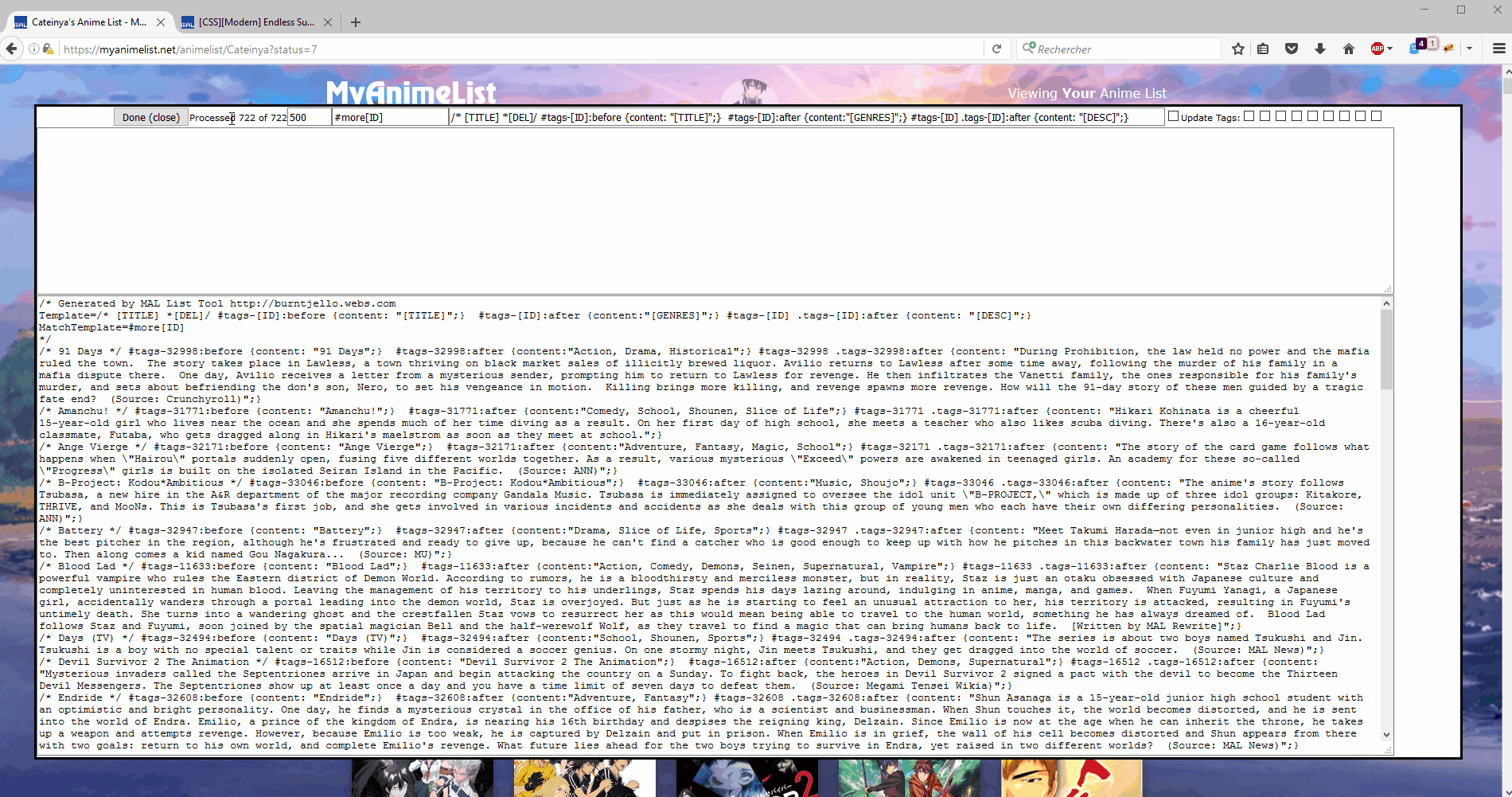New
Aug 18, 2016 9:55 AM
#1
This is a custom layout for modern template lists. If you don't know how to install the codes, click here to view the Beginner's Tutorial. If there are problems: install the latest version, or check the Repair Thread for patches and updates (found here). All premade modern layouts can be found in the gallery by clicking here, and more ways to customize your list can be found here. Updated : New code version! This version contains a fix for the recent cover issue, and enable more customizations (cover size, render) I created this layout in order to help me choose which anime to watch from my "plan to watch" list : hovering a cover displays various information such as the synopsis and the genres of the anime (see previews below), so I don't need to go on each anime's specific page to make my choice. List settings This layout was updated to use all settings in 2022! Before installing this layout, make sure that your settings are the same as follow, because otherwise the list won't work correctly (don't forget to save -> button "Submit" !). You can find your settings here : List settings Installation guide (Beginner - without synopsis and genres) Copy/paste the code in the spoiler below in the "Add Custom CSS" section of your selected theme. Make sure that both cover and background are set to "No" (see below). Don't forget to click on "Save" ! Source Codes
/*
Endless Summer Layout by Cateinya
Thanks to Doomcat55 (covers generator), BurntJelly (genres, synopsis generator), and Shishio-kun (edits).
*/
/* GENERATED STUFF */
/* generated cover */
@\import "https://malscraper.azurewebsites.net/covers/anime/SpaceCowboy/presets/dataimagelinkbefore";
/* generated information (copy your generated CSS below) */
/* COVER AREA
The area taken up by HD and low res covers.
You only see the low res covers if the import for high res ones goes down.
*/
.list-block {
/* variables used in calc (explicit names) */
--height-img: 250px !important;
--width-img: 178px !important;
}
/* CHARACTER 1 (left) */
body::before {
background-color: transparent !important;
background-image: url() !important;
background-position: center top;
background-repeat: no-repeat;
background-size: contain;
content: "";
height: 100%;
left: -38%;
position: fixed;
top: 0;
width: 100%;
z-index: -2;
}
/* CHARACTER 2 (right) */
body::after {
background-color: transparent !important;
background-image: url() !important;
background-position: center top;
background-repeat: no-repeat;
background-size: contain;
content: "";
height: 100%;
right: -38%;
position: fixed;
top: 0;
width: 100%;
z-index: -2;
}
/* BACKGROUND */
body {
background-attachment: fixed;
background-color: #9492C8;
background-image: url(https://i.imgur.com/7JzFw1n.jpg);
background-position: center center;
background-repeat: no-repeat;
background-size: cover;
}
/* LINKS */
a {
color: black;
text-decoration: none !important;
}
/* HEADER */
.header {
margin-bottom: 200px;
}
.header .header-menu .btn-menu,
.header .header-menu .btn-menu a,
.header .header-menu .header-info,
.header .header-menu .header-info a {
color: white !important;
}
.header .header-menu .list-menu {
/* link to other list */
background-color: rgba(0,0,0,0.5);
border: none;
border-radius: 25px;
box-shadow: 0 4px 8px 0 rgba(0, 0, 0, 0.2), 0 6px 20px 0 rgba(0, 0, 0, 0.19);
}
.header .header-menu .list-menu:hover {
background-color: rgba(0,0,0,0.7);
}
.header .header-menu .list-menu .icon-menu {
background: transparent !important;
color: white !important;
}
/* LIST MENU */
@media screen and (max-width: 1060px) {
/* absolute position for small screen */
.list-menu-float {
left: 530px !important;
}
}
.list-menu-float {
background: rgba(0,0,0,0.5);
border: none;
border-radius: 25px;
box-shadow: 0 4px 8px 0 rgba(0, 0, 0, 0.2), 0 6px 20px 0 rgba(0, 0, 0, 0.19);
height:50px;
left: 50%;
margin-left: -25px;
margin-top: 30px;
opacity: 0.5;
position: absolute;
top: 0;
transition: all 0.2s ease 0s;
width: 50px;
}
body[data-owner="1"] .list-menu-float:hover {
/* larger when viewer is owner (setting buttons) */
margin-left: -225px;
width: 450px;
}
.list-menu-float:hover {
margin-left: -175px;
opacity: 1;
width: 350px;
}
.list-menu-float::before {
/* used for wave effect on hover */
border-radius: 50%;
box-shadow: 0px 0px 50px 10px rgba(0, 0, 0, 0.75);
content: "";
height: 50px;
margin-left: -25px;
opacity: 0;
position: absolute;
top: 0;
transition: all 0.2s;
width: 50px;
}
.list-menu-float::after {
/* fix for hover effect when picture becomes smaller */
border-radius: 50%;
content: "";
height: 75px;
margin-left: -37.5px;
position: absolute;
width: 75px;
margin-top: -12.5px;
}
.list-menu-float:hover::before {
animation-name: buttonAnimation;
animation-duration: 0.2s;
animation-timing-function: linear;
animation-iteration-count: 1;
}
@keyframes buttonAnimation {
/* wave animation */
0% { opacity:1; transform:scale(1)}
100% { opacity:0; transform:scale(2); }
}
.list-menu-float .icon-menu.profile {
transform: scale(1.5) translate3d(0px,0px,0px);
-moz-backface-visibility: hidden; /* with translate3d above, fix for firefox shaking behaviour */
z-index: 2;
}
.list-menu-float:hover .icon-menu.profile {
transform:scale(1) translate3d(0px,0px,0px);
-moz-backface-visibility: hidden;
}
.list-menu-float .icon-menu,
.list-menu-float form {
/* All list menu buttons */
border-radius: 25px;
display: inline-block;
left: 50%;
margin-left: -25px;
position: absolute;
top: 0;
transition: all 0.2s ease 0s;
width: 50px !important;
z-index: 1;
}
.list-menu-float .icon-menu:not(.profile),
.list-menu-float form {
background: transparent !important;
}
.list-menu-float .icon-menu:not(.profile):hover,
.list-menu-float form:hover {
background: rgba(0,0,0,0.5) !important;
}
/* buttons positions */
.list-menu-float:hover .icon-menu:nth-child(2) { margin-left: -175px; }
.list-menu-float:hover .icon-menu:nth-child(3) { margin-left: -125px; }
.list-menu-float:hover .icon-menu:nth-child(4) { margin-left: -75px; }
.list-menu-float:hover .icon-menu:nth-child(5) { margin-left: 25px; }
.list-menu-float:hover .icon-menu:nth-child(6),
.list-menu-float:hover form:nth-child(6) { margin-left: 75px; }
.list-menu-float:hover form:nth-child(7) { margin-left: 125px; }
.list-menu-float:hover .icon-menu:nth-child(8) { margin-left: 175px; }
.list-menu-float .icon-menu .text {
/* text displayed on button hover */
color: black;
left: 50%;
margin-left: -50px;
margin-top: 55px;
pointer-events: none;
position: absolute;
top: 0;
transition: none;
width: 100px !important;
}
.icon {
/* All list menu icons */
fill: white !important;
}
.icon-logout {
left: 15px !important;
top: 16px !important;
}
.list-menu-float .icon-menu.setting .text {
/* setting button (owner only) */
height: 110px !important;
margin-top: 45px;
overflow: visible;
padding-top: 10px;
visibility: hidden;
width: 115px !important;
}
.list-menu-float .icon-menu.setting:hover .text {
pointer-events: all;
visibility: visible;
}
.list-menu-float .icon-menu.setting .text a {
background: rgba(0,0,0,0.5) !important;
border: none !important;
border-radius: 25px;
box-shadow: 0 4px 8px 0 rgba(0, 0, 0, 0.2), 0 6px 20px 0 rgba(0, 0, 0, 0.19);
}
.list-menu-float .icon-menu.setting .text a:first-child { top: 10px !important; }
.list-menu-float .icon-menu.setting .text a:last-child { top: 65px !important; }
.list-menu-float .icon-menu.setting .text a:hover {
background: rgba(0,0,0,0.7) !important;
}
/* LIST CONTAINER */
#list-container {
background-color: transparent !important;
border: none;
}
/* IMAGE BLOCK */
.cover-block {
/* cover under the category */
border-radius: 70px;
overflow: hidden;
height: 130px;
margin-bottom: -130px;
}
.cover-block .image-container {
height: 130px;
padding: 0;
position: relative;
vertical-align: middle;
width: 1024px;
}
.cover-block .image-container::before {
/* invisible block to allow cover (list) edition on hover */
content: "";
position: relative;
display: block;
height: 130px;
width: 800px;
z-index: 2;
}
.cover-block .image-container #cover-image {
bottom: 0;
left: 0;
margin: auto;
position: absolute;
right: 0;
top: 0;
}
.cover-block .image-container .btn-list-setting {
left: 50px;
right: unset !important;
z-index: 2;
}
/* STATUS MENU */
#status-menu {
/* box with overflow:hidden for semicircle */
background: transparent;
border-bottom: none;
height: 16em;
left: 50%;
margin-left: -16em;
margin-top: -16em;
overflow: hidden;
pointer-events: none;
position: absolute;
width: 32em;
}
#status-menu::after {
/* button used to display menu on hover */
background: rgba(0,0,0,0.5);
border-radius: 60px 60px 0 0;
bottom: 0;
color: white;
content:"\f0c9";
font-family: FontAwesome;
font-size: 1.5em;
height: 30px;
left: 50%;
line-height: 35px;
margin-left: -30px;
pointer-events: all;
position:absolute;
text-align: center;
transition-delay: 0.35s;
width: 60px;
}
#status-menu:hover::after {
background: rgba(0,0,0,0.9);
transition-delay: 0s;
}
.status-menu {
/* category menu */
background: rgba(0,0,0,0.5) !important;
border-radius: 50%;
box-shadow: 0 4px 8px 0 rgba(0, 0, 0, 0.2), 0 6px 20px 0 rgba(0, 0, 0, 0.19);
height: 26em;
left: 50%;
margin-left: -13em !important;
margin-top: -13em !important;
pointer-events: all;
position: absolute;
top: 100%;
transform: scale(0.1);
transition: all .3s ease;
visibility: hidden;
width: 26em;
}
#status-menu:hover .status-menu {
transform: scale(1);
visibility: visible;
}
.status-menu .status-button {
/* category button */
color: rgba(0, 0, 0, 0) !important;
position: absolute !important;
font-size: 1.5em !important;
width: 10em;
height: 10em;
transform-origin: 100% 100%;
overflow: hidden;
left: 0;
margin-top: -1.3em !important;
margin-left: -1.31em !important;
padding: 0 !important;
pointer-events: none;
}
.status-menu .status-button::before {
/* category text on hover */
bottom: -8.25em !important;
color: black;
height: 15.5em !important;
left: 1.19em !important;
line-height: 0.5em;
margin-bottom: 1.2em;
position: absolute !important;
transform: skew(-60deg) rotate(-75deg) scale(1);
visibility: hidden;
width: 15.5em !important;
}
.status-menu .status-button:hover::before {
visibility: visible;
}
.status-menu .status-button::after {
/* category icon */
background: transparent !important;
border-radius: 50%;
bottom: -7.25em !important;
color: white;
font-family: FontAwesome;
font-size: 1.18em;
height: 14.5em !important;
left: 1.19em !important;
line-height: 5em;
opacity: 1 !important;
pointer-events: all;
transform: skew(-60deg) rotate(-75deg) scale(1);
transition: none !important;
width: 14.5em !important;
}
.status-menu .status-button.on::after,
.status-menu .status-button:hover::after {
background: rgba(0,0,0,0.5) !important;
}
.status-menu .status-button:first-child {transform: rotate(0deg) skew(60deg);}
.status-menu .status-button:nth-child(2) {transform: rotate(30deg) skew(60deg);}
.status-menu .status-button:nth-child(3) {transform: rotate(60deg) skew(60deg)}
.status-menu .status-button:nth-child(4) {transform: rotate(90deg) skew(60deg);}
.status-menu .status-button:nth-child(5) {transform: rotate(120deg) skew(60deg);}
.status-menu .status-button:nth-child(6) {transform: rotate(150deg) skew(60deg);}
.status-menu .status-button:first-child::before { content: "All entries"; }
.status-menu .status-button:first-child::after { content: "\f03a"; }
.status-menu .status-button.reading::before { content: "Reading"; }
.status-menu .status-button.watching::before { content: "Watching"; }
.status-menu .status-button:nth-child(2)::after { content: "\f06e"; }
.status-menu .status-button:nth-child(3)::before { content: "Completed"; }
.status-menu .status-button:nth-child(3)::after { content: "\f00c"; }
.status-menu .status-button:nth-child(4)::before { content: "On-Hold"; }
.status-menu .status-button:nth-child(4)::after { content: "\f253"; }
.status-menu .status-button:nth-child(5)::before { content: "Dropped"; }
.status-menu .status-button:nth-child(5)::after { content: "\f00d"; }
.status-menu .status-button:nth-child(6)::before { content: "Planned"; }
.status-menu .status-button:nth-child(6)::after { content: "\f073"; }
/* SEARCH */
.status-menu-container .search-container {
/* does not work with the semi-circle effects (scaling and visibility on hover) */
display: none;
}
/* STATUS TITLE */
.list-unit .list-status-title {
background: rgba(0,0,0,0.5);
border-radius: 70px;
box-shadow: 0 4px 8px 0 rgba(0, 0, 0, 0.2), 0 6px 20px 0 rgba(0, 0, 0, 0.19);
box-sizing: border-box;
font-size: 2em;
height: 130px;
padding: 40px 0 40px 0;
z-index: 1;
}
.list-unit .list-status-title .text,
.list-unit .list-status-title .stats a {
color: white !important;
}
/* STATS */
.stats {
line-height: 2em !important;
}
.list-unit .list-stats {
/* Stat bar */
background-color: transparent;
color: white !important;
height: 30px !important;
margin-top: -35px !important;
position: absolute;
z-index: 1;
}
/* FILTER */
#advanced-options {
/* fix for window out of screen*/
background: rgba(0, 0, 0, 0.7) none repeat scroll 0% 0%;
border: unset;
border-radius: 10px;
box-shadow: 0 4px 8px 0 rgba(0, 0, 0, 0.2), 0 6px 20px 0 rgba(0, 0, 0, 0.19);
color: white;
position: fixed;
}
#advanced-options .sort-widget input[type="radio"]:checked + label {
background-color: rgba(0, 0, 0, 1);
border: 1px solid white;
}
#advanced-options .btn-apply,
#advanced-options .btn-clear {
background-color: rgba(0, 0, 0, 0.5);
border: 1px solid white;
}
#advanced-options .btn-apply:hover,
#advanced-options .btn-clear:hover {
background-color: rgba(0, 0, 0, 1);
}
/* LIST TABLE */
.status-menu-container.fixed + div.list-block {
margin-top: 0px !important;
}
.list-block {
/* variables used in calc (explicit names)
The --height-img and --width-img vars are defined at the top of this CSS */
--margin-left-bg-std: calc( var(--width-img) + var(--padding-h-info) );
--margin-left-bg-last-in-row: calc(-1 * ( var(--width-info) + var(--padding-h-info) ) );
--padding-h-img: 13px;
--padding-v-img: 7px;
--padding-h-info: 10px;
--width-info: 400px;
padding-bottom: 200px;
margin: 0 auto;
}
.list-table {
border: none;
}
/* Sort row */
.list-table > tbody:first-child {
background-color: transparent;
display: block;
margin-bottom: 50px;
margin-top: 50px;
}
.list-table .list-table-header {
display: table;
text-align: center;
width: 100%;
}
.list-table .list-table-header .header-title:not(.title):not(.score):not(.type):not(.progress):not(.chapters):not(.volumes):not(.rated):not(.started):not(.finished):not(.storage):not(.priority) {
/* hide not sortable headers */
display: none;
}
.list-table .list-table-header .header-title {
background: transparent;
border-bottom: none;
display: inline;
font-size: 0;
height: auto;
padding: 0;
}
.list-table .list-table-header .header-title .link {
background: rgba(0,0,0,0.5);
border-radius: 20px;
box-shadow: 0 4px 8px 0 rgba(0, 0, 0, 0.2), 0 6px 20px 0 rgba(0, 0, 0, 0.19);
color: white !important;
margin: 0px 20px 10px 20px;
padding: 10px !important;
text-align: center;
transition: all 0.2s ease 0s !important;
}
.list-table .list-table-header .header-title .link:hover {
background: rgba(0,0,0,0.7);
}
.list-table .list-table-header .header-title .link .sort-icon {
color: white;
}
/* Data rows */
.list-table tbody.list-item {
background: transparent;
border: none;
box-shadow: 0 4px 8px 0 rgba(0, 0, 0, 0.2), 0 6px 20px 0 rgba(0, 0, 0, 0.19);
float: left;
height: var(--height-img);
margin: var(--padding-v-img) var(--padding-h-img) var(--padding-v-img) var(--padding-h-img);
position: relative;
width: var(--width-img);
}
.list-table tbody.list-item::before {
/* default empty picture when "image" is not checked in the list settings */
background: rgba(0,0,0,0.5);
content: "\f1c5";
font-family: FontAwesome;
font-size: 10em;
height: var(--height-img);
line-height: 2;
position: absolute;
text-align: center;
width: var(--width-img);
z-index: -1;
}
.list-table .list-table-data {
/* tooltip zone next to the cover */
align-items: start;
background-color: rgba(255,255,255,0.9);
border-radius: 5px;
display: flex;
flex-wrap: wrap;
margin-left: var(--margin-left-bg-std);
min-height: 100px;
overflow: hidden;
pointer-events: none;
width: var(--width-info);
}
.list-table .list-item:nth-of-type(5n) .list-table-data,
.list-table .list-item:nth-of-type(5n + 1) .list-table-data {
/* tooltip placed on the left of the cover (end of line) */
margin-left: var(--margin-left-bg-last-in-row);
}
.list-table .list-table-data::before,
.list-table .list-table-data::after {
/* horizontal line separators inside the tooltip */
border-bottom: 1px solid black;
color: black;
flex: 1 1 100%;
font-size: 1.5em;
padding: 5px;
pointer-events: none;
text-align: center;
width: auto;
}
.list-table .list-table-data::before {
content: "Information";
order: 1;
}
.list-table .list-table-data::after {
content: "";
order: 10;
}
.list-table .list-table-data .data a,
.list-table .list-table-data a:hover:not(.edit-disabled) {
/* remove color conflicts with default themes */
color: unset !important;
}
.data, .more-info {
/* remove borders in default themes */
border: none !important;
}
.list-item .data.title,
.list-item .data.title::after,
.list-item .data.score,
.list-item .data.progress,
.list-item .data.chapter,
.list-item .data.volume,
.list-item .more-info {
/* data displayed on the cover */
color: black;
pointer-events: all;
position: absolute;
}
.data:not(.image):not(.title):not(.status):not(.score):not(.progress):not(.chapter):not(.volume) {
/* data displayed in the tooltip */
box-sizing: border-box;
color: black;
padding: 2px 5px;
text-align: left;
pointer-events: none;
}
.data.image {
/* only the cover is visible by default */
visibility: visible;
}
.list-item .list-table-data,
.data:not(.image),
.more-info {
/* all other data are hidden by default */
visibility: hidden;
}
.list-item:hover .list-table-data,
.list-item:hover .data:not(.image),
.list-item:hover .data.title::after,
.list-item:hover .more-info {
/* all data visible when cover is hovered */
visibility: visible;
}
/* not displayed data */
.list-table .list-table-data .tags .edit {
display: none !important;
}
/* status */
.data.status {
/* color-coded category status bar (not used as-is) */
display: none !important;
}
/* categories colors */
.data.status.watching ~ .data::first-letter,
.data.status.watching ~ .data.progress .link,
.data.status.watching ~ .data.score .link,
.data.status.watching ~ .data.tags > div::first-letter,
.data.status.reading ~ .data::first-letter,
.data.status.reading ~ .data.chapter .link,
.data.status.reading ~ .data.volume .link,
.data.status.reading ~ .data.score .link,
.data.status.reading ~ .data.tags > div::first-letter {
color: #B1C425 !important;
font-weight: bold;
}
.data.status.watching ~ .data.title .link,
.data.status.reading ~ .data.title .link {
background: #B1C425;
border-bottom: 15px solid #B1C425;
}
.data.status.watching ~ .data.title .link::before,
.data.status.reading ~ .data.title .link::before {
border-bottom-color: #697700;
border-right-color: #697700;
}
.data.status.watching ~ .data.title .link::after,
.data.status.reading ~ .data.title .link::after {
border-right-color: #697700;
border-top-color: #697700;
}
.data.status.completed ~ .data::first-letter,
.data.status.completed ~ .data.progress .link,
.data.status.completed ~ .data.progress span:first-child,
.data.status.completed ~ .data.chapter .link,
.data.status.completed ~ .data.chapter span:first-child,
.data.status.completed ~ .data.volume .link,
.data.status.completed ~ .data.score .link,
.data.status.completed ~ .data.volume span:first-child,
.data.status.completed ~ .data.tags > div::first-letter {
color: #1BBCDB !important;
font-weight: bold;
}
.data.status.completed ~ .data.title .link {
background: #1BBCDB;
border-bottom: 15px solid #1BBCDB;
}
.data.status.completed ~ .data.title .link::before {
border-bottom-color: #027B91;
border-right-color: #027B91;
}
.data.status.completed ~ .data.title .link::after {
border-right-color: #027B91;
border-top-color: #027B91;
}
.data.status.onhold ~ .data::first-letter,
.data.status.onhold ~ .data.progress .link,
.data.status.onhold ~ .data.chapter .link,
.data.status.onhold ~ .data.volume .link,
.data.status.onhold ~ .data.score .link,
.data.status.onhold ~ .data.tags > div::first-letter {
color: #FA882D !important;
font-weight: bold;
}
.data.status.onhold ~ .data.title .link {
background: #FA882D;
border-bottom: 15px solid #FA882D;
}
.data.status.onhold ~ .data.title .link::before {
border-bottom-color: #AB4C00;
border-right-color: #AB4C00;
}
.data.status.onhold ~ .data.title .link::after {
border-right-color: #AB4C00;
border-top-color: #AB4C00;
}
.data.status.dropped ~ .data::first-letter,
.data.status.dropped ~ .data.progress .link,
.data.status.dropped ~ .data.chapter .link,
.data.status.dropped ~ .data.volume .link,
.data.status.dropped ~ .data.score .link,
.data.status.dropped ~ .data.tags > div::first-letter {
color: #B48A3D !important;
font-weight: bold;
}
.data.status.dropped ~ .data.title .link {
background: #B48A3D;
border-bottom: 15px solid #B48A3D;
}
.data.status.dropped ~ .data.title .link::before {
border-bottom-color: #654203;
border-right-color: #654203;
}
.data.status.dropped ~ .data.title .link::after {
border-right-color: #654203;
border-top-color: #654203;
}
.data.status.plantowatch ~ .data::first-letter,
.data.status.plantowatch ~ .data.score .link,
.data.status.plantowatch ~ .data.progress .link,
.data.status.plantowatch ~ .data.score .link,
.data.status.plantowatch ~ .data.tags > div::first-letter,
.data.status.plantoread ~ .data::first-letter,
.data.status.plantoread ~ .data.score .link,
.data.status.plantoread ~ .data.chapter .link,
.data.status.plantoread ~ .data.volume .link,
.data.status.plantoread ~ .data.score .link,
.data.status.plantoread ~ .data.tags > div::first-letter {
color: #FFD654 !important;
font-weight: bold;
}
.data.status.plantowatch ~ .data.title .link,
.data.status.plantoread ~ .data.title .link {
background: #FFD654;
border-bottom: 15px solid #FFD654;
}
.data.status.plantowatch ~ .data.title .link::before,
.data.status.plantoread ~ .data.title .link::before {
border-bottom-color: #BE9511;
border-right-color: #BE9511;
}
.data.status.plantowatch ~ .data.title .link::after,
.data.status.plantoread ~ .data.title .link::after {
border-right-color: #BE9511;
border-top-color: #BE9511;
}
/* image */
.data.image {
height: var(--height-img);
left: 0;
overflow: hidden;
padding: 0 !important;
pointer-events: none;
position : absolute;
top: 0;
width: var(--width-img);
z-index: -1;
}
.data.image a {
height: 100%;
left: 0px;
position: relative;
top: 0px;
width: 100%;
}
.data.image a::before {
/* anime cover (generated) */
background-position: center center;
background-size: cover;
content:"";
display: block;
height: 100%;
transition: all 0.2s;
width: 100%;
}
.data.image .image {
/* anime cover (default) */
background-repeat: no-repeat !important;
background-size: cover !important;
border: none !important;
height: 100% !important;
left: 0;
position: absolute;
top: 0;
transition: all 0.2s;
width: 100% !important;
z-index: -1;
}
.list-item:hover .data.image a::before,
.list-item:hover .data.image .image {
/* cover zoom on hover */
transform: scale(1.2);
}
/* title */
.data.title {
bottom: 0;
padding: 0 !important;
right: 0;
width: calc(var(--width-img) + 10px);
}
.data.title .link {
/* anime title */
bottom: 0;
box-sizing: border-box;
font-size: 1.2em;
font-weight: normal !important;
margin-bottom: 0;
max-height: 140px;
padding: 2px 3px 2px 3px !important;
position: absolute;
text-align: center !important;
transition: margin-bottom 0.2s ease 0s;
width: 100%;
}
.data.title .link::before {
border: 5px solid;
border-top-color: transparent;
border-left-color: transparent;
content: "";
height: 0;
left: 0;
width: 0;
margin-top: -10px;
position: absolute;
top: 0;
}
.data.title .link::after {
border: 5px solid;
bottom: 0;
border-bottom-color: transparent;
border-left-color: transparent;
content: "";
height: 0;
left: 0;
margin-bottom: -25px;
width: 0;
position: absolute;
visibility: hidden;
}
.data.title:hover .link,
.data.title:hover .rewatching,
.data.title:hover .rereading,
.data.title:hover .content-status {
margin-bottom: 20px;
}
.data.title:hover .link::before {
visibility: hidden;
}
.data.title:hover .link::after {
visibility: visible;
transition-delay: 0.1s;
}
.data.title::after {
/* menu icon (bars) below the title */
bottom: 0;
content: "\f0c9";
color: black;
font-family: FontAwesome;
height: 20px;
line-height: 20px;
pointer-events: none;
position: absolute;
right: 0;
text-align: center;
transition: margin-bottom 0.2s ease 0s, transform 0.2s ease 0s;
width: 20px;
}
.data.title:hover::after {
margin-bottom: 20px;
transform: rotateZ(180deg) scale(1.5);
}
.data.title .rewatching,
.data.title .rereading,
.data.title .content-status {
bottom: 0;
color: black !important;
font-size: 1em !important;
font-style: italic;
position: absolute;
text-align: center !important;
transition: margin-bottom 0.2s ease 0s;
width: 100%;
}
.add-edit-more {
background-color: rgba(0,0,0,0.7);
bottom: 0;
color: white;
display: block;
height: 0px;
margin-right: 0 !important;
overflow: hidden;
position: absolute;
right: 0;
text-align: center;
transition: all 0.2s ease 0s;
width: var(--width-img);
}
.data.title:hover .add-edit-more {
height: 20px;
}
.add-edit-more a {
color: white;
}
.data.title .icon-watch2 {
/* watch icon (broadcast) under the title */
bottom: 0;
left: 0;
height: 20px;
line-height: 20px;
position: absolute;
text-align: center;
transition: margin-bottom 0.2s ease 0s, transform 0.2s ease 0s;
width: 20px;
z-index: 1;
}
.icon-watch2 .malicon.malicon-streaming {
color: black !important;
padding: 5px; /* for an easier access to the link */
}
.data.title:hover .icon-watch2 {
margin-bottom: 20px;
}
/* score */
.data.score {
background: #333333;
border-radius: 50%;
font-size: 1.5em;
height: 35px;
line-height: 35px;
padding: 0 !important;
right: 5px;
text-align: center !important;
top: 5px;
width: 35px;
}
.data.score .edit-transition {
background: rgba(0,0,0,0.7);
color: white;
float: left;
margin-top:7px;
width: 35px;
}
.data.progress,
.data.chapter,
.data.volume {
font-size: 1.5em;
left : 5px;
padding: 0 !important;
text-align: center !important;
top: 5px;
}
.data.volume {
margin-top: 45px;
}
.data.progress span:first-child,
.data.chapter span:first-child,
.data.volume span:first-child {
background: #333333;
border-radius: 50%;
float: left;
height: 35px;
line-height: 35px;
overflow: hidden;
position: relative;
width: 35px;
}
.data.status:not(.completed) ~ .data.progress span:first-child,
.data.status:not(.completed) ~ .data.chapter span:first-child,
.data.status:not(.completed) ~ .data.volume span:first-child {
font-size: 0px;
}
.data.progress span:first-child a,
.data.chapter span:first-child a,
.data.volume span:first-child a {
display: table;
font-size: 16.5px;
width: 100%;
}
.data.progress span:first-child input,
.data.chapter span:first-child input,
.data.volume span:first-child input {
background: transparent;
border: none;
color: white;
float: left;
margin-top:7px;
text-align: center;
width: 35px;
}
.data.progress span:nth-of-type(2),
.data.chapter span:nth-of-type(2),
.data.volume span:nth-of-type(2) {
background: #BBBBBB;
border-radius: 0 18px 18px 0;
float: left;
line-height: 35px;
margin-left: -17px;
min-width: 15px;
padding-left: 19px;
padding-right: 5px;
}
/* tooltip content */
.data.genre,
.data.demographic {
flex: 1 1 100% !important;
order: 2;
}
.data.season {
flex: 1 1 40% !important;
order: 3;
}
.data.type,
.data.rated {
flex: 1 1 25% !important;
order: 4;
}
.data.studio,
.data.licensor,
.data.magazine {
flex: 1 1 100% !important;
order: 5;
}
.data.airing-started,
.data.airing-finished {
flex: 1 1 50% !important;
order: 11;
}
.data.started,
.data.finished {
flex: 1 1 50% !important;
order: 12;
}
.data.days {
flex: 1 1 25% !important;
order: 13;
}
.data.retail,
.data.storage,
.data.priority {
flex: 1 1 25%;
order: 14;
}
.data.number::before { content: "#"; }
.data.type::before { content:"Type:"; }
.data.rated::before { content:"Rated:"; }
.data.season::before { content: "Premiered:"; }
.data.studio::before { content: "Studios: "; }
.data.licensor::before { content: "Licensors: "; }
.data.started::before {content: "Started Date:"; }
.data.finished::before {content: "Finished Date:"; }
.data.days::before {content: "Days:"; }
.data.airing-started::before {content: "Air Start:"; }
.data.airing-finished::before {content: "Air End:"; }
.manga .data.airing-started::before {content: "Publish Start:"; }
.manga .data.airing-finished::before {content: "Publish End:"; }
.data.magazine::before {content: "Serialized: "; }
.data.storage::before {content: "Storage:"; }
.data.retail::before {content: "Retail:"; }
.data.priority::before {content: "Priority:"; }
.data.genre::before {content: "Genre: "; }
.data.genre + .data.genre::before, .data.demographic::before {content: "Demographic: "; }
.data.number {
/* display number in the top-left corner */
position: absolute;
}
/* tags */
.data.tags {
border-top: 1px solid black !important;
display: flex !important;
flex: 1 1 100%;
flex-direction: column;
margin-top: 10px;
order: 20;
padding-bottom: 5px !important;
}
.data.tags > div {
order: 1;
}
.data.tags > div::before {
content: "Tags: ";
}
.data.tags > div:empty::after {
content: "No tags.";
}
/* MORE INFO */
.more-info {
background-color: rgba(0,0,0,0.7);
color: white !important;
height: 150px;
left: 5px;
overflow: auto;
top: 5px;
width: calc(var(--width-img) - 10px );
}
.more-info a {
color: white !important;
}
/* FOOTER */
#footer-block {
background: transparent;
}
#copyright {
color: white;
}
#copyright::after {
/* Custom copyright text */
content: "Endless Summer Layout by Cateinya.";
}
/* OTHER */
/********
GENERATED SYNOPSES
Uncomment these lines and add an @import line with your generated synopses to have them appear in the tooltip
*********/
/*.data.tags::before {
content: "Synopsis: ";
margin-top: 5px;
order: 2;
}
.data.tags::after {
content: "Not updated... View it directly on anime page.";
line-height: 1.2em;
padding-bottom: 5px;
text-align: justify;
order: 3;
}*/
Light version backup source code: https://pastebin.com/raw/5wgq1rt7 Dark version backup source code: https://pastebin.com/raw/LbQvEvdK Add this code to the bottom for unique backgrounds on all pages (fill the parenthesis with image links to backgrounds)
/* all anime / manga */
body[data-query='{"status":7}'] { background-image: url() !important; }
/* watching / reading */
body[data-query='{"status":1}'] { background-image: url() !important; }
/* completed */
body[data-query='{"status":2}'] { background-image: url() !important; }
/* on-hold */
body[data-query='{"status":3}'] { background-image: url() !important; }
/* dropped */
body[data-query='{"status":4}'] { background-image: url() !important; }
/* planned */
body[data-query='{"status":6}'] { background-image: url() !important; }Add this code to the bottom for unique characters on all pages (fill the parenthesis with image links to renders)
/* CHARACTERS */
/* Paste your links into the parentheses of the following lines to add a character for each category
If you want the same character for every category, you can remove or comment those lines and paste your link in the CHARACTER 1 / 2 sections instead
*/
/* all anime / manga */
body[data-query='{"status":7}']::before { background-image: url() !important; }
body[data-query='{"status":7}']::after { background-image: url() !important; }
/* watching / reading */
body[data-query='{"status":1}']::before { background-image: url() !important; }
body[data-query='{"status":1}']::after { background-image: url() !important; }
/* completed */
body[data-query='{"status":2}']::before { background-image: url() !important; }
body[data-query='{"status":2}']::after { background-image: url() !important; }
/* on-hold */
body[data-query='{"status":3}']::before { background-image: url() !important; }
body[data-query='{"status":3}']::after { background-image: url() !important; }
/* dropped */
body[data-query='{"status":4}']::before { background-image: url() !important; }
body[data-query='{"status":4}']::after { background-image: url() !important; }
/* planned */
body[data-query='{"status":6}']::before { background-image: url() !important; }
body[data-query='{"status":6}']::after { background-image: url() !important; } |
Shishio-kunJul 26, 2023 12:08 PM
Aug 31, 2016 7:29 PM
#2
How to change the background 1. Upload your wallpaper to https://imgur.com/ and copy the Direct Link it gives you after uploading. 2. Go to your CSS. 3. Find /* BACKGROUND */ it's located near the top of your code! 4. Scroll down a few more lines, and delete the link in parenthesis after background-image: 5. Paste the direct link to your wallpaper into the empty parenthesis. Make sure it says .jpg at the end of the link in parenthesis. If it doesn't, add it. Example of how it should properly look: 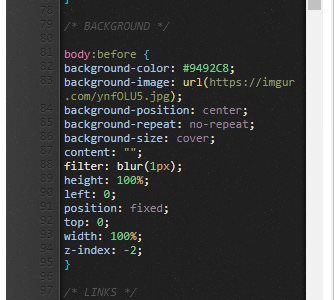 6. Now Save. Done! Note: If you wish to remove the blur from the wallpaper, delete the line that says filter: blur (1px);  How to add a character 1. Download an anime character's render (for example, Google "Jibril render") or download one from this album: https://imgur.com/a/ydViG 2. Upload it to https://imgur.com/ and copy the Direct Link or Share Link. 3. Go to your CSS. 4. Scroll down to /* CHARACTER */ or /* CHARACTER 2 */ near the top of you code. 5. Scroll down a few more lines, and paste the direct link into the parenthesis after background-image:. Add .png to the end (before the last parenthesis) if you don't see it. You would need to do this if you copied the Share Link and not the Direct one. Example of proper link with the .png ending: 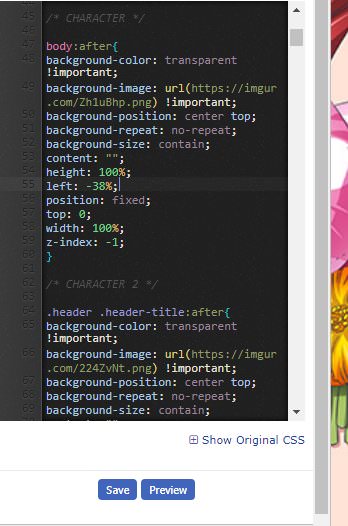 Save and you're done! Move and Resize the characters To move the character left or right, change the percentage after left:. Anything between -100% and 100% should do. Change the percentage after height or width to adjust the size. Also if your character is blurry, try uploading it to Waifux2 and make a larger, more high quality version of it: http://waifu2x.booru.pics/  |
Shishio-kunMay 30, 2020 2:07 PM
Sep 12, 2016 6:54 AM
#3
| Thanks for it. It's so beautiful and I like it, but one thing. In my MangaList doens't appear many covers. What can I do with this? Thanks for the help! |
AnimalSpecSep 12, 2016 7:03 AM
Sep 12, 2016 10:31 AM
#4
AnimalSpec said: Thanks for it. It's so beautiful and I like it, but one thing. In my MangaList doens't appear many covers. What can I do with this? Thanks for the help! Do all covers not appearing correspond to mangas you recently added ? If so, you may need to wait a little until the whole server is udpated and your changes are saved (I don't know exactly how long, but the anime I added yesterday has its cover showing, so it should not take too long). |
Sep 12, 2016 11:01 AM
#5
Cateinya said: AnimalSpec said: Thanks for it. It's so beautiful and I like it, but one thing. In my MangaList doens't appear many covers. What can I do with this? Thanks for the help! Do all covers not appearing correspond to mangas you recently added ? If so, you may need to wait a little until the whole server is udpated and your changes are saved (I don't know exactly how long, but the anime I added yesterday has its cover showing, so it should not take too long). Yes, I'm talking about all covers aren't appearing. For been more exact, the covers aren't appearing are the covers that correspond to mangas I added recently. Why I have to wait? When I was using the Classic, exactly a CSS with covers, I could update them when I want, using Blink in my dropbox folder. So I only can wait? I can't do anything? Thanks again. |
Sep 12, 2016 12:24 PM
#6
AnimalSpec said: Cateinya said: AnimalSpec said: Thanks for it. It's so beautiful and I like it, but one thing. In my MangaList doens't appear many covers. What can I do with this? Thanks for the help! Do all covers not appearing correspond to mangas you recently added ? If so, you may need to wait a little until the whole server is udpated and your changes are saved (I don't know exactly how long, but the anime I added yesterday has its cover showing, so it should not take too long). Yes, I'm talking about all covers aren't appearing. For been more exact, the covers aren't appearing are the covers that correspond to mangas I added recently. Why I have to wait? When I was using the Classic, exactly a CSS with covers, I could update them when I want, using Blink in my dropbox folder. So I only can wait? I can't do anything? Thanks again. Unfortunately Blink only works with the classic designs so you can't use it to generate covers for this design, and there isn't another easy generator like this which work on modern designs. However, if you want to display your cover a lot faster after updating your list (there is still a delay after adding entries but it seems to update more frequently) you can do the following (there is some work to do, that's why I didn't use it in the tutorial) : First you need to create a file in dropbox in which you have to paste this line inside : .list-item .data.image a[href*="/&id/"]:before {background-image: url(&img);}Then you have to replace the @import link at the start of the css by this one : @import url(https://mal-fellow-writer.appspot.com/manga/AnimalSpec/?covers=***********); Replace the *********** by the dropbox link to the file you just created, and save your changes. This code generates you covers for your manga list only. The one for your anime list is : @import url(https://mal-fellow-writer.appspot.com/anime/AnimalSpec/?covers=***********); (with the same dropbox link) Since you use this design for both your lists, and in order not to have conflicts between anime and manga covers, I suggest you to select different designs for your lists, like the picture below (don't forget to save) 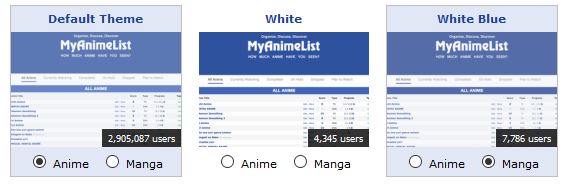 Edit both themes, copy/paste the css code and replace the import by the corresponding line. Again don't forget to save ! |
Sep 12, 2016 2:50 PM
#7
Cateinya said: AnimalSpec said: Cateinya said: AnimalSpec said: Thanks for it. It's so beautiful and I like it, but one thing. In my MangaList doens't appear many covers. What can I do with this? Thanks for the help! Do all covers not appearing correspond to mangas you recently added ? If so, you may need to wait a little until the whole server is udpated and your changes are saved (I don't know exactly how long, but the anime I added yesterday has its cover showing, so it should not take too long). Yes, I'm talking about all covers aren't appearing. For been more exact, the covers aren't appearing are the covers that correspond to mangas I added recently. Why I have to wait? When I was using the Classic, exactly a CSS with covers, I could update them when I want, using Blink in my dropbox folder. So I only can wait? I can't do anything? Thanks again. Unfortunately Blink only works with the classic designs so you can't use it to generate covers for this design, and there isn't another easy generator like this which work on modern designs. However, if you want to display your cover a lot faster after updating your list (there is still a delay after adding entries but it seems to update more frequently) you can do the following (there is some work to do, that's why I didn't use it in the tutorial) : First you need to create a file in dropbox in which you have to paste this line inside : .list-item .data.image a[href*="/&id/"]:before {background-image: url(&img);}Then you have to replace the @import link at the start of the css by this one : @import url(https://mal-fellow-writer.appspot.com/manga/AnimalSpec/?covers=***********); Replace the *********** by the dropbox link to the file you just created, and save your changes. This code generates you covers for your manga list only. The one for your anime list is : @import url(https://mal-fellow-writer.appspot.com/anime/AnimalSpec/?covers=***********); (with the same dropbox link) Since you use this design for both your lists, and in order not to have conflicts between anime and manga covers, I suggest you to select different designs for your lists, like the picture below (don't forget to save) 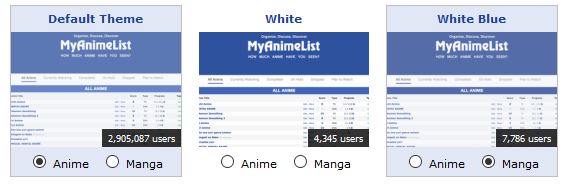 Edit both themes, copy/paste the css code and replace the import by the corresponding line. Again don't forget to save ! Thanks you, but other thing. Why the mangalist covers need more time to update? I don't have this problem with the animelist covers. Thanks again! |
Sep 13, 2016 1:18 AM
#8
AnimalSpec said: Cateinya said: AnimalSpec said: Cateinya said: AnimalSpec said: Thanks for it. It's so beautiful and I like it, but one thing. In my MangaList doens't appear many covers. What can I do with this? Thanks for the help! Do all covers not appearing correspond to mangas you recently added ? If so, you may need to wait a little until the whole server is udpated and your changes are saved (I don't know exactly how long, but the anime I added yesterday has its cover showing, so it should not take too long). Yes, I'm talking about all covers aren't appearing. For been more exact, the covers aren't appearing are the covers that correspond to mangas I added recently. Why I have to wait? When I was using the Classic, exactly a CSS with covers, I could update them when I want, using Blink in my dropbox folder. So I only can wait? I can't do anything? Thanks again. Unfortunately Blink only works with the classic designs so you can't use it to generate covers for this design, and there isn't another easy generator like this which work on modern designs. However, if you want to display your cover a lot faster after updating your list (there is still a delay after adding entries but it seems to update more frequently) you can do the following (there is some work to do, that's why I didn't use it in the tutorial) : First you need to create a file in dropbox in which you have to paste this line inside : .list-item .data.image a[href*="/&id/"]:before {background-image: url(&img);}Then you have to replace the @import link at the start of the css by this one : @import url(https://mal-fellow-writer.appspot.com/manga/AnimalSpec/?covers=***********); Replace the *********** by the dropbox link to the file you just created, and save your changes. This code generates you covers for your manga list only. The one for your anime list is : @import url(https://mal-fellow-writer.appspot.com/anime/AnimalSpec/?covers=***********); (with the same dropbox link) Since you use this design for both your lists, and in order not to have conflicts between anime and manga covers, I suggest you to select different designs for your lists, like the picture below (don't forget to save) 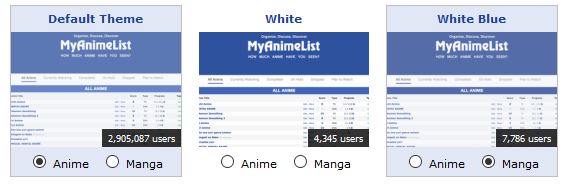 Edit both themes, copy/paste the css code and replace the import by the corresponding line. Again don't forget to save ! Thanks you, but other thing. Why the mangalist covers need more time to update? I don't have this problem with the animelist covers. Thanks again! I don't really know why, since I'm not the one who created this generator. Maybe you can ask directly to the creator here : [TOOLS] MAL-Image Automatic CSS Generator (by Syaoran3) |
Sep 21, 2016 1:22 PM
#9
| Also see Valerio_Lyndon's full tutorial on adding synopsis: https://myanimelist.net/forum/?topicid=1905478 Advanced part moved here due to lack of space Add synopsis and genre (Advanced) This part is only for advanced users : you have to generate your own CSS. Updated (April 30, 2021) : New code available ! Thanks to Cry5talz and PurplishSocks for the fixes!
Now you can either add the generated CSS like this where indicated at the start of the layout code in the "Add Custom CSS" section (not recommended) or host it somewhere on the web and then import the file (just add the @import line before the layout code). To do the later, check this tutorial on how to host your CSS online : How to Import CSS easily with Dropbox (updated for 2014) (Don't forget to change the extension of the file hosted on Dropbox to ".css", otherwise it won't work!) How to update your generated CSS If you have made changes to your list (adding anime) or if the informations are no longer up-to-date, you can update the generated CSS easily by following step 2 to 6 (go to your list, start the generator and copy the generated CSS). Just before starting the generator, copy/paste the generated CSS you already have in the big section on the middle : it will update the CSS faster (only changing what is wrong and adding what is missing). Special thanks to BurntJelly for his generator |
Shishio-kunJun 6, 2021 8:30 AM
Sep 21, 2016 1:23 PM
#10
| FAQ moved here due to lack of space FAQ The layout is broken / won't display. First, make sure that the code you copied is complete, and you are using the latest version. Just forgetting one line can totally break it, and it won't work anymore. Also, make sure that you have saved the changes you made in your list setting (you need to click on save for both the theme selection page and the theme customization page !). When hovering the cover, then hovering the title, the white overlay isn't showing / some informations are missing / some informations are overlapping. To work properly, this layout needs specific list settings (available in the "List Settings" section). Make sure that your list settings are the same as the picture and don't forget to save (button "submit"). The covers won't show at all. Make sure the @import line at the start of the code you copied is https and not http. If it still won't show, maybe the cover generator is not working for the moment. Since I'm not the one who created this generator, you'll have more information on the corresponding topic, available here : [TOOLS] MAL-Image Automatic CSS Generator (by Syaoran3) After adding an anime / manga, the cover won't show. When you update your list, it can take some time for the modification to be saved everywhere. That's why there is a little delay before the cover is available (it seems it won't take more than 1 day). |
Sep 27, 2016 3:15 AM
#11
I love the look of this theme, but for some reason none of the anime I've watched is showing up at all :( It's like I haven't watched anything at all.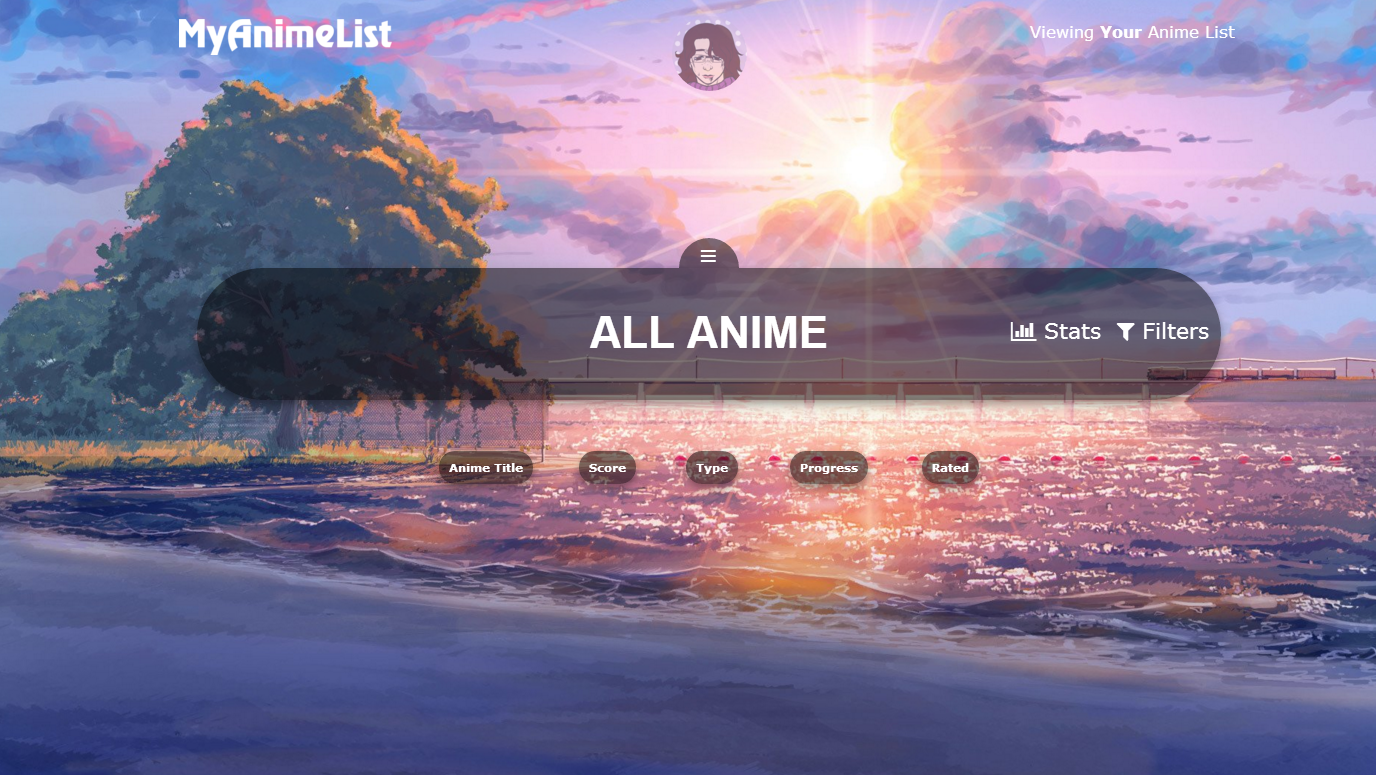 I could have sworn I followed all of the steps, any idea where I could have gone wrong? EDIT: Nevermind, I fixed it! :) Turns out I didn't have any of the Modern check-boxes ticked off in my list settings. They used to be greyed out, but I guess they opened up once I chose new settings. Thanks! |
MizulynSep 27, 2016 3:22 AM
Sep 27, 2016 3:32 AM
#12
MizukiTakashima said: I love the look of this theme, but for some reason none of the anime I've watched is showing up at all :( It's like I haven't watched anything at all. 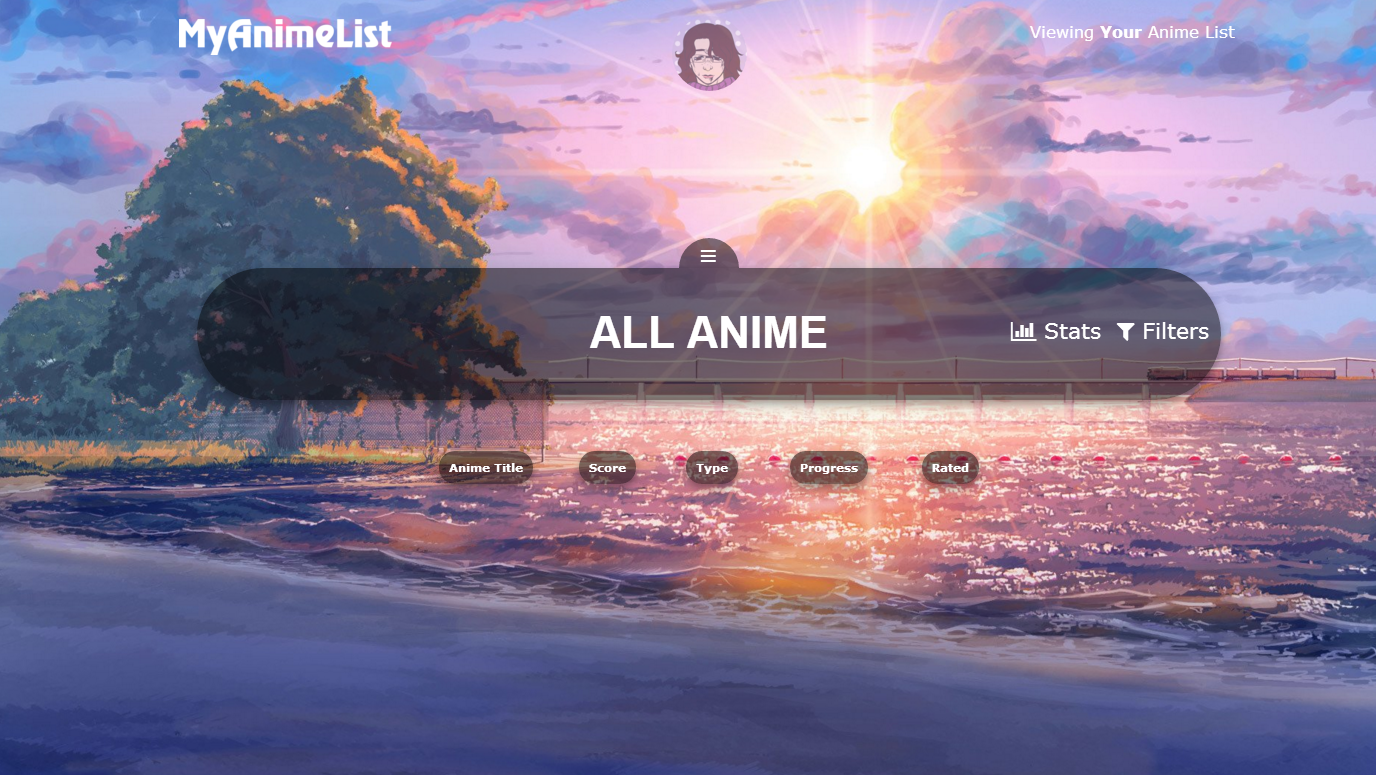 I could have sworn I followed all of the steps, any idea where I could have gone wrong? EDIT: Nevermind, I fixed it! :) Turns out I didn't have any of the Modern check-boxes ticked off in my list settings. They used to be greyed out, but I guess they opened up once I chose new settings. Thanks! I've checked your list and saw nothing wrong with your installation, and your list is showing correctly for me. Have you tried reloading the page ? And going to your animelist via the links on your profile or via the dropdown menu of the main page ? I know this can be stupid but for exemple searching a term (using filters) could result in no anime showing at all. Also, what browser are you using ? Unfortunately, I didn't check the compatibility with all the existing browsers but it should display the list, or at least a warning saying that the list can't be displayed (which is not the case in your screenshot) |
Sep 27, 2016 3:37 AM
#13
Cateinya said: I've checked your list and saw nothing wrong with your installation, and your list is showing correctly for me. Have you tried reloading the page ? And going to your animelist via the links on your profile or via the dropdown menu of the main page ? I know this can be stupid but for exemple searching a term (using filters) could result in no anime showing at all. Also, what browser are you using ? Unfortunately, I didn't check the compatibility with all the existing browsers but it should display the list, or at least a warning saying that the list can't be displayed (which is not the case in your screenshot) I made an edit in my original post saying that I managed to fix it :) Turns out I didn't have everything check-marked in my list settings. The "Modern" stuff used to be greyed out, so I thought I just didn't have access to them. But when I changed to a modern theme, I suddenly did and didn't realize it until just a little while ago. Thanks for helping anyway! |
Oct 1, 2016 11:34 PM
#14
| Hey, I love your list, it looks great and works perfectly.. Except for one small problem. I love the idea of having the synopsis of the anime/manga, so I did all the steps to add the synopsis yet it's not showing up. This is what I did for the anime list: /* generated informations (copy your generated CSS below) */ @import "https://dl.dropboxusercontent.com/s/i2ypx1n8sq6muft/MyAnimeSynopsis.css"; This is what I did for the manga list: /* generated informations (copy your generated CSS below) */ @import"https://dl.dropboxusercontent.com/s/a5b180wy606nxqd/MyMangaSynopsis.css"; Yet in both lists the synopsis isn't showing up, no matter how many times I reload the page. |
Oct 2, 2016 1:15 AM
#15
estta said: Hey, I love your list, it looks great and works perfectly.. Except for one small problem. I love the idea of having the synopsis of the anime/manga, so I did all the steps to add the synopsis yet it's not showing up. This is what I did for the anime list: /* generated informations (copy your generated CSS below) */ @import "https://dl.dropboxusercontent.com/s/i2ypx1n8sq6muft/MyAnimeSynopsis.css"; This is what I did for the manga list: /* generated informations (copy your generated CSS below) */ @import"https://dl.dropboxusercontent.com/s/a5b180wy606nxqd/MyMangaSynopsis.css"; Yet in both lists the synopsis isn't showing up, no matter how many times I reload the page. The CSS code you import looks like this : {\rtf1\ansi\ansicpg1252\cocoartf1404\cocoasubrtf470
{\fonttbl\f0\fswiss\fcharset0 Helvetica;\f1\fnil\fcharset134 PingFangSC-Regular;\f2\fnil\fcharset128 HiraginoSans-W3;
}
{\colortbl;\red255\green255\blue255;}
\paperw11900\paperh16840\margl1440\margr1440\vieww10800\viewh8400\viewkind0
\pard\tx566\tx1133\tx1700\tx2267\tx2834\tx3401\tx3968\tx4535\tx5102\tx5669\tx6236\tx6803\pardirnatural\partightenfactor0
\f0\fs24 \cf0 /* Generated by MAL List Tool http://burntjello.webs.com\
Template=/* [TITLE] *[DEL]/ #tags-[ID]:before \{content: "[TITLE]";\} #tags-[ID]:after \{content:"[GENRES]";\} #tags-[ID] .tags-[ID]:after \{content: "[DESC]";\}\
MatchTemplate=#more[ID] \
...These first lines (and the random \'s) are messing up the CSS code, that's why it doesn't show up. This is due to the file being saved in RTF format, which adds theses lines and additional \ in the file. Here are the steps to remove this markup :
|
Oct 3, 2016 10:09 AM
#16
Cateinya said: Here are the steps to remove this markup :
I opened the file with TextEdit (which is what I used to save it with), yet I can still see the markup. I'm on a mac btw maybe that has something to do with it. Should I re-generate the synopsis and save it using Atom (a Notepad++ alternative) ? |
Oct 3, 2016 10:31 AM
#17
estta said: Cateinya said: Here are the steps to remove this markup :
I opened the file with TextEdit (which is what I used to save it with), yet I can still see the markup. I'm on a mac btw maybe that has something to do with it. Should I re-generate the synopsis and save it using Atom (a Notepad++ alternative) ? Maybe you can try these steps first if you are on Mac (I found it on the web but did not test it) :
Otherwise yes, you can re-generate the CSS (it should not take too long). |
Oct 3, 2016 11:21 AM
#18
Cateinya said: Maybe you can try these steps first if you are on Mac (I found it on the web but did not test it) :
That worked like a charm thank you so much for you help! |
removed-userOct 3, 2016 11:24 AM
Oct 3, 2016 11:39 AM
#19
estta said: Cateinya said: Maybe you can try these steps first if you are on Mac (I found it on the web but did not test it) :
That worked like a charm thank you so much for you help! You're welcome. I'm glad it works now =) |
Oct 7, 2016 10:40 PM
#20
| I really like it I do but, I don't like the colors for doped or on hold. Anyway I can change droped shows to red and on hold ones to yellow? |
Oct 8, 2016 1:43 AM
#21
YugureShadowmore said: I really like it I do but, I don't like the colors for doped or on hold. Anyway I can change droped shows to red and on hold ones to yellow? Yes, you can. Find the following lines (~ l.626) in the CSS code : /* ON-HOLD SECTION */
.data.status.onhold ~ .data:nth-of-type(n+5):first-letter,
.data.status.onhold ~ .data.score .link,
.data.status.onhold ~ .data.progress .link,
.data.status.onhold ~ .data.chapter .link,
.data.status.onhold ~ .data.volume .link {
color: #FA882D !important; /* text and first letters */
font-weight: bold;
}
.data.status.onhold ~ .data.title .link {
background: #FA882D; /* background for the title */
border-bottom: 15px solid #FA882D; /* same background */
}
.data.status.onhold ~ .data.title .link:before { /* small triangle on the left of the title background */
border-bottom-color: #AB4C00;
border-right-color: #AB4C00;
}
.data.status.onhold ~ .data.title .link:after { /* also a small triangle */
border-right-color: #AB4C00;
border-top-color: #AB4C00;
}
/* DROPPED SECTION */
.data.status.dropped ~ .data:nth-of-type(n+5):first-letter,
.data.status.dropped ~ .data.score .link,
.data.status.dropped ~ .data.progress .link,
.data.status.dropped ~ .data.chapter .link,
.data.status.dropped ~ .data.volume .link {
color: #B48A3D !important;
font-weight: bold;
}
.data.status.dropped ~ .data.title .link {
background: #B48A3D;
border-bottom: 15px solid #B48A3D;
}
.data.status.dropped ~ .data.title .link:before {
border-bottom-color: #654203;
border-right-color: #654203;
}
.data.status.dropped ~ .data.title .link:after {
border-right-color: #654203;
border-top-color: #654203;
}and change the color, background, and borders attributes by another color. I added annotation in the previous code to help you know exactly what color you are changing. I think it should remain a light color, to have a strong contrast with the dark background and text, but it can be the one you like. Concerning the small triangles, they should be of the same color but darker (to keep the same effect as the current one). |
Oct 8, 2016 7:34 AM
#22
Cateinya said: Thank you. That is going to help quite a bit. :)YugureShadowmore said: I really like it I do but, I don't like the colors for doped or on hold. Anyway I can change droped shows to red and on hold ones to yellow? Yes, you can. Find the following lines (~ l.626) in the CSS code : /* ON-HOLD SECTION */
.data.status.onhold ~ .data:nth-of-type(n+5):first-letter,
.data.status.onhold ~ .data.score .link,
.data.status.onhold ~ .data.progress .link,
.data.status.onhold ~ .data.chapter .link,
.data.status.onhold ~ .data.volume .link {
color: #FA882D !important; /* text and first letters */
font-weight: bold;
}
.data.status.onhold ~ .data.title .link {
background: #FA882D; /* background for the title */
border-bottom: 15px solid #FA882D; /* same background */
}
.data.status.onhold ~ .data.title .link:before { /* small triangle on the left of the title background */
border-bottom-color: #AB4C00;
border-right-color: #AB4C00;
}
.data.status.onhold ~ .data.title .link:after { /* also a small triangle */
border-right-color: #AB4C00;
border-top-color: #AB4C00;
}
/* DROPPED SECTION */
.data.status.dropped ~ .data:nth-of-type(n+5):first-letter,
.data.status.dropped ~ .data.score .link,
.data.status.dropped ~ .data.progress .link,
.data.status.dropped ~ .data.chapter .link,
.data.status.dropped ~ .data.volume .link {
color: #B48A3D !important;
font-weight: bold;
}
.data.status.dropped ~ .data.title .link {
background: #B48A3D;
border-bottom: 15px solid #B48A3D;
}
.data.status.dropped ~ .data.title .link:before {
border-bottom-color: #654203;
border-right-color: #654203;
}
.data.status.dropped ~ .data.title .link:after {
border-right-color: #654203;
border-top-color: #654203;
}and change the color, background, and borders attributes by another color. I added annotation in the previous code to help you know exactly what color you are changing. I think it should remain a light color, to have a strong contrast with the dark background and text, but it can be the one you like. Concerning the small triangles, they should be of the same color but darker (to keep the same effect as the current one). |
Oct 10, 2016 7:11 PM
#23
| I need help. Go ahea and check my list. I have Ghost Stories on it but there is no image for it. Please help. |
Oct 11, 2016 3:16 AM
#24
YugureShadowmore said: I need help. Go ahea and check my list. I have Ghost Stories on it but there is no image for it. Please help. I've checked your list and I can see the cover for the said anime. Does it correspond to an anime you added recently (less than one day ago) ? If yes, it is normal as there is a delay for the covers to be updated after you add an entry to your list, like I said in the FAQ : Cateinya said: After adding an anime / manga, the cover won't show. When you update your list, it can take some time for the modification to be saved everywhere. That's why there is a little delay before the cover is available (it seems it won't take more than 1 day). If you really can't stand the delay, and want to have your covers load more quickly (with still a little delay), you can try this, but I do not recommend this for people who are not familiar with CSS : Cateinya said: However, if you want to display your cover a lot faster after updating your list (there is still a delay after adding entries but it seems to update more frequently) you can do the following (there is some work to do, that's why I didn't use it in the tutorial) : First you need to create a file in dropbox in which you have to paste this line inside : .list-item .data.image a[href*="/&id/"]:before {background-image: url(&img);}Then you have to replace the @import link at the start of the css by this one : @import url(https://mal-fellow-writer.appspot.com/manga/YugureShadowmore/?covers=***********); Replace the *********** by the dropbox link to the file you just created, and save your changes. This code generates you covers for your manga list only. The one for your anime list is : @import url(https://mal-fellow-writer.appspot.com/anime/YugureShadowmore/?covers=***********); (with the same dropbox link) Since you use this design for both your lists, and in order not to have conflicts between anime and manga covers, I suggest you to select different designs for your lists, like the picture below (don't forget to save) 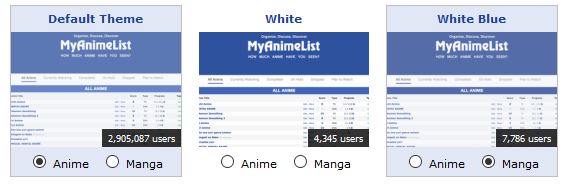 Edit both themes, copy/paste the css code and replace the import by the corresponding line. Again don't forget to save ! |
Oct 11, 2016 6:46 AM
#25
| sorry I did not read that part. My bad. The picture is there now. |
Nov 12, 2016 1:06 AM
#26
| I followed your steps but my list shows nothing : http://imgur.com/iZc40aW Can you help me to fix it ? |
Nov 12, 2016 2:27 AM
#27
Pweenzor said: I followed your steps but my list shows nothing : http://imgur.com/iZc40aW Can you help me to fix it ? Make sure that you have the same settings checked as specified in the tutorial : Cateinya said: List settings Before installing this layout, make sure that your settings are the same as follow, because otherwise the list won't work correctly (don't forget to save -> button "Submit" !). You can find your settings here : List settings Someone had exactly the same problem and it turned out that some settings were not correctly checked. |
Nov 12, 2016 2:37 AM
#28
Cateinya said: Pweenzor said: I followed your steps but my list shows nothing : http://imgur.com/iZc40aW Can you help me to fix it ? Make sure that you have the same settings checked as specified in the tutorial : Cateinya said: List settings Before installing this layout, make sure that your settings are the same as follow, because otherwise the list won't work correctly (don't forget to save -> button "Submit" !). You can find your settings here : List settings Someone had exactly the same problem and it turned out that some settings were not correctly checked. i forgot to change the modern list settings, tanks !! Now i just have to make some minor modifications :P |
Nov 12, 2016 2:46 AM
#29
Nov 12, 2016 6:34 AM
#30
Cateinya said: @Pweenzor If you do not mind, can you tell me what modifications you want to make ? I noticed that there were some people that asked for the same modifications, so I plan to gather them all and write a customization tutorial soon. I want to : - Always show the names (and maybe scores) - Maybe add like a "+" button to show storage, start and finish dates, days, etc... |
Nov 12, 2016 6:54 AM
#32
Nov 12, 2016 11:36 AM
#33
Dec 10, 2016 5:41 AM
#34
| I'm confused on what to do for the synopsis part. I don't know where to place the imported file, nor do I know what's wrong with the text if there even is something wrong with the text. ;-; This is where I placed the imported text: This is what my text file looks like: I know it said for advanced users only, but how can anyone just do it halfway. It was messing with my head! I was also wondering what I'd substitute here: What I mean is... What would I put instead of fixed or no-repeat, etc. And for the last thing! Where do I edit the color for the text here: I changed the background image and now I can't see my text due to the color. I actually figured this one out somehow. Sorry for asking so much |
xMazzyDec 10, 2016 6:49 AM
| “One ought to hold on to one's heart; for if one lets it go, one soon loses control of the head too.” |
Dec 10, 2016 7:10 AM
#35
| @MazzySenpai I see nothing wrong with the generated code itself. Is the imported file a ".txt" one ? If yes, try changing the extension of the file to ".css" and reimport it via dropbox. I think it should solve the issue. Regarding the background code, here are the explanations :
|
Dec 10, 2016 7:28 AM
#36
| Wow, that worked! Also, thank you so much for the detailed description. I couldn't of asked for a better answer. The tutorial was very helpful as well. I'm not even remotely familiar with any coding or even setting up MAL, So I'm surprised the only mistake I made was with the text document needing to be changed into a .css file. Anyways, thank you so much for the help! |
| “One ought to hold on to one's heart; for if one lets it go, one soon loses control of the head too.” |
Dec 10, 2016 7:40 AM
#37
| @MazzySenpai You're welcome =) I'm always open to feedback on my tutorials as it helps me improve them. |
Dec 29, 2016 3:14 AM
#38
| Hey, awesome theme! I was just wondering if there was anyway to change the background wallpaper? |
 |
Dec 29, 2016 6:27 AM
#39
VibesEdits said: Hey, awesome theme! I was just wondering if there was anyway to change the background wallpaper? In your code (~ l. 21), change the url link inside the parentheses by the one of the background you want. I marked below exactly which line you need to change: /* BACKGROUND */
body:before {
background-color: #9492C8;
background-image: url(http://i.imgur.com/7JzFw1n.jpg); /* <----- here */
background-position: center;
background-repeat: no-repeat;
background-size: cover;
...
}You can also change the background-color displayed when the background has not loaded yet by changing the value of the previous line (background-color). |
Dec 29, 2016 10:34 PM
#40
| I am looking to change the font colors as well for the text in the wheel pop ups. When I hover over my AVI at the top, the font is black but I would like to change it to white. Same goes for the settings wheel in the middle. |
 |
Dec 30, 2016 3:25 AM
#41
VibesEdits said: I am looking to change the font colors as well for the text in the wheel pop ups. When I hover over my AVI at the top, the font is black but I would like to change it to white. Same goes for the settings wheel in the middle. You can change the font color by changing the color value (from "black" to "white" in your case) in the following lines in your code :
|
Dec 30, 2016 3:36 AM
#42
Cateinya said: Thank you very much!VibesEdits said: I am looking to change the font colors as well for the text in the wheel pop ups. When I hover over my AVI at the top, the font is black but I would like to change it to white. Same goes for the settings wheel in the middle. You can change the font color by changing the color value (from "black" to "white" in your case) in the following lines in your code :
|
 |
Jan 2, 2017 11:57 PM
#43
Hello, I have a little problem with the synopsis, when I try to make the text, pops up an error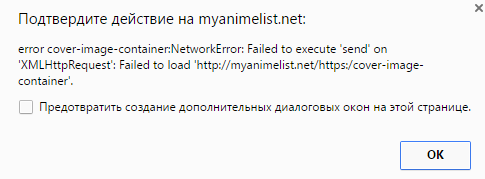 |
Go, Bird!   |
Jan 3, 2017 10:50 AM
#44
uSourFox said: Hello, I have a little problem with the synopsis, when I try to make the text, pops up an error 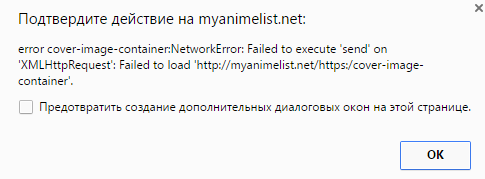 I checked the generation code with both firefox and chrome and it still work for me. I even tested it with your list and it works fine. Can you tell me what browser you are using (and if possible its version) ? I can't think of anything else that could cause this problem... |
Jan 3, 2017 12:16 PM
#45
| None of my images are showing up, what is going on? |
Jan 3, 2017 12:35 PM
#46
YugureShadowmore said: As you can see with this link, the cover generator used in the layout is currently down. I hope it will be back online soon, but since it's not mine, I can't assure it.None of my images are showing up, what is going on? Until it is fixed, you can replace the import link by this one : @import "https://malcat-gen.appspot.com/series?template=.list-item .data.image a[href*=\"/${id}/\"]:before {background-image: url(${series_image});}"; |
Jan 3, 2017 1:14 PM
#47
Cateinya said: YugureShadowmore said: As you can see with this link, the cover generator used in the layout is currently down. I hope it will be back online soon, but since it's not mine, I can't assure it.None of my images are showing up, what is going on? Until it is fixed, you can replace the import link by this one : @import "https://malcat-gen.appspot.com/series?template=.list-item .data.image a[href*=\"/${id}/\"]:before {background-image: url(${series_image});}";Thank you. now where do I paste the ling you gave me. |
Jan 3, 2017 1:44 PM
#48
Cateinya said: Now I don't have a background image. WtfYugureShadowmore said: As you can see with this link, the cover generator used in the layout is currently down. I hope it will be back online soon, but since it's not mine, I can't assure it.None of my images are showing up, what is going on? Until it is fixed, you can replace the import link by this one : @import "https://malcat-gen.appspot.com/series?template=.list-item .data.image a[href*=\"/${id}/\"]:before {background-image: url(${series_image});}"; |
Jan 3, 2017 2:44 PM
#49
| any updates on the image thing being fixed? I tried that link you gave me but it took away my background image |
Jan 3, 2017 3:17 PM
#50
YugureShadowmore said: any updates on the image thing being fixed? I tried that link you gave me but it took away my background image You need to keep all the code for the layout, but change the first import link (~ l. 10) by the new one. Below is a copy of the beginning of the code where I specified which line you need to replace. /*
Endless Summer Layout by Cateinya
Thanks to Syaoran3 (covers) and BurntJelly (genres, synopsis) for their generators
*/
/* GENERATED STUFF */
/* generated cover */
@import "https://mal-image.appspot.com/auto/?code=.list-item%20.data.image%20a%5Bhref*%3D%22%2F%5BID%5D%2F%22%5D%3Abefore%20%7Bbackground-image%3A%20url(%5BIMG%5D)%3B%7D"; /* <----- this link */
/* generated informations (copy your generated CSS below) */
... (the rest of the code stays the same)
|
More topics from this board
» [CSS - CLASSIC] Wishes of the heart ~ XXXholic layout by HahaidoShishio-kun - Dec 27, 2015 |
8 |
by Valerio_Lyndon
»»
Apr 12, 7:34 PM |
|
» [CSS-MODERN] ⭐️ Takana_No_Hana's LayoutsShishio-kun - Jun 5, 2021 |
6 |
by NemuSanjou
»»
Apr 9, 7:21 PM |
|
» [CSS - Modern] 🍰 Clarity by V.L ( 1 2 3 4 5 ... Last Page )Valerio_Lyndon - Apr 19, 2018 |
1204 |
by blickrella
»»
Apr 9, 4:55 PM |
|
» [MODERN - CSS] ⭐ Sailor Moon layout by 5cmShishio-kun - Sep 7, 2020 |
34 |
by Y3337
»»
Mar 31, 11:45 PM |
|
» [BBCODE + VIDEO GUIDE] ⭐️ Full list of BBcodes and BBcode setups on MAL ( 1 2 3 4 )Shishio-kun - Feb 3, 2012 |
158 |
by KeyiOs
»»
Mar 28, 8:32 AM |