New
Apr 15, 2016 12:29 AM
#1
This is a custom layout for modern template lists. If you don't know how to install the codes, click here to view the Beginner's Tutorial. If there are problems: install the latest version, or check the Repair Thread for patches and updates (found here). All premade modern layouts can be found in the gallery by clicking here, more ways to customize your list can be found here. How to use Instructions and videos to install CSS layouts to your list are found on our CSS tutorials index: https://myanimelist.net/forum/?topicid=2077862#msg68646629 Layouts Customize the layout with notes in the code or the tips at the bottom of the post, ask if you need another customization I don't have here. Code: https://pastebin.com/raw/iC2m9WYP Wallpaper: https://i.imgur.com/Hq54SNG.jpg 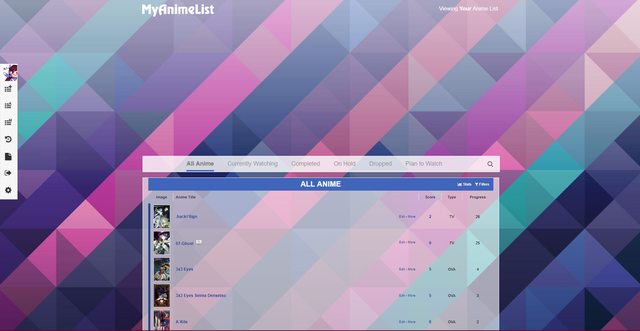 Code: https://pastebin.com/raw/NDf9KeQ4 Wallpaper: https://i.imgur.com/Hq54SNG.jpg 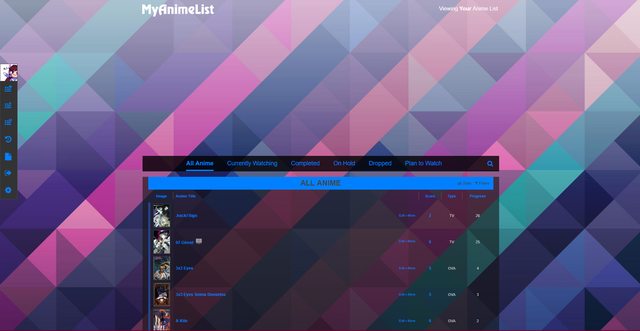 Code: https://pastebin.com/raw/EtnCqLUu Wallpaper: http://i.imgur.com/AF3au7J.jpg  Code: https://pastebin.com/raw/SVnSgPiq Wallpaper: http://i.imgur.com/lGn8AvZ.jpg  Code: https://pastebin.com/raw/spi0VS8B Wallpaper: http://i.imgur.com/Dr6abNF.jpg  Code: https://pastebin.com/raw/0Dy5rwNT Wallpaper: http://i.imgur.com/ismfIhc.jpg  Code: https://pastebin.com/raw/V6WY6sCy Wallpaper: http://i.imgur.com/ylAhife.jpg  Code: https://pastebin.com/raw/T08uBvr4 Wallpaper: http://i.imgur.com/27I7sTx.jpg  Customizing further Here are some other changes you can make, I already discussed how to install these and change the backgrounds at the top of the post. Changing wallpaper or banners I've got instructions on this page within our CSS tutorials index. https://myanimelist.net/forum/?topicid=2077862#msg68651671 Changing colors and opacity/transparency of the list table In your layout code, go to BACKGROUND AND BORDER COLOR OF CATEGORY LINKS or BACKGROUND AND BORDER COLOR OF LIST (near the bottom) these three sections color the tables and there are instructions on changing the color and opacity. By changing the numbers you'll change the colors and opacity. You have to save after. Making tables more or less transparent (adjusting opacity) In your layout code, go to BACKGROUND AND BORDER COLOR OF CATEGORY LINKS or BACKGROUND AND BORDER COLOR OF LIST, and find the fourth number in parenthesis. Change the fourth number (opacity) to a lesser number like .3 for more transparency. Raise to a higher number like .8 for less transparency. Change this to 0 for completely clear. You have to save after. Example here. The fourth number in parenthesis is .8, this makes the table less transparent. If I made it .4 it would be more transparent. If I made it 0, it would be clear, and if I made it 1 it would be completely opaque. 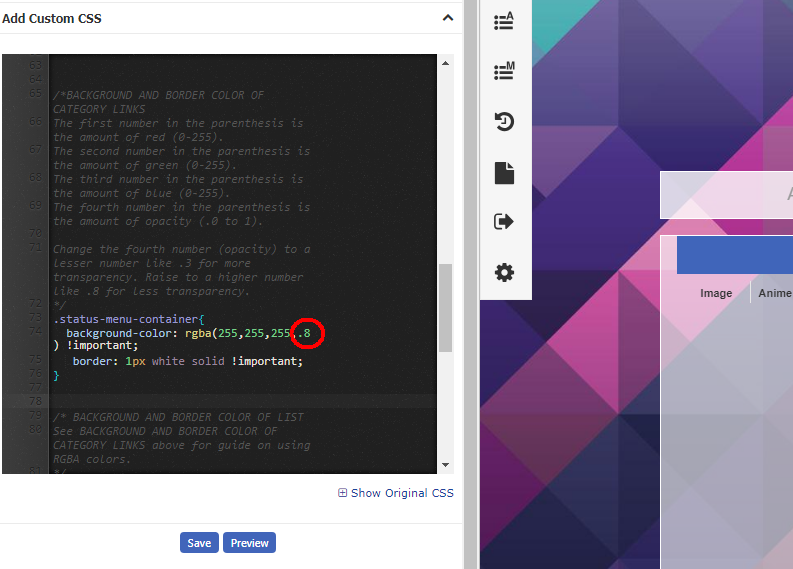 How to add preview pics Go to this page and check the box next to Images. Click the blue Submit button when finished. https://myanimelist.net/editprofile.php?go=listpreferences How to add large preview pics Use these topics. https://myanimelist.net/forum/?topicid=1751705 https://myanimelist.net/forum/?topicid=1751661 How to change font types Scroll down the section in your code you want to change and add the new font family after font-family: and before !important. You'll replace "Arial". You have to save after. How to change font colors Scroll down in the code to any of the font color codes and change the color after color: and before !important. You have to save after. How to change list color Scroll down in the code to sections that are titled with BACKGROUND COLOR and change the color after background-color: and before !important to the color you want. You have to adjust the color amounts. For example, add more red or less green, etc. You can also generate your own RGBA color here http://www.hexcolortool.com/ or google RGBA color generator. You can also replace the numbers with a specific color, like background-color: pink! important; You have to save after making any changes. All other ways to customize your list Use the full topic, it's loaded with extensions you can try. https://myanimelist.net/forum/?topicid=1499059 |
Shishio-kunFeb 23, 2023 12:18 PM
Reply Disabled for Non-Club Members
Apr 28, 2016 5:20 PM
#2
May 1, 2016 5:09 AM
#3
SilentSuicideHD said: Whats the wallpaper link for the kaneki one? I found it here: https://wall.alphacoders.com/big.php?i=545916 |
Aug 21, 2017 10:21 AM
#5
| Clear layout added. |
Feb 12, 2018 7:48 PM
#6
Feb 12, 2018 8:36 PM
#7
pingouin-chan said: Hi, For some reasons I can't access the code page. Is it because I'm using Chrome? But I also tried to on Safari but it didn't load at all. Help! What layout are you trying to get? I can just post the code here. Later, I'll try to remember to copy the codes to an alternative text-hosting site. |
Feb 12, 2018 8:52 PM
#8
Feb 12, 2018 9:44 PM
#9
pingouin-chan said: That's quick. I like the first blue. Thanks so much (^-^). np! /* FOR MORE HELP SEE HERE: http://myanimelist.net/clubs.php?cid=19736 */ /* DISTANCE OF LIST FROM TOP Increase or decrease the px amount to change the distance from the top. */ .header { padding-bottom: 400px; } /* CUSTOM BACKGROUND IMAGE SETTINGS*/ body { background-size: cover; background-attachment: fixed; } /* HEADERS AND TABLE LINK FONT */ a { color: white !important; font-family: arial; } /* CATEGORY HEADER FONT */ .list-unit .list-status-title .text { color: white !important; font-family: arial; } /* CATEGORY HEADER BACKGROUND COLOR */ .list-unit .list-status-title { background-color: transparent !important; } /* LIST LINK FONT */ .list-table .list-table-data .data a{ color: white !important; font-family: arial; } /* LIST NON-LINK FONT */ body{ color: silver !important; font-family: arial; } /* TAGS EDIT FONT */ .list-table .list-table-data .tags .edit{ color: white !important; font-family: arial; } /* LINK COLOR ON HOVER*/ a:hover, .list-table .list-table-data .data a:hover{ color: cyan !important; } /*BACKGROUND AND BORDER COLOR OF CATEGORY LINKS The first number in the parenthesis is the amount of red (0-255). The second number in the parenthesis is the amount of green (0-255). The third number in the parenthesis is the amount of blue (0-255). The fourth number in the parenthesis is the amount of opacity (.0 to 1). Change the fourth number (opacity) to a lesser number like .3 for more transparency. Raise to a higher number like .8 for less transparency. */ .status-menu-container{ background-color: rgba(0,50,150,.8) !important; border: 1px white solid !important; } /* BACKGROUND AND BORDER COLOR OF LIST See BACKGROUND AND BORDER COLOR OF CATEGORY LINKS above for guide on using RGBA colors. */ .list-block{ background-color: rgba(0,50,150,.6) !important; border: 1px white solid !important; } /*BACKGROUND COLOR OF ROWS ON HOVER See BACKGROUND AND BORDER COLOR OF CATEGORY LINKS above for guide on using RGBA colors. */ tbody[class*="list-item"]:hover, .list-table tbody:nth-of-type(2n+1):hover {background-color:rgba(0,0,0,.5) !important;} /*OTHER CODES*/ .list-table > tbody:nth-of-type(2n+1), .list-table, .list-container, .list-table .list-table-header .header-title{ background-color: transparent !important; border: 0 transparent solid !important; } .list-table .list-table-data .data{ border: 0 transparent solid !important; } .status-menu-container { border-bottom: transparent 0 solid; } |
May 9, 2018 9:44 PM
#10
| @legendarywarrior Try the new white layout at the top of the page, this one: http://pasted.co/f3bbf2f4 It's the default layout, but with transparent tables and you can use the background of your choice. Then, after it's in, scroll down on this page to Customizing and then Making tables more or less transparent (adjusting opacity). There's instructions there on making the table more and less transparent until you get it how you want it. |
May 10, 2018 11:31 PM
#11
| @Shishio-kun Thanks it finally worked out well. |
 |
Aug 18, 2019 7:44 AM
#12
| Hey, how do i change the color of the links at the top-right of the list. Where it says "You're watching user's list". Thank you. |
Aug 18, 2019 7:29 PM
#13
TimeMachine1 said: Try this code:Hey, how do i change the color of the links at the top-right of the list. Where it says "You're watching user's list". Thank you. /* header menu link colour */
.header .header-menu a {
color: #2E51A2 !important;
}
/* header menu link colour on hover */
.header .header-menu a:hover {
color: #1954DD !important;
} |
Aug 24, 2019 10:26 PM
#14
| I would like to have the cover of the anime come up on the side when I am hovering over it, what is the code for this feature? Also, is there a method to use a background image with a file size that is over 1MB, and be able to scale the picture properly? |
PeweAug 24, 2019 10:44 PM
Aug 25, 2019 1:48 PM
#15
Pewe said: I would like to have the cover of the anime come up on the side when I am hovering over it, what is the code for this feature? Also, is there a method to use a background image with a file size that is over 1MB, and be able to scale the picture properly? hovering preview pic codes are here https://myanimelist.net/forum/?topicid=1751661 I go over the different ways you can use a background image in this video, including how to use a big one through Imgur at 4 minutes in https://www.youtube.com/watch?v=oFbSBAiNPGA You want a code like this body {background-image: url(); background-size: cover;} and your background image link from Imgur in the parenthesis |
May 24, 2020 11:18 PM
#16
| Hey! Is there anyway to change the font sizes? |
May 25, 2020 3:20 PM
#17
FatPlatypus334 said: Hey! Is there anyway to change the font sizes? You can add font-family: 24px !important; as a new line under any font-family: arial; code. You can also add it to body to change a lot of font sizes. The number is the font size and you can adjust it. Examples: /* CATEGORY HEADER FONT */ .list-unit .list-status-title .text { color: ; font-family: arial; font-size: 24px !important; } /* CUSTOM BACKGROUND IMAGE SETTINGS*/ body { background-size: cover; background-attachment: fixed; font-size: 48px !important; } |
May 25, 2020 5:50 PM
#18
Shishio-kun said: FatPlatypus334 said: Hey! Is there anyway to change the font sizes? You can add font-family: 24px !important; as a new line under any font-family: arial; code. You can also add it to body to change a lot of font sizes. The number is the font size and you can adjust it. Examples: /* CATEGORY HEADER FONT */ .list-unit .list-status-title .text { color: ; font-family: arial; font-size: 24px !important; } /* CUSTOM BACKGROUND IMAGE SETTINGS*/ body { background-size: cover; background-attachment: fixed; font-size: 48px !important; } Thanks for the help! |
May 22, 2021 3:39 PM
#19
| These are also updated, you have more color control now with the new codes :D |
May 29, 2021 3:12 PM
#20
| hi,i can't acces the code page can someone help me? i want the last one the clear one |
 |
May 29, 2021 3:51 PM
#21
It's not letting you in here? https://pastebin.com/raw/T08uBvr4 Is this site blocked for you? https://pastebin.com/ |
May 29, 2021 4:01 PM
#23
Wirpley said: yes both of the links are blocked for me This is the clear code, I could probably just put these in the OP but maybe I ran out of room when I tried before /* You can use color names, color numbers, and RGBA colors in these codes to recolor the layout Find your perfect custom color numbers and RGBA colors here: http://www.hexcolortool.com/ FOR MORE HELP SEE HERE: http://myanimelist.net/clubs.php?cid=19736 */ /* CATEGORY HEADER BACKGROUND COLOR */ .list-unit .list-status-title { background-color: transparent; } /*BACKGROUND AND BORDER COLOR OF CATEGORY LINKS The first number in the parenthesis is the amount of red (0-255). The second number in the parenthesis is the amount of green (0-255). The third number in the parenthesis is the amount of blue (0-255). The fourth number in the parenthesis is the amount of opacity (.0 to 1). Change the fourth number (opacity) to a lesser number like .3 for more transparency. Raise to a higher number like .8 for less transparency. Generate RGBA color codes you can use here http://www.hexcolortool.com/ You can also use color names and color numbers for the background color too. */ .status-menu-container{ background-color: rgba(50,50,50,.0) !important; border: 1px white solid !important; } /* BACKGROUND AND BORDER COLOR OF LIST See BACKGROUND AND BORDER COLOR OF CATEGORY LINKS above for guide on using RGBA colors. */ .list-block{ background-color: rgba(50,50,50,.0) !important; border: 1px white solid !important; } /*BACKGROUND COLOR OF ROWS ON HOVER See BACKGROUND AND BORDER COLOR OF CATEGORY LINKS above for guide on using RGBA colors. */ tbody[class*="list-item"]:hover, .list-table tbody:nth-of-type(2n+1):hover {background-color:rgba(0,0,0,.5) !important;} /*BACKGROUND COLOR OF SIDE MENU */ .list-menu-float .icon-menu { background: ; } /*BACKGROUND COLOR OF SIDE MENU WHEN OPENED*/ .list-menu-float .icon-menu:not(.profile):hover, .list-menu-float .icon-menu.setting:hover .text .link-list-setting, .list-menu-float .icon-menu.setting:hover .text .link-style-setting { background:; } /*BORDER COLOR OF SIDE MENU */ .list-menu-float{ border: #EBEBEB 1px solid; } /* HEADER TEXT COLORS*/ .header .header-menu *,#header-menu-button,.header .header-menu a{ color: ; } /* CATEGORY BUTTON LINK COLORS*/ .status-menu-container .status-menu .status-button, .status-menu-container .status-menu .status-button.on{ color: white; } /* STATS FILTER COLORS*/ .list-unit .list-status-title .stats *, .list-unit .list-status-title .stats a{ color: ; } /* ANIME STAT COLORS*/ .list-unit .list-stats{ color: ; font-family: arial; } /* CATEGORY HEADER FONT */ .list-unit .list-status-title .text { color: ; font-family: arial; } /* COLLUMN HEADER COLORS */ .list-table .list-table-header .header-title, .list-table .list-table-header .header-title .link.sort, .list-table .list-table-header .header-title.image a{ color: beige; font-family: ; } /* LIST LINK FONT */ .list-table .list-table-data .data a{ color: white; font-family: arial; } /* LIST NON-LINK FONT */ .list-table .list-table-data .data{ color: beige; font-family: arial; } /* TAGS EDIT FONT */ .list-table .list-table-data .tags .edit{ color: ; font-family: arial; } /* SIDE MENU ICONS */ .list-menu-float .icon-menu svg.icon{ fill: ; } /* SIDE MENU ICONS AND TEXT WHEN OPENED*/ .list-menu-float .icon-menu svg.icon:hover{ fill: white !Important; } /* FOOTER FONT COLORS */ #footer-block *, #footer-block a{ color: ; font-family: arial; } /* CUSTOM BACKGROUND IMAGE SETTINGS If you want to use a larger background MAL won't accept, see here for how to use any background: https://myanimelist.net/forum/?topicid=1499059#msg45620839 */ body { background-size: cover; background-attachment: fixed; background-position: center top; background-size: cover; } /* DISTANCE OF LIST FROM TOP Increase or decrease the px amount to change the distance from the top. */ .header { padding-bottom: 400px; } /*OTHER CODES*/ .list-table > tbody:nth-of-type(2n+1), .list-table, .list-container, .list-table .list-table-header .header-title{ background-color: transparent !important; border: 0 transparent solid !important; } .list-table .list-table-data .data{ border: 0 transparent solid !important; } .status-menu-container { border-bottom: transparent 0 solid; } |
May 29, 2021 4:20 PM
#24
| no i mean i can't acces the link when i click the link the page is blocked or am i dump i coppied what you sent but i think it's not the last layout code? i'm really dump so sorry for bein troublemaker... |
 |
May 29, 2021 5:27 PM
#25
Wirpley said: no i mean i can't acces the link when i click the link the page is blocked or am i dump i coppied what you sent but i think it's not the last layout code? i'm really dump so sorry for bein troublemaker... It's ok, you're not dumb, we're all good or new to different things. Ok so this page is blocked for you, right- https://pastebin.com/raw/T08uBvr4 This page I just linked is where the layout code you paste into your CSS edit box was located before. But I moved the entire layout code to my post here https://myanimelist.net/forum/?topicid=1501171#msg63314112 This is the last version of the layout code, copied from this page https://pastebin.com/raw/T08uBvr4 You enter it into your list as I do in the videos (or text tutorials) https://myanimelist.net/forum/?topicid=1499058#msg45516004 The code I posted is the clear layout, I'll post it again down here, so only copy and paste what's in the box, because adding other text can cause problems for it:
/* You can use color names, color numbers, and RGBA colors in these codes to recolor the layout
Find your perfect custom color numbers and RGBA colors here:
http://www.hexcolortool.com/
FOR MORE HELP SEE HERE:
http://myanimelist.net/clubs.php?cid=19736
*/
/* CATEGORY HEADER BACKGROUND COLOR */
.list-unit .list-status-title {
background-color: transparent;
}
/*BACKGROUND AND BORDER COLOR OF CATEGORY LINKS
The first number in the parenthesis is the amount of red (0-255).
The second number in the parenthesis is the amount of green (0-255).
The third number in the parenthesis is the amount of blue (0-255).
The fourth number in the parenthesis is the amount of opacity (.0 to 1).
Change the fourth number (opacity) to a lesser number like .3 for more transparency. Raise to a higher number like .8 for less transparency.
Generate RGBA color codes you can use here
http://www.hexcolortool.com/
You can also use color names and color numbers for the background color too.
*/
.status-menu-container{
background-color: rgba(50,50,50,.0) !important;
border: 1px white solid !important;
}
/* BACKGROUND AND BORDER COLOR OF LIST
See BACKGROUND AND BORDER COLOR OF CATEGORY LINKS above for guide on using RGBA colors.
*/
.list-block{
background-color: rgba(50,50,50,.0) !important;
border: 1px white solid !important;
}
/*BACKGROUND COLOR OF ROWS ON HOVER
See BACKGROUND AND BORDER COLOR OF CATEGORY LINKS above for guide on using RGBA colors.
*/
tbody[class*="list-item"]:hover,
.list-table tbody:nth-of-type(2n+1):hover {background-color:rgba(0,0,0,.5) !important;}
/*BACKGROUND COLOR OF SIDE MENU */
.list-menu-float .icon-menu {
background: ;
}
/*BACKGROUND COLOR OF SIDE MENU WHEN OPENED*/
.list-menu-float .icon-menu:not(.profile):hover,
.list-menu-float .icon-menu.setting:hover .text .link-list-setting, .list-menu-float .icon-menu.setting:hover .text .link-style-setting
{
background:;
}
/*BORDER COLOR OF SIDE MENU */
.list-menu-float{
border: #EBEBEB 1px solid;
}
/* HEADER TEXT COLORS*/
.header .header-menu *,#header-menu-button,.header .header-menu a{
color: ;
}
/* CATEGORY BUTTON LINK COLORS*/
.status-menu-container .status-menu .status-button,
.status-menu-container .status-menu .status-button.on{
color: white;
}
/* STATS FILTER COLORS*/
.list-unit .list-status-title .stats *,
.list-unit .list-status-title .stats a{
color: ;
}
/* ANIME STAT COLORS*/
.list-unit .list-stats{
color: ;
font-family: arial;
}
/* CATEGORY HEADER FONT */
.list-unit .list-status-title .text {
color: ;
font-family: arial;
}
/* COLLUMN HEADER COLORS */
.list-table .list-table-header .header-title,
.list-table .list-table-header .header-title .link.sort,
.list-table .list-table-header .header-title.image a{
color: beige;
font-family: ;
}
/* LIST LINK FONT */
.list-table .list-table-data .data a{
color: white;
font-family: arial;
}
/* LIST NON-LINK FONT */
.list-table .list-table-data .data{
color: beige;
font-family: arial;
}
/* TAGS EDIT FONT */
.list-table .list-table-data .tags .edit{
color: ;
font-family: arial;
}
/* SIDE MENU ICONS */
.list-menu-float .icon-menu svg.icon{
fill: ;
}
/* SIDE MENU ICONS AND TEXT WHEN OPENED*/
.list-menu-float .icon-menu svg.icon:hover{
fill: white !Important;
}
/* FOOTER FONT COLORS */
#footer-block *,
#footer-block a{
color: ;
font-family: arial;
}
/* CUSTOM BACKGROUND IMAGE SETTINGS
If you want to use a larger background MAL won't accept, see here for how to use any background:
https://myanimelist.net/forum/?topicid=1499059#msg45620839
*/
body {
background-size: cover;
background-attachment: fixed;
background-position: center top;
background-size: cover;
}
/* DISTANCE OF LIST FROM TOP
Increase or decrease the px amount to change the distance from the top. */
.header {
padding-bottom: 400px;
}
/*OTHER CODES*/
.list-table > tbody:nth-of-type(2n+1),
.list-table, .list-container,
.list-table .list-table-header .header-title{
background-color: transparent !important;
border: 0 transparent solid !important;
}
.list-table .list-table-data .data{
border: 0 transparent solid !important;
}
.status-menu-container {
border-bottom: transparent 0 solid;
}
|
May 29, 2021 5:50 PM
#26
Shishio-kun said: Wirpley said: no i mean i can't acces the link when i click the link the page is blocked or am i dump i coppied what you sent but i think it's not the last layout code? i'm really dump so sorry for bein troublemaker... It's ok, you're not dumb, we're all good or new to different things. Ok so this page is blocked for you, right- https://pastebin.com/raw/T08uBvr4 This page I just linked is where the layout code you paste into your CSS edit box was located before. But I moved the entire layout code to my post here https://myanimelist.net/forum/?topicid=1501171#msg63314112 This is the last version of the layout code, copied from this page https://pastebin.com/raw/T08uBvr4 You enter it into your list as I do in the videos (or text tutorials) https://myanimelist.net/forum/?topicid=1499058#msg45516004 The code I posted is the clear layout, I'll post it again down here, so only copy and paste what's in the box, because adding other text can cause problems for it:
/* You can use color names, color numbers, and RGBA colors in these codes to recolor the layout
Find your perfect custom color numbers and RGBA colors here:
http://www.hexcolortool.com/
FOR MORE HELP SEE HERE:
http://myanimelist.net/clubs.php?cid=19736
*/
/* CATEGORY HEADER BACKGROUND COLOR */
.list-unit .list-status-title {
background-color: transparent;
}
/*BACKGROUND AND BORDER COLOR OF CATEGORY LINKS
The first number in the parenthesis is the amount of red (0-255).
The second number in the parenthesis is the amount of green (0-255).
The third number in the parenthesis is the amount of blue (0-255).
The fourth number in the parenthesis is the amount of opacity (.0 to 1).
Change the fourth number (opacity) to a lesser number like .3 for more transparency. Raise to a higher number like .8 for less transparency.
Generate RGBA color codes you can use here
http://www.hexcolortool.com/
You can also use color names and color numbers for the background color too.
*/
.status-menu-container{
background-color: rgba(50,50,50,.0) !important;
border: 1px white solid !important;
}
/* BACKGROUND AND BORDER COLOR OF LIST
See BACKGROUND AND BORDER COLOR OF CATEGORY LINKS above for guide on using RGBA colors.
*/
.list-block{
background-color: rgba(50,50,50,.0) !important;
border: 1px white solid !important;
}
/*BACKGROUND COLOR OF ROWS ON HOVER
See BACKGROUND AND BORDER COLOR OF CATEGORY LINKS above for guide on using RGBA colors.
*/
tbody[class*="list-item"]:hover,
.list-table tbody:nth-of-type(2n+1):hover {background-color:rgba(0,0,0,.5) !important;}
/*BACKGROUND COLOR OF SIDE MENU */
.list-menu-float .icon-menu {
background: ;
}
/*BACKGROUND COLOR OF SIDE MENU WHEN OPENED*/
.list-menu-float .icon-menu:not(.profile):hover,
.list-menu-float .icon-menu.setting:hover .text .link-list-setting, .list-menu-float .icon-menu.setting:hover .text .link-style-setting
{
background:;
}
/*BORDER COLOR OF SIDE MENU */
.list-menu-float{
border: #EBEBEB 1px solid;
}
/* HEADER TEXT COLORS*/
.header .header-menu *,#header-menu-button,.header .header-menu a{
color: ;
}
/* CATEGORY BUTTON LINK COLORS*/
.status-menu-container .status-menu .status-button,
.status-menu-container .status-menu .status-button.on{
color: white;
}
/* STATS FILTER COLORS*/
.list-unit .list-status-title .stats *,
.list-unit .list-status-title .stats a{
color: ;
}
/* ANIME STAT COLORS*/
.list-unit .list-stats{
color: ;
font-family: arial;
}
/* CATEGORY HEADER FONT */
.list-unit .list-status-title .text {
color: ;
font-family: arial;
}
/* COLLUMN HEADER COLORS */
.list-table .list-table-header .header-title,
.list-table .list-table-header .header-title .link.sort,
.list-table .list-table-header .header-title.image a{
color: beige;
font-family: ;
}
/* LIST LINK FONT */
.list-table .list-table-data .data a{
color: white;
font-family: arial;
}
/* LIST NON-LINK FONT */
.list-table .list-table-data .data{
color: beige;
font-family: arial;
}
/* TAGS EDIT FONT */
.list-table .list-table-data .tags .edit{
color: ;
font-family: arial;
}
/* SIDE MENU ICONS */
.list-menu-float .icon-menu svg.icon{
fill: ;
}
/* SIDE MENU ICONS AND TEXT WHEN OPENED*/
.list-menu-float .icon-menu svg.icon:hover{
fill: white !Important;
}
/* FOOTER FONT COLORS */
#footer-block *,
#footer-block a{
color: ;
font-family: arial;
}
/* CUSTOM BACKGROUND IMAGE SETTINGS
If you want to use a larger background MAL won't accept, see here for how to use any background:
https://myanimelist.net/forum/?topicid=1499059#msg45620839
*/
body {
background-size: cover;
background-attachment: fixed;
background-position: center top;
background-size: cover;
}
/* DISTANCE OF LIST FROM TOP
Increase or decrease the px amount to change the distance from the top. */
.header {
padding-bottom: 400px;
}
/*OTHER CODES*/
.list-table > tbody:nth-of-type(2n+1),
.list-table, .list-container,
.list-table .list-table-header .header-title{
background-color: transparent !important;
border: 0 transparent solid !important;
}
.list-table .list-table-data .data{
border: 0 transparent solid !important;
}
.status-menu-container {
border-bottom: transparent 0 solid;
}
now it worked i'm so happy.thank you so much <3 |
 |
May 29, 2021 7:25 PM
#27
Wirpley said: Shishio-kun said: Wirpley said: no i mean i can't acces the link when i click the link the page is blocked or am i dump i coppied what you sent but i think it's not the last layout code? i'm really dump so sorry for bein troublemaker... It's ok, you're not dumb, we're all good or new to different things. Ok so this page is blocked for you, right- https://pastebin.com/raw/T08uBvr4 This page I just linked is where the layout code you paste into your CSS edit box was located before. But I moved the entire layout code to my post here https://myanimelist.net/forum/?topicid=1501171#msg63314112 This is the last version of the layout code, copied from this page https://pastebin.com/raw/T08uBvr4 You enter it into your list as I do in the videos (or text tutorials) https://myanimelist.net/forum/?topicid=1499058#msg45516004 The code I posted is the clear layout, I'll post it again down here, so only copy and paste what's in the box, because adding other text can cause problems for it:
/* You can use color names, color numbers, and RGBA colors in these codes to recolor the layout
Find your perfect custom color numbers and RGBA colors here:
http://www.hexcolortool.com/
FOR MORE HELP SEE HERE:
http://myanimelist.net/clubs.php?cid=19736
*/
/* CATEGORY HEADER BACKGROUND COLOR */
.list-unit .list-status-title {
background-color: transparent;
}
/*BACKGROUND AND BORDER COLOR OF CATEGORY LINKS
The first number in the parenthesis is the amount of red (0-255).
The second number in the parenthesis is the amount of green (0-255).
The third number in the parenthesis is the amount of blue (0-255).
The fourth number in the parenthesis is the amount of opacity (.0 to 1).
Change the fourth number (opacity) to a lesser number like .3 for more transparency. Raise to a higher number like .8 for less transparency.
Generate RGBA color codes you can use here
http://www.hexcolortool.com/
You can also use color names and color numbers for the background color too.
*/
.status-menu-container{
background-color: rgba(50,50,50,.0) !important;
border: 1px white solid !important;
}
/* BACKGROUND AND BORDER COLOR OF LIST
See BACKGROUND AND BORDER COLOR OF CATEGORY LINKS above for guide on using RGBA colors.
*/
.list-block{
background-color: rgba(50,50,50,.0) !important;
border: 1px white solid !important;
}
/*BACKGROUND COLOR OF ROWS ON HOVER
See BACKGROUND AND BORDER COLOR OF CATEGORY LINKS above for guide on using RGBA colors.
*/
tbody[class*="list-item"]:hover,
.list-table tbody:nth-of-type(2n+1):hover {background-color:rgba(0,0,0,.5) !important;}
/*BACKGROUND COLOR OF SIDE MENU */
.list-menu-float .icon-menu {
background: ;
}
/*BACKGROUND COLOR OF SIDE MENU WHEN OPENED*/
.list-menu-float .icon-menu:not(.profile):hover,
.list-menu-float .icon-menu.setting:hover .text .link-list-setting, .list-menu-float .icon-menu.setting:hover .text .link-style-setting
{
background:;
}
/*BORDER COLOR OF SIDE MENU */
.list-menu-float{
border: #EBEBEB 1px solid;
}
/* HEADER TEXT COLORS*/
.header .header-menu *,#header-menu-button,.header .header-menu a{
color: ;
}
/* CATEGORY BUTTON LINK COLORS*/
.status-menu-container .status-menu .status-button,
.status-menu-container .status-menu .status-button.on{
color: white;
}
/* STATS FILTER COLORS*/
.list-unit .list-status-title .stats *,
.list-unit .list-status-title .stats a{
color: ;
}
/* ANIME STAT COLORS*/
.list-unit .list-stats{
color: ;
font-family: arial;
}
/* CATEGORY HEADER FONT */
.list-unit .list-status-title .text {
color: ;
font-family: arial;
}
/* COLLUMN HEADER COLORS */
.list-table .list-table-header .header-title,
.list-table .list-table-header .header-title .link.sort,
.list-table .list-table-header .header-title.image a{
color: beige;
font-family: ;
}
/* LIST LINK FONT */
.list-table .list-table-data .data a{
color: white;
font-family: arial;
}
/* LIST NON-LINK FONT */
.list-table .list-table-data .data{
color: beige;
font-family: arial;
}
/* TAGS EDIT FONT */
.list-table .list-table-data .tags .edit{
color: ;
font-family: arial;
}
/* SIDE MENU ICONS */
.list-menu-float .icon-menu svg.icon{
fill: ;
}
/* SIDE MENU ICONS AND TEXT WHEN OPENED*/
.list-menu-float .icon-menu svg.icon:hover{
fill: white !Important;
}
/* FOOTER FONT COLORS */
#footer-block *,
#footer-block a{
color: ;
font-family: arial;
}
/* CUSTOM BACKGROUND IMAGE SETTINGS
If you want to use a larger background MAL won't accept, see here for how to use any background:
https://myanimelist.net/forum/?topicid=1499059#msg45620839
*/
body {
background-size: cover;
background-attachment: fixed;
background-position: center top;
background-size: cover;
}
/* DISTANCE OF LIST FROM TOP
Increase or decrease the px amount to change the distance from the top. */
.header {
padding-bottom: 400px;
}
/*OTHER CODES*/
.list-table > tbody:nth-of-type(2n+1),
.list-table, .list-container,
.list-table .list-table-header .header-title{
background-color: transparent !important;
border: 0 transparent solid !important;
}
.list-table .list-table-data .data{
border: 0 transparent solid !important;
}
.status-menu-container {
border-bottom: transparent 0 solid;
}
now it worked i'm so happy.thank you so much <3 Awesome :D |
Dec 24, 2023 4:34 PM
#28
| Thank you so much Shishio-kun but still I have problem as you see How can I fix it?  |
Dec 26, 2023 1:09 PM
#29
Reply to VeteraNosky
Thank you so much Shishio-kun but still I have problem as you see
How can I fix it?
How can I fix it?
@VeteraNosky Thebackground? Looks like a background sizing issue. Should be fixable by using the background-size CSS property.body.ownlist {
background-size: auto !important;
}I have it set to "auto" here, but depending on what effect you want and the image, you can play with various values such as: "auto" (retains default image size), "cover" (sizes to the page), "123px auto" (horizontal pixel value with an automatic vertical), or "auto 50%" (percentage of window size). I like your current K-On background. :) |
Valerio_LyndonDec 26, 2023 1:28 PM
Dec 27, 2023 1:56 AM
#30
Reply to Valerio_Lyndon
@VeteraNosky Thebackground? Looks like a background sizing issue. Should be fixable by using the background-size CSS property.
I have it set to "auto" here, but depending on what effect you want and the image, you can play with various values such as: "auto" (retains default image size), "cover" (sizes to the page), "123px auto" (horizontal pixel value with an automatic vertical), or "auto 50%" (percentage of window size).
I like your current K-On background. :)
body.ownlist {
background-size: auto !important;
}I have it set to "auto" here, but depending on what effect you want and the image, you can play with various values such as: "auto" (retains default image size), "cover" (sizes to the page), "123px auto" (horizontal pixel value with an automatic vertical), or "auto 50%" (percentage of window size).
I like your current K-On background. :)
| @Valerio_Lyndon Thank you very much bro it worked 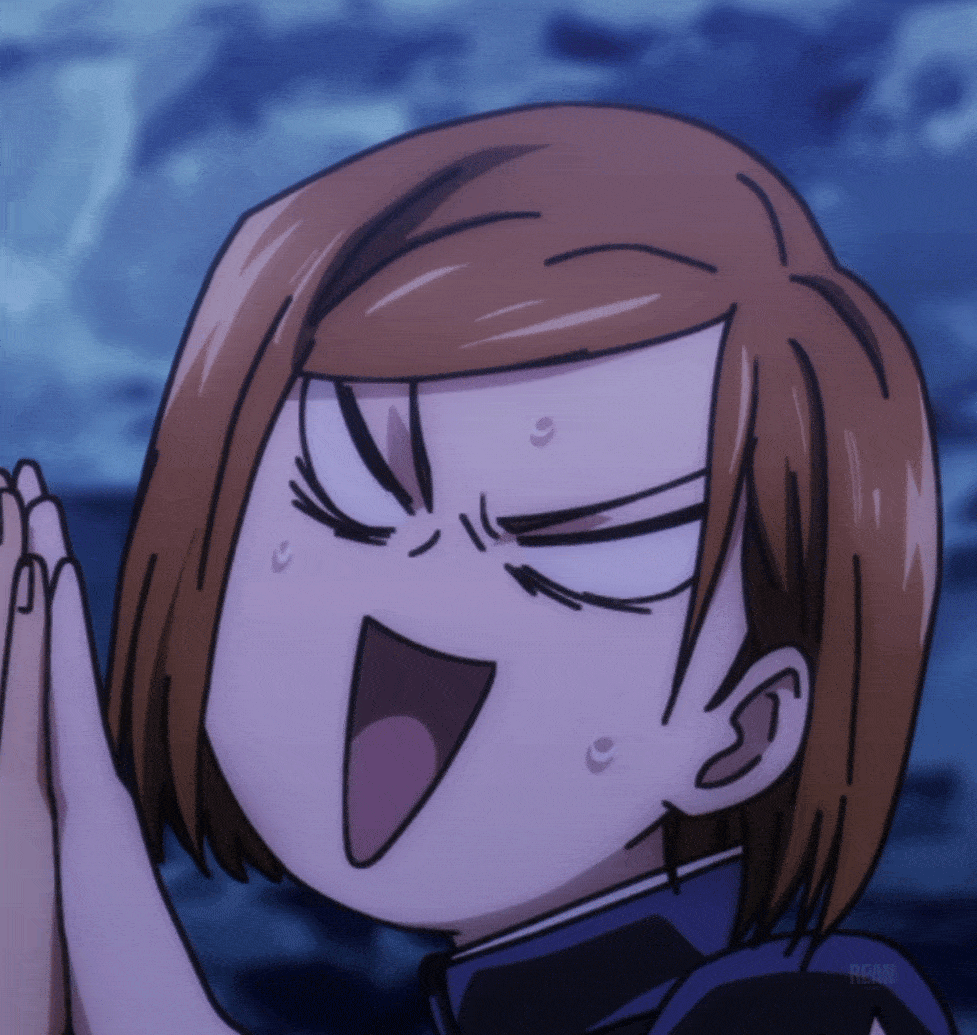 |
Reply Disabled for Non-Club Members
More topics from this board
» ❓ Ask for help here + See Frequently Asked Questions ( 1 2 3 4 5 ... Last Page )Shishio-kun - Apr 15, 2010 |
7812 |
by mtsRhea
»»
Apr 21, 5:25 AM |
|
» [CSS- MODERN] ⭐ Minimal Dashboard layout by 5cm ~ Compact and convenient! ( 1 2 3 )Shishio-kun - Sep 4, 2020 |
121 |
by Pokitaru
»»
Apr 21, 3:25 AM |
|
» [CSS-MODERN] Change list text/font colors on any list layoutShishio-kun - May 4, 2021 |
3 |
by hideso
»»
Apr 20, 4:33 PM |
|
» [CSS] [VIDEO GUIDE] ⭐️ How to change fonts on a list layoutShishio-kun - Jul 15, 2019 |
17 |
by hideso
»»
Apr 20, 4:03 PM |
|
» [CSS][Modern] ☀️ Endless Summer Layout by Cateinya ( 1 2 3 4 5 ... Last Page )Cateinya - Aug 18, 2016 |
309 |
by hideso
»»
Apr 20, 3:56 PM |


