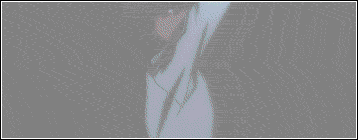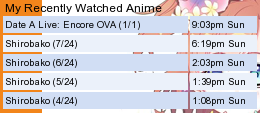More topics from this board
» Is MAL ever going to update it's UI?Pineapplepirate - Dec 19, 2020 |
29 |
by Oofmastre9000
»»
4 hours ago |
|
» Rate The Last Game You Finished. ( 1 2 3 4 5 ... Last Page )Crzy_Minus - Apr 23, 2015 |
3719 |
by creepylurker
»»
4 hours ago |
|
» total games on your steam librarydeg - Feb 22 |
49 |
by SwordBreaker36
»»
5 hours ago |
|
» What is your favorite Elder Scrolls game?Ex-Aid - Today |
2 |
by SwordBreaker36
»»
5 hours ago |
|
» Do you guys enjoy fighting games? ( 1 2 )Dumb - Feb 11 |
50 |
by Dumb
»»
5 hours ago |