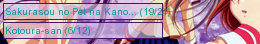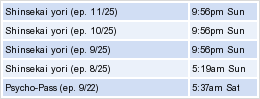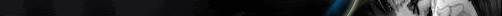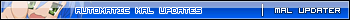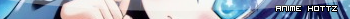More topics from this board
Sticky: » The Current Events Board Will Be Closed on Friday JST ( 1 2 3 4 5 ... Last Page )Luna - Aug 2, 2021 |
272 |
by traed
»»
Aug 5, 2021 5:56 PM |
|
» Third shot of Sinovac COVID-19 vaccine offers big increase in antibody levels: study ( 1 2 )Desolated - Jul 30, 2021 |
50 |
by Desolated
»»
Aug 5, 2021 3:24 PM |
|
» Western vaccine producers engage in shameless profiteering while poorer countries are supplied mainly by China.Desolated - Aug 5, 2021 |
1 |
by Bourmegar
»»
Aug 5, 2021 3:23 PM |
|
» NLRB officer says Amazon violated US labor lawDesolated - Aug 3, 2021 |
17 |
by kitsune0
»»
Aug 5, 2021 1:41 PM |
|
» China Backs Cuba in Saying US Should Apply Sanctions To ItselfDesolated - Aug 5, 2021 |
10 |
by Desolated
»»
Aug 5, 2021 1:36 PM |