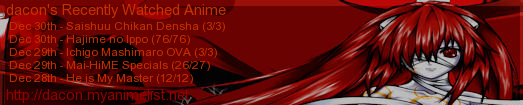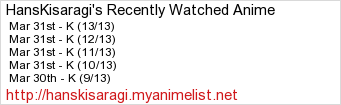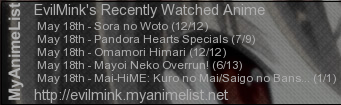More topics from this board
» Share an ai anime picNowOldCow - Dec 6, 2023 |
19 |
by loligoth666
»»
13 minutes ago |
|
» Show us your latest sketch or drawing v.2 ( 1 2 3 4 5 ... Last Page )Luna - Feb 21, 2017 |
1629 |
by loligoth666
»»
47 minutes ago |
|
» People who don't believe that there is anything wrong with western entertainment and influence.kratos960203 - Apr 19 |
28 |
by Ex-Aid
»»
10 hours ago |
|
» Made An Anime Youtube Video thoughts?panque - Yesterday |
1 |
by TheMechaManiac
»»
Yesterday, 11:43 AM |
|
» Share Your YouTube Channel/Videos! ( 1 2 3 4 5 ... Last Page )nin-tendo - Dec 16, 2022 |
361 |
by panque
»»
Yesterday, 8:38 AM |