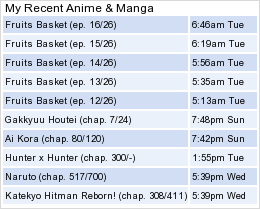New
Nov 26, 2016 12:37 PM
#1001
Paulo27 said: AsuraAce said: It should be, what exactly are you trying?hey, can someone please help me, setting up Taiga and answer some questions? i cant get it to work the way i want it to. i want to download an episode one time and not multiple times from different fansub groups. at the same time, taiga should still be able to download the BR release for anime i already watched and i want to have a priority list of fansubgroups. basically, i want to have a 100% automated process, is this possible with taiga? i want to have some kind of fansub priority list. if fansub group X is subbing anime Y than taiga should only be downloading from fansub group X and ignore other fansub groups. for example: example fansub group priority list for all anime: GJM Vivid HorribleSubs if anime Y is subbed by one of these FS groups it should only download from them. if more than one FS group in the list is subbing anime Y, the list order should matter. and every episode should only be downloaded once, if possible. later i want to download the BR release of anime Y and replace the episodes i already watched and are now avaible in higher resolution. and the only thing i want to do is, chose the anime i want to watch, everything else should be running by itself. genereal question: is it possible to make use of the anime relations taiga provides? i need it to somehow rename folders and episodes. |
AsuraAceNov 27, 2016 5:09 AM
Nov 26, 2016 4:02 PM
#1002
| @AsuraAce I haven't looked at your filters but I can already tell you what you want is impossible without you stepping in. First of all, the way Taiga works with filters, it's impossible to set a priority list like that unless all the releases are already available, this is because Taiga can pick one (and with a priority list) existing release but it can't predict the future and it'll download one as soon as it can, so there's no way for Taiga to download GJM if there's no GJM release and there's only a Vivid one, Taiga will go down the list, see that there's no GJM release and pick the next one, which is Vivid and download. And if you want it so Taiga only downloads an episode once (this is possible) then it won't re-download GJM later (in case they ever do that show or are simply slower). It is possible to setup something like "if GJM is available, select that, if not, then if Vivid is available, select, etc" but this doesn't work with automatic downloads enabled for the reasons I mentioned above. Secondly, Taiga doesn't (yet) have the ability to delete episodes in any way so you can't really replace things like you want. This is exclusively a "problem" for automatically downloading and airing/unreleased anime, if we're talking about anime which already has all its episodes by all the fansubs groups out, this is indeed possible (the priority fansub bit), though it won't be automated (you'll have to manually download for all shows). If you want, I can help you set this up, so when you search for an anime you just have to hit the download button (I can also help you set up filters that will download the episode once while it's airing and then redownload the BD release later on when it's available). And what do you mean if it's possible to make use of the relations? In which way? Taiga also won't rename any files or folders. |
 |
Nov 27, 2016 5:08 AM
#1003
| @Paulo27 i see, these are pretty much the problems i ran into. so Taiga checks only against the rss feed/download list and not with a history of already downloaded anime (for fansubs), so Taiga can't check the history and see, that the first episode was downloaded from GJM and therefore all upcoming episodes should only be downloaded from GJM? Taiga checks for anime relations and updates the anime title and episode number within Taiga. For example, Bungou Stray Dogs 20 is displayed as Bungou Stray Dogs 2nd Season 8, as it should be. Taiga also provides the option to create a subfolder and this subfolder will be named after the correct and updated anime title. Is it possible to extract the updated title and episode number from Taiga, so i can rename folders and episodes with Filebot or similar programs based on the updated anime title and episode number Taiga uses? I basically need the correct name and episode number for Kodi (checks against aniDB). i really want as much as possible automated for currently airing anime because i have my anime on an HTPC with a remote control. some questions: do you know how to reset taiga for testing purposes, but still keep the settings and filters? tried to clear the cache and the history but that didn't work. is Taiga able to tell the difference between series and movies? what's the best way to achieve the following? (as automated as possible :)) - each episode should only be downloaded once - don't end up with horriblesubs for most/all anime - use horriblesubs only as a backup - anime should be downloaded from one fansub group only - download BR releases if available my idea was: - use HorribleSubs a priority fansub group - and set the fansub group i want the whole anime from, via quick filters but this won't work for BR releases because i set the fansub group via quick filters. Do you have a better idea/workaround? - use the updated anime title to create subfolders and store anime in them. it creates the subfolder with the updated anime title but i don't know how to store the anime in them (automatically). |
AsuraAceNov 27, 2016 7:53 AM
Nov 27, 2016 8:06 AM
#1004
| @AsuraAce Taiga can't do that but you can set it up so Taiga only downloads from that group, so if you know GJM is doing that show, you can tell Taiga to only download their releases (you'll have to set this for every show though). You can find the relations in %appdata%/Taiga/data/db/anime-relations.txt There's really not much to reset outside of the settings and filters, regardless, if you looked in the Taiga installation folder (%appdata%/Taiga) you can delete things as you see fit (do this with Taiga closed, changes will take effect next time you open it). Yes, Taiga can tell the difference between series and movies, obviously this is gonna depend on the filenames though. Again, what you want there isn't possible with automatic downloads enabled, with automatic downloads enabled Taiga will download the episode as soon as it can so if you set Horriblesubs as a "backup" it'll download the backup right away because it'll come first. There's an option in the filters called "Episode availability", when that is set to True, Taiga will ignore episodes you already have, by adding another argument "File name"+"does not contain"+"BD" then Taiga will only ignore episodes you already have and aren't BD releases, so BD releases can be downloaded again, even for episodes you already have. For changing fansubs, you'll have to do this yourself, either by editing the group in the filters or setting another quick filter. I'm not sure what your last issue is, Taiga should automatically download to that folder it created. If the file disappears from there after it's done downloading, check your uTorrent settings for "Move completed downloads to:" and disable that. |
 |
Nov 27, 2016 2:54 PM
#1005
Nov 27, 2016 3:11 PM
#1006
AsuraAce said: I think uTorrent works through the command line, that's what Taiga uses, Taiga simply reads the folder attached to the series (you can see it by right-clicking an anime and Edit) and tells uTorrent to download the file to that location.@Paulo27 do you know what information and how it is passed to the torrent client? the client is able to create a subfolder based on the updated anime title, it gets the information from Taiga right? |
 |
Nov 29, 2016 6:28 AM
#1007
Paulo27 said: @AsuraAce And if you want it so Taiga only downloads an episode once (this is possible) then it won't re-download GJM later (in case they ever do that show or are simply slower). i probably misunderstood this part and want to make sure, just in case. I tried it the last 2 days. This only works for slow releases but it will still download the same episode multiple times if they are released at the same time, right? |
Nov 29, 2016 10:57 AM
#1008
AsuraAce said: I'm not sure what you mean but based on what I was saying, it shouldn't download the same episode multiple times unless you tell it to.Paulo27 said: @AsuraAce And if you want it so Taiga only downloads an episode once (this is possible) then it won't re-download GJM later (in case they ever do that show or are simply slower). i probably misunderstood this part and want to make sure, just in case. I tried it the last 2 days. This only works for slow releases but it will still download the same episode multiple times if they are released at the same time, right? So, for example, you set "Episode availability" to True like I mentioned in a post above, then in the same filter add "Fansub name"+"does not contain"+"GJM", then say Vivid releases before GJM, it'll download Vivid and then GJM later but not anything else (because the filter is saying, if there is an episode here and the new release isn't GJM, then ignore it). You can also then add the filter (a new one) I mentioned in the post above, "Episode availability" set to True and "File name"+"does not contain"+"BD" and with these set up, it'll download the first one it can (HorribleSubs, Vivid, etc) and afterwards it'll only download GJM and BD releases and ignore everything else. In case GJM or a BD release are the first ones (which is unlikely) it'll just download GJM and BDs. |
Paulo27Nov 29, 2016 11:00 AM
 |
Nov 30, 2016 12:49 PM
#1009
Dec 20, 2016 10:14 AM
#1010
| Taiga should be able to update watch states here on mal, right? - do i have to activate it? - does it work with kodi? |
Dec 23, 2016 3:54 AM
#1011
| Hello, I would like to report a bug. So I did update my Taiga to 1.2.5 and it's been a few days and I noticed quite late that I kept getting the same error "Update failed: anime (id:4975) is already in the list" and none of my anime update on MAL (I had to go in the history list to know which anime to update on MAL manually). Any help would be appreciated. |
Dec 23, 2016 4:37 AM
#1012
| Hi there @Darkholow, You just need to go to History page of Taiga and delete the anime with the corresponding ID from your update queue. "anime (id:4975)" is ChäoS;HEAd. See: https://myanimelist.net/anime/4975 MAL returns that error because what it says is true: ChäoS;HEAd is already in your list. See the following issues for more information: https://github.com/erengy/taiga/issues/328 https://github.com/erengy/taiga/issues/335 https://github.com/erengy/taiga/issues/337 |
Dec 23, 2016 5:52 AM
#1013
erengy said: Hi there @Darkholow, You just need to go to History page of Taiga and delete the anime with the corresponding ID from your update queue. "anime (id:4975)" is ChäoS;HEAd. See: https://myanimelist.net/anime/4975 MAL returns that error because what it says is true: ChäoS;HEAd is already in your list. See the following issues for more information: https://github.com/erengy/taiga/issues/328 https://github.com/erengy/taiga/issues/335 https://github.com/erengy/taiga/issues/337 I already googled the answer and I did delete Chaos;Head from the history and tried to resyncronize, but it didn't fix the issue..because I watched an episode of All Out and it didn't update. |
Dec 23, 2016 5:58 AM
#1014
| Please take a screenshot of your History page and the error you're getting at the moment. |
Dec 23, 2016 6:12 AM
#1015
erengy said: Please take a screenshot of your History page and the error you're getting at the moment. Sure: Error is at the bottom: http://prntscr.com/dn1y0g History: http://prntscr.com/dn1ybc (all of those in the list I had to update manually, which I did a few hours ago). |
Dec 23, 2016 6:22 AM
#1016
| I can't see it in your screenshot because the queue is too long, but you need to delete the item at the bottom of the queue, which most likely has a green plus icon and says "Add to list" in its details. |
Dec 23, 2016 7:04 AM
#1017
erengy said: I can't see it in your screenshot because the queue is too long, but you need to delete the item at the bottom of the queue, which most likely has a green plus icon and says "Add to list" in its details. Ahh..the one at the BOTTOM. Yeah I deleted that and all of the others in history starting to update after syncronizing with MAL list. Seems to be fine now and I'll watch an episode later to see if it updates properly this time..thanks! Will let you know if I encounter other problems. |
Jan 10, 2017 6:41 PM
#1018
| Hi, I had a bit of an issue today. My computer restarted for an update, and when I opened Taiga my entire history up to that point had vanished. I checked the error log and a massive string of problems seem to have occurred. Screenshots below. At first it looks like this: http://i.imgur.com/cnpSH0D.png Then this, which it continues doing all the way to the bottom: http://i.imgur.com/s3Gw3La.png Any help would be appreciated, thanks |
Jan 10, 2017 7:58 PM
#1019
Vakiadia said: Did you restart Taiga after you first started it after the reboot? If you did it's probably too late already but if you haven't go to %appdata%/Taiga/data and backup the whole folder somewhere. What probably happened was that Taiga had problems closing and it corrupted the files. Opening and closing Taiga after the files get corrupted erases the corrupted files so you'll have no way of getting anything back (could possibly restore it from those logs but actually not sure). I'm not too sure what those errors mean but based on past experiences, if your history is gone (your settings probably reset too) then it's likely what I said.Hi, I had a bit of an issue today. My computer restarted for an update, and when I opened Taiga my entire history up to that point had vanished. I checked the error log and a massive string of problems seem to have occurred. Screenshots below. At first it looks like this: http://i.imgur.com/cnpSH0D.png Then this, which it continues doing all the way to the bottom: http://i.imgur.com/s3Gw3La.png Any help would be appreciated, thanks |
 |
Jan 11, 2017 10:30 AM
#1020
Paulo27 said: Vakiadia said: Did you restart Taiga after you first started it after the reboot? If you did it's probably too late already but if you haven't go to %appdata%/Taiga/data and backup the whole folder somewhere. What probably happened was that Taiga had problems closing and it corrupted the files. Opening and closing Taiga after the files get corrupted erases the corrupted files so you'll have no way of getting anything back (could possibly restore it from those logs but actually not sure). I'm not too sure what those errors mean but based on past experiences, if your history is gone (your settings probably reset too) then it's likely what I said.Hi, I had a bit of an issue today. My computer restarted for an update, and when I opened Taiga my entire history up to that point had vanished. I checked the error log and a massive string of problems seem to have occurred. Screenshots below. At first it looks like this: http://i.imgur.com/cnpSH0D.png Then this, which it continues doing all the way to the bottom: http://i.imgur.com/s3Gw3La.png Any help would be appreciated, thanks Yeah, the files are gone. I was thinking that it'd be possible to restore it with the error log info as well, since it contains all the relevant information. I think that'd be a lot of manual work though, unless you know of a way of getting it out of there faster. |
Jan 11, 2017 1:36 PM
#1021
Vakiadia said: Doesn't seem too hard, actually.Paulo27 said: Vakiadia said: Hi, I had a bit of an issue today. My computer restarted for an update, and when I opened Taiga my entire history up to that point had vanished. I checked the error log and a massive string of problems seem to have occurred. Screenshots below. At first it looks like this: http://i.imgur.com/cnpSH0D.png Then this, which it continues doing all the way to the bottom: http://i.imgur.com/s3Gw3La.png Any help would be appreciated, thanks Yeah, the files are gone. I was thinking that it'd be possible to restore it with the error log info as well, since it contains all the relevant information. I think that'd be a lot of manual work though, unless you know of a way of getting it out of there faster. Replace "ID: " with "<item anime_id="", "Episode: " with "" episode="", "Time: " with "" time="", add " />" at the end and you have. <item anime_id="22677" episode="1" time="2014-09-26 16:03:49" /> |
 |
Jan 16, 2017 3:17 PM
#1022
| Hello, I am trying to sync my list on taiga with my list on MAL. This was working for a while but recently I cant get it to sync even with a manual attempt. when I try to sync I get an error in the bottom left corner saying "Update failed: The anime (id: 33487) is already in the list." I looked it up and found that anime with that id is Masamune-kun no Revenge. I can't remove it from my list on taiga either. I can move it to other sections such as Dropped, or On Hold but I can't Delete from list. Also it says that the entry was "Last Updated" Unkown. Below is what my my current client with the error in the bottom left and showing the show in question that its update status is "Unknown" http://i.imgur.com/6nHIniy.png |
nashartwell1Jan 16, 2017 3:22 PM
Jan 16, 2017 3:30 PM
#1023
nashartwell1 said: Go to the History tab and delete it from there.Hello, I am trying to sync my list on taiga with my list on MAL. This was working for a while but recently I cant get it to sync even with a manual attempt. when I try to sync I get an error in the bottom left corner saying "Update failed: The anime (id: 33487) is already in the list." I looked it up and found that anime with that id is Masamune-kun no Revenge. I can't remove it from my list on taiga either. I can move it to other sections such as Dropped, or On Hold but I can't Delete from list. Also it says that the entry was "Last Updated" Unkown. Below is what my my current client with the error in the bottom left and showing the show in question that its update status is "Unknown" http://i.imgur.com/6nHIniy.png You added it on MAL's site or another app and then added it with Taiga, causing the error. |
 |
Jan 16, 2017 3:32 PM
#1024
Paulo27 said: nashartwell1 said: Go to the History tab and delete it from there.Hello, I am trying to sync my list on taiga with my list on MAL. This was working for a while but recently I cant get it to sync even with a manual attempt. when I try to sync I get an error in the bottom left corner saying "Update failed: The anime (id: 33487) is already in the list." I looked it up and found that anime with that id is Masamune-kun no Revenge. I can't remove it from my list on taiga either. I can move it to other sections such as Dropped, or On Hold but I can't Delete from list. Also it says that the entry was "Last Updated" Unkown. Below is what my my current client with the error in the bottom left and showing the show in question that its update status is "Unknown" http://i.imgur.com/6nHIniy.png You added it on MAL's site or another app and then added it with Taiga, causing the error. That did the trick! Thank you very much! |
Jan 27, 2017 11:47 PM
#1025
| I'm using the MPC-HC that's bundled with LAV Filters Megamix 64bit. However, Taiga doesn't seem to recognize the media player when playing anime, so I need to manually update the list. http://www.videohelp.com/software/LAV-Filters-Megamix |
Jan 28, 2017 3:41 AM
#1026
| @CrusaderBear See this issue for the solution: https://github.com/erengy/taiga/issues/315 |
Jan 29, 2017 5:50 PM
#1027
erengy said: @CrusaderBear See this issue for the solution: https://github.com/erengy/taiga/issues/315 Thank you! |
Feb 2, 2017 2:10 PM
#1028
| Taiga is failing to update the rewatch value on MAL. I was under the impression it did that at least (just couldn't grab the exact number) and I thought I confirmed that when I rewatched something a while ago, can't now though. |
 |
Feb 2, 2017 6:18 PM
#1029
Paulo27 said: Taiga is failing to update the rewatch value on MAL. I was under the impression it did that at least (just couldn't grab the exact number) and I thought I confirmed that when I rewatched something a while ago, can't now though. Taiga doesn't update the rewatch count, because that would mean overwriting a potentially non-zero value. If you had a series that you just finished rewatching for the 3rd time, Taiga wouldn't know about your previous rewatches and set the rewatch count from 2 to 1, instead of from 2 to 3. See also: https://myanimelist.net/forum/?topicid=214501&show=500#msg37293771 |
Feb 2, 2017 11:20 PM
#1030
erengy said: Yeah, I was under the impression Taiga kept track of its own rewatch numbers and managed to add +1 to MAL even without knowing the exact value. It's weird because I specifically remember rewatching all the Pokemon movies and specials through Taiga and I never updated the value on MAL and when MAL added their Rewatched Shows counter on the profile I was wondering why I had so many until I remembered that.Paulo27 said: Taiga is failing to update the rewatch value on MAL. I was under the impression it did that at least (just couldn't grab the exact number) and I thought I confirmed that when I rewatched something a while ago, can't now though. Taiga doesn't update the rewatch count, because that would mean overwriting a potentially non-zero value. If you had a series that you just finished rewatching for the 3rd time, Taiga wouldn't know about your previous rewatches and set the rewatch count from 2 to 1, instead of from 2 to 3. See also: https://myanimelist.net/forum/?topicid=214501&show=500#msg37293771 If you can set this information though, wouldn't a field or popup after being done rewatching asking the exact number be possible? |
 |
Feb 10, 2017 9:20 AM
#1031
| What do I need to do to get Taiga to recognize that I'm watching a different episode of something on Crunchyroll and Youtube? The "Now Playing" seems to stick with whatever episode I first start with, and doesn't check again unless I close and re-start Taiga... |
Feb 10, 2017 9:23 AM
#1032
umrguy42 said: It checks again when you close the first episode.What do I need to do to get Taiga to recognize that I'm watching a different episode of something on Crunchyroll and Youtube? The "Now Playing" seems to stick with whatever episode I first start with, and doesn't check again unless I close and re-start Taiga... |
 |
Feb 10, 2017 10:59 AM
#1033
Paulo27 said: umrguy42 said: It checks again when you close the first episode.What do I need to do to get Taiga to recognize that I'm watching a different episode of something on Crunchyroll and Youtube? The "Now Playing" seems to stick with whatever episode I first start with, and doesn't check again unless I close and re-start Taiga... My apologies for what may be a dumb question, but when you say "close the episode", do you mean like close a browser tab? Because just navigating away from the page (say, back to my CR queue, then to a different series; or, changing from one Youtube video to another) doesn't seem to cause it to look again. |
Feb 10, 2017 11:47 AM
#1034
umrguy42 said: I'm not sure if that's expected behavior, erengy might be able to clarify.Paulo27 said: umrguy42 said: What do I need to do to get Taiga to recognize that I'm watching a different episode of something on Crunchyroll and Youtube? The "Now Playing" seems to stick with whatever episode I first start with, and doesn't check again unless I close and re-start Taiga... My apologies for what may be a dumb question, but when you say "close the episode", do you mean like close a browser tab? Because just navigating away from the page (say, back to my CR queue, then to a different series; or, changing from one Youtube video to another) doesn't seem to cause it to look again. I don't stream so I'm not absolutely sure, I doubt it has anything to do with you having 2 episodes running (as in, you navigate out of one but Taiga still thinks it's running because you have the other open) but does switching episodes on CR or Youtube work if the other is closed? What if you're watching something on CR and Youtube, navigate away from the first one you opened and switch episode in the other? I might have been a bit misleading with what I said too, in case you might have misunderstood, Taiga will stay on the first episode you opened then it'll only check for new ones after you close it BUT it'll only check things you open after closing the first episode, it'll not check for things open while the first episode was open, so in this case you'd have to close the first episode and reload the second (I'm unsure if reloading works, actually). |
Paulo27Feb 10, 2017 4:56 PM
 |
Feb 10, 2017 4:49 PM
#1035
umrguy42 said: What do I need to do to get Taiga to recognize that I'm watching a different episode of something on Crunchyroll and Youtube? The "Now Playing" seems to stick with whatever episode I first start with, and doesn't check again unless I close and re-start Taiga... This is a known issue (see #227), although it doesn't seem to be happening to everyone. Could you give us some information about your setup? For instance, do you have multiple browser windows open? If that's the case, does having only one window fix the issue? |
Feb 10, 2017 6:46 PM
#1036
| Yes, like canadianakin in your link, I've seen it when running two Chrome windows on 2 monitors (at work). I will have to try single windowed next time on that setup, although doing single Chrome window on my laptop here at home, it seems to work correctly. |
Feb 14, 2017 9:54 AM
#1037
Feb 15, 2017 2:12 PM
#1038
I think I've encountered a small bug with the relative times shown in the Last updated column. There are 5 entries in my list, all showing 22 hours ago as their last updated time, which doesn't match the according entries in the history (see screenshot for details). Maybe Taiga only takes into account the date but not the time for any events from the day before? |
Feb 15, 2017 3:28 PM
#1039
tuetensuppe92 said: Did you move the entries around (like Watching to On hold) or change the scores? Because that counts as an update, for a while anyway (I think after a while a score or status change disappears from the history and it goes back to having the date of the last time you updated the episode count, not really sure how it works).I think I've encountered a small bug with the relative times shown in the Last updated column. There are 5 entries in my list, all showing 22 hours ago as their last updated time, which doesn't match the according entries in the history (see screenshot for details). Maybe Taiga only takes into account the date but not the time for any events from the day before?  Like I have changed the score for some of my first anime I added on MAL and if I sort by Last updated now it has them at the bottom just fine. I think that's good behavior though. |
 |
Feb 16, 2017 11:37 AM
#1040
Paulo27 said: Did you move the entries around (like Watching to On hold) or change the scores? I guess that must've been the cause, even though I don't remember updating the entries after watching the episodes. If I now set my windows time back to yesterday, it says "1 day ago" on each of the entries as expected. |
Feb 16, 2017 11:20 PM
#1041
tuetensuppe92 said: I think I've encountered a small bug with the relative times shown in the Last updated column. There are 5 entries in my list, all showing 22 hours ago as their last updated time, which doesn't match the according entries in the history (see screenshot for details). Maybe Taiga only takes into account the date but not the time for any events from the day before?  History page shows the actual times you watched those episodes. These values are not sent to MyAnimeList (it is not possible to do so). Anime List shows the times your list entries were last updated. If you have auto-sync enabled and if Taiga is able to update your list right after you finish watching a new episode, these values should match the ones at History page. It could be that those episodes were queued and, after some time, Taiga updated them in batch. But this doesn't seem to be the case, according to your online history. That "22 hours" looked suspicious, so I looked into it. I think that happened because Taiga doesn't auto-refresh the values after 22 hours. Changing that limit to 1 day will probably fix the issue; I'll try it out when I have the time. |
Feb 22, 2017 3:57 PM
#1042
| Hello, I believe this is a bug of sorts. I have the anime Touhou Niji Sousaku Doujin Anime: Musou Kakyou on my list as completed, but then I will find it later in my watching list even tho I have seen 3/3 episodes. It's just getting kind of annoying to repeatedly put it on my completed list again and again. |
Feb 22, 2017 8:25 PM
#1043
Nitroflame said: MAL has it set as "Currently Airing" which means you can't have it in your Completed list. It's not Taiga that's moving it but MAL (I believe it moves it every day at midnight).Hello, I believe this is a bug of sorts. I have the anime Touhou Niji Sousaku Doujin Anime: Musou Kakyou on my list as completed, but then I will find it later in my watching list even tho I have seen 3/3 episodes. It's just getting kind of annoying to repeatedly put it on my completed list again and again. |
 |
Feb 22, 2017 8:39 PM
#1044
| That's disappointing as I can only find 3 episodes on kissanime so I assumed it was done airing. Nice to hear that more episodes are potentially coming. |
Mar 26, 2017 2:30 PM
#1045
erengy said: In my attempt to make my rewatch values on Taiga match my MAL ones I just noticed Taiga does not actually save this value. It does indeed increase it, and if you update the value manually by editing your anime.xml, Taiga will correctly add the number of episodes but when you restart Taiga again it resets everything and puts the rewatch value at 0. Kougeru said: It did not add another view to my total rewatches but it never has done that so I figured that wasn't a feature. It would, if it could. MyAnimeList's API allows setting the times_rewatched value, but it doesn't provide any way to get the current value. In other words, there's no way for Taiga to know how many times you've rewatched a series before. To avoid overwriting a previously set value, it refrains from blindly "increasing" it. Internally, Taiga does increase the value by one, but this information isn't communicated with MyAnimeList due to the reason above. An easy way to find your rewatch values is to use: https://myanimelist.net/panel.php?go=export and open the file with Excel. Taiga also seems to be having trouble keeping removed entries off the Seasons' tab. It'll remove them when I try to update them but after restarting Taiga they are there again. |
Paulo27Mar 27, 2017 4:15 PM
 |
Mar 29, 2017 11:01 PM
#1046
| Hello, I dunno if it has been posted before, but is it possible to make a light and darker skin for taiga or maybe user-based customization but i think this will take tremendous effort and may make it no longer lightweight I sometimes wanna organize my anime list, but the current skin is kinda bright for my eyes so I can't do that for long, same as current MAL, it it's possible it will be really appreciated I once tried to customize it by changing windows theme to darker one, but it seems like breaking lots of experience on other programs Thanks :) |
Apr 1, 2017 5:26 AM
#1047
| The font color on the statistics page and the now playing page don't seem to be using the same font color as used in the rest of the client. I use an inverted windows color scheme and most of Taiga uses that theme, but those two pages use black text regardless of what I set my theme to. Since my theme uses darker backgrounds, it's black text on dark grey and and is unreadable. Could these pages use the font color the rest of the client uses? |
Apr 1, 2017 8:06 AM
#1048
| i got an issue with taiga after it was working excellent. first of all it barely recognize any anime i play. second it has issues connecting with MAL???? it just qued every thing i set it to do. |
Apr 1, 2017 8:15 AM
#1049
erezd said: If you tried to add an anime that's not approved on MAL yet you have to remove it from the History tab.i got an issue with taiga after it was working excellent. first of all it barely recognize any anime i play. second it has issues connecting with MAL???? it just qued every thing i set it to do. |
 |
Apr 1, 2017 8:34 AM
#1050
Paulo27 said: erezd said: If you tried to add an anime that's not approved on MAL yet you have to remove it from the History tab.i got an issue with taiga after it was working excellent. first of all it barely recognize any anime i play. second it has issues connecting with MAL???? it just qued every thing i set it to do. well it does say so but all of them are in mal data base. as far i can see. |
More topics from this board
Sticky: » Recognition problems ( 1 2 3 4 5 ... Last Page )erengy - Jun 3, 2010 |
300 |
by Xeroeth
»»
Aug 9, 2021 2:24 PM |
|
» any new news on Taiga working?xDreww - Nov 23, 2019 |
5 |
by cHowaito
»»
Jul 28, 2021 6:25 AM |
|
» Dark theme?Hyoretsu - Dec 12, 2019 |
1 |
by Squirt_lel
»»
Jul 14, 2020 6:59 AM |
|
» Error when synchronizing list (Since MAL API Update)dadnaya - May 24, 2018 |
20 |
by xDreww
»»
Nov 23, 2019 5:47 PM |
|
» Twitter postingzatinho - Mar 27, 2019 |
0 |
by zatinho
»»
Mar 27, 2019 5:04 AM |