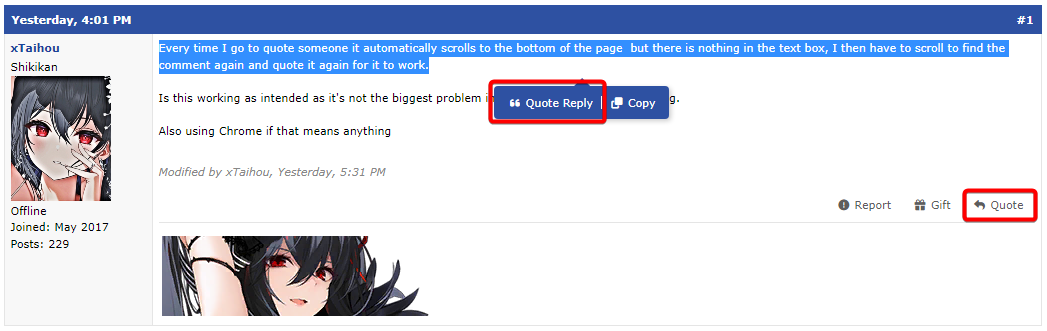More topics from this board
» BackupVapor_AU - 9 hours ago |
1 |
by pichipichiHiro
»»
9 hours ago |
|
Sticky: » Inactive Username Request Thread ( 1 2 3 4 5 ... Last Page )Kineta - Sep 21, 2015 |
3368 |
by L2Dragon
»»
11 hours ago |
|
» ishinashi has 300 alt accounts and counting ( 1 2 3 )deg - Jun 16, 2023 |
125 |
by traed
»»
Yesterday, 4:53 PM |
|
» MAL ExportDevileeee - Sep 25, 2023 |
3 |
by zororo12
»»
Apr 23, 3:52 AM |
|
» Problem with API OAuth2 Authentication Loginbidgetfoss_4000 - Apr 23 |
0 |
by bidgetfoss_4000
»»
Apr 23, 3:44 AM |