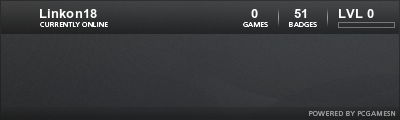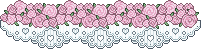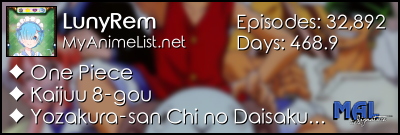New
Sep 30, 2016 1:06 PM
#4101
| I'm having a problem with the Blink! cover generator. Some of the covers in my anime list generated with it are not showing. At first I thought it's because they all seem to be a different size compared with the one usually used on MAL. But that's not a problem in my manga list. So yeah... Any idea is highly appreciated. @AyumeLove you can copy an anime list code from that page and change the background image. I'm not sure about the color of the category links though. |
Oct 1, 2016 6:59 PM
#4102
| I know it's probably possible, but i don't have the capabilities to do it, with the list i'm currently using there's the small tabs for example in the Manga list like "Score", "Chapters", "Volumes" etc. I wonder if someone would be able to add in the "comments" section. For when you edit an series or manga you can make an comment in it, and i would like to see that comment in the list. I would use this to see comments on series or mangas i've read and also plan to read. For example give them some info of what i either thought it was good, what the feeling of the manga/serie was. Sorry for any misspelling! |
Oct 2, 2016 8:33 PM
#4103
| My cover pictures don't load in anymore. I saw a notice saying that for the old css style that it is broken, but I'm currently using the Modern one. |
Oct 2, 2016 8:54 PM
#4104
biggsk said: My cover pictures don't load in anymore. I saw a notice saying that for the old css style that it is broken, but I'm currently using the Modern one. Solutions for old CSS style covers are here: https://myanimelist.net/forum/?topicid=1558246 |
Oct 2, 2016 9:09 PM
#4105
Shishio-kun said: biggsk said: My cover pictures don't load in anymore. I saw a notice saying that for the old css style that it is broken, but I'm currently using the Modern one. Solutions for old CSS style covers are here: https://myanimelist.net/forum/?topicid=1558246 Oh ok, thanks haha. When you say old CSS style covers, I'm not completely sure what you mean. Do you mean fixes for the old defaults? Or for the old classic style? |
Oct 2, 2016 9:49 PM
#4106
biggsk said: Shishio-kun said: biggsk said: My cover pictures don't load in anymore. I saw a notice saying that for the old css style that it is broken, but I'm currently using the Modern one. Solutions for old CSS style covers are here: https://myanimelist.net/forum/?topicid=1558246 Oh ok, thanks haha. When you say old CSS style covers, I'm not completely sure what you mean. Do you mean fixes for the old defaults? Or for the old classic style? Both, I guess. Think of it this way: if your covers are broken, fix is there.. probably lol. |
Oct 2, 2016 9:50 PM
#4107
Shishio-kun said: Both, I guess. Think of it this way: if your covers are broken, fix is there.. probably lol. Ahh ok, tyvm. |
Oct 3, 2016 11:57 AM
#4108
Oct 3, 2016 12:17 PM
#4109
Linkon18 said: Sorry to bother you Shishio-kun, but would the solution i want (above) work or does any other styles have that function already? Linkon18 said: I know it's probably possible, but i don't have the capabilities to do it, with the list i'm currently using there's the small tabs for example in the Manga list like "Score", "Chapters", "Volumes" etc. I wonder if someone would be able to add in the "comments" section. For when you edit an series or manga you can make an comment in it, and i would like to see that comment in the list. I would use this to see comments on series or mangas i've read and also plan to read. For example give them some info of what i either thought it was good, what the feeling of the manga/serie was. Sorry for any misspelling! this isn't possible afaik. comments appear only when you click on the "more" button on the list, and i don't think it's possible to bring out that section without clicking on the more button. someone correct me if im wrong. |
Oct 3, 2016 12:25 PM
#4110
nymphiae said: Linkon18 said: Sorry to bother you Shishio-kun, but would the solution i want (above) work or does any other styles have that function already? Linkon18 said: I know it's probably possible, but i don't have the capabilities to do it, with the list i'm currently using there's the small tabs for example in the Manga list like "Score", "Chapters", "Volumes" etc. I wonder if someone would be able to add in the "comments" section. For when you edit an series or manga you can make an comment in it, and i would like to see that comment in the list. I would use this to see comments on series or mangas i've read and also plan to read. For example give them some info of what i either thought it was good, what the feeling of the manga/serie was. Sorry for any misspelling! this isn't possible afaik. comments appear only when you click on the "more" button on the list, and i don't think it's possible to bring out that section without clicking on the more button. someone correct me if im wrong. Awww... that's an function i really would want, to make like small comment or notes so it's visible in the list :/ |
Oct 3, 2016 7:47 PM
#4111
Linkon18 said: yeah, sadly :( it's possible and there's a roundabout way if you want to deal with css, and while doable it's tedious because you have to update it manually. otherwise, you're best off using tags to edit your comments.Awww... that's an function i really would want, to make like small comment or notes so it's visible in the list :/ |
Oct 4, 2016 5:43 AM
#4112
Ruri said: Linkon18 said: yeah, sadly :( it's possible and there's a roundabout way if you want to deal with css, and while doable it's tedious because you have to update it manually. otherwise, you're best off using tags to edit your comments.Awww... that's an function i really would want, to make like small comment or notes so it's visible in the list :/ So you mean i can use the Tag section to write my little comments? |
Oct 4, 2016 12:53 PM
#4113
Linkon18 said: Yep! One thing to note is that the character limit seems to be 255, so just make sure you write less than that. Otherwise you'll have to rely on CSS to manually add in your comments.Ruri said: Linkon18 said: Awww... that's an function i really would want, to make like small comment or notes so it's visible in the list :/ So you mean i can use the Tag section to write my little comments? |
Oct 5, 2016 6:07 PM
#4114
Junsukei said: I am not exactly sure what category mine would be but i followed everything the video on About Me Design and link tutoriol, yes i read the side things and did them and on my profile all it does is the links show up in blue and doesnt put up the picture. Here is a link to my profile https://myanimelist.net/profile/Junsukei Moved your question over here. I see the pics now, so I guess you fixed it since then. You should just do step 5 over with the annotations on. Photobucket has changed for the worse since I made that video but the annotations tell you what to do now. You're not supposed to only copy the IMG code and paste it into your About Me box, you need to also remove the URL tags in bold [url=xxxxxxxxx][img][/img][/url] after you paste it in your BBcodes. If you aren't going to do that, find [/URL in your code and close it- make it [/URL]. This is why you have the random [/URL in your profile graphic. |
Oct 5, 2016 6:17 PM
#4115
| @Junsukei: Make sure you have an opening bracket (this [) and closing bracket (these ]) on all your image tags too (the boxes around the image URLs) Like this: [img]http://i.imgur.com/ZVOM2qm.jpg[/img] Not like this: [img]http://i.imgur.com/ZVOM2qm.jpg/img] if you're missing the [ or ], you get errors |
Oct 6, 2016 1:07 PM
#4117
Junsukei said: How do i customise ccs it wont let me delete it? This is shishio-kun Im on my alt cuz Im at school (never go on your main accounts on shared computers, guys!) For your list, it looks like you got a custom layout installed so do you no longer need help on this? btw good job on putting together your profile graphic its one of the hardest things to do on this site regardless of what ppl say. . |
Oct 7, 2016 5:42 AM
#4118
ShishiExample said: Junsukei said: How do i customise ccs it wont let me delete it? This is shishio-kun Im on my alt cuz Im at school (never go on your main accounts on shared computers, guys!) For your list, it looks like you got a custom layout installed so do you no longer need help on this? btw good job on putting together your profile graphic its one of the hardest things to do on this site regardless of what ppl say. . Yes I figured it out and Thanks! |
Oct 9, 2016 10:22 AM
#4119
| Hello everyone, in the last time I cant see the miniature Animepictures in my Animelist Site. you can look here: https://myanimelist.net/animelist/Okada-san does anyone know what the Problem is and can help me? greetings Okada-san |
Oct 9, 2016 8:11 PM
#4120
Okada-san said: Hello everyone, in the last time I cant see the miniature Animepictures in my Animelist Site. you can look here: https://myanimelist.net/animelist/Okada-san does anyone know what the Problem is and can help me? greetings Okada-san https://myanimelist.net/forum/?topicid=1558246 |
Oct 10, 2016 4:41 AM
#4121
| Thank you! |
Oct 11, 2016 5:27 AM
#4122
Oct 11, 2016 10:22 AM
#4123
ziggy_Z said: My cover images are completely messed up! Here's the coding for animelist & mangalist Could someone please assist me in getting the images into their boxes. Your cover import CSS is using the anime title selector. However the one used in your layout is the #more div. Did you generate this CSS using a generator ? (available here) If yes, you need to regenerate them, this time using the #more selector (without :before nor :after). Another possibility is to use the default imports (don't forget to remove the previous import link) : @import url(https://storage.live.com/items/4A07C1EEED420167%21170); @import url(https://dl.dropboxusercontent.com/s/cmne70lafm596xa/manga.css); |
Oct 11, 2016 3:28 PM
#4124
| Hello again :) J have again problem because my list broken https://myanimelist.net/animelist/Cielak44 J don't have avatars anime only black background :( How to repair this? J know my gramar is awful |
Oct 11, 2016 3:31 PM
#4125
| Every CSS code i use, the background and everything comes up. However the anime titles are always blank. |
Oct 11, 2016 5:13 PM
#4126
Cielak44 said: Hello again :) J have again problem because my list broken https://myanimelist.net/animelist/Cielak44 J don't have avatars anime only black background :( How to repair this? J know my gramar is awful animemasterrose said: Every CSS code i use, the background and everything comes up. However the anime titles are always blank. both of you, go here for fixes. |
Oct 11, 2016 10:32 PM
#4127
Cateinya said: ziggy_Z said: My cover images are completely messed up! Here's the coding for animelist & mangalist Could someone please assist me in getting the images into their boxes. Your cover import CSS is using the anime title selector. However the one used in your layout is the #more div. Did you generate this CSS using a generator ? (available here) If yes, you need to regenerate them, this time using the #more selector (without :before nor :after). Another possibility is to use the default imports (don't forget to remove the previous import link) : @import url(https://storage.live.com/items/4A07C1EEED420167%21170); @import url(https://dl.dropboxusercontent.com/s/cmne70lafm596xa/manga.css); Thank you so very much! |
Oct 12, 2016 5:19 AM
#4128
nymphiae said: Cielak44 said: Hello again :) J have again problem because my list broken https://myanimelist.net/animelist/Cielak44 J don't have avatars anime only black background :( How to repair this? J know my gramar is awful animemasterrose said: Every CSS code i use, the background and everything comes up. However the anime titles are always blank. both of you, go here for fixes. Thank you soo much! :D It worked |
Oct 13, 2016 4:50 PM
#4129
| Ok. J try do it and but nothing works. I do not know what j m doing wrong .A long time ago that this Maybe help someone for me to do new CSS if it possible @import url(https://googledrive.com/host/0BxjwQr0BBXs-aDYxM2JlaFM2bnM); /* LIST WIDTH (NUMBER OF COVERS PER ROW) Adjust the width of the list with the percentage amount in the first code. Afterwards, you may want to adjust the header behind the category links with the other code (lower it if you increase list width). */ #list_surround { width: 90% !important; } /* MAIN BACKGROUND (BEHIND EVERYTHING) */ body { background-image: url(http://zapodaj.net/images/5b12a420703ca.jpg); background-size: cover; background-attachment: fixed; } /* BANNER (TOP IMAGE) Removed for this version. */ #inlineContent { background-image: none; background-color: transparent !important; background-position: right 11% !important; background-size: cover; z-index: -3 !important; } /* TOP BAR ICONS Replace the icons for the top bar here. Remember you see different icons depending on if you're on your own list or not, or when you're logged out. */ /* USER ICON */ #mal_cs_listinfo div:first-of-type a:before { background-image: url("http://i.imgur.com/L3NPnIc.png"); } /* LOGOUT ICON */ #mal_cs_listinfo div:last-of-type a:before { background-image: url("http://i.imgur.com/8SeJ2Xv.png"); } /* ADD TO LIST ICON */ #mal_cs_links div:first-of-type a:first-of-type:before { background-image: url("http://i.imgur.com/xQVAKzz.png"); } /* VISITOR'S ANIME LIST ICON*/ #mal_cs_links div:last-of-type a:first-of-type:before { background-image: url("http://i.imgur.com/vIs2F3V.png"); } /* VISITOR'S MANGA LIST ICON*/ #mal_cs_links div:last-of-type a:last-of-type:before { background-image: url("http://i.imgur.com/es1SALB.png"); } /* HOME ICON, VISITOR'S ICON FOR YOUR PROFILE LINK*/ #mal_cs_links div:first-of-type a:last-of-type:before, #mal_cs_otherlinks div:first-of-type a:before { background-image: url("http://i.imgur.com/wizrHEb.png"); } /* LIST OWNER'S MANGA LIST ICON*/ #mal_cs_otherlinks div a[href*="/mangalist/"]:before { background-image: url("http://i.imgur.com/0HdfMQ7.png"); } /* LIST OWNER'S ANIME LIST ICON*/ #mal_cs_otherlinks div a[href*="/animelist/"]:before { background-image: url("http://i.imgur.com/zuq7ViZ.png"); } /* FORUM ICON*/ #mal_cs_otherlinks a[href*="/forum/"]:before { background-image: url("http://i.imgur.com/cFhhBvt.png"); } /* HISTORY ICONS*/ #mal_cs_otherlinks a[href*="/history/"]:before, #mal_cs_otherlinks div a[href*="/history/"]:before { background-image: url("http://i.imgur.com/R2p6EbR.png"); } /* EXPORT ICON*/ #mal_cs_otherlinks a[href*="/panel.php?go=export"]:before { background-image: url("http://i.imgur.com/tRXCo2i.png"); } /* SHARED ICON*/ #mal_cs_otherlinks div a[href*="/shared"]:before { background-image: url("http://i.imgur.com/1BHMiAh.png"); } /* LOGIN ICON*/ #mal_cs_otherlinks div a[href*="/login.php"]:before { background-image: url("http://i.imgur.com/Rd7leqb.png"); } /* REGISTER ICON*/ #mal_cs_otherlinks div a[href*="/register.php"]:before { background-image: url("http://i.imgur.com/fRQHVKI.png"); } /* LEARN MORE ICON*/ #mal_cs_otherlinks div a[href*="/modules.php?go=faq"]:before { background-image: url("http://i.imgur.com/oqrJXHB.png"); } /* COLORS*/ /* CATEGORY BUTTON GLOW*/ .status_selected { background-color: ; box-shadow: 0px 0px 20px cyan; } /* COLOR OF LIST*/ #list_surround{ background-color: rgba(1,1,1,.5) !important; } /* BACKGROUND COLOR BEHIND TOP BAR AND BANNER BORDER */ #list_surround:before, #inlineContent:after, #inlineContent:before { background-color: rgba(1,1,1,.5) !important; } /* COLOR OF BUTTONS, HEADERS, UNSELECTED BUTTONS, ANIMETITLE, AND BEHIND ICONS The first rgb color is the top of the header, second is bottom of the header (Firefox). The third rgb color is the top of the header, fourth is bottom of the header (Chrome). */ #mal_cs_listinfo a, #mal_cs_links a, #mal_cs_otherlinks a, .table_headerLink, .status_not_selected a, .header_cw, .header_completed, .header_onhold, .header_dropped, .header_ptw, .td1, .td2, .td1 a + small, .td2 a + small, .animetitle, #grand_totals, .category_totals, #copyright { background-image: -moz-linear-gradient(top, rgb(26, 26, 26) 40%, rgb(13, 13, 13) 60%) !important; background-image: -webkit-linear-gradient(top, rgb(26, 26, 26) 40%, rgb(13, 13, 13) 60%) !important; } /* COLOR OF CATEGORY MENU BUTTONS/TOP BAR BUTTONS/ANIMETITLE ON HOVER The first rgb color is the top of the header, second is bottom of the header (Firefox). The third rgb color is the top of the header, fourth is bottom of the header (Chrome). */ #mal_cs_listinfo a:hover, #mal_cs_links a:hover, #mal_cs_otherlinks a:hover, .table_headerLink:hover, .status_not_selected a:hover, .animetitle:hover { background-image: -moz-linear-gradient(bottom, rgb(26, 26, 26) 40%, rgb(13, 13, 13) 60%) !important; background-image: -webkit-linear-gradient(bottom, rgb(26, 26, 26) 40%, rgb(13, 13, 13) 60%) !important; } /* SELECTED CATEGORY LINK BUTTON COLOR */ .status_selected{ background-color: rgb(26, 26, 126) !important; background-image: none; } /* TOPBAR SEARCHBOX COLOR */ #searchBox{ background-color: black !important; background-image: ; color: white !important; } /* HEADER COLORS */ .header_cw, .header_completed, .header_onhold, .header_dropped, .header_ptw{ color: white; } /* TOPBAR BUTTON TEXT COLOR */ .table_header a{ color: silver; } /* SELECTED CATEGORY LINK TEXT COLOR*/ .status_selected a{ color: silver; } /* UNSELECTED CATEGORY LINK TEXT COLOR */ .status_not_selected a { color: silver; } /* ANIME INFO BUBBLE COLOR */ .td1:first-of-type, .td2:first-of-type, .td1, .td2, .td1 a, .td2 a { color: silver; } /* ANIMETITLE COLOR */ .animetitle{ color: silver; } /* LINK TEXT AND TAGS TEXT ON HOVER */ a:hover, #mal_cs_listinfo a:hover, #mal_cs_links a:hover, #mal_cs_otherlinks a:hover { color: white !Important; } /* CATEGORY TOTALS COLOR, GRAND TOTALS COLOR, COPYRIGHT COLOR */ .category_totals, #grand_totals, #copyright { color: silver ; } #copyright a{ color: white; } /* HOVER EFFECT ON TITLES */ #list_surround table:nth-of-type(n+4):not(.header_cw):not(.header_completed):not(.header_onhold):not(.header_dropped):not(.header_ptw):hover { background-color: rgba(245, 132, 0, 0.2); } /* MAX HEIGHT OF ANIME TITLES Adjust this to make more or less height for the longer titles on your list. */ .animetitle { max-height: 34px !important; } /* HEIGHT OF TAGS BOX If you've turned Tags on for your list, you can adjust the height of the box your tags appear in here. Keep in mind you won't see tags for this list style unless you hover your cursor over the anime. */ .td1[width="125"], .td2[width="125"] { height: 120px !important; } /******************************* OTHER CODES, DON'T TOUCH UNLESS YOU KNOW WHAT YOU'RE DOING *******************************/ #inlineContent { border-bottom-color: rgb(52, 52, 52); } #mal_control_strip tbody { background-color: rgb(52, 52, 52); } #inlineContent, #searchBox, .status_selected, body, .hide { background-color: rgb(26, 26, 26); } #searchBox, body, input[type=text] { color: rgb(255, 255, 255); } #list_surround table:first-of-type, #list_surround, input[type=text] { background-color: rgb(52, 52, 52); } a { color: rgb(182, 182, 182); } a:hover, #mal_cs_listinfo a:hover, #mal_cs_links a:hover, #mal_cs_otherlinks a:hover { color: rgb(255, 255, 255); } #list_surround table:nth-of-type(n+4):not(.header_cw):not(.header_completed):not(.header_onhold):not(.header_dropped):not(.header_ptw):hover { background-color: rgba(245, 132, 0, 0.2); } .hide { box-shadow: 0px 0px 11px 2px rgb(13, 13, 13) inset; } ::selection { color: rgb(245, 132, 0); background-color: rgb(255, 255, 255); } ::-moz-selection { color: rgb(245, 132, 0); background-color: rgb(255, 255, 255); } #mal_cs_listinfo a, #mal_cs_links a, #mal_cs_otherlinks a, .table_headerLink, .status_not_selected, .header_cw, .header_completed, .header_onhold, .header_dropped, .header_ptw, .category_totals, #grand_totals, #copyright { background-color: rgb(26, 26, 26) !important; background-image: linear-gradient(top, rgb(26, 26, 26) 40%, rgb(13, 13, 13) 60%) !important; background-image: -o-linear-gradient(top, rgb(26, 26, 26) 40%, rgb(13, 13, 13) 60%) !important; background-image: -ms-linear-gradient(top, rgb(26, 26, 26) 40%, rgb(13, 13, 13) 60%) !important; } #mal_cs_listinfo a:hover, #mal_cs_links a:hover, #mal_cs_otherlinks a:hover, .table_headerLink:hover, .status_not_selected:hover { background-image: linear-gradient(bottom, rgb(26, 26, 26) 40%, rgb(13, 13, 13) 60%); background-image: -o-linear-gradient(bottom, rgb(26, 26, 26) 40%, rgb(13, 13, 13) 60%); background-image: -ms-linear-gradient(bottom, rgb(26, 26, 26) 40%, rgb(13, 13, 13) 60%); } .td1, .td2, .td1 a + small, .td2 a + small, .animetitle { background-color: rgba(13, 13, 13, 0.9); background: transparent linear-gradient(top, rgba(26, 26, 26, 0.9) 40%, rgba(13, 13, 13, 0.9) 60%); background: transparent -o-linear-gradient(top, rgba(26, 26, 26, 0.9) 40%, rgba(13, 13, 13, 0.9) 60%); background: transparent -ms-linear-gradient(top, rgba(26, 26, 26, 0.9) 40%, rgba(13, 13, 13, 0.9) 60%); } .animetitle:hover { background-image: linear-gradient(bottom, rgba(26, 26, 26, 0.9) 40%, rgba(13, 13, 13, 0.9) 60%); background-image: -o-linear-gradient(bottom, rgba(26, 26, 26, 0.9) 40%, rgba(13, 13, 13, 0.9) 60%); background-image: -ms-linear-gradient(bottom, rgba(26, 26, 26, 0.9) 40%, rgba(13, 13, 13, 0.9) 60%); } #fancybox-wrap { position: fixed !important; top: 0px !important; bottom: 0px; left: 0px !important; right: 0px !important; max-height: 90%; margin: auto !important; } #fancybox-inner { bottom: 10px; height: auto !important; } body { font-size: 11px; font-family: Verdana, Arial, Helvetica, sans-serif; } a { text-decoration: none; } #mal_control_strip { width: 77% !important; height: 120px; margin: auto !important; background: none !important; } #inlineContent { background-color: transparent !important; display: block !important; position: absolute; top: 0px; left: 0px; height: 420px; width: 100%; background-position: right; border-bottom-width: 42px; border-bottom-style: solid; z-index: -1; } #mal_control_strip tbody { position: absolute; top: 0px; width: 686px; height: 120px; border-radius: 0px 0px 13px 13px; } #mal_cs_pic, #mal_cs_listinfo, #mal_cs_links, #mal_cs_otherlinks { padding: 0px !important; } #mal_cs_pic, #mal_cs_listinfo, #mal_cs_links { border-right-style: none !important; } #mal_cs_pic { position: absolute; top: 11px; left: 11px; } #mal_cs_listinfo a, #mal_cs_links a, #mal_cs_otherlinks a { display: block; position: absolute; top: 11px; width: 64px; height: 64px; line-height: 64px; overflow-x: hidden !important; overflow-y: hidden; white-space: nowrap; letter-spacing: -1px; font-size: 0px !important; font-weight: bold !important; text-align: center; text-decoration: none !important; border-radius: 7px; } #mal_cs_listinfo a:hover, #mal_cs_links a:hover, #mal_cs_otherlinks a:hover { font-size: 11px !important; } #mal_cs_listinfo div:first-of-type a {left: 11px;} #mal_cs_listinfo div:last-of-type a {left: 86px;} #mal_cs_links div:first-of-type a:first-of-type {left: 161px;} #mal_cs_links div:last-of-type a:first-of-type {left: 236px;} #mal_cs_links div:last-of-type a:last-of-type {left: 311px;} #mal_cs_links div:first-of-type a:last-of-type, #mal_cs_otherlinks div:first-of-type a {left: 386px;} #mal_cs_otherlinks a[href*="/forum/"], #mal_cs_otherlinks a[href*="/mangalist/"], #mal_cs_otherlinks a[href*="/animelist/"], #mal_cs_otherlinks a[href*="/login.php"] {left: 461px;} #mal_cs_otherlinks a[href*="/history/"], #mal_cs_otherlinks a[href*="/register.php"] {left: 536px;} #mal_cs_otherlinks a[href*="/panel.php?go=export"], #mal_cs_otherlinks a[href*="/shared"], #mal_cs_otherlinks a[href*="/modules.php?go=faq"] {left: 611px;} #mal_cs_listinfo a:before, #mal_cs_links a:before, #mal_cs_otherlinks a:before { position: absolute; top: 0px; left: 0px; width: 64px; height: 64px; content: ""; background-position: center; background-repeat: no-repeat; background-size: 56px; } #mal_cs_listinfo a:hover:before, #mal_cs_links a:hover:before, #mal_cs_otherlinks a:hover:before { content: none; } #mal_cs_powered { top: 86px !important; left: 461px; right: auto !important; } #mal_cs_powered img { display: none; } #searchBox { position: absolute; top: 0px; left: 0px; padding: 4px 7px; width: 200px !important; height: 15px; font-size: 11px !important; text-align: center; border: none; border-radius: 4px; } .header_cw + table , .header_completed + table , .header_onhold + table , .header_dropped + table , .header_ptw + table { position: absolute; top: 86px; width: 461px; -layout: fixed; border-spacing: 11px 0px; } #list_surround table:nth-of-type(n+4) ~ .header_cw + table , #list_surround table:nth-of-type(n+4) ~ .header_completed + table , #list_surround table:nth-of-type(n+4) ~ .header_onhold + table , #list_surround table:nth-of-type(n+4) ~ .header_dropped + table , #list_surround table:nth-of-type(n+4) ~ .header_ptw + table { display: none; } .table_header { width: auto; } .table_header:first-of-type, .table_header:nth-of-type(n+6) { display: none; } .table_headerLink { display: block; padding: 4px 7px; height: 15px; text-align: center; border-radius: 4px; } #list_surround table:first-of-type { position: absolute; top: 398px; width: auto; font-size: 13px; font-weight: bold; border-spacing: 11px; border-radius: 13px 13px 0px 0px; } .status_selected, .status_not_selected { width: auto; white-space: nowrap; border-radius: 7px; } .status_selected a, .status_not_selected a { display: block; padding: 0px 22px; line-height: 42px; } #list_surround { width: 77%; min-width: 726px; margin: 406px auto 64px; padding: 11px 31px 42px 31px; border-radius: 42px; } .header_cw, .header_completed, .header_onhold, .header_dropped, .header_ptw { clear: both; position: relative; top: 31px; margin: 0px 0px 42px 0px; padding: 11px 0px; border-radius: 13px; } .header_title { padding-left: 242px; font-size: 22px; font-weight: bold; text-align: center; } #list_surround table:nth-of-type(n+4):not(.header_cw):not(.header_completed):not(.header_onhold):not(.header_dropped):not(.header_ptw), .hide { float: left; position: relative; width: 220px; height: 220px; margin: 11px; border-radius: 13px; } #list_surround table:nth-of-type(n+4):not(.header_cw):not(.header_completed):not(.header_onhold):not(.header_dropped):not(.header_ptw) { z-index: 1; } .hide { display: block !important; margin-left: -231px; background-position: center -20px; } .td1, .td2 { position: absolute; padding: 4px 7px; border-radius: 4px; } .td1:nth-of-type(2), .td2:nth-of-type(2) { visibility: hidden; padding: 0px; width: 100%; height: 100%; } .td1:first-of-type:before, .td2:first-of-type:before { content: "#"; } .td1:first-of-type, .td2:first-of-type { top: 11px; left: 11px; width: 42px; z-index: 1; } .td1 a[title="Anime Information"] + small, .td2 a[title="Anime Information"] + small { display: block; visibility: visible; position: absolute; top: 11px; left: 82px; width: 43px; padding: 4px 7px; font-size: 11px; text-align: center; word-wrap: break-word; border-radius: 4px; } .td1:nth-of-type(4)[width="50"], .td2:nth-of-type(4)[width="50"] { top: 11px; right: 11px; width: 42px; } td[width="70"] + .td1:nth-of-type(5):before, [width="70"] + .td2:nth-of-type(5):before { content: "Volumes: "; } td[width="70"] + .td1:nth-of-type(5), td[width="70"] + .td2:nth-of-type(5) { top: 11px; right: 11px; width: auto; text-align: right; } .td1 a:not([title="Anime Information"]) + small, .td2 a:not([title="Anime Information"]) + small { display: block; visibility: visible; position: absolute; top: 41px; right: 11px; width: auto; padding: 4px 7px; font-size: 11px; text-align: right; border-radius: 4px; } .animetitle { display: block; visibility: visible; position: absolute; left: 11px; bottom: 41px; padding: 7px; width: 184px; max-height: 34px; overflow: hidden; text-align: center; font-size: 13px; font-weight: bold; border-radius: 7px; } .td1:nth-of-type(3):before, .td2:nth-of-type(3):before { content: "Score: "; } .td1:nth-of-type(3), .td2:nth-of-type(3) { left: 11px; bottom: 11px; width: auto; text-align: left; } td[width="50"] + .td1:nth-of-type(5):before, [width="50"] + .td2:nth-of-type(5):before { content: "Episodes: "; } td[width="50"] + .td1:nth-of-type(5), td[width="50"] + .td2:nth-of-type(5) { right: 11px; bottom: 11px; width: auto; text-align: right; } .td1:nth-of-type(4)[width="70"]:before, .td2:nth-of-type(4)[width="70"]:before { content: "Chapters: "; } .td1:nth-of-type(4)[width="70"], .td2:nth-of-type(4)[width="70"] { bottom: 11px; right: 11px; width: auto; text-align: right; } .td1:nth-of-type(n+6), .td2:nth-of-type(n+6) { display: none; } .td1[width="125"], .td2[width="125"] { left: 11px; top: 71px; width: 184px; height: 45px; overflow: auto; } #list_surround table:hover .td1[width="125"], #list_surround table:hover .td2[width="125"] { display: block; } input[type=text] { width: 100%; text-align: right; border: none; border-radius: 4px; } input[value=Go] { display: none; } #list_surround .List_LightBox { display: block; visibility: visible; position: absolute; top: 0px; left: 0px; width: 100%; height: 100%; font-size: 0px; } .category_totals { padding: 0px 31px; text-align: center; white-space: pre-line; border-radius: 13px; } .category_totals:before { display: block; content: "Totals:"; text-align: center; font-weight: bold; } #grand_totals, #copyright { clear: both; position: relative; top: 31px; padding: 11px 0px; text-align: center; } #grand_totals { margin-bottom: 22px; border-radius: 7px; } #copyright { margin-top: 0px !important; margin-bottom: 31px; border-radius: 13px; } #list_surround br { display: none; } #mal_control_strip #mal_cs_otherlinks strong{ margin: 0px !important; font-size: 0px !important; } #list_surround:before { border-radius: 0 0 13px 13px; height: 120px; top: 0; width: 700px; content: ""; z-index: -2 !important; display: block; position: absolute !important; left: 11% !important; } .status_not_selected a { border-radius: 6px; color: ; } .status_not_selected a { border-radius: 6px; } #mal_cs_otherlinks :nth-of-type(2) { margin-top: -40px; } #mal_cs_otherlinks a[href*="/forum/"], #mal_cs_otherlinks a[href*="/mangalist/"], #mal_cs_otherlinks a[href*="/animelist/"], #mal_cs_otherlinks a[href*="/login.php"], #mal_cs_otherlinks div a[href*="/register.php"]{ margin-top: 0; } .header_cw + table, .header_completed + table, .header_onhold + table, .header_dropped + table, .header_ptw + table { background: none repeat scroll 0 0 transparent; border-spacing: 11px 0; left: 12%; margin-left: -7px; position: absolute; top: 86px; width: 461px; } #inlineContent { display: none !important; } #list_surround table:first-of-type, #list_surround, input[type="text"] { background-color: transparent; } #list_surround table:first-of-type { top: 458px; } .header_cw, .header_completed, .header_onhold, .header_dropped, .header_ptw { margin-top: 40px; } .header_cw:before, .header_completed:before, .header_onhold:before, .header_dropped:before, .header_ptw:before, .header_cw:after, .header_completed:after, .header_onhold:after, .header_dropped:after, .header_ptw:after { visibility: visible !important; } #list_surround { margin: 325px auto 64px; } #list_surround table:nth-of-type(n+4):not(.header_cw):not(.header_completed):not(.header_onhold):not(.header_dropped):not(.header_ptw), .hide { height: 300px !important; } .hide { background-position: center !important; } #mal_control_strip tbody { background-color: transparent !important; } |
Oct 13, 2016 4:59 PM
#4130
Cielak44 said: Ok. J try do it and but nothing works. I do not know what j m doing wrong .A long time ago that this Maybe help someone for me to do new CSS if it possible @import url(https://googledrive.com/host/0BxjwQr0BBXs-aDYxM2JlaFM2bnM); /* LIST WIDTH (NUMBER OF COVERS PER ROW) Adjust the width of the list with the percentage amount in the first code. Afterwards, you may want to adjust the header behind the category links with the other code (lower it if you increase list width). */ #list_surround { width: 90% !important; } /* MAIN BACKGROUND (BEHIND EVERYTHING) */ body { background-image: url(http://zapodaj.net/images/5b12a420703ca.jpg); background-size: cover; background-attachment: fixed; } /* BANNER (TOP IMAGE) Removed for this version. */ #inlineContent { background-image: none; background-color: transparent !important; background-position: right 11% !important; background-size: cover; z-index: -3 !important; } /* TOP BAR ICONS Replace the icons for the top bar here. Remember you see different icons depending on if you're on your own list or not, or when you're logged out. */ /* USER ICON */ #mal_cs_listinfo div:first-of-type a:before { background-image: url("http://i.imgur.com/L3NPnIc.png"); } /* LOGOUT ICON */ #mal_cs_listinfo div:last-of-type a:before { background-image: url("http://i.imgur.com/8SeJ2Xv.png"); } /* ADD TO LIST ICON */ #mal_cs_links div:first-of-type a:first-of-type:before { background-image: url("http://i.imgur.com/xQVAKzz.png"); } /* VISITOR'S ANIME LIST ICON*/ #mal_cs_links div:last-of-type a:first-of-type:before { background-image: url("http://i.imgur.com/vIs2F3V.png"); } /* VISITOR'S MANGA LIST ICON*/ #mal_cs_links div:last-of-type a:last-of-type:before { background-image: url("http://i.imgur.com/es1SALB.png"); } /* HOME ICON, VISITOR'S ICON FOR YOUR PROFILE LINK*/ #mal_cs_links div:first-of-type a:last-of-type:before, #mal_cs_otherlinks div:first-of-type a:before { background-image: url("http://i.imgur.com/wizrHEb.png"); } /* LIST OWNER'S MANGA LIST ICON*/ #mal_cs_otherlinks div a[href*="/mangalist/"]:before { background-image: url("http://i.imgur.com/0HdfMQ7.png"); } /* LIST OWNER'S ANIME LIST ICON*/ #mal_cs_otherlinks div a[href*="/animelist/"]:before { background-image: url("http://i.imgur.com/zuq7ViZ.png"); } /* FORUM ICON*/ #mal_cs_otherlinks a[href*="/forum/"]:before { background-image: url("http://i.imgur.com/cFhhBvt.png"); } /* HISTORY ICONS*/ #mal_cs_otherlinks a[href*="/history/"]:before, #mal_cs_otherlinks div a[href*="/history/"]:before { background-image: url("http://i.imgur.com/R2p6EbR.png"); } /* EXPORT ICON*/ #mal_cs_otherlinks a[href*="/panel.php?go=export"]:before { background-image: url("http://i.imgur.com/tRXCo2i.png"); } /* SHARED ICON*/ #mal_cs_otherlinks div a[href*="/shared"]:before { background-image: url("http://i.imgur.com/1BHMiAh.png"); } /* LOGIN ICON*/ #mal_cs_otherlinks div a[href*="/login.php"]:before { background-image: url("http://i.imgur.com/Rd7leqb.png"); } /* REGISTER ICON*/ #mal_cs_otherlinks div a[href*="/register.php"]:before { background-image: url("http://i.imgur.com/fRQHVKI.png"); } /* LEARN MORE ICON*/ #mal_cs_otherlinks div a[href*="/modules.php?go=faq"]:before { background-image: url("http://i.imgur.com/oqrJXHB.png"); } /* COLORS*/ /* CATEGORY BUTTON GLOW*/ .status_selected { background-color: ; box-shadow: 0px 0px 20px cyan; } /* COLOR OF LIST*/ #list_surround{ background-color: rgba(1,1,1,.5) !important; } /* BACKGROUND COLOR BEHIND TOP BAR AND BANNER BORDER */ #list_surround:before, #inlineContent:after, #inlineContent:before { background-color: rgba(1,1,1,.5) !important; } /* COLOR OF BUTTONS, HEADERS, UNSELECTED BUTTONS, ANIMETITLE, AND BEHIND ICONS The first rgb color is the top of the header, second is bottom of the header (Firefox). The third rgb color is the top of the header, fourth is bottom of the header (Chrome). */ #mal_cs_listinfo a, #mal_cs_links a, #mal_cs_otherlinks a, .table_headerLink, .status_not_selected a, .header_cw, .header_completed, .header_onhold, .header_dropped, .header_ptw, .td1, .td2, .td1 a + small, .td2 a + small, .animetitle, #grand_totals, .category_totals, #copyright { background-image: -moz-linear-gradient(top, rgb(26, 26, 26) 40%, rgb(13, 13, 13) 60%) !important; background-image: -webkit-linear-gradient(top, rgb(26, 26, 26) 40%, rgb(13, 13, 13) 60%) !important; } /* COLOR OF CATEGORY MENU BUTTONS/TOP BAR BUTTONS/ANIMETITLE ON HOVER The first rgb color is the top of the header, second is bottom of the header (Firefox). The third rgb color is the top of the header, fourth is bottom of the header (Chrome). */ #mal_cs_listinfo a:hover, #mal_cs_links a:hover, #mal_cs_otherlinks a:hover, .table_headerLink:hover, .status_not_selected a:hover, .animetitle:hover { background-image: -moz-linear-gradient(bottom, rgb(26, 26, 26) 40%, rgb(13, 13, 13) 60%) !important; background-image: -webkit-linear-gradient(bottom, rgb(26, 26, 26) 40%, rgb(13, 13, 13) 60%) !important; } /* SELECTED CATEGORY LINK BUTTON COLOR */ .status_selected{ background-color: rgb(26, 26, 126) !important; background-image: none; } /* TOPBAR SEARCHBOX COLOR */ #searchBox{ background-color: black !important; background-image: ; color: white !important; } /* HEADER COLORS */ .header_cw, .header_completed, .header_onhold, .header_dropped, .header_ptw{ color: white; } /* TOPBAR BUTTON TEXT COLOR */ .table_header a{ color: silver; } /* SELECTED CATEGORY LINK TEXT COLOR*/ .status_selected a{ color: silver; } /* UNSELECTED CATEGORY LINK TEXT COLOR */ .status_not_selected a { color: silver; } /* ANIME INFO BUBBLE COLOR */ .td1:first-of-type, .td2:first-of-type, .td1, .td2, .td1 a, .td2 a { color: silver; } /* ANIMETITLE COLOR */ .animetitle{ color: silver; } /* LINK TEXT AND TAGS TEXT ON HOVER */ a:hover, #mal_cs_listinfo a:hover, #mal_cs_links a:hover, #mal_cs_otherlinks a:hover { color: white !Important; } /* CATEGORY TOTALS COLOR, GRAND TOTALS COLOR, COPYRIGHT COLOR */ .category_totals, #grand_totals, #copyright { color: silver ; } #copyright a{ color: white; } /* HOVER EFFECT ON TITLES */ #list_surround table:nth-of-type(n+4):not(.header_cw):not(.header_completed):not(.header_onhold):not(.header_dropped):not(.header_ptw):hover { background-color: rgba(245, 132, 0, 0.2); } /* MAX HEIGHT OF ANIME TITLES Adjust this to make more or less height for the longer titles on your list. */ .animetitle { max-height: 34px !important; } /* HEIGHT OF TAGS BOX If you've turned Tags on for your list, you can adjust the height of the box your tags appear in here. Keep in mind you won't see tags for this list style unless you hover your cursor over the anime. */ .td1[width="125"], .td2[width="125"] { height: 120px !important; } /******************************* OTHER CODES, DON'T TOUCH UNLESS YOU KNOW WHAT YOU'RE DOING *******************************/ #inlineContent { border-bottom-color: rgb(52, 52, 52); } #mal_control_strip tbody { background-color: rgb(52, 52, 52); } #inlineContent, #searchBox, .status_selected, body, .hide { background-color: rgb(26, 26, 26); } #searchBox, body, input[type=text] { color: rgb(255, 255, 255); } #list_surround table:first-of-type, #list_surround, input[type=text] { background-color: rgb(52, 52, 52); } a { color: rgb(182, 182, 182); } a:hover, #mal_cs_listinfo a:hover, #mal_cs_links a:hover, #mal_cs_otherlinks a:hover { color: rgb(255, 255, 255); } #list_surround table:nth-of-type(n+4):not(.header_cw):not(.header_completed):not(.header_onhold):not(.header_dropped):not(.header_ptw):hover { background-color: rgba(245, 132, 0, 0.2); } .hide { box-shadow: 0px 0px 11px 2px rgb(13, 13, 13) inset; } ::selection { color: rgb(245, 132, 0); background-color: rgb(255, 255, 255); } ::-moz-selection { color: rgb(245, 132, 0); background-color: rgb(255, 255, 255); } #mal_cs_listinfo a, #mal_cs_links a, #mal_cs_otherlinks a, .table_headerLink, .status_not_selected, .header_cw, .header_completed, .header_onhold, .header_dropped, .header_ptw, .category_totals, #grand_totals, #copyright { background-color: rgb(26, 26, 26) !important; background-image: linear-gradient(top, rgb(26, 26, 26) 40%, rgb(13, 13, 13) 60%) !important; background-image: -o-linear-gradient(top, rgb(26, 26, 26) 40%, rgb(13, 13, 13) 60%) !important; background-image: -ms-linear-gradient(top, rgb(26, 26, 26) 40%, rgb(13, 13, 13) 60%) !important; } #mal_cs_listinfo a:hover, #mal_cs_links a:hover, #mal_cs_otherlinks a:hover, .table_headerLink:hover, .status_not_selected:hover { background-image: linear-gradient(bottom, rgb(26, 26, 26) 40%, rgb(13, 13, 13) 60%); background-image: -o-linear-gradient(bottom, rgb(26, 26, 26) 40%, rgb(13, 13, 13) 60%); background-image: -ms-linear-gradient(bottom, rgb(26, 26, 26) 40%, rgb(13, 13, 13) 60%); } .td1, .td2, .td1 a + small, .td2 a + small, .animetitle { background-color: rgba(13, 13, 13, 0.9); background: transparent linear-gradient(top, rgba(26, 26, 26, 0.9) 40%, rgba(13, 13, 13, 0.9) 60%); background: transparent -o-linear-gradient(top, rgba(26, 26, 26, 0.9) 40%, rgba(13, 13, 13, 0.9) 60%); background: transparent -ms-linear-gradient(top, rgba(26, 26, 26, 0.9) 40%, rgba(13, 13, 13, 0.9) 60%); } .animetitle:hover { background-image: linear-gradient(bottom, rgba(26, 26, 26, 0.9) 40%, rgba(13, 13, 13, 0.9) 60%); background-image: -o-linear-gradient(bottom, rgba(26, 26, 26, 0.9) 40%, rgba(13, 13, 13, 0.9) 60%); background-image: -ms-linear-gradient(bottom, rgba(26, 26, 26, 0.9) 40%, rgba(13, 13, 13, 0.9) 60%); } #fancybox-wrap { position: fixed !important; top: 0px !important; bottom: 0px; left: 0px !important; right: 0px !important; max-height: 90%; margin: auto !important; } #fancybox-inner { bottom: 10px; height: auto !important; } body { font-size: 11px; font-family: Verdana, Arial, Helvetica, sans-serif; } a { text-decoration: none; } #mal_control_strip { width: 77% !important; height: 120px; margin: auto !important; background: none !important; } #inlineContent { background-color: transparent !important; display: block !important; position: absolute; top: 0px; left: 0px; height: 420px; width: 100%; background-position: right; border-bottom-width: 42px; border-bottom-style: solid; z-index: -1; } #mal_control_strip tbody { position: absolute; top: 0px; width: 686px; height: 120px; border-radius: 0px 0px 13px 13px; } #mal_cs_pic, #mal_cs_listinfo, #mal_cs_links, #mal_cs_otherlinks { padding: 0px !important; } #mal_cs_pic, #mal_cs_listinfo, #mal_cs_links { border-right-style: none !important; } #mal_cs_pic { position: absolute; top: 11px; left: 11px; } #mal_cs_listinfo a, #mal_cs_links a, #mal_cs_otherlinks a { display: block; position: absolute; top: 11px; width: 64px; height: 64px; line-height: 64px; overflow-x: hidden !important; overflow-y: hidden; white-space: nowrap; letter-spacing: -1px; font-size: 0px !important; font-weight: bold !important; text-align: center; text-decoration: none !important; border-radius: 7px; } #mal_cs_listinfo a:hover, #mal_cs_links a:hover, #mal_cs_otherlinks a:hover { font-size: 11px !important; } #mal_cs_listinfo div:first-of-type a {left: 11px;} #mal_cs_listinfo div:last-of-type a {left: 86px;} #mal_cs_links div:first-of-type a:first-of-type {left: 161px;} #mal_cs_links div:last-of-type a:first-of-type {left: 236px;} #mal_cs_links div:last-of-type a:last-of-type {left: 311px;} #mal_cs_links div:first-of-type a:last-of-type, #mal_cs_otherlinks div:first-of-type a {left: 386px;} #mal_cs_otherlinks a[href*="/forum/"], #mal_cs_otherlinks a[href*="/mangalist/"], #mal_cs_otherlinks a[href*="/animelist/"], #mal_cs_otherlinks a[href*="/login.php"] {left: 461px;} #mal_cs_otherlinks a[href*="/history/"], #mal_cs_otherlinks a[href*="/register.php"] {left: 536px;} #mal_cs_otherlinks a[href*="/panel.php?go=export"], #mal_cs_otherlinks a[href*="/shared"], #mal_cs_otherlinks a[href*="/modules.php?go=faq"] {left: 611px;} #mal_cs_listinfo a:before, #mal_cs_links a:before, #mal_cs_otherlinks a:before { position: absolute; top: 0px; left: 0px; width: 64px; height: 64px; content: ""; background-position: center; background-repeat: no-repeat; background-size: 56px; } #mal_cs_listinfo a:hover:before, #mal_cs_links a:hover:before, #mal_cs_otherlinks a:hover:before { content: none; } #mal_cs_powered { top: 86px !important; left: 461px; right: auto !important; } #mal_cs_powered img { display: none; } #searchBox { position: absolute; top: 0px; left: 0px; padding: 4px 7px; width: 200px !important; height: 15px; font-size: 11px !important; text-align: center; border: none; border-radius: 4px; } .header_cw + table , .header_completed + table , .header_onhold + table , .header_dropped + table , .header_ptw + table { position: absolute; top: 86px; width: 461px; -layout: fixed; border-spacing: 11px 0px; } #list_surround table:nth-of-type(n+4) ~ .header_cw + table , #list_surround table:nth-of-type(n+4) ~ .header_completed + table , #list_surround table:nth-of-type(n+4) ~ .header_onhold + table , #list_surround table:nth-of-type(n+4) ~ .header_dropped + table , #list_surround table:nth-of-type(n+4) ~ .header_ptw + table { display: none; } .table_header { width: auto; } .table_header:first-of-type, .table_header:nth-of-type(n+6) { display: none; } .table_headerLink { display: block; padding: 4px 7px; height: 15px; text-align: center; border-radius: 4px; } #list_surround table:first-of-type { position: absolute; top: 398px; width: auto; font-size: 13px; font-weight: bold; border-spacing: 11px; border-radius: 13px 13px 0px 0px; } .status_selected, .status_not_selected { width: auto; white-space: nowrap; border-radius: 7px; } .status_selected a, .status_not_selected a { display: block; padding: 0px 22px; line-height: 42px; } #list_surround { width: 77%; min-width: 726px; margin: 406px auto 64px; padding: 11px 31px 42px 31px; border-radius: 42px; } .header_cw, .header_completed, .header_onhold, .header_dropped, .header_ptw { clear: both; position: relative; top: 31px; margin: 0px 0px 42px 0px; padding: 11px 0px; border-radius: 13px; } .header_title { padding-left: 242px; font-size: 22px; font-weight: bold; text-align: center; } #list_surround table:nth-of-type(n+4):not(.header_cw):not(.header_completed):not(.header_onhold):not(.header_dropped):not(.header_ptw), .hide { float: left; position: relative; width: 220px; height: 220px; margin: 11px; border-radius: 13px; } #list_surround table:nth-of-type(n+4):not(.header_cw):not(.header_completed):not(.header_onhold):not(.header_dropped):not(.header_ptw) { z-index: 1; } .hide { display: block !important; margin-left: -231px; background-position: center -20px; } .td1, .td2 { position: absolute; padding: 4px 7px; border-radius: 4px; } .td1:nth-of-type(2), .td2:nth-of-type(2) { visibility: hidden; padding: 0px; width: 100%; height: 100%; } .td1:first-of-type:before, .td2:first-of-type:before { content: "#"; } .td1:first-of-type, .td2:first-of-type { top: 11px; left: 11px; width: 42px; z-index: 1; } .td1 a[title="Anime Information"] + small, .td2 a[title="Anime Information"] + small { display: block; visibility: visible; position: absolute; top: 11px; left: 82px; width: 43px; padding: 4px 7px; font-size: 11px; text-align: center; word-wrap: break-word; border-radius: 4px; } .td1:nth-of-type(4)[width="50"], .td2:nth-of-type(4)[width="50"] { top: 11px; right: 11px; width: 42px; } td[width="70"] + .td1:nth-of-type(5):before, [width="70"] + .td2:nth-of-type(5):before { content: "Volumes: "; } td[width="70"] + .td1:nth-of-type(5), td[width="70"] + .td2:nth-of-type(5) { top: 11px; right: 11px; width: auto; text-align: right; } .td1 a:not([title="Anime Information"]) + small, .td2 a:not([title="Anime Information"]) + small { display: block; visibility: visible; position: absolute; top: 41px; right: 11px; width: auto; padding: 4px 7px; font-size: 11px; text-align: right; border-radius: 4px; } .animetitle { display: block; visibility: visible; position: absolute; left: 11px; bottom: 41px; padding: 7px; width: 184px; max-height: 34px; overflow: hidden; text-align: center; font-size: 13px; font-weight: bold; border-radius: 7px; } .td1:nth-of-type(3):before, .td2:nth-of-type(3):before { content: "Score: "; } .td1:nth-of-type(3), .td2:nth-of-type(3) { left: 11px; bottom: 11px; width: auto; text-align: left; } td[width="50"] + .td1:nth-of-type(5):before, [width="50"] + .td2:nth-of-type(5):before { content: "Episodes: "; } td[width="50"] + .td1:nth-of-type(5), td[width="50"] + .td2:nth-of-type(5) { right: 11px; bottom: 11px; width: auto; text-align: right; } .td1:nth-of-type(4)[width="70"]:before, .td2:nth-of-type(4)[width="70"]:before { content: "Chapters: "; } .td1:nth-of-type(4)[width="70"], .td2:nth-of-type(4)[width="70"] { bottom: 11px; right: 11px; width: auto; text-align: right; } .td1:nth-of-type(n+6), .td2:nth-of-type(n+6) { display: none; } .td1[width="125"], .td2[width="125"] { left: 11px; top: 71px; width: 184px; height: 45px; overflow: auto; } #list_surround table:hover .td1[width="125"], #list_surround table:hover .td2[width="125"] { display: block; } input[type=text] { width: 100%; text-align: right; border: none; border-radius: 4px; } input[value=Go] { display: none; } #list_surround .List_LightBox { display: block; visibility: visible; position: absolute; top: 0px; left: 0px; width: 100%; height: 100%; font-size: 0px; } .category_totals { padding: 0px 31px; text-align: center; white-space: pre-line; border-radius: 13px; } .category_totals:before { display: block; content: "Totals:"; text-align: center; font-weight: bold; } #grand_totals, #copyright { clear: both; position: relative; top: 31px; padding: 11px 0px; text-align: center; } #grand_totals { margin-bottom: 22px; border-radius: 7px; } #copyright { margin-top: 0px !important; margin-bottom: 31px; border-radius: 13px; } #list_surround br { display: none; } #mal_control_strip #mal_cs_otherlinks strong{ margin: 0px !important; font-size: 0px !important; } #list_surround:before { border-radius: 0 0 13px 13px; height: 120px; top: 0; width: 700px; content: ""; z-index: -2 !important; display: block; position: absolute !important; left: 11% !important; } .status_not_selected a { border-radius: 6px; color: ; } .status_not_selected a { border-radius: 6px; } #mal_cs_otherlinks :nth-of-type(2) { margin-top: -40px; } #mal_cs_otherlinks a[href*="/forum/"], #mal_cs_otherlinks a[href*="/mangalist/"], #mal_cs_otherlinks a[href*="/animelist/"], #mal_cs_otherlinks a[href*="/login.php"], #mal_cs_otherlinks div a[href*="/register.php"]{ margin-top: 0; } .header_cw + table, .header_completed + table, .header_onhold + table, .header_dropped + table, .header_ptw + table { background: none repeat scroll 0 0 transparent; border-spacing: 11px 0; left: 12%; margin-left: -7px; position: absolute; top: 86px; width: 461px; } #inlineContent { display: none !important; } #list_surround table:first-of-type, #list_surround, input[type="text"] { background-color: transparent; } #list_surround table:first-of-type { top: 458px; } .header_cw, .header_completed, .header_onhold, .header_dropped, .header_ptw { margin-top: 40px; } .header_cw:before, .header_completed:before, .header_onhold:before, .header_dropped:before, .header_ptw:before, .header_cw:after, .header_completed:after, .header_onhold:after, .header_dropped:after, .header_ptw:after { visibility: visible !important; } #list_surround { margin: 325px auto 64px; } #list_surround table:nth-of-type(n+4):not(.header_cw):not(.header_completed):not(.header_onhold):not(.header_dropped):not(.header_ptw), .hide { height: 300px !important; } .hide { background-position: center !important; } #mal_control_strip tbody { background-color: transparent !important; } You didn't replace the import at the top, which is what the first two solutions require. Delete @import url(https://googledrive.com/host/0BxjwQr0BBXs-aDYxM2JlaFM2bnM); Paste at the top of the CSS @import "https://malcat.noahcgreen.com/series?preset=more"; Then save the CSS with the blue button at the bottom. |
Oct 14, 2016 11:27 AM
#4131
| Its working. Thanks for help and mal list :) You are the best + |
Oct 15, 2016 6:02 AM
#4132
| What code do I need to add to make the cover of an anime/manga appear when I go over it with my cursor? (I couldn't find it anywhere srry ^^) |
 |
Oct 15, 2016 6:05 AM
#4133
Oct 15, 2016 5:20 PM
#4134
| Hey ~ I'm having a little issue with a layout I bealive it's an order issue - and maybe a little of a size issue but I'm not a 100% sure, I was wondering if I could have some help, I got told to post it here. I was going to do it in photoshop but I ran into an issue Where it's being posted: https://myanimelist.net/clubs.php?cid=72489 You can also see my attempt in the spoiler tag What its meant to look like (Ingore Yellow dotted line, that's just the program :P) :  BBcode: I don't fully remember but I know this try might be wrong, this was when I was trying to do some stuff, so just in case here is an album of all seprate images: http://imgur.com/a/CGy0K For some reason its out of order now I will try and update it quickly. [img]http://i.imgur.com/2rxZ3Dp.png[/img][img]http://i.imgur.com/XH1HLJk.png[/img][img]http://i.imgur.com/TzQ7aNY.png[/img][img]http://i.imgur.com/55EAZCX.png[/img][img]http://i.imgur.com/hZLlryt.png[/img] [img]http://i.imgur.com/14IF3i6.png[/img][img]http://i.imgur.com/AhdJhSs.png[/img][img]http://i.imgur.com/nCvNxwV.png[/img][img]http://i.imgur.com/TJJOZGR.png[/img][img]http://i.imgur.com/6IYe4zy.png[/img] [img]http://i.imgur.com/6IYe4zy.png[/img][img]http://i.imgur.com/5Kx5ix0.png[/img][img]http://i.imgur.com/iPnMuEC.png[/img][img]http://i.imgur.com/LvFz4Ok.png[/img][img]http://i.imgur.com/FfztH0c.png[/img] [img]http://i.imgur.com/JwD58dG.png[/img][img]http://i.imgur.com/Dywpamq.png[/img][img]http://i.imgur.com/9SUc9sK.png[/img][img]http://i.imgur.com/z2FCOzq.png[/img] [url=https://myanimelist.net/forum/?topicid=1561179][img]http://i.imgur.com/TJJOZGR.png[/img][/url] [url=https://myanimelist.net/forum/?topicid=1561167][img]http://i.imgur.com/AhdJhSs.png[/img][/url] [url=https://myanimelist.net/forum/?topicid=1561176] [img]http://i.imgur.com/JwD58dG.png[/img][/url] |
A_wild_jetOct 15, 2016 5:25 PM
Oct 15, 2016 5:53 PM
#4135
A_wild_jet said: Hey ~ I'm having a little issue with a layout I bealive it's an order issue - and maybe a little of a size issue but I'm not a 100% sure, I was wondering if I could have some help, I got told to post it here. I was going to do it in photoshop but I ran into an issue Where it's being posted: https://myanimelist.net/clubs.php?cid=72489 You can also see my attempt in the spoiler tag What its meant to look like (Ingore Yellow dotted line, that's just the program :P) :  BBcode: I don't fully remember but I know this try might be wrong, this was when I was trying to do some stuff, so just in case here is an album of all seprate images: http://imgur.com/a/CGy0K For some reason its out of order now I will try and update it quickly. [img]http://i.imgur.com/2rxZ3Dp.png[/img][img]http://i.imgur.com/XH1HLJk.png[/img][img]http://i.imgur.com/TzQ7aNY.png[/img][img]http://i.imgur.com/55EAZCX.png[/img][img]http://i.imgur.com/hZLlryt.png[/img] [img]http://i.imgur.com/14IF3i6.png[/img][img]http://i.imgur.com/AhdJhSs.png[/img][img]http://i.imgur.com/nCvNxwV.png[/img][img]http://i.imgur.com/TJJOZGR.png[/img][img]http://i.imgur.com/6IYe4zy.png[/img] [img]http://i.imgur.com/6IYe4zy.png[/img][img]http://i.imgur.com/5Kx5ix0.png[/img][img]http://i.imgur.com/iPnMuEC.png[/img][img]http://i.imgur.com/LvFz4Ok.png[/img][img]http://i.imgur.com/FfztH0c.png[/img] [img]http://i.imgur.com/JwD58dG.png[/img][img]http://i.imgur.com/Dywpamq.png[/img][img]http://i.imgur.com/9SUc9sK.png[/img][img]http://i.imgur.com/z2FCOzq.png[/img] [url=https://myanimelist.net/forum/?topicid=1561179][img]http://i.imgur.com/TJJOZGR.png[/img][/url] [url=https://myanimelist.net/forum/?topicid=1561167][img]http://i.imgur.com/AhdJhSs.png[/img][/url] [url=https://myanimelist.net/forum/?topicid=1561176] [img]http://i.imgur.com/JwD58dG.png[/img][/url] Well the fact that it's all black makes it really hard to tell what part goes where. It seems you have all the pieces out of order. It's not too wide for a club menu if that's what you mean. If no one sorts this out for you, then my recommendation would be to cut it up and split it into numbered pieces, you can def do this with GIMP and I think with PS's Slice tool and then Save for Web under File. Then upload the numbered pieces to Photobucket. This way you can read the numbers within the upload URLs and put piece 1 in the right place and so forth. |
Oct 15, 2016 6:04 PM
#4136
| @Shishio-Kun Number them using the program? I guess I could put some numbers on them.. Or maybe another image or two as an Identifier of some sorts, although save for web under file - Would that be easier to do than the exporting everything to PNG?.. |
Oct 15, 2016 7:20 PM
#4137
A_wild_jet said: @Shishio-Kun Number them using the program? I guess I could put some numbers on them.. Or maybe another image or two as an Identifier of some sorts, although save for web under file - Would that be easier to do than the exporting everything to PNG?.. iirc both programs can export the pieces numbered. GIMP does it as shown it in the video with the Guiltonine function. PS does it with Save for Web after you slice it up. You need to change settings in the Save for Web menu so your pieces export as PNG. It will send all the pieces to a folder called Images. Also instead of all black add a character so it's easy to tell which piece goes where. You can make the character very faint so it doesn't interfere with the text much |
Oct 15, 2016 8:26 PM
#4138
Shishio-kun said: A_wild_jet said: @Shishio-Kun Number them using the program? I guess I could put some numbers on them.. Or maybe another image or two as an Identifier of some sorts, although save for web under file - Would that be easier to do than the exporting everything to PNG?.. iirc both programs can export the pieces numbered. GIMP does it as shown it in the video with the Guiltonine function. PS does it with Save for Web after you slice it up. You need to change settings in the Save for Web menu so your pieces export as PNG. It will send all the pieces to a folder called Images. Also instead of all black add a character so it's easy to tell which piece goes where. You can make the character very faint so it doesn't interfere with the text much It numbers them?.. I most likely forgot that.. I'll have a look at it on GIMP again, if worst comes to it I will add a character somewhere to make it easier to navigate. Thanks for the help (I'll do this tommrow, I need to go for now) |
Oct 16, 2016 12:18 AM
#4139
| Hello. :) I now want to replace my current manga list layout with the modern layout. I have watched Shishio's video tutorial on how to insert a banner and wallpaper for the list. I just would like to ask what is the recommended or best size for the banner, because I have no idea how many pixels there are for the length and width exactly. ^^" I'm already in the process of making one. Thank you very much! :) |
Oct 16, 2016 1:00 AM
#4140
LunyRed said: Hello. :) I now want to replace my current manga list layout with the modern layout. I have watched Shishio's video tutorial on how to insert a banner and wallpaper for the list. I just would like to ask what is the recommended or best size for the banner, because I have no idea how many pixels there are for the length and width exactly. ^^" I'm already in the process of making one. Thank you very much! :) The default one is 1024 x 280, but it can be adjustable. |
Oct 17, 2016 1:42 AM
#4141
Takana_no_Hana said: The default one is 1024 x 280, but it can be adjustable. Thanks a lot! :D I've just finished my new banner today. (1024 x 400 in size) Now just gonna start setting up the modern list layout. EDIT: Uhm... I'm a complete noob with the modern list layout... >_> I switched to the modern list layout but there's something that I couldn't figure out. I only wanted my manga list to be modern while keeping my anime list in classic format because I have been using my very own CSS for my own anime list. (I haven't even switched it out for more than 2 years!) Every time I switch to any of the available themes for the modern style, I just couldn't seem to unmark the anime list from the floating navigation bar below every theme while keeping only the manga list marked. Is it possible to keep the classic style for my anime list, while having the modern style for my manga list? I've been running in circles right now. :c |
LunyRemOct 17, 2016 2:53 AM
Oct 18, 2016 9:05 AM
#4142
| can you check why my layout is doing this. ive had this layout for roughly two years and now when i copied the original code it did this. https://myanimelist.net/animelist/deoxos and idk how to fix it |
Oct 19, 2016 2:33 AM
#4143
LunyRed said: Uhm... I'm a complete noob with the modern list layout... >_> I switched to the modern list layout but there's something that I couldn't figure out. I only wanted my manga list to be modern while keeping my anime list in classic format because I have been using my very own CSS for my own anime list. (I haven't even switched it out for more than 2 years!) Every time I switch to any of the available themes for the modern style, I just couldn't seem to unmark the anime list from the floating navigation bar below every theme while keeping only the manga list marked. Is it possible to keep the classic style for my anime list, while having the modern style for my manga list? I've been running in circles right now. :c Scratch that. ^^" Instead of trying to figure this out, I've decided to use the modern style for my own anime list too. I prepared a different banner for it and now both of my lists are looking pretty sweet right now! :D |
Oct 19, 2016 2:59 AM
#4144
LunyRed said: LunyRed said: Uhm... I'm a complete noob with the modern list layout... >_> I switched to the modern list layout but there's something that I couldn't figure out. I only wanted my manga list to be modern while keeping my anime list in classic format because I have been using my very own CSS for my own anime list. (I haven't even switched it out for more than 2 years!) Every time I switch to any of the available themes for the modern style, I just couldn't seem to unmark the anime list from the floating navigation bar below every theme while keeping only the manga list marked. Is it possible to keep the classic style for my anime list, while having the modern style for my manga list? I've been running in circles right now. :c Scratch that. ^^" Instead of trying to figure this out, I've decided to use the modern style for my own anime list too. I prepared a different banner for it and now both of my lists are looking pretty sweet right now! :D Yeah, it's not possible to use half classic and modern. When you change into modern one, both of your list are modern as well. |
Oct 19, 2016 5:38 AM
#4145
Takana_no_Hana said: Yeah, it's not possible to use half classic and modern. When you change into modern one, both of your list are modern as well. Got it. Thank you! I learned something new today. :) |
Oct 23, 2016 10:25 AM
#4146
| There is a way to use different covers in modern layout? I wanted to increase the size when mouse is over an image but the resolution is too small. I'm using this code:
.data.image .link.sort .hover-info.image:hover {
transform: scale(4.15);
}
|
Oct 24, 2016 10:44 AM
#4147
froddy said: There is a way to use different covers in modern layout? I wanted to increase the size when mouse is over an image but the resolution is too small. I'm using this code:
.data.image .link.sort .hover-info.image:hover {
transform: scale(4.15);
}
you can use the cover generators for the modern as well. the default "image" pics on the lists are small, so you'd have to use cover generators for bigger pics. |
Oct 24, 2016 10:57 AM
#4148
nymphiae said: froddy said: There is a way to use different covers in modern layout? I wanted to increase the size when mouse is over an image but the resolution is too small. I'm using this code:
.data.image .link.sort .hover-info.image:hover {
transform: scale(4.15);
}
you can use the cover generators for the modern as well. the default "image" pics on the lists are small, so you'd have to use cover generators for bigger pics. Ok, i have a file generated but how i replace the default? |
Oct 25, 2016 12:20 PM
#4149
| If possible can someone tell me the height for the layout on profiles (height and width) I'm currently in need to redesign mine due to an error i made (I accidently deleted the images for it on my account T_T) |
Oct 27, 2016 5:40 AM
#4150
| Been trying to use someone else's css but then it kinda just dies, anyone got fixes? https://dl.dropboxusercontent.com/u/78192465/MyAnimeList/Haikyu/Style.css Here's what it looks like: https://myanimelist.net/animelist/Auracity |
More topics from this board
» [CSS- MODERN] ⭐ Minimal Dashboard layout by 5cm ~ Compact and convenient! ( 1 2 3 )Shishio-kun - Sep 4, 2020 |
121 |
by Pokitaru
»»
Apr 21, 3:25 AM |
|
» [CSS-MODERN] Change list text/font colors on any list layoutShishio-kun - May 4, 2021 |
3 |
by hideso
»»
Apr 20, 4:33 PM |
|
» [CSS] [VIDEO GUIDE] ⭐️ How to change fonts on a list layoutShishio-kun - Jul 15, 2019 |
17 |
by hideso
»»
Apr 20, 4:03 PM |
|
» [CSS][Modern] ☀️ Endless Summer Layout by Cateinya ( 1 2 3 4 5 ... Last Page )Cateinya - Aug 18, 2016 |
309 |
by hideso
»»
Apr 20, 3:56 PM |
|
» [CSS - CLASSIC] Wishes of the heart ~ XXXholic layout by HahaidoShishio-kun - Dec 27, 2015 |
9 |
by tsyndi
»»
Apr 18, 9:23 PM |