New
May 15, 2021 10:46 AM
#1
This topic is part of our CSS Tutorials and Add-ons section: https://myanimelist.net/forum/?topicid=2077862 You can add a music player to your list with the following steps! It's easy to do, as long as there is a song on Youtube you want to play on your list. The default code adds the music player to All Anime, but you can add one to other pages and manga list if wanted.  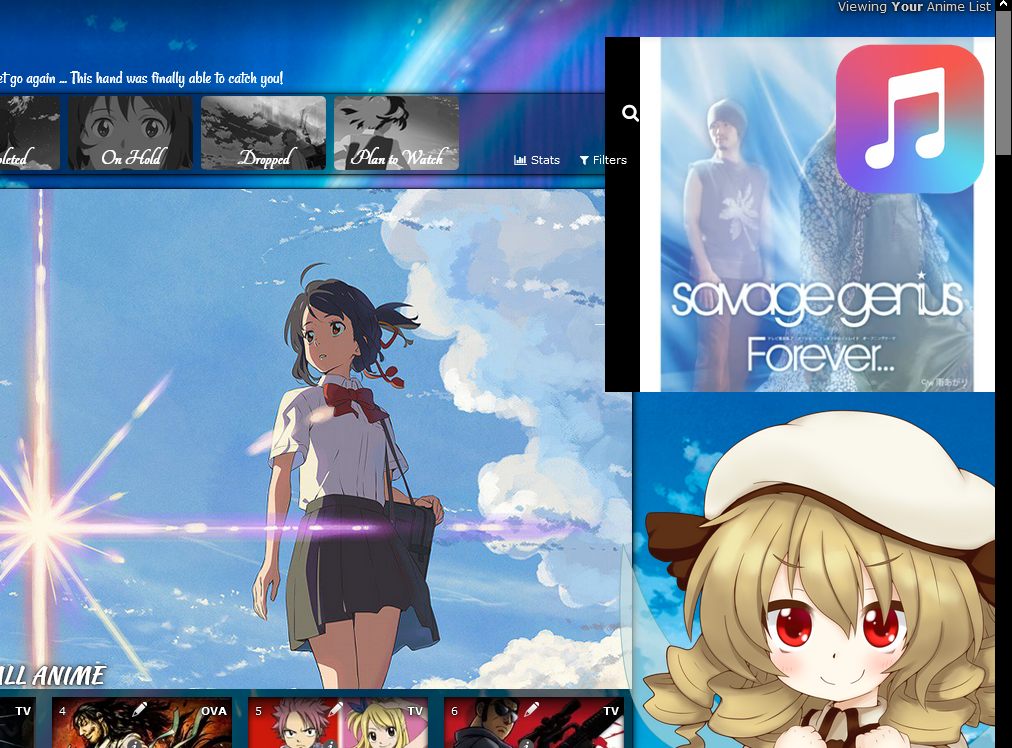 Note: The Grid style layouts need a slightly different code, I added that too. This might not work on some custom layouts. Step 1 First you need to find a video with music you want to play on your list. Create the Youtube BBcode for it. See my guide if you don't know how. https://myanimelist.net/forum/?topicid=496203 The BBcode will look like this: [yt]jWTZimwmwoM[/yt] Step 2 Then add that Youtube BBcode to an anime's comments on your list. Comments are different than the tags and rarely seen, but they can actually use BBcode on your list. You access them by clicking the Edit button on your anime. Sometimes you have to click Show Advanced. Click Edit. 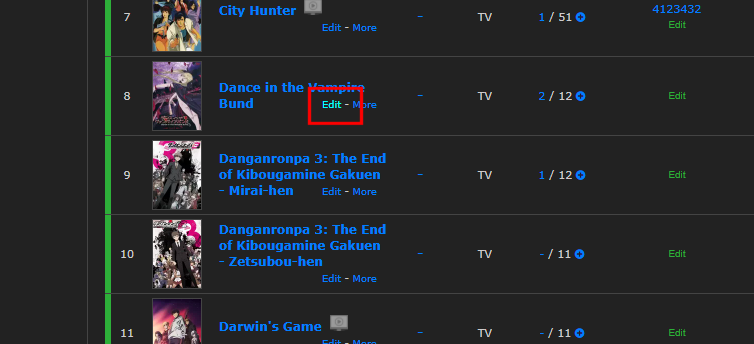 Make sure you save and submit the Youtube code to Comments not Tags.  Step 3 Now add one of these sets of code to the bottom of your CSS. The first set is for default layouts and some others, and the second is for Takana Grid style layouts many people use. Try the second code if the first one doesn't work for your list. The opacity, z-index, and various positioning codes like top and left might also have to be adjusted depending on the layout. These codes are also for the Show All Anime page, not Current (see that at the bottom). Change the numbers after status to 1 for current anime. /*MUSIC PLAYER*/
[data-query*='"status":7'] .link[href^="/anime/9999/"] ~ .add-edit-more .more a {
display: block !important;
background-color: transparent;
background-size: contain;
background-repeat: no-repeat;
background-position: center center;
background-image: url(https://i.imgur.com/hRBmcfZ.png) !important;
content: "";
display: block !important;
position: fixed !important;
color: transparent !important;
height: 150px !important;
width: 150px !important;
right: 10px !important;
top: 50px !important;;
opacity: 1 !important;
display: block !important;
cursor: pointer !important;
pointer-events: visible !important;
}
.list-table .more-info{
background-position: center center;
background-repeat: no-repeat;
background-size: contain;
height: 300px !important;
width: 400px !important;
top: 30px !important;
right: 0px !important;
opacity: 1 !important;
position: fixed;
font-size: 0;
z-index: 0;
}
/*MUSIC PLAYER FOR TAKANA GRID STYLE LAYOUTS*/
/*MUSIC PLAYER*/
[data-query*='"status":7'] .link[href^="/anime/9999/"] ~ .add-edit-more .more a {
display: block !important;
background-color: transparent;
background-size: contain;
background-repeat: no-repeat;
background-position: center center;
background-image: url(https://i.imgur.com/hRBmcfZ.png) !important;
content: "";
display: block !important;
position: fixed !important;
color: transparent !important;
height: 150px !important;
width: 150px !important;
right: 10px !important;
top: 50px !important;;
opacity: 1 !important;
display: block !important;
cursor: pointer !important;
pointer-events: visible !important;
}
[data-query*='"status":7'] .link[href^="/anime/9999/"] ~ .add-edit-more {
opacity: 1 !important;
}
.list-table .list-table-data .data.title .edit a{
opacity: 0;
}
.list-table .list-table-data:hover .data.title .edit a{
opacity: 1;
}
.list-table .more-info{
background-position: center center;
background-repeat: no-repeat;
background-size: contain;
height: 300px !important;
width: 400px !important;
top: 30px !important;
right: 0px !important;
opacity: 1 !important;
position: fixed;
font-size: 0;
z-index: 0
Note: If you find you can't add any more extensions: You ran out of room, which happens when you add many extensions, but to fix this you can delete everything between /*Original Layout*/ and {ADD NEW CODES UNDER HERE} and you'll have lots more room after that. Your layout should still work normally as long as your browser doesn't block imports and/or Onedrive (storage.live.com). Step 4 Lastly, the CSS code needs to be edited. The number 9999 after anime has to be changed to the anime's number on MAL (one time in the default code, twice in the code for grid style layouts). Change 9999 to that anime's number. 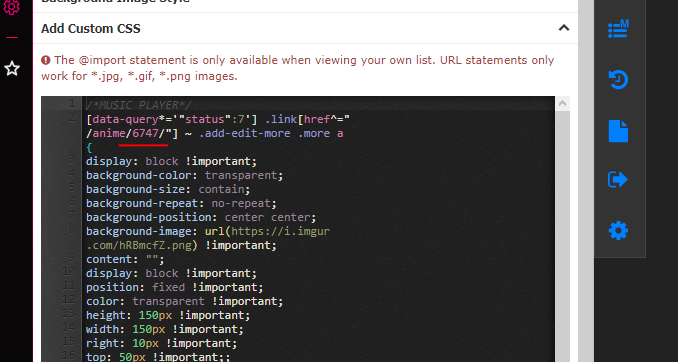 To find the number for the anime you added the Youtube player to, you can get it from the anime's page and check the end of its address bar, or point to the title and see the number at the end of the url. The anime I added the Youtube player to is Dance in the Vampire Bund. This anime's number is 6747 according to its page. Check the URL or address bar for the number. https://myanimelist.net/anime/6747/Dance_in_the_Vampire_Bund 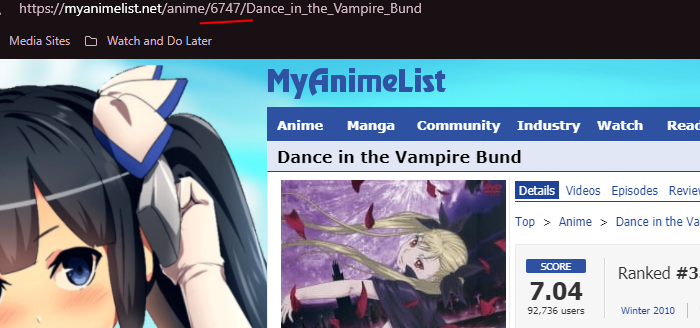 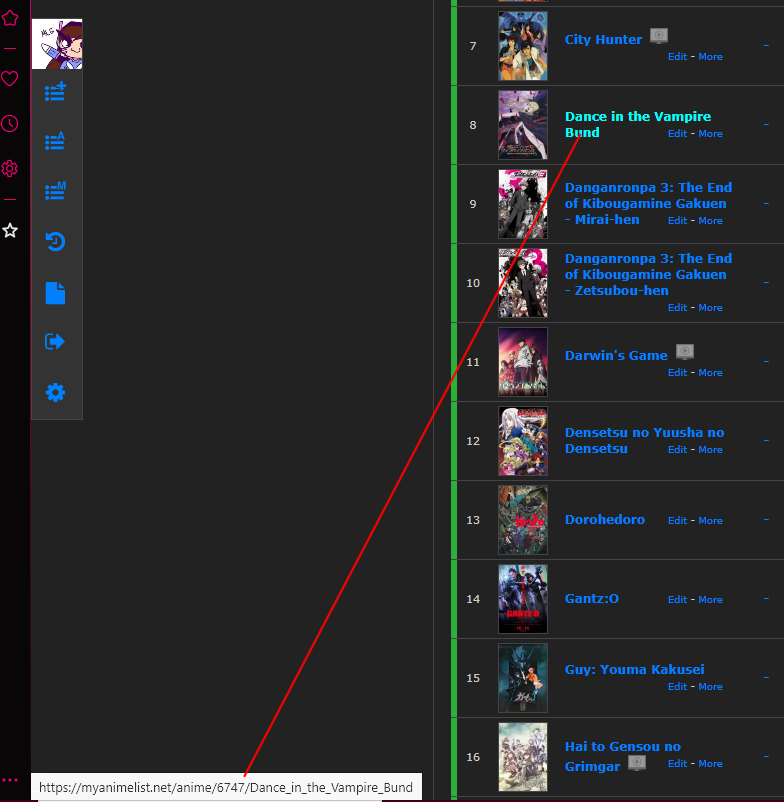 With that complete, the music player icon should show up on your All Anime page. When a user clicks its, the Youtube video will load and provide music for your list :D You won't see the More button on that one particular anime anymore, but this is rarely used and sometimes missing from layout. It won't be as noticeable if you pick an anime far down, and you can add this code to make a fake More button for that anime if it bothers you. Make sure the number after anime matches the anime you added the Youtube player to, and the color needs to be the same color as your More links.
[data-query*='"status":7'] .link[href^="/anime/6747/"] ~ .add-edit-more:after{
content: "More";
color: #0080FF !important;
}
Target a specific More section and fix More section Thanks to ShaggyZE for this tip! You may want to modify the code some more if you only want to target one anime's section or find the more section unusable after. Modify the .list-table .more-info codes with the anime number like below: .list-table #more-9999.more-info 9999 also being changed to the used anime's number. Music players on other category pages and specific tags/links etc This code [data-query*='"status":7'] in the start of the CSS code means that the code only effects All Anime/All Manga. So you copy and paste the music player code again, and change the number to another number to affect only a different category page. 1 = Current, 2 = Completed, 3 = Hold, 4 = Dropped, 6 = Planned. Make sure the category number you choose has the anime you're adding the music too. For example if you change the status number to 4 (for dropped), make sure the anime # you use (and add a Youtube code to) is an anime on your dropped page. You can also target specific tags and other links you click on with its own music player. So clicking a "Gibli" tag for example would reveal its own music player Thanks to ShaggyZE for this tip! https://myanimelist.net/forum/?topicid=1923093#msg63877798 Music players on manga lists The instructions are the same, but change anime to manga in the CSS code (next to the number 9999 you need to change). |
Shishio-kunFeb 21, 2023 10:06 AM
Reply Disabled for Non-Club Members
May 28, 2021 1:37 PM
#2
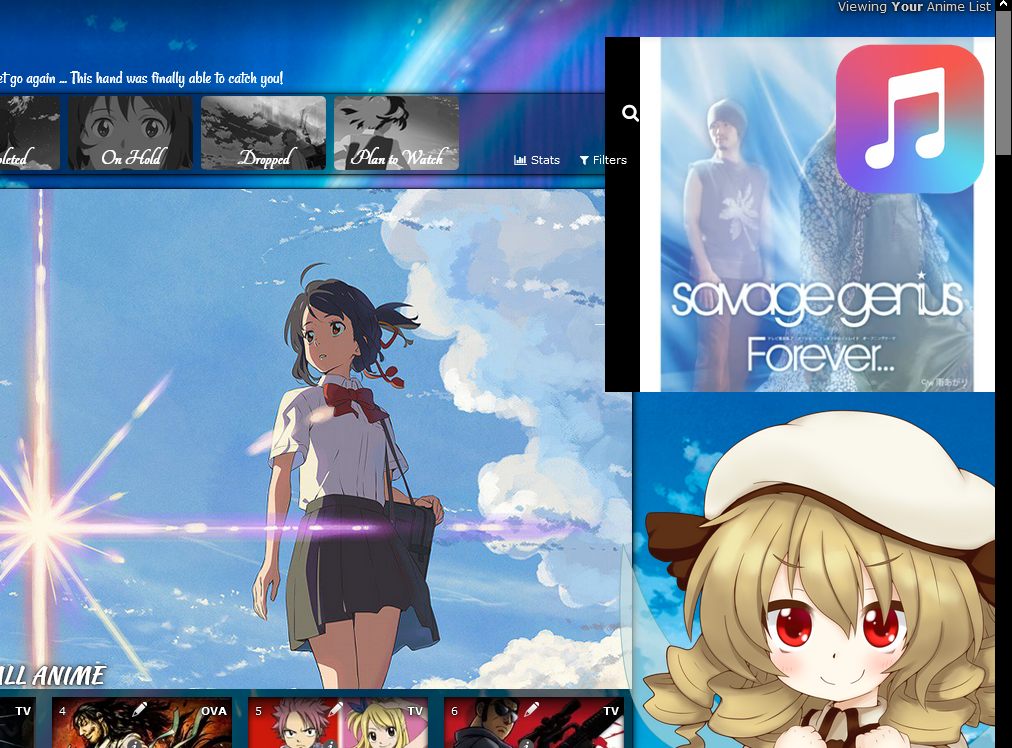 For Takana Grid style layouts. This should be enough, but see the first post for more help. You can play music off Youtube on your list page! First, you need to edit the comments (not the tags, the comments) of one of your anime with Youtube player BBcode like [yt]jWTZimwmwoM[/yt] See my BBcode tutorials for more info on making a Youtube video player. https://myanimelist.net/forum/?topicid=496203 The comments of your anime are accessed by editing it (click the pencil on it) and under Advanced you will see comments. Add the Youtube BBcode to the anime's comments. Then you add this CSS code below to the bottom of your CSS for the music player on your list. You need to change the number 31646 in the first line after anime/ and make it the number for the anime you edited with the Youtube player BBcode. The number for the anime is found on its page at the end of it url, or point to the anime's title and see the number at the end of its URL. If it's a manga, change "anime" to manga too. This code only works for All Anime/Manga pages, but you can change the number after status in the first line to 1 for current, 2 for completed, 3 for on hold, 4 for dropped, and 6 for planned. You can have a music player on each page this way!
/*MUSIC PLAYER*/
[data-query*='"status":7'] .link[href^="/anime/31646/"] ~ .add-edit-more .more a {
display: block !important;
background-color: transparent;
background-size: contain;
background-repeat: no-repeat;
background-position: center center;
background-image: url(https://i.imgur.com/hRBmcfZ.png) !important;
content: "";
display: block !important;
position: fixed !important;
color: transparent !important;
height: 150px !important;
width: 150px !important;
right: 10px !important;
top: 50px !important;;
opacity: 1 !important;
display: block !important;
cursor: pointer !important;
pointer-events: visible !important;
}
[data-query*='"status":7'] .link[href^="/anime/31646/"] ~ .add-edit-more {
opacity: 1 !important;
}
.list-table .list-table-data .data.title .edit a{
opacity: 0;
}
.list-table .list-table-data:hover .data.title .edit a{
opacity: 1;
}
.list-table .more-info{
background-position: center center;
background-repeat: no-repeat;
background-size: contain;
height: 300px !important;
width: 400px !important;
top: 30px !important;
right: 0px !important;
opacity: 1 !important;
position: fixed;
font-size: 0;
z-index: 0;
}
Note: If you find you can't add any more extensions: You ran out of room, which happens when you add many extensions, but to fix this you can delete everything between /*Original Layout*/ and {ADD NEW CODES UNDER HERE} and you'll have lots more room after that. Your layout should still work normally as long as your browser doesn't block imports and/or Onedrive (storage.live.com). |
Shishio-kunMay 28, 2021 3:09 PM
Jul 2, 2021 12:13 PM
#3
Jul 2, 2021 1:16 PM
#4
Ahrum said: Pretty amazing idea now i can add my fav. anime soundtracks on my list. But do they have any solution to this problem on GRID STYLE LAYOUT?  The whole video link isn't fit on the grid and not able to move. Is there a possible solution for this? Is the error on your layout now? What anime are you using? If its on your layout and I know where it is I might be able to fix it The grid in the OP I'm referring to is the Takana grid not the one you are on (Brink I think). https://myanimelist.net/forum/?topicid=1640096 |
Jul 2, 2021 1:34 PM
#5
| @Shishio-kun, if i understand correctly, i can add 1 song per anime? |
| What debating with DigiCat is like according to APolygons2 That's why I thought a discussion would be pointless. It doesn't feel like a debate. It feels like I'm playing chess and somehow lose to an uno reverse card after loosing all my monopoly money lol |
Jul 2, 2021 2:14 PM
#6
You could do more but I recommend doing it this way with one song per anime or page |
Jul 2, 2021 2:55 PM
#7
| Very interesting idea to use BBCode in the comments section. I didn't know that was possible. Definitely going to fiddle around with this in some sort of new style. Speaking of that, is there any update on the start of the 2021 list design contest? |
Jul 2, 2021 3:05 PM
#8
| @Shin-kun, do i have to add one music player CSS code per anime?? |
| What debating with DigiCat is like according to APolygons2 That's why I thought a discussion would be pointless. It doesn't feel like a debate. It feels like I'm playing chess and somehow lose to an uno reverse card after loosing all my monopoly money lol |
Jul 2, 2021 3:16 PM
#9
Shin-kun is someone else ?? Just follow the instructions as I do here if you want one player per category page, you only need it once for one anime, if you do anything different then experiment away |
Jul 2, 2021 3:17 PM
#10
Squashbucklr said: Very interesting idea to use BBCode in the comments section. I didn't know that was possible. Definitely going to fiddle around with this in some sort of new style. Speaking of that, is there any update on the start of the 2021 list design contest? Soon! :D |
Jul 2, 2021 3:19 PM
#11
🎉🥳 |
Jul 2, 2021 3:25 PM
#12
Shishio-kun said: Shin-kun is someone else ?? Just follow the instructions as I do here if you want one player per category page, you only need it once for one anime, if you do anything different then experiment away 😂😂 Sorry typed without checking @Shishio-kun, my question is, if i want to put music player in anime list, and i want one song for Attack On Titan, and another song for Digimon, do i only need to put the music player CSS code once or do i have to add more the more songs i add? |
| What debating with DigiCat is like according to APolygons2 That's why I thought a discussion would be pointless. It doesn't feel like a debate. It feels like I'm playing chess and somehow lose to an uno reverse card after loosing all my monopoly money lol |
Jul 2, 2021 3:29 PM
#13
DigiCat said: Shishio-kun said: Shin-kun is someone else ?? Just follow the instructions as I do here if you want one player per category page, you only need it once for one anime, if you do anything different then experiment away 😂😂 Sorry typed without checking @Shishio-kun, my question is, if i want to put music player in anime list, and i want one song for Attack On Titan, and another song for Digimon, do i only need to put the music player CSS code once or do i have to add more the more songs i add? Then add a separate music player code for each song on two different anime. do the tutorial twice. Try and see what happens when you put two songs up on one page- if there's a problem you probably have to position both music players in two different spots with the first set of codes |
Jul 3, 2021 2:10 PM
#14
| @Shishio-kun, this music player's a very cool concept :) Although, it is a little complicated, especially when trying to add multiple songs If i may throw an idea out there, i think it would be great if the music player could be inserted in the tags for the anime rather than comments, possibly making it easier to have multuple songs in the list, i'm no good with this kind of stuff so i have no idea how it'd work, but if it is possible to do, i think it'd be a cool upgrade |
| What debating with DigiCat is like according to APolygons2 That's why I thought a discussion would be pointless. It doesn't feel like a debate. It feels like I'm playing chess and somehow lose to an uno reverse card after loosing all my monopoly money lol |
Jul 3, 2021 3:08 PM
#15
DigiCat said: @Shishio-kun, this music player's a very cool concept :) Although, it is a little complicated, especially when trying to add multiple songs If i may throw an idea out there, i think it would be great if the music player could be inserted in the tags for the anime rather than comments, possibly making it easier to have multuple songs in the list, i'm no good with this kind of stuff so i have no idea how it'd work, but if it is possible to do, i think it'd be a cool upgrade You can't add BBcode to the tags, so music wouldn't be possible that way. I think it may be possible to inject music files you upload to Dropbox more easily via another code which is rarely used but the one guy I knew who could do that moved on from MAL This is hard to get compared to other stuff, so if you want the music, you have to work hard on it and keep trying. I don't think I can make it any simpler, unfortunately :/ |
Jul 8, 2021 1:07 AM
#16
| Is there a way to target their individual .list-table .more-info with something like #more-2728? (I assume so, but have not yet tried it) I was able to get 2+ on multiple pages but was also thinking it would be nice to have the videos able to appear in separate places from each other since currently, they overlap if you open them and do not close the previous ones. https://myanimelist.net/animelist/ShaggyZE?status=7&order=6&order2=4&tag=Music |
ShaggyZEJul 8, 2021 5:46 AM
Jul 8, 2021 9:35 AM
#17
ShaggyZE said: Is there a way to target their individual .list-table .more-info with something like #more-2728? (I assume so, but have not yet tried it) I was able to get 2+ on multiple pages but was also thinking it would be nice to have the videos able to appear in separate places from each other since currently, they overlap if you open them and do not close the previous ones. https://myanimelist.net/animelist/ShaggyZE?status=7&order=6&order2=4&tag=Music Maybe, if you find it, tell me and I will update the tutorial The videos don't overlap on your list from what I see |
Jul 8, 2021 10:56 AM
#18
Shishio-kun said: ShaggyZE said: Is there a way to target their individual .list-table .more-info with something like #more-2728? (I assume so, but have not yet tried it) I was able to get 2+ on multiple pages but was also thinking it would be nice to have the videos able to appear in separate places from each other since currently, they overlap if you open them and do not close the previous ones. https://myanimelist.net/animelist/ShaggyZE?status=7&order=6&order2=4&tag=Music Maybe, if you find it, tell me and I will update the tutorial The videos don't overlap on your list from what I see What I mean is if you click all three once or any more button on the list for that matter since doing it on my particular layout includes the detailed text, only the last video shows on the right side since they are all sharing the same .list-table .more-info position, then clicking a second time will reveal the videos behind it since it's closing. Essentially it causes the text to stack since the background is set to transparent, which I don't mind because people can either just enable one at a time or I can make the background black. 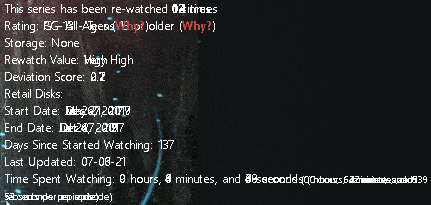 I use a lower resolution so I don't have any room to fit more anyway, but if someone were to make a layout with multiple videos they may want them to be spread out ie work with their positions individually. So I will test if using #more-[Anime Number] or something like it will work, just for prosperity. Edit: .list-table #more-37435.more-info { |
ShaggyZEJul 8, 2021 12:52 PM
Jul 8, 2021 11:03 AM
#19
ShaggyZE said: Shishio-kun said: ShaggyZE said: Is there a way to target their individual .list-table .more-info with something like #more-2728? (I assume so, but have not yet tried it) I was able to get 2+ on multiple pages but was also thinking it would be nice to have the videos able to appear in separate places from each other since currently, they overlap if you open them and do not close the previous ones. https://myanimelist.net/animelist/ShaggyZE?status=7&order=6&order2=4&tag=Music Maybe, if you find it, tell me and I will update the tutorial The videos don't overlap on your list from what I see What I mean is if you click all three once or any more button on the list for that matter since doing it on my layout includes the detailed text, only the last video shows on the right side since they are all sharing the same .list-table .more-info position, then clicking a second time will reveal the videos behind it since it's closing. Essentially it causes the text to stack since the background is set to transparent, which I don't mind because people can either just enable one at a time or I can make the background black. 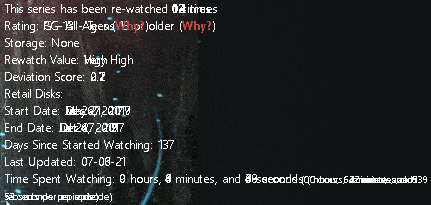 I use a lower resolution so I don't have any room to fit more anyway, but if someone were to make a layout with multiple videos they may want them to be spread out ie work with their positions individually. So I will test if using #more-[Anime Number] or something like it will work, just for prosperity. Edit: .list-table #more-37435.more-info {Oh you found it!? Thank you!! :D this is awesome! We can use this in other design ideas too! |
Jul 8, 2021 12:00 PM
#20
Shishio-kun said: Oh you found it!? Thank you!! :D this is awesome! We can use this in other design ideas too! yep, you could make a "list" with all your tutorial videos if you wanted lol spread out with imagemap or a collage of sorts that only shows/hides that specific video when they click the image "how to upload css to dropbox" and have the anime list and what not hidden so it'd be like having your own tutorial website but on mal, so it opens all kinds of new design ideas. |
ShaggyZEJul 8, 2021 12:22 PM
Jul 8, 2021 12:15 PM
#21
ShaggyZE said: Shishio-kun said: Oh you found it!? Thank you!! :D this is awesome! We can use this in other design ideas too! yep, you could make a "list" with all your tutorial videos if you wanted lol spread out with imagemap or a collage of sorts that only shows/hides that specific video when they click the image "how to upload css to dropbox" and have the anime list and what not hidden so it'd be like having your own tutorial website but on mal, so it opens all kinds of new design ideas. Awesome idea! :D |
Jul 14, 2021 2:56 PM
#22
Jul 14, 2021 5:19 PM
#23
Mark_016 said: just asking, how to make the video we added autoplay?. so we dont need to click it. hope you find the way 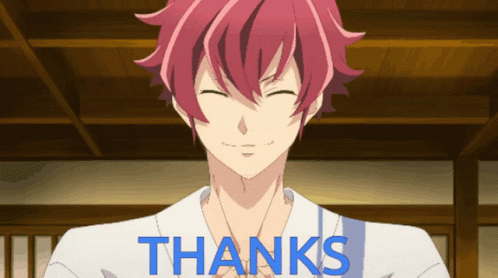 Don't have a way to do that now because of how Youtube videos are embedded on the page |
Jul 15, 2021 5:38 AM
#24
Mark_016 said: a little more than a decade ago people found out you could just add &autoplay at the end of the yt tag, but since the bbcode is the same across forums, profiles and comments it became rather annoying to suddenly start hearing music or memes blasting away so it was disabled https://myanimelist.net/forum/?topicid=93443just asking, how to make the video we added autoplay?. so we dont need to click it. hope you find the way 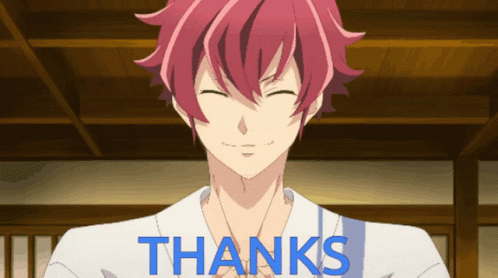 |
Jul 18, 2021 7:33 PM
#25
| I've got an issue with my manga list; I've got floating cover art and tags in the top left for my manga, and for some reason, the music player icon also appears here. Once I click, the youtube player opens in the correct spot. Everything works fine on the anime list. I'd bet its because of a conflict with another piece of code, but I'm having trouble isolating it. I can add my code if that would help. Edit: nevermind, I was able to figure out a solution. Really cool feature, glad to have it. |
johneastonJul 18, 2021 7:39 PM
Jul 19, 2021 8:33 AM
#26
| @Shishio-kun since using data-query is handy you can also use it to place in pages with tag, order, airing_status, season, year etc basically every URL achieved by the filters feature, instead of just status when using tags they have to be in quotes like here [data-query*='"tag":"Studio Ghibli"'] .link[href^="/anime/513/"] ~ .add-edit-more .more a {you can view source of the page to find the data-query data-query="{"order":4,"order2":-14,"status":7,"tag":"Studio Ghibli"}" |
Jul 23, 2021 10:35 AM
#27
ShaggyZE said: @Shishio-kun since using data-query is handy you can also use it to place in pages with tag, order, airing_status, season, year etc basically every URL achieved by the filters feature, instead of just status when using tags they have to be in quotes like here [data-query*='"tag":"Studio Ghibli"'] .link[href^="/anime/513/"] ~ .add-edit-more .more a {you can view source of the page to find the data-query data-query="{"order":4,"order2":-14,"status":7,"tag":"Studio Ghibli"}" OK thanks I linked your tip in the first post :D thanks also for helping other club members! |
Sep 3, 2022 8:43 AM
#28
| I think mal must have changed something since it seem since it's not working anymore on either my manga and anime. The video just doesn't show up when clicking on the image. I checked ShaggyZE's list to see if it's not something only happening on my list and it's the same there. Would it be possible to fix or is it permanently broken? |
 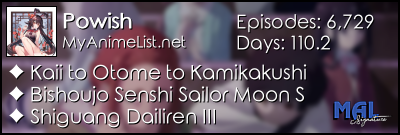  |
Sep 3, 2022 9:45 AM
#29
Powish said: I think mal must have changed something since it seem since it's not working anymore on either my manga and anime. The video just doesn't show up when clicking on the image. I checked ShaggyZE's list to see if it's not something only happening on my list and it's the same there. Would it be possible to fix or is it permanently broken? Been reported, it's due to a new change where the comments will be moved to the anime title, should be fixed back but not confirmed https://myanimelist.net/forum/?topicid=2041199 https://myanimelist.net/forum/?topicid=2041128 |
Sep 3, 2022 2:13 PM
#30
Shishio-kun said: Been reported, it's due to a new change where the comments will be moved to the anime title, should be fixed back but not confirmed https://myanimelist.net/forum/?topicid=2041199 https://myanimelist.net/forum/?topicid=2041128 I see. Thank you!!  |
 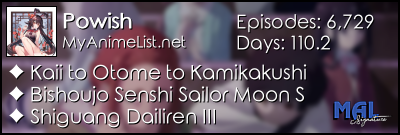  |
Sep 3, 2022 2:23 PM
#31
Powish said: Shishio-kun said: Been reported, it's due to a new change where the comments will be moved to the anime title, should be fixed back but not confirmed https://myanimelist.net/forum/?topicid=2041199 https://myanimelist.net/forum/?topicid=2041128 I see. Thank you!!  https://myanimelist.net/forum/?topicid=1723114&show=1100#msg67326458 btw you were also mentioned here as one of the most interesting Clarity modders, later I really want to showcase all these |
Sep 15, 2023 6:52 PM
#32
| heyyy i am using clarity design and tried adding the music player code I did everything that i was meant to do and it was almost working however I came across an issue which was that the video and icon were flickering. I am not sure whats the reason for it but isnt there a way to fix it I kinda want to participate in the 2023 layout challenge with my clarity do-over and was trying to fix this https://cdn.discordapp.com/attachments/1149041671980449843/1152414951894425650/20230916-0121-45.2500151.mp4 this link has the video of the flickering |
  HEYYY HEYYY HEYYYYYYY I hope you're having a good day! Add me as friend on discord if u wanna talk about anime some time! Username: Knight Rider#2763 |
Reply Disabled for Non-Club Members
More topics from this board
» ❓ Ask for help here + See Frequently Asked Questions ( 1 2 3 4 5 ... Last Page )Shishio-kun - Apr 15, 2010 |
7812 |
by mtsRhea
»»
Apr 21, 5:25 AM |
|
» [CSS- MODERN] ⭐ Minimal Dashboard layout by 5cm ~ Compact and convenient! ( 1 2 3 )Shishio-kun - Sep 4, 2020 |
121 |
by Pokitaru
»»
Apr 21, 3:25 AM |
|
» [CSS-MODERN] Change list text/font colors on any list layoutShishio-kun - May 4, 2021 |
3 |
by hideso
»»
Apr 20, 4:33 PM |
|
» [CSS] [VIDEO GUIDE] ⭐️ How to change fonts on a list layoutShishio-kun - Jul 15, 2019 |
17 |
by hideso
»»
Apr 20, 4:03 PM |
|
» [CSS][Modern] ☀️ Endless Summer Layout by Cateinya ( 1 2 3 4 5 ... Last Page )Cateinya - Aug 18, 2016 |
309 |
by hideso
»»
Apr 20, 3:56 PM |













