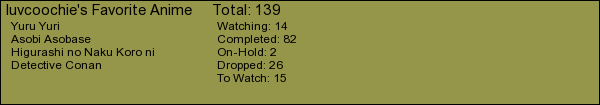More topics from this board
Sticky: » Inactive Username Request Thread ( 1 2 3 4 5 ... Last Page )Kineta - Sep 21, 2015 |
3363 |
by oh
»»
4 hours ago |
|
» Reinstall the MAL appilias23 - Apr 15 |
2 |
by ilias23
»»
Yesterday, 11:11 PM |
|
» Question about parental consentAverageRiceFan - Yesterday |
0 |
by AverageRiceFan
»»
Yesterday, 8:44 PM |
|
» Any way to disable the new chapter rating feature?Need4Power - Aug 28, 2022 |
2 |
by Sleeping_Wendigo
»»
Yesterday, 8:04 PM |
|
» 2FA QR Code Not GeneratingZenFlux - Yesterday |
0 |
by ZenFlux
»»
Yesterday, 7:08 PM |