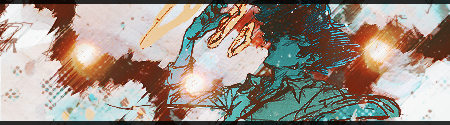More topics from this board
» People who don't believe that there is anything wrong with western entertainment and influence.kratos960203 - Apr 19 |
28 |
by Ex-Aid
»»
7 hours ago |
|
» Made An Anime Youtube Video thoughts?panque - Yesterday |
1 |
by TheMechaManiac
»»
Yesterday, 11:43 AM |
|
» Share Your YouTube Channel/Videos! ( 1 2 3 4 5 ... Last Page )nin-tendo - Dec 16, 2022 |
361 |
by panque
»»
Yesterday, 8:38 AM |
|
» Anime hoodies - New brandabambata - Apr 13 |
3 |
by abambata
»»
Yesterday, 7:47 AM |
|
» Anime hoodies - Would you wear it ?abambata - Apr 17 |
3 |
by abambata
»»
Yesterday, 7:46 AM |