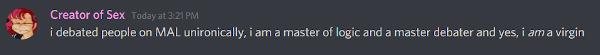More topics from this board
» Local Language districtskuroneko99 - Yesterday |
5 |
by Luchipher-Zen
»»
4 hours ago |
|
Poll: » Change picture of favorite character ( 1 2 )gehoti2822 - Nov 12, 2022 |
60 |
by AgravityBoy
»»
8 hours ago |
|
Poll: » Add list setting to make notes private (on public lists)S_h_a_r_k_93 - Nov 12, 2022 |
25 |
by anonymate
»»
Apr 20, 2:02 AM |
|
» Corporate imagesNoctisnox - May 15, 2023 |
19 |
by himanshi122
»»
Apr 19, 5:51 AM |
|
» Reply button should show text that will be quoted.Euthymia_Gerv - Apr 15 |
8 |
by Alexioos95
»»
Apr 18, 10:22 AM |