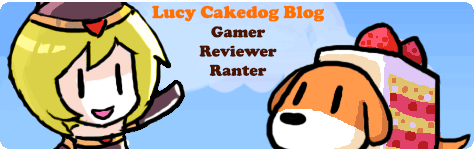More topics from this board
» What are you playing right now? (v2) ( 1 2 3 4 5 ... Last Page )anime-prime - Oct 4, 2020 |
3505 |
by DesuMaiden
»»
2 hours ago |
|
» Rate The Last Game You Finished. ( 1 2 3 4 5 ... Last Page )Crzy_Minus - Apr 23, 2015 |
3717 |
by DesuMaiden
»»
2 hours ago |
|
» total games on your steam librarydeg - Feb 22 |
48 |
by DesuMaiden
»»
2 hours ago |
|
» How to play Sports Video Games?TheSunLife - Apr 3 |
15 |
by DesuMaiden
»»
2 hours ago |
|
» Looking for more Anime Pixel GamesAstachanna - Apr 4 |
7 |
by DesuMaiden
»»
2 hours ago |