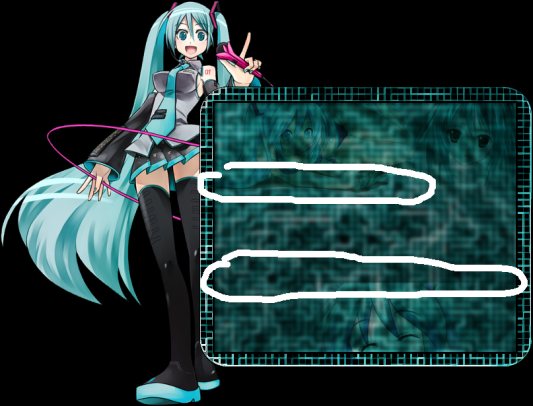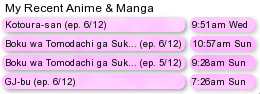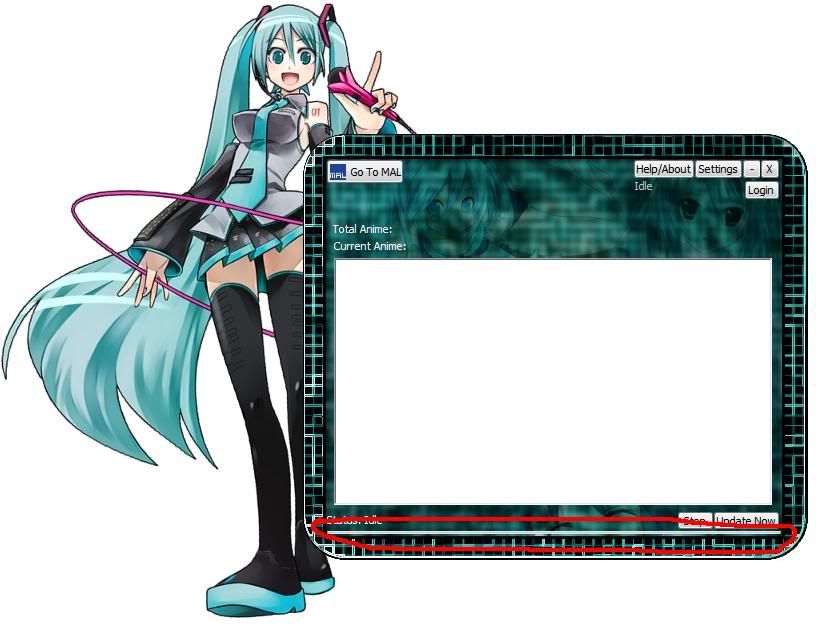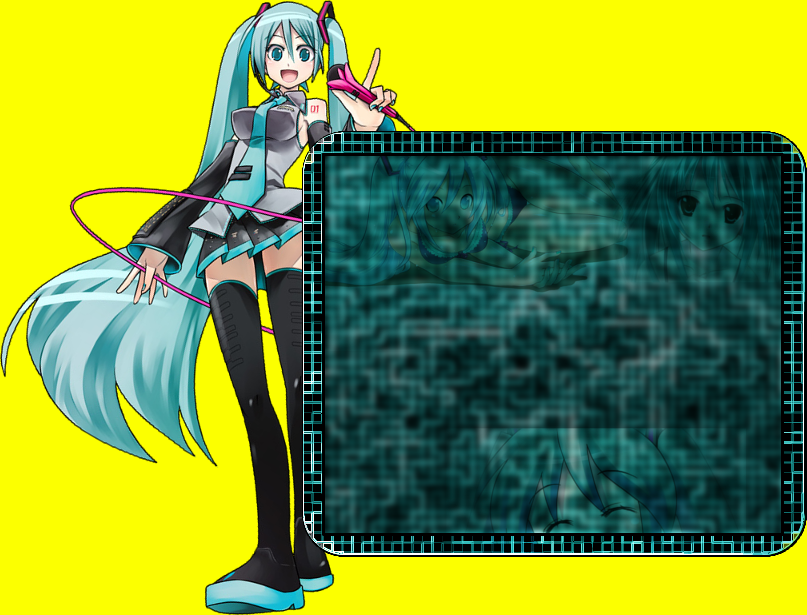More topics from this board
» How to comment on my updates?ADumbNut - Apr 13 |
0 |
by ADumbNut
»»
Apr 13, 2:05 PM |
|
» How to comment on my updates?ADumbNut - Apr 13 |
0 |
by ADumbNut
»»
Apr 13, 1:58 PM |
|
Sticky: » [Bug reports / Help] ( 1 2 3 4 5 ... Last Page )Kotori - Feb 19, 2008 |
5259 |
by Bahamut_Zero
»»
Sep 27, 2022 5:06 PM |
|
» How Does This Thing Work And How Do I Set It Upahmed0112 - Jun 14, 2020 |
2 |
by Lion3MAL
»»
Mar 14, 2022 6:52 PM |
|
» Where is the "theme" folder located?Legends_of_anime - Jan 13, 2021 |
1 |
by TimidSquid
»»
Feb 3, 2021 9:22 AM |