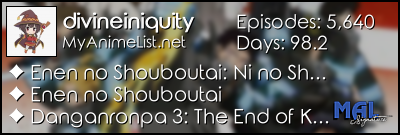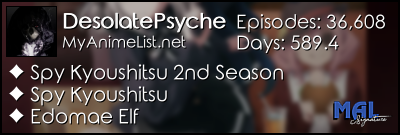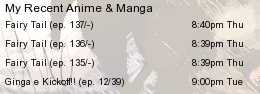New
Mar 24, 2012 6:29 PM
#3501
Kotori said: Did you select it in the player settings? Yeah. But it worked after i downloaded the English version and updated to Korean version. However whenever i open potplayer Malupdater will always search potplayer as an anime and triggers the search unrecognized anime option. |
NinjaTheoryMar 24, 2012 11:03 PM
Mar 25, 2012 1:58 AM
#3502
Kotori said: divineiniquity said: Hi, not sure if my problem has a solution yet or not within the 175 pages of forum posts, but as soon as I update MAL Updater on my Win 7 64-bit system, it refuses to open and displays the warning: "Unsupported 16-bit Application: This program or feature cannot start or run due to incompatibility with 64-bit versions of Windows. Please contact the software vendor to ask if a 64-bit Windows compatible version is available." I tried uninstalling and re-installing from the website (reset settings and everything), but it always requires an update and immediately "bricks" the program so now I can't even use it anymore. Sounds like either the download doesn't finish properly, or your antivirus is blocking it. Using avg/avast? Hmm I'm not sure about the update download not finishing; I downloaded the .exe from the main site and then it updates from that. Actually, just disabled my anti-virus (I use Trend Micro), and the update downloaded properly. Everything working again. Thanks for the advice! |
Mar 25, 2012 2:57 AM
#3503
D4rkVizard said: Kotori said: Did you select it in the player settings? Yeah. But it worked after i downloaded the English version and updated to Korean version. However whenever i open potplayer Malupdater will always search potplayer as an anime and triggers the search unrecognized anime option. fixed. |
Mar 25, 2012 5:52 PM
#3504
divineiniquity said: Ah, that's good to know because I just had the exact same problem. I'll try that.Hmm I'm not sure about the update download not finishing; I downloaded the .exe from the main site and then it updates from that. Actually, just disabled my anti-virus (I use Trend Micro), and the update downloaded properly. Everything working again. Thanks for the advice! It's not the first time that Trend Micro has chucked the shits about MALUpdater. It once tried to uninstall it without my permission. |
Mar 27, 2012 11:36 AM
#3505
| Everything works again! :D Yay! I don't know what happened but it works. |
| > The Fellow MAL Users Social Link has reached level 6! > Your power to create Forum Posts of the Anime Arcana has grown! |
Mar 28, 2012 9:44 AM
#3506
Mar 28, 2012 11:51 AM
#3507
| Technically the Winter 2011 season hasn't ended, and MAL hasn't added all the Spring 2012 stuff yet anyway (as far as I can tell), be patient |
Mar 29, 2012 8:40 AM
#3508
| oh really? I thought they use this kind of charts http://static.neregate.com/2012/02/neregate.com-Spring-2012-Anime-v3.1.png .... |
Mar 31, 2012 2:28 AM
#3509
| No, they use the MAL database |
Mar 31, 2012 12:11 PM
#3510
| I've been using MAL Updater's "related" tab and trying to add all of the related anime there to my plan to watch. For "Mai-Hime" and "Mai-Otome", two anime on my list, MAL Updater is listing a related show called "Mao-Hime", which doesn't seem to actually exist. How is a show appearing in MAL Updater, but not on My Anime List itself? |
IrkimatsuMar 31, 2012 12:19 PM
Mar 31, 2012 12:28 PM
#3511
| It's probably a wrong link/name that actually showed up in the mai-hime page when the related data was scanned long ago (mal api doesn't provide this data directly). |
Mar 31, 2012 1:01 PM
#3512
| Ah. From what I can tell from Googling, it was announced but then never released, so that explains how it would have been on the site previously, but no longer. So that makes sense. It would also explain why certain series would show on the related lists on MAL, but not MAL Updater - I was curious about that, but since it didn't mess with any of my lists, I didn't think to ask. So now it just sits in my related list and makes my need to clear all lists possible all twitchy. XD But that's my problem, not yours. Thanks for the program! It's been very helpful in finally getting me to update my list and watch more anime in the first place! |
Mar 31, 2012 1:05 PM
#3513
| np :) In 3.0 version you can update the related list yourself anytime. It will put a lot more load on the mal site though and pretty much break the usage terms :( |
Mar 31, 2012 9:47 PM
#3514
Mar 31, 2012 9:55 PM
#3515
| It's down for me too. |
| Dermatitus have plagued men for millenia. Peace, THERE IS NO CURE. |
Apr 7, 2012 3:06 AM
#3516
| Like Vinter i'm using VLC 2.0.1 and MALu say in the status "no players/media found" and the now playing don't work (but the next episode function don't work neither) I'm logged as admin and added vlc to AVG's exceptions Any clue? It's possible that the problem it's the installation folder? (VLC is in C: but MALu is on an external HD) |
Apr 7, 2012 4:19 AM
#3517
Maxwell90 said: Like Vinter i'm using VLC 2.0.1 and MALu say in the status "no players/media found" and the now playing don't work (but the next episode function don't work neither) I'm logged as admin and added vlc to AVG's exceptions Any clue? It's possible that the problem it's the installation folder? (VLC is in C: but MALu is on an external HD) Works here, check your config:    |
Apr 9, 2012 6:36 PM
#3518
| Great program I have been using it for 2 years! But I have recently moved from windows to ubuntu 11.10 and have been having issues getting it to work through wine. Does any one know of a way to use this correctly with ubuntu? |
Apr 10, 2012 2:55 AM
#3519
| First time user here. I installed and and went through the configuration wizard and it detects whats currently being played but will not detect any episodes currently on my drive or update the list with what was watched. I've tried running the scans multiple times over the course of several hours, it's logged in- i'm running Win7. Any idea? |
Apr 10, 2012 6:36 AM
#3520
azuma_reiji said: First time user here. I installed and and went through the configuration wizard and it detects whats currently being played but will not detect any episodes currently on my drive or update the list with what was watched. I've tried running the scans multiple times over the course of several hours, it's logged in- i'm running Win7. Any idea? Erm hours? try limiting the folders so that it will scan only where you have the anime, then it should take just a few seconds. |
Apr 10, 2012 1:19 PM
#3521
Kotori said: Erm hours? try limiting the folders so that it will scan only where you have the anime, then it should take just a few seconds. I'm going to go out on a limb here and assume the area you specify the folders is the "PlayNext" area(Only place I've seen), in which case there is only 1 folder specified. These are all on a separate partition used solely for episodes, I'm not sure if that would make a difference or not |
Apr 10, 2012 5:40 PM
#3522
| Does anyone know how to use this through wine on Ubuntu 11.10? |
Apr 11, 2012 4:19 AM
#3523
Apr 12, 2012 10:03 AM
#3524
Apr 13, 2012 3:42 PM
#3525
| Hi, could someone tell me if there's any way in 'Airing Times' to filter the shows that you aren't watching? So it would only show the stuff in your 'Watching' list. I know it's colored red for shows on your MAL so this is just nitpicking but that little thing would really make it ideal. also, this thing is fantastic and my thanks go out to you guys! |
Apr 14, 2012 12:35 PM
#3526
| Hello, I just downloaded the most recent MAL Updater from the website but I wanted to download the Saber Theme. None of the themes are loading. My OS is Windows 7 Professional. I used Firefox and Internet Explorer to view the page and it still didn't work. Any help is appreciated. THanks. |
Apr 14, 2012 12:54 PM
#3527
| The program is able to detect what i'm watching when I play stuff I have downloaded, however if I switch it to detect streaming on firefox/crunchyroll it is unable to. I tried it after disabling my antivirus also but that had no effect. I also tried it on another browser but it did not help. Please let me know if you guys have any ideas as most of my stuff I stream. |
 |
Apr 17, 2012 5:24 PM
#3528
| I've tried reinstalling MAL Updater, still not able to detect anything on my hard drive no matter which folder is specified. I've tried changing the install path from the x86 directory to the normal program folders in case of any limitation (some applications have issues) but that didn't work either. It detects what is watching but thats it, does not detect anything on the drive nor add what I've watched to any list; logging is enabled. Guess I'm going back to the manual method Win7 x64 |
Apr 18, 2012 12:40 AM
#3529
VanishingAge said: I've tried reinstalling MAL Updater, still not able to detect anything on my hard drive no matter which folder is specified. I've tried changing the install path from the x86 directory to the normal program folders in case of any limitation (some applications have issues) but that didn't work either. It detects what is watching but thats it, does not detect anything on the drive nor add what I've watched to any list; logging is enabled. Guess I'm going back to the manual method Win7 x64 Maybe your antivirus is sandboxing malu so it can't find any files. |
Apr 22, 2012 3:01 PM
#3530
| For some reason, when I set the anime Kämpfer für Die Liebe from watching to Completed, it updates MAL, but fails when it sends twitter message. May it may be due to the strange characters? |
NecrontyrApr 25, 2012 1:52 AM
Apr 24, 2012 6:21 PM
#3531
Kotori said: VanishingAge said: I've tried reinstalling MAL Updater, still not able to detect anything on my hard drive no matter which folder is specified. I've tried changing the install path from the x86 directory to the normal program folders in case of any limitation (some applications have issues) but that didn't work either. It detects what is watching but thats it, does not detect anything on the drive nor add what I've watched to any list; logging is enabled. Guess I'm going back to the manual method Win7 x64 Maybe your antivirus is sandboxing malu so it can't find any files. Thought of that, it's on the exclusion list for firewall and AV. To be certain I had them completely disabled on boot and attempted again with no results. I've even tried running inside of a VM with a fresh Windows XP install and a single episode on the desktop but it still doesn't update; only detects whats playing.. Maybe there is some setting I'm missing? I have everything set to defaults with logging plugin enabled, player detection set, folder location specified and login information is all good. For some reason it will detect what I'm watching but nothing is updated and nothing is found when I run the new episodes scans D: |
Apr 25, 2012 4:12 AM
#3532
VanishingAge said: Kotori said: VanishingAge said: I've tried reinstalling MAL Updater, still not able to detect anything on my hard drive no matter which folder is specified. I've tried changing the install path from the x86 directory to the normal program folders in case of any limitation (some applications have issues) but that didn't work either. It detects what is watching but thats it, does not detect anything on the drive nor add what I've watched to any list; logging is enabled. Guess I'm going back to the manual method Win7 x64 Maybe your antivirus is sandboxing malu so it can't find any files. Thought of that, it's on the exclusion list for firewall and AV. To be certain I had them completely disabled on boot and attempted again with no results. I've even tried running inside of a VM with a fresh Windows XP install and a single episode on the desktop but it still doesn't update; only detects whats playing.. Maybe there is some setting I'm missing? I have everything set to defaults with logging plugin enabled, player detection set, folder location specified and login information is all good. For some reason it will detect what I'm watching but nothing is updated and nothing is found when I run the new episodes scans D: What happens when it detects what you are watching, doesnt it show an update bar on the bottom the window?  |
Apr 25, 2012 11:29 PM
#3533
Kotori said: VanishingAge said: Kotori said: VanishingAge said: I've tried reinstalling MAL Updater, still not able to detect anything on my hard drive no matter which folder is specified. I've tried changing the install path from the x86 directory to the normal program folders in case of any limitation (some applications have issues) but that didn't work either. It detects what is watching but thats it, does not detect anything on the drive nor add what I've watched to any list; logging is enabled. Guess I'm going back to the manual method Win7 x64 Maybe your antivirus is sandboxing malu so it can't find any files. Thought of that, it's on the exclusion list for firewall and AV. To be certain I had them completely disabled on boot and attempted again with no results. I've even tried running inside of a VM with a fresh Windows XP install and a single episode on the desktop but it still doesn't update; only detects whats playing.. Maybe there is some setting I'm missing? I have everything set to defaults with logging plugin enabled, player detection set, folder location specified and login information is all good. For some reason it will detect what I'm watching but nothing is updated and nothing is found when I run the new episodes scans D: What happens when it detects what you are watching, doesnt it show an update bar on the bottom the window? <img src="http://i.imgur.com/ca67R.png" /> Thats a negative, it shows this for me:  |
Apr 27, 2012 1:01 AM
#3534
VanishingAge said: Kotori said: VanishingAge said: Kotori said: VanishingAge said: I've tried reinstalling MAL Updater, still not able to detect anything on my hard drive no matter which folder is specified. I've tried changing the install path from the x86 directory to the normal program folders in case of any limitation (some applications have issues) but that didn't work either. It detects what is watching but thats it, does not detect anything on the drive nor add what I've watched to any list; logging is enabled. Guess I'm going back to the manual method Win7 x64 Maybe your antivirus is sandboxing malu so it can't find any files. Thought of that, it's on the exclusion list for firewall and AV. To be certain I had them completely disabled on boot and attempted again with no results. I've even tried running inside of a VM with a fresh Windows XP install and a single episode on the desktop but it still doesn't update; only detects whats playing.. Maybe there is some setting I'm missing? I have everything set to defaults with logging plugin enabled, player detection set, folder location specified and login information is all good. For some reason it will detect what I'm watching but nothing is updated and nothing is found when I run the new episodes scans D: What happens when it detects what you are watching, doesnt it show an update bar on the bottom the window? <img src="http://i.imgur.com/ca67R.png" /> Thats a negative, it shows this for me: <img src="http://i.imgur.com/tLFRE.jpg" /> http://myanimelist.net/animelist/VanishingAge Your anime list is empty; it can't update before you add the entry to your list. |
Apr 27, 2012 2:27 PM
#3535
Necrontyr said: For some reason, when I set the anime Kämpfer für Die Liebe from watching to Completed, it updates MAL, but fails when it sends twitter message. May it may be due to the strange characters? Hello? |
Apr 28, 2012 7:26 AM
#3536
| Hi. When I tried to add Haiyore! Nayaruko-san it found when I searched for it in the add anime screen but the add to my list option was grayed out |
Apr 28, 2012 10:53 AM
#3537
zeroryoko1974 said: Hi. When I tried to add Haiyore! Nayaruko-san it found when I searched for it in the add anime screen but the add to my list option was grayed out It's grayed out if the entry is already in your list. |
Apr 28, 2012 10:54 AM
#3538
zeroryoko1974 said: Hi. When I tried to add Haiyore! Nayaruko-san it found when I searched for it in the add anime screen but the add to my list option was grayed out Most likely; the plugin supports Unicode but maybe there have been some changes in twitter since I build that part; I'll check sometime. |
Apr 28, 2012 1:28 PM
#3539
| I have just seen "Nausicaä of the Valley of the Wind" and MAL Updater still fails when sending Twitter message. |
Apr 29, 2012 12:53 AM
#3540
Kotori said: VanishingAge said: Kotori said: VanishingAge said: Kotori said: VanishingAge said: I've tried reinstalling MAL Updater, still not able to detect anything on my hard drive no matter which folder is specified. I've tried changing the install path from the x86 directory to the normal program folders in case of any limitation (some applications have issues) but that didn't work either. It detects what is watching but thats it, does not detect anything on the drive nor add what I've watched to any list; logging is enabled. Guess I'm going back to the manual method Win7 x64 Maybe your antivirus is sandboxing malu so it can't find any files. Thought of that, it's on the exclusion list for firewall and AV. To be certain I had them completely disabled on boot and attempted again with no results. I've even tried running inside of a VM with a fresh Windows XP install and a single episode on the desktop but it still doesn't update; only detects whats playing.. Maybe there is some setting I'm missing? I have everything set to defaults with logging plugin enabled, player detection set, folder location specified and login information is all good. For some reason it will detect what I'm watching but nothing is updated and nothing is found when I run the new episodes scans D: What happens when it detects what you are watching, doesnt it show an update bar on the bottom the window? <img src="http://i.imgur.com/ca67R.png" /> Thats a negative, it shows this for me: <img src="http://i.imgur.com/tLFRE.jpg" /> http://myanimelist.net/animelist/VanishingAge Your anime list is empty; it can't update before you add the entry to your list. Ahh, my bad. I thought it could add them as well ^^; Thanks |
Apr 29, 2012 5:48 AM
#3541
VanishingAge said: Kotori said: VanishingAge said: Kotori said: VanishingAge said: Kotori said: VanishingAge said: I've tried reinstalling MAL Updater, still not able to detect anything on my hard drive no matter which folder is specified. I've tried changing the install path from the x86 directory to the normal program folders in case of any limitation (some applications have issues) but that didn't work either. It detects what is watching but thats it, does not detect anything on the drive nor add what I've watched to any list; logging is enabled. Guess I'm going back to the manual method Win7 x64 Maybe your antivirus is sandboxing malu so it can't find any files. Thought of that, it's on the exclusion list for firewall and AV. To be certain I had them completely disabled on boot and attempted again with no results. I've even tried running inside of a VM with a fresh Windows XP install and a single episode on the desktop but it still doesn't update; only detects whats playing.. Maybe there is some setting I'm missing? I have everything set to defaults with logging plugin enabled, player detection set, folder location specified and login information is all good. For some reason it will detect what I'm watching but nothing is updated and nothing is found when I run the new episodes scans D: What happens when it detects what you are watching, doesnt it show an update bar on the bottom the window? <img src="http://i.imgur.com/ca67R.png" /> Thats a negative, it shows this for me: <img src="http://i.imgur.com/tLFRE.jpg" /> http://myanimelist.net/animelist/VanishingAge Your anime list is empty; it can't update before you add the entry to your list. Ahh, my bad. I thought it could add them as well ^^; Thanks Click here to add them  |
May 3, 2012 12:48 AM
#3542
| i just updated to the latest version of MALU and my Windows 7 x64-bit no longer runs the program. It says "The version of this file isn't compatible with the version of Windows you are running". I tried re-installing it from the downloader on the MALU site and it says the same thing, as well as identifying some MALWARE. |
May 3, 2012 1:37 PM
#3543
ragnawind said: i just updated to the latest version of MALU and my Windows 7 x64-bit no longer runs the program. It says "The version of this file isn't compatible with the version of Windows you are running". I tried re-installing it from the downloader on the MALU site and it says the same thing, as well as identifying some MALWARE. Sounds like antivirus interfering with the updater, most likely norton/avg/avast. |
May 5, 2012 10:26 PM
#3544
| Hello some torrents just don't seem to be showing up at all. The other day Kore wa zombie by Commie wasn't showing and now today Fate/zero by UTW isn't showing either. I made sure not to have any filters or anything |
May 6, 2012 8:42 AM
#3545
May 10, 2012 2:22 AM
#3546
| I'm getting connection errors: Error 500, Bad Service Response, and Network Timeout. My computer's connected to the internet. I've added it to Windows Firewall's list of allowed programs, and I've restarted the program, and no change. EDIT: Working now. How very odd. |
KBKarmaMay 10, 2012 4:02 AM
May 11, 2012 2:15 AM
#3547
May 11, 2012 3:33 AM
#3548
I'm using this gosick theme and I see the following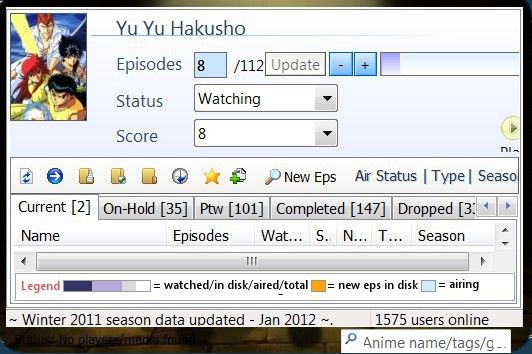 is there anyway to make the window longer so I can see more of my list? |
 |
May 11, 2012 3:59 AM
#3549
shomazta said: Error accessing appdata folder. ... sounds like a simple issue, did something go wrong during installation and somehow I'm missing something? Or is there something else going on here... I don't think I can make use of MAL til this is resolved (error occurs during the 300 second required update) Try running malu as admin |
May 11, 2012 3:59 AM
#3550
Parkur said: I'm using this gosick theme and I see the following 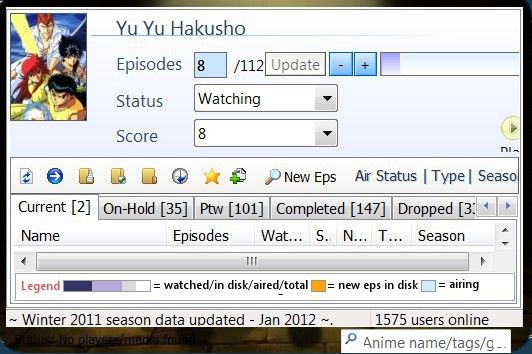 is there anyway to make the window longer so I can see more of my list? Set dpi back to the 96 default  |
More topics from this board
» How to comment on my updates?ADumbNut - Apr 13 |
0 |
by ADumbNut
»»
Apr 13, 2:05 PM |
|
» How to comment on my updates?ADumbNut - Apr 13 |
0 |
by ADumbNut
»»
Apr 13, 1:58 PM |
|
» How Does This Thing Work And How Do I Set It Upahmed0112 - Jun 14, 2020 |
2 |
by Lion3MAL
»»
Mar 14, 2022 6:52 PM |
|
» Where is the "theme" folder located?Legends_of_anime - Jan 13, 2021 |
1 |
by TimidSquid
»»
Feb 3, 2021 9:22 AM |
|
» Recognition problems: post here ( 1 2 3 4 5 ... Last Page )Kotori - Jul 30, 2009 |
377 |
by hacker09
»»
Aug 8, 2020 2:51 PM |