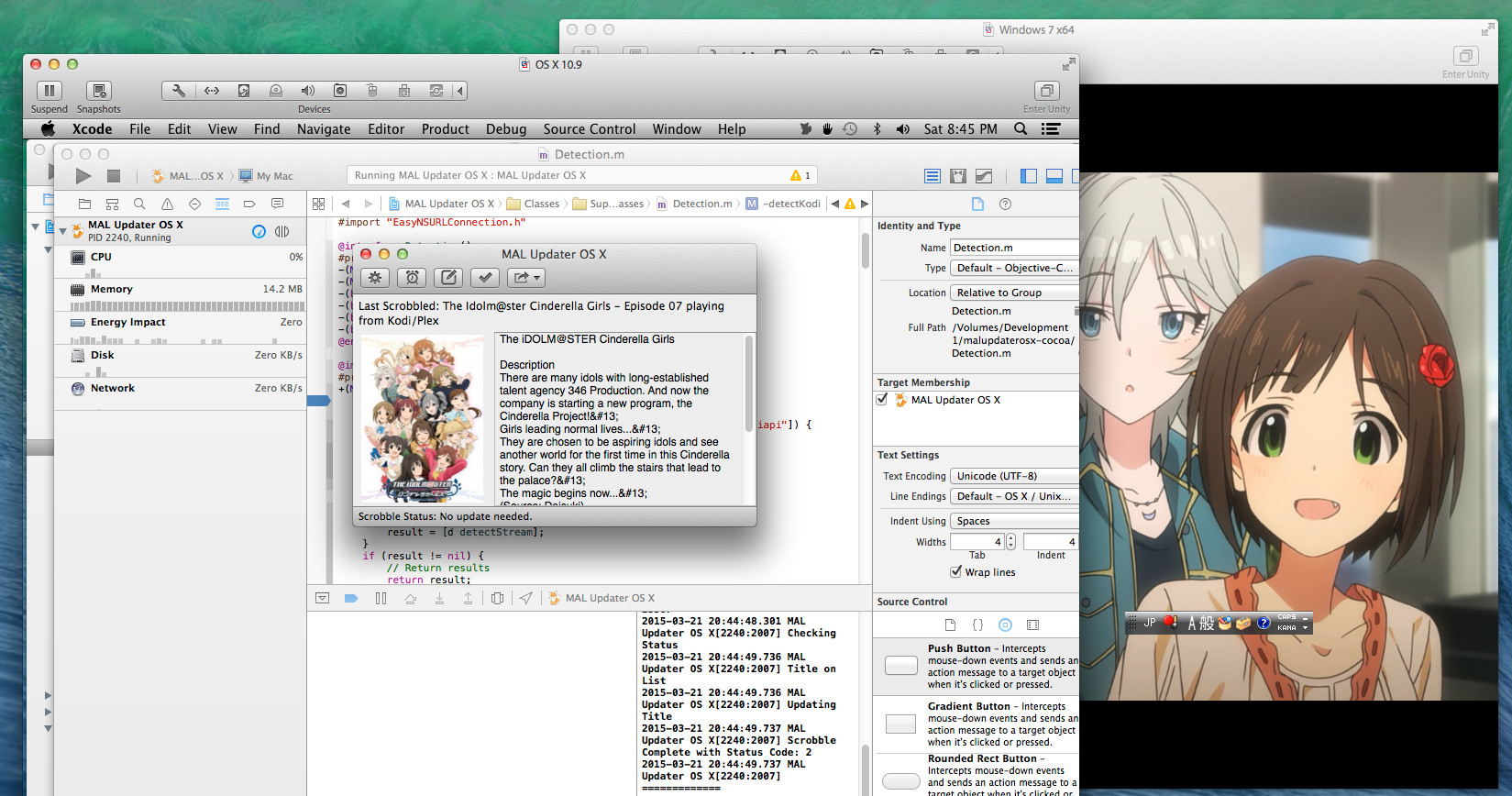More topics from this board
Sticky: » Hachidori 3.2 and Shukofukurou for iOS/iPadOS 2.0 Beta and macOS is now Availablechikorita157 - Oct 1, 2019 |
4 |
by chikorita157
»»
Jan 21, 2020 7:40 AM |
|
Sticky: » RE: Return of MyAnimeList and future of MAL Updater OS X and Shukofukurouchikorita157 - Jul 30, 2019 |
1 |
by chikorita157
»»
Aug 23, 2019 11:01 AM |
|
» RE: MAL Updater OS X and Shukofukurou functionalitychikorita157 - May 24, 2018 |
0 |
by chikorita157
»»
May 24, 2018 10:46 AM |
|
» MAL Updater OS X 2.5 Alpha Now Available for Testingchikorita157 - Apr 26, 2018 |
0 |
by chikorita157
»»
Apr 26, 2018 11:22 AM |
|
» MAL Library 3.0 now Available for Testingchikorita157 - Mar 19, 2018 |
0 |
by chikorita157
»»
Mar 19, 2018 11:43 AM |