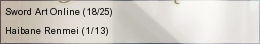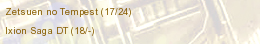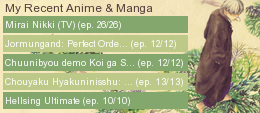New
Nov 10, 2009 2:55 PM
#1
| If you have any questions or need help with CSS, List Design, and/or anything else having to do with Anime/Manga list; post here! *Check out the tutorials first before posting. |
spineslayerNov 10, 2009 8:13 PM
Nov 12, 2009 4:36 AM
#2
| I could use a little help. I'm completely new to CSS, but I dabbled in HTML way back when, and I usually pick up on things pretty quickly, so I decided to give it a try and do some serious decorating on my lists, starting with my manga list. I skimmed some tutorials and browsed through others' lists, taking a peek at the source codes, then I made some graphics and was ready to begin. All went well at first—I got the big things (the background and the top header image) to work to my satisfaction, but when I tried to add the section header images, they wouldn't show up. No subsequent edits to anything I hadn't already successfully edited had any effect. The font colors won't change, the table backgrounds and borders are nonexistent no matter how I edit them, etc. All that was to say that if someone who knows a bit more than me would be so kind as to take a look to see what's the problem, I would be most appreciative. Clearly something is missing, conflicting, or just plain wrong, but I've spent several hours trying to figure it out with no success, so at this point I must turn to someone else's expertise. Thanks very much in advance. |
Nov 12, 2009 12:46 PM
#3
| Ah, thanks a million! I wonder how I missed that—I checked that part four or five times, and even rewrote it. Well, at least it's all working now! I'm glad to know the error wasn't something more fundamental, which means I at least was doing something right. Thanks again. |
Nov 16, 2009 8:25 AM
#4
Nov 16, 2009 9:58 AM
#5
Sephor said: Is it possible to have multiple cursors on a list?, say when it hover overs a link it changes to the second one, but while it isn't over any link it's the first one? Yep, just put the main cursor in the body and the secondary one in either 'a' or 'a:hover' :) |
Nov 16, 2009 10:39 AM
#6
Nov 17, 2009 3:13 PM
#7
Nov 17, 2009 3:18 PM
#8
changeable-fate said: where do i go on advanced css and what do i put so i can put this as my title above the list  #list_surround { margin-left:px; width:px; padding-top: ; padding-left: ; padding-top:; background-image: url(image url here); background-repeat:no-repeat; background-position:; } Though You'll have to fill in the other parts to what ever you want it at. |
spineslayerNov 17, 2009 3:52 PM
Nov 17, 2009 5:15 PM
#9
Nov 17, 2009 8:17 PM
#10
| go for it ;) |
Nov 18, 2009 3:36 PM
#11
| ok since i don't like advanced ccs cuase im bad at it>.>.... i would like help on "edit my profile" i want my first and second rows to be purplish yet transparent(not the text) so i can see some of the white backround if its to much to ask do u know what t o put for these? just the ones i need for the purple Text Color Background Color Font Size Font Padding Border Style Border Width Border Color Alternating RowRow 2 Properties Text Color Background Color Font Size Font Padding Border Style Border Width Border Color |
changeable-fateNov 18, 2009 3:41 PM
Nov 19, 2009 6:03 PM
#12
| You will have to make it semi-transparent background for your rows. Like what I did for mine, here. So you'll have to use CSS for this to place an image on your list. Which cannot be done in "edit my list". As far as getting it to be alternating someone else will have to help you with that. Taking it from experience, when I first started out I had no clue what I was doing and it would be best for you with filling in the rest would be trial and error. You can also pick up some examples by right clicking on somebodies anime/manga list> then click on "view page source". This will give you the CSS of their list. It can be used to see what others have put into for certain widths, paddings, font size, ect. Here is a quick reference from Ranivus's tutorial... which is great for beginners, so I would check out his tutorial if I were you. ///NOTES/// - CSS is a very basic programming language but its still a language. If you are missing a letter, punctuation, number, etc... it will most likely cause your list to not work properly. - DOUBLE CHECK YOUR WORK!! - If something isnt working right, keep trying! There are many ways to reach the same outcome. - make sure you leave any notations in beginning with /* and end with */ - Make sure your #list surround width is the same width as the 'list width" in the My List Settings /////divisions and tables///// BODY - Governs all the general information on the page any info that is not micromanaged will revert to settings under this division #malcontrol_strip - Divison for the control bar (advanced) #list_surround - Determines the positioning and size of your list a - General styling for all hyperlinks .td1 - Style settings for odd numbered rows .td2 - Style settings for even numbered rows .table_header - This represents the Anime Title, Score, # Eps columns (need to verify) .table_headerLink - Represents the color of the links inside the_header .status_selected - Styles the tabs that are currently being displayed .status_not_selected - Styles the tabs that are NOT currently being displayed. .header_(cw, ptw, completed, etc.) - Header classes for Currently Watching, Completed, Dropped, etc... .category_totals - controls the sub-totals underneath each category section. .animetitle - controls what styles you can give to all the anime titles in your list .header_al - is the surrounding User's Anime List at the top .header_al_links - the width of your Profile and MyAnimeList home links #grand_totals - Division for a grand total of all your category totals. ///Manipulation and Creation/// !important - positioning is required to place an anime list to the right of the page Absolute Positioning - With absolute positioning, an element can be placed anywhere on a page. - The heading is placed 50px from the right of the page and 150px from the top of the page. -ex: {position:absolute; right:50px; top:150px} Relative Positioning - Relative positioning moves an element RELATIVE to its _original_ position. -ex: h2.pos_left {position:relative; left:-20px} h2.pos_right{position:relative; left:20px} - The style "left:-20px" subtracts 20 pixels from the element's original left position. - The style "left:20px" adds 20 pixels to the element's original left position. Fixed Positioning - Self explanitory -ex: {position:fixed; top:30px; right:5px;} padding-top, padding-left, padding-bottom, padding-right - The CSS padding properties define the space BETWEEN the element border and the element content. - ex: {padding-top: 30%;} margin-top, margin-left, margin-bottom, margin-right - The CSS margin properties define the space AROUND elements. - ex: {margin-right: 100px;} Width association for borders or outlines: {border-width: 5px} - all four borders will be 5 pixels {border-width: 10px 8px} - top and bottom border will be 10 pixels, left and right border will be 8 pixels {border-width: 3px 5px 7px} - top border will be 3 pixels, left and right border will be 5px, bottom border will be 7px {border-width: 1px 20px 30px 0px} - top border: 1px, right border: 20px, bottom border: 30px, left side will have no border border-style: none, dotted, dashed, solid, double, groove, ridge, inset, or outset; background-image - Sets an image as the background - ex: background-image: url(stars.gif); background-position - Possible Values: top left, top center, top right, center left, center center, center right, bottom left, bottom center, bottom right - If you only specify one keyword, the second value will be "center". x% y% - The first value is the horizontal position and the second value is the vertical. - The top left corner is 0% 0%. The right bottom corner is 100% 100%. - If you only specify one value, the other value will be 50%. xpos ypos - The first value is the horizontal position and the second value is the vertical. - The top left corner is 0 0. Units can be pixels (0px 0px) or any other CSS units. - If you only specify one value, the other value will be 50%. YOU CAN MIX % AND POSITIONS |
spineslayerNov 19, 2009 6:22 PM
Nov 20, 2009 1:52 PM
#13
| ohh ty so much i've been wondering how to do that now i'll have a great example:] also since im an amature i forgot how to make a new css (a new one) and delete my others can i ask for help? also i can't make any backround big enough for my animelist:[ how do i do that? like everytime i upload it on photoshop it crops it really small so it's not the sice its suppose to be ex: i want this img to be big enough for the full thing..  and sometimes when i get img's urls for my backround it goes away after awhile or won't show up at all so i need help finding a provider where i can upload it's original size and so it won't go away. |
changeable-fateNov 23, 2009 8:32 PM
Nov 28, 2009 1:24 AM
#14
| This doesn't really have to do with anything about making a list, as I already have a made list...but its more about uploading. So, I've managed to upload my anime list very nicely, but I'm having trouble uploading my manga list. Whenever I try to upload it the anime list I created is used for the manga list aswell. I don't know how to upload them seperately and not have the same list design for both anime and manga. I've been playing around with the site for about 30 mins and I still can't find it; it would be a big help if you could tell me how. Thanks a trillion in advance! |
Nov 28, 2009 5:51 PM
#15
| @Yamine Go to Edit My Profile> My List Style Tab> Change My List Style> Then select your seperate list for anime or manga list> Then hit Change List Styles. @changeable-fate In photoshop, when you open an image in photoshop it usually condenses the image so you can see the whole thing, But it doesn't actually resize the image. If you want to view the actual size go to view tab> select actual pixels. Now if you want to change the size of the actual image you go to Image tab> Image Size> change whatever pixel dimensions for width and height> then click OK. *Though remember if you do decide to make an image bigger by resizing it, the pixels will become distorted. I use Imageshack which keeps the size of the image you upload. |
spineslayerNov 28, 2009 6:14 PM
Dec 11, 2009 9:13 PM
#16
Dec 11, 2009 10:00 PM
#17
| @Myrwyss- You will have to create a semi-transparent background with the opacity you want it at then place it as the background image. Here is my semi-transparent background for my list as an example:  Places you then need to place are at: .td1 .td1:hover .td2 .td2:hover and .table_header For example, here is mine: .td1 { padding: 2px; color: #6699FF; background-image:url(http://img14.imageshack.us/img14/7553/textbackground.png); background-color: ; border-width: 0px 1px 1px 0px; border-style: ; border-color: ; } .td1:hover { padding: 2px; color: ; background-image:url(http://img14.imageshack.us/img14/7553/textbackground.png); background-color: ; } .td2 { color: #6699FF; padding: 2px; background-image:url(http://img14.imageshack.us/img14/7553/textbackground.png); background-color: ; border-width: 0px 1px 1px 0px; border-style: ; border-color: ; } .td2:hover { padding: 2px; color: ; background-image:url(http://img14.imageshack.us/img14/7553/textbackground.png); background-color: ; } .table_header { background-image:url(http://img14.imageshack.us/img14/7553/textbackground.png); color: #6699FF; background-color: ; padding: 2px; border-width: ; border-style: ; border-color: ; } *make sure your background-color: ; is left like this. **Also make sure you make the width to whatever size you made your list... I see you made it to 600 pixels so make it to that size. Since it's the same width as mine, you could just use the same dimensions I used. ***If you want to have a different color semi-transparent table header like you have in your list... you will have to make separate one for your .table_header |
spineslayerDec 11, 2009 11:22 PM
Dec 14, 2009 6:29 PM
#19
| Wondering if anyone had any clue why my cursor is not showing outside of the list? I checked the code from lists with cursors always on, and kinda applied the same thing to mine, but it's still not showing up correctly :/ I'm not familliar with CSS at all, so I don't really know what to do, that's why any help would be appreciated :D Also wondering if there was a good tutorial on how to do overlay lying around somewhere... |
Dec 14, 2009 8:59 PM
#20
| @Dust2Dust: I guess the the way the list is positioned sometimes affects the cursor; for your particular list, try removing 'position: absolute;' and 'right: 10px;' from 'div#list_surround' replace them with 'margin: 80px 20px auto auto;' (or your choice of top, right, bottom, & left margin). See if that helps. |
Dec 14, 2009 10:35 PM
#21
Dec 16, 2009 11:18 PM
#22
| It would be nice if somebody could make a CSS tutorial for overlays. Because I am too new with this. Hint Hint towards scorpedo :D |
Dec 17, 2009 9:32 PM
#23
| Heh :P My method to use overlays involved sacrificing the 'grand totals' so that I have an image overlay instead. I recently saw Spawwvy's great list who is using an even better method that won't sacrifice any section if you wan't to check his out. I'm not a CSS pro but I might get around to making a tutorial eventually. For now, a few tips: Regardless of how you do the overlay, you won't be able to click links if the overlay image is covering them (even the transparent part of the image). You will either have to: 1. Try and keep the overlay image small so it doesn't cover too much of the list, or 2. Make use of CSS's 'z-index' property and have clickable links on top of the overlay like my list does. (ie. give the 'a { }' CSS rule a z-index higher than the overlay rule) If you have Firefox, i recommend the Firebug add-on. When you want to test small changes in your list's CSS, you can tweak the code and see how it changes your design instead of constantly re-uploading all the code to MAL. |
Dec 19, 2009 10:12 AM
#24
| I am no expert by any stretch of the imagination (my current lists represent my first attempt at CSS), and I definitely don't have the graphics skills some of you people do, but I managed an overlay for my manga list. (Kindly ignore how pathetically sparse and yaoi-infested the content is if you do take a peek.) I made my overlay the background image for the copyright section. Spawwvy's method that scorpedo mentioned is much snazzier, though, but I just thought I'd throw another example and method out there. My list also demonstrates the impossibility of clicking links covered by the overlay, all for the sake of a couple falling petals. I should probably sacrifice the petals for the sake of clickability, but I'm stubborn like that. |
Feb 16, 2010 3:14 AM
#26
| hm...couldn't find it the guide thought there was something for it there since i haven't looked at it in a while. But i was wondering if it is possible to use one large image for the background of the anime list. Rather then have it use a small portion of the image for each entry.. This possible?, looked terrible when i tried using a image with certain design/marks on them, since it just repeated same part over and over again. Maybe i missed something somewhere, it's my first time using a image for the background of my list that has designs/marks in it. Since i usually just used one plain color. |
Feb 18, 2010 12:26 PM
#27
| Can someone please tell me how to add an image on top of the categories menu (Show all/watching/completed, etc...)? I can't figure it out for the life of me. xD |
Feb 19, 2010 8:40 PM
#28
| @Gamer4life - Add this bottom half to your list surround section. Though you may have to play around with the width and padding top pixels to fit your image perfectly how you want it. #list_surround { margin: 0px 150px; width: 600px; padding-top: 200px; background-image: url(your image url here); background-repeat: no-repeat; background-position: top center; } |
spineslayerFeb 19, 2010 8:45 PM
Feb 19, 2010 11:44 PM
#29
| @spineslayer Ah, so it was list_surround... makes sense. I greatly appreciate the help, thank you. ^.^ |
Feb 20, 2010 2:33 AM
#30
| my question is, what program do people use when making their sig? i really want to try to make one. Thanks |
Feb 20, 2010 6:07 AM
#31
| We use photoshop, but you can also use GIMP or even Paint (can you?). If you want a php sig, now that's a different thing. It's complicated. Plus you're on the wrong topic. lol. |
Mar 5, 2010 9:09 AM
#32
| Hi guys! I have a question. :) How to turn the tabs in images? I want to use specials image with "Currently Watching", "Completed" etc. and with direct link (&status=1 etc.). Example:  Thank you in advance! :D |
Dec 22, 2010 5:42 AM
#33
| Pretty big bump. But i didn't feel like making a new thread. So i was wondering if it was possible to split lists, so say watching and on-hold would be on the left side and completed, dropped on the right side, and plan to watch in the bottom middle. Thread doesn't seem very active....;_;... Or people don't want to share how to do things to noobs.... Don't even know if there is a newer thread for these questions. |
Dec 24, 2010 11:01 AM
#34
Sephor said: Pretty big bump. But i didn't feel like making a new thread. So i was wondering if it was possible to split lists, so say watching and on-hold would be on the left side and completed, dropped on the right side, and plan to watch in the bottom middle. From having a glance at the html code, I couldn't see anything that we can identify each of the different tables by (no ids or classes) so looks like its not possible. |
Mar 2, 2011 4:39 AM
#35
| On my Anime list I have background images for headings, most of them work but the last two sections "plan to watch and dropped" display no image. Below is part of the css script. Thanks for any responses; (p.s. how do you hide/show the plan to watch/dropped sections of the list? thanks again!) .header_drop { background-image: url('http://img580.imageshack.us/img580/5271/droppedc.png';); background-repeat: no-repeat; background-attachment: scroll; } .header_completed { background-image: url('http://img138.imageshack.us/img138/6858/completedg.png';); background-repeat: no-repeat; background-attachment: scroll; } .header_onhold { background-image: url('http://img153.imageshack.us/img153/5717/onholdp.png';); background-repeat: no-repeat; background-attachment: scroll; } .header_pwt { background-image: url('http://img153.imageshack.us/img153/2200/plan2watch.png';); background-repeat: no-repeat; background-attachment: scroll; } |
Mar 2, 2011 7:45 AM
#36
| The header class for dropped is .header_dropped not .header_drop. Plan to watch is also .header_ptw. |
Mar 2, 2011 10:19 AM
#37
| My issues are following: * Can't change the Text Color on text "summaries" like these: TV: 5, OVA: 0, Movies: 0, Spcl.: 0, Eps: 1,092, DL Eps: 0, Days: 0.00, Mean Score: 8.6, Score Dev.: 0.49 TV: 12, OVA: 1, Movies: 9, Spcl.: 3, Eps: 1, DL Eps: 0, Days: , Mean Score: 0.0, Score Dev.: 0 TV: 52, OVA: 5, Movies: 33, Spcl.: 5, Eps: 2,042, DL Eps: 0, Days: 0, Mean Score: 22.9, Score Dev.: 0.24 They are located Below the respective "completed" "watched" "plan to watch" and so on. I need to change this colour since my background wallpaper is white in that general area so you can't see what it says. * My background wallpaper repeats itself. Even tho i've put it on no-repeat. I'm trying to get it so when you scroll, the background dosnt follow or move or change. Like my friends animelist here: http://myanimelist.net/profile/Sleeperzzz Compared to mine: http://myanimelist.net/animelist/Cornholio77 |
Mar 3, 2011 12:53 AM
#38
iamnoone said: The header class for dropped is .header_dropped not .header_drop. Plan to watch is also .header_ptw. thanks so much iamnoone - code was generated from; so didn't know there were syntax errors http://www.blacktower.info/malhelp/ p.s. does anyone know who to make the background image look the same no matter the resolution? |
kol2537Mar 3, 2011 1:19 AM
Mar 5, 2011 2:03 AM
#39
| Hi, I can't edit Advanced CSS File. I want to change my list style, but nothing changes in my advance css file. Is it somekind of a bug? |
Mar 5, 2011 4:50 AM
#40
| Bug fixed. Site is just slower than it used to be. I just had to w8 longer. |
Mar 5, 2011 8:44 PM
#41
Cornholio77 said: My issues are following: * Can't change the Text Color on text "summaries" like these: TV: 5, OVA: 0, Movies: 0, Spcl.: 0, Eps: 1,092, DL Eps: 0, Days: 0.00, Mean Score: 8.6, Score Dev.: 0.49 TV: 12, OVA: 1, Movies: 9, Spcl.: 3, Eps: 1, DL Eps: 0, Days: , Mean Score: 0.0, Score Dev.: 0 TV: 52, OVA: 5, Movies: 33, Spcl.: 5, Eps: 2,042, DL Eps: 0, Days: 0, Mean Score: 22.9, Score Dev.: 0.24 They are located Below the respective "completed" "watched" "plan to watch" and so on. I need to change this colour since my background wallpaper is white in that general area so you can't see what it says. * My background wallpaper repeats itself. Even tho i've put it on no-repeat. I'm trying to get it so when you scroll, the background dosnt follow or move or change. Like my friends animelist here: http://myanimelist.net/profile/Sleeperzzz Compared to mine: http://myanimelist.net/animelist/Cornholio77 To change the text color for the category "summaries" just look for where your CSS says: .category totals { } And inside those brackets {} add color: #aaaaaa (change the aaaaaa to whatever your color value is) About the background, I don't know where you put it on no-repeat, but in BODY {} you have nothing there where it says: background-attachment: ; background-repeat: ; background-position: ; Just replace those three lines with: background-attachment: fixed; background-repeat: no-repeat; background-position: top center; (Can edit that "top center" to "top left" or whatever you want it to be.) |
Mar 6, 2011 5:25 PM
#42
Cornholio77 said: My issues are following: * Can't change the Text Color on text "summaries" like these: TV: 5, OVA: 0, Movies: 0, Spcl.: 0, Eps: 1,092, DL Eps: 0, Days: 0.00, Mean Score: 8.6, Score Dev.: 0.49 TV: 12, OVA: 1, Movies: 9, Spcl.: 3, Eps: 1, DL Eps: 0, Days: , Mean Score: 0.0, Score Dev.: 0 TV: 52, OVA: 5, Movies: 33, Spcl.: 5, Eps: 2,042, DL Eps: 0, Days: 0, Mean Score: 22.9, Score Dev.: 0.24 They are located Below the respective "completed" "watched" "plan to watch" and so on. I need to change this colour since my background wallpaper is white in that general area so you can't see what it says. * My background wallpaper repeats itself. Even tho i've put it on no-repeat. I'm trying to get it so when you scroll, the background dosnt follow or move or change. Like my friends animelist here: http://myanimelist.net/profile/Sleeperzzz Compared to mine: http://myanimelist.net/animelist/Cornholio77 To change the color of the category totals this is what you use: .category_totals { color: red; //you may change the "red" to your preferred color; } To make the background "fixed" basically what you do is you add this to ur css: body { background-attachment: fixed; } |
DrizeMar 7, 2011 7:06 PM
Mar 10, 2011 12:47 AM
#43
| At the moment, my list looks like this: http://myanimelist.net/mangalist/Estupratom I would like the background image to stay fixed and only the list is mobile. The background is this: http://img696.imageshack.us/img696/3928/fundobasebn.jpg And the moment I'm using this CSS: * { color:#DBDBDB; border:0; font-family:Verdana; font-size:12px; font-weight:normal; text-decoration:none; } a:hover { text-decoration:underline; } body { background:#181818 url(http://img696.imageshack.us/img696/3928/fundobasebn.jpg) repeat-y scroll center bottom; } |
Mar 10, 2011 12:56 AM
#44
| Change the Background-Attachment to 'fixed'. |
Mar 11, 2011 11:20 PM
#45
| this way? { color:#DBDBDB; border:0; font-family:Verdana; font-size:12px; font-weight:normal; text-decoration:none; } a:hover { text-decoration:underline; } body { background:#181818 url(http://img197.imageshack.us/img197/9566/fundobase2.jpg) repeat-y scroll center bottom; } #list_surround { background:#181818; border-bottom:1px solid #292929; border-left:1px solid #292929; border-right:1px solid #292929; height:100%; left:141px; margin:239px auto 30px auto; position:relative; width:584px; } |
Mar 28, 2011 10:56 AM
#46
| Hi! Sorry for my bad English. I want to move the table down how and where to do it? http://img692.imageshack.us/i/11665236.jpg |
Mar 28, 2011 11:03 AM
#47
| Hi there, I see your a fellow opera user :p I don't think there is an option to move your table down. |
Mar 28, 2011 11:18 AM
#48
| @ StrikerSan: try adding this to your custom css style: #list_surround { padding-top: 500px; } I also recommend changing the background-attachment on BODY to scroll and not repeating the background: BODY { background-attachment: scroll; background-repeat: no-repeat; } |
sakaMar 28, 2011 11:22 AM
Mar 29, 2011 4:15 AM
#49
Mar 31, 2011 5:37 PM
#50
| hey guys. how do i change the text on the links on my css. if youl enter my list youll see its all bluepurple. dunno why i cant figure it out :S heres my css. what should i do? <pre>{ color:#DBDBDB; border:0; font-family:Verdana; font-size:9px; font-weight:normal; text-decoration:none; } a:hover { text-decoration:underline; } body { background:#181818 url(http://i49.tinypic.com/246thj5.jpg) repeat-y scroll center bottom; } #list_surround { background:#181818; border-bottom:1px solid #292929; border-left:1px solid #292929; border-right:1px solid #292929; height:100%; left:141px; margin:239px auto 30px auto; position:relative; width:584px; } #list_surround .status_selected { background:url(http://i52.tinypic.com/2laymnm.png); display:block; height:130px; left:-284px; padding:0; position:absolute; top:0; width:273px; } #list_surround .status_selected a { color:#184900; display:block; font-size:1px; height:2px; padding:128px 0 0 243px; width:30px; } #list_surround .status_not_selected { background:url(http://i52.tinypic.com/2laymnm.png); display:block; height:130px; left:-284px; padding:0; position:absolute; top:0; width:273px; } #list_surround .status_not_selected a { color:#184900; display:block; font-size:1px; height:2px; padding:128px 0 0 243px; width:30px; } #list_surround .status_selected + .status_not_selected, #list_surround .status_not_selected + .status_selected, #list_surround .status_not_selected + .status_not_selected { background:url(http://i52.tinypic.com/2rrtqmh.png); top: 140px; } #list_surround .status_selected + .status_not_selected + .status_not_selected, #list_surround .status_not_selected + .status_selected + .status_not_selected, #list_surround .status_not_selected + .status_not_selected + .status_selected, #list_surround .status_not_selected + .status_not_selected + .status_not_selected { background:url(http://i54.tinypic.com/10cnonr.png); top: 280px; } #list_surround .status_selected + .status_not_selected + .status_not_selected + .status_not_selected, #list_surround .status_not_selected + .status_selected + .status_not_selected + .status_not_selected, #list_surround .status_not_selected + .status_not_selected + .status_selected + .status_not_selected, #list_surround .status_not_selected + .status_not_selected + .status_not_selected + .status_selected, #list_surround .status_not_selected + .status_not_selected + .status_not_selected + .status_not_selected { display:none; } #list_surround .status_selected + .status_not_selected + .status_not_selected + .status_not_selected + .status_not_selected, #list_surround .status_not_selected + .status_selected + .status_not_selected + .status_not_selected + .status_not_selected, #list_surround .status_not_selected + .status_not_selected + .status_selected + .status_not_selected + .status_not_selected, #list_surround .status_not_selected + .status_not_selected + .status_not_selected + .status_selected + .status_not_selected, #list_surround .status_not_selected + .status_not_selected + .status_not_selected + .status_not_selected + .status_selected, #list_surround .status_not_selected + .status_not_selected + .status_not_selected + .status_not_selected + .status_not_selected { background:url(http://i52.tinypic.com/ay99n5.png); display:inline; top: 420px; } #list_surround .status_selected + .status_not_selected + .status_not_selected + .status_not_selected + .status_not_selected + .status_not_selected, #list_surround .status_not_selected + .status_selected + .status_not_selected + .status_not_selected + .status_not_selected + .status_not_selected, #list_surround .status_not_selected + .status_not_selected + .status_selected + .status_not_selected + .status_not_selected + .status_not_selected, #list_surround .status_not_selected + .status_not_selected + .status_not_selected + .status_selected + .status_not_selected + .status_not_selected, #list_surround .status_not_selected + .status_not_selected + .status_not_selected + .status_not_selected + .status_selected + .status_not_selected, #list_surround .status_not_selected + .status_not_selected + .status_not_selected + .status_not_selected + .status_not_selected + .status_selected, #list_surround .status_not_selected + .status_not_selected + .status_not_selected + .status_not_selected + .status_not_selected + .status_not_selected { background:url(http://i54.tinypic.com/2n8515w.png) no-repeat 0 0; display:inline; padding-bottom:30px; top: 560px; }#list_surround br { display:none; } /* The background below is a banner that has my name on it.. [http://i51.tinypic.com/4lrif.png] You gunna have to make your own banner and replace my banner with yours o_O */ #list_surround .header_title { background:url(http://i51.tinypic.com/4lrif.png); height:169px; left:-283px; padding:25px; position:absolute; top:-229px; width:819px; } #list_surround .header_title span { color:#000000; font-size:1px; } #list_surround .header_title .thickbox { display:none; } #list_surround .header_cw, #list_surround .header_completed, #list_surround .header_onhold, #list_surround .header_ptw { margin-left:-1px; padding:28px 5px 5px 5px; width:586px; } #list_surround .header_cw { background:transparent url(http://i55.tinypic.com/2ilbqc3.png) no-repeat 0 0; } #list_surround .header_completed { background:transparent url(http://i54.tinypic.com/5f0w0w.png) no-repeat 0 0; } #list_surround .header_onhold { background:transparent url(http://i54.tinypic.com/i1mjxj.png) no-repeat 0 0; } #list_surround .header_ptw { background:transparent url(http://i51.tinypic.com/2zq927t.png) no-repeat 0 0; } #list_surround .animetitle + small { color:#00FF00; } #list_surround .category_totals { padding:5px; text-align:center; } #list_surround #grand_totals { display:none; } #copyright { background:url(http://i55.tinypic.com/2drtijq.jpg) no-repeat 0 0; color:#74491e; height:15px; margin-left:-349px; padding-top:5px; position:fixed; bottom:0; width:1000px; } |
 |
More topics from this board
» How to Export/Backup Your Anime List Automatically! (TamperMonkey Script)hacker09 - May 18, 2020 |
3 |
by Vapor_AU
»»
57 minutes ago |
|
» BL reference in Tomodachi LifeKinspie13 - 2 hours ago |
2 |
by Oofmastre9000
»»
1 hour ago |
|
» advice for someone returning to artCrystepsi - Apr 4 |
5 |
by haaku-san
»»
5 hours ago |
|
» Share an ai anime picNowOldCow - Dec 6, 2023 |
19 |
by loligoth666
»»
Today, 9:23 AM |
|
» Show us your latest sketch or drawing v.2 ( 1 2 3 4 5 ... Last Page )Luna - Feb 21, 2017 |
1629 |
by loligoth666
»»
Today, 8:48 AM |