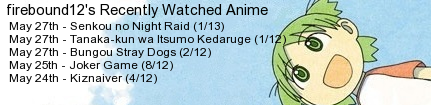iPod Touch
Recommended Tools/Applications for the Language Learner
Intro.
So, lately there's been a bit of talk in the club between a few members, myself included, about the iPod Touch and some of the things it can be useful for. Well, instead of sending out a mass message that might get deleted (which I did with the message I sent out months ago on this same topic). I decided a forum thread would be more useful, and more easily accessible to new members that weren't here for the mass message. Plus, the forum does a better job at preserving information.
iPod Touch
 - ~$240 - ~$240
The iPod is, as you may know, an Apple product that has been the leader in portable music. After several advances, we now how the ability to play music, videos, games, view images, use the web, and use applications designed for the iPod Touch.
The ability to run applications has given us learners of Japanese (and English) a rather useful tool. Not only can we listen to our Japanese music, watch Japanese videos, and browse the web entirely in Japanese, but now we have the ability to practice and learn Japanese using a few specific applications.
iDic - EPWING Dictionary Reader - $5

In the iTunes App store, there is an application (details in the image). It's purpose is to read EPWING format dictionary files. Some of the most informational dictionaries for Japanese learners are in EPWING format.
This application can search accross multiple dictionaries to find what you're looking for. This makes this application similar to some of the rather expensive Denshi Jisho minus a few features, but because it is on the iPod Touch you gain the ability to play media, and there's the potential to add even more dictionaries to your iPod Touch, including Encyclopedias and character dictionaries. Not to mention there are applications available for converting other dictionary formats to EPWING.
iAnki - Free
For those of you who do use Anki on your PC or Mac, you now have the option of taking it with you anywhere you need! So all those moment through the day where you're just waiting and wasting time can now be put to use getting those reviews in for the day, releasing that time you would normally spend at home for other things like watching anime and reading manga.
I don't know about you, but I definitely feel that it's easier to do reviews in smaller chunks periodically during the day. For example, my classes are four hours long, and we get typically two 10 to 15 minute breaks. Normally I just sit there because I don't really have anything to do during the breaks. This to me an a perfect opportunity for reviewing. I'm sure there are moments like this during your day. Bus rides, waiting in line, elevators, etc. This is really taking advantage of every little moment, and I'd be so bold as to say that these are the only times you'd really need to spend reviewing to stay on top of it.
I should also mention that the portability of the iPod Touch combined with iAnki makes it significantly easier to practice your reviews with paper and pencil.
Overview and Final Notes
So, now that you've gotten an idea on how useful this device is specifically for Japanese learners, I'd like to draw a comparison for you. If you were to drop a chunk of change for a a Denshi Jisho, you'd be spending at the very least, $230 for a decent one with a fixed amount of dictionaries on it, and without the media and internet capabilitie that the iPod Touch has (for around the same price).
I should mention that you would have to either invest some money in buying software dictionaries with the EPWING format, or just invest some time looking for other's already converted EPWING format dictionaries. (Please contact me if you are interested).
That's all for now. Please let me know what you think of this article, and do let me know what you think of the device and these applications if you've had experience with them. :) |