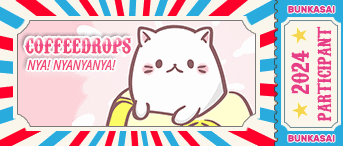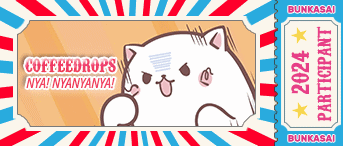New
Jan 26, 2023 5:24 AM
#1
This page is part of our Apps and Extensions section. How to install There are several ways to install it: Chrome Extension Firefox Extension For Stylus users https://userstyles.world/style/8320/comfortable-dark-mode-excludes-lists https://userstyles.world/style/8298/comfortable-dark-mode-includes-lists https://userstyles.org/styles/258737/dark-theme-2023-for-myanimelist-includes-lists https://userstyles.org/styles/258748/comfortable-dark-mode-excludes-lists MAL's dark mode has strongly contrasting colors which can be headache-inducing for many users, so try my dark mode as an alternative! I've rebranded it as Comfortable Dark Mode. It also darkens the Fantasy Anime League and Mal X Japan pages- MAL dark mode doesn't darken these atm. I've added many new features and fixes this past month to make the site easier to read and use, seen in the shots and video below. For example I've removed the bright background and ads from the home page which still show up in MAL's dark mode (WHAT WERE THEY THINKING!?!?). Screenshots Home page Forum Post Discussion Board New features Bloat removed from all page banners Status colors added to Top Anime and Search pages Always see reviewer scores Reviews can be darkened Tool Tips clearer and clickable https://www.youtube.com/watch?v=89Gkr8e4TqU If you want to edit it or learn to make your own Dark Mode extension If you have CSS experience, you can edit the Easy to Edit version in Stylus quite easily by editing the codes in the root. https://userstyles.world/style/8321/comfortable-dark-mode-easy-to-edit If you want to learn and edit the actual Chrome or Firefox extensions, I've made them available here. This can get you started on making your own dark theme extension for any site this way. https://www.dropbox.com/s/0b0hwc6akq9a5ym/darkmodechrome%2019.zip?dl=0 https://www.dropbox.com/s/q3bsddp9jimbo6v/darkmodefirefox%2019.zip?dl=0 https://www.dropbox.com/s/t8vjnhjnl30w9rx/Dark%20mode%20ver%2010.rar?dl=0 (this is an older but simpler version) Darklist CSS files darken the anime and manga lists, Darkmode CSS files darken everything else on the site (forums, clubs, posts, profile, anime pages, etc). The other files in the extension don't need to be edited to customize the dark mode, but they are needed. The JavaScript file colors text boxes which the extension's CSS could not change. Think of the Manifest as the file directing the browser how to use other codes. Every extension needs the Manifest! You'll have to set your extensions to "Developer Mode" in your browser first to use this in Chrome or Opera. Go to the extensions and Load Unpacked, selecting the folder with the dark mode extension files. No ZIPs or RARs should be in that folder. Also keep in mind much of the original CSS files were compressed in the live extension on the Chrome and Firefox stores. Big thanks and credit to Valerio_Lyndon for mapping out much of the site earlier in previous dark themes. I used a file with your name (and only your name) on it to get this started and it was a giant help in the beginning. Thanks and credit to ShaggyZE for any work you may have put into the file I used as well. Colors were inspired in part by cicerakes dark mode (my preferred theme for years) and the Dark Reader extension, although I've made mine darker and added lots of other changes. |
Shishio-kunNov 4, 2023 12:59 AM
Jan 26, 2023 8:23 AM
#2
| good job, is this the one everyone has been working on and helping with? also, is this the one I should add buttons to, or you were able to do those? |
| Click here to see My Tampermonkey Scripts For MAL If you like my work, please consider supporting it! Cryptos https://hacker09.glitch.me/ https://www.patreon.com/hacker09   |
Jan 26, 2023 8:24 AM
#3
| Thank you! Been waiting for a while. Now I can finally turn off Dark Reader. |
 |
Jan 26, 2023 8:34 AM
#4
hacker09 said: good job, is this the one everyone has been working on and helping with? also, is this the one I should add buttons to, or you were able to do those? No, this Dark mode extension is one I started over myself, had to do A LOT of research lol but I did learn a lot from Valerio_Lyndon's previous dark theme and Clarity CSS codes which went into this. Yeah later, I was thinking yeah I could commission you to add some buttons to a different version of this- possibly a toggle on/off button and CSS injection button to like darken say a post that's a wall of text (it darkens reviews on hover atm since they are walls of text). And then that way we could use that to teach others javascript and extension making. However this version I wanted separate and extremely simple with least code as possible. In the future I don't want to rely on volunteers for projects and do it all through commission, unless it's like a MAL Tokyo Revengers thing. |
Shishio-kunJan 26, 2023 8:42 AM
Jan 26, 2023 8:36 AM
#5
host_ said: Thank you! Been waiting for a while. Now I can finally turn off Dark Reader. Thanks, I hope it works well! A slightly updated version should come out this weekend hopefully it will be sent automatically to you (updates some colors in the account settings). |
Jan 26, 2023 8:41 AM
#6
Shishio-kun said: hacker09 said: good job, is this the one everyone has been working on and helping with? also, is this the one I should add buttons to, or you were able to do those? No, this Dark mode extension is one I started over myself, had to do A LOT of research lol but I did learn a lot from Valerio_Lyndon's previous dark theme and Clarity CSS codes which went into this. Yeah later, I was thinking yeah I could commission you to add some buttons to a different version of this- possibly a toggle on/off button and CSS injection button to like darken say a post that's a wall of text (it darkens reviews on hover atm since they are walls of text). And then that way we could use that to teach others javascript and extension making. However this version I wanted separate and extremely simple with least code as possible. In the future I don't to rely on volunteers for projects and do it all through commission, unless it's like a MAL Tokyo Revengers thing. wow that's a great achievement then... although I'm really short on time, let's keep talking and see |
| Click here to see My Tampermonkey Scripts For MAL If you like my work, please consider supporting it! Cryptos https://hacker09.glitch.me/ https://www.patreon.com/hacker09   |
Jan 26, 2023 9:31 AM
#7
| @Shishio-kun would you be able to make a version for Firefox? I've uninstalled Chrome from my laptop so I can't use it. |
MAL EMOJIS - Get your specially formatted emojis for MAL forums.         |
Jan 26, 2023 9:50 AM
#8
Jan 26, 2023 9:55 AM
#9
_cjessop19_ said: @Shishio-kun would you be able to make a version for Firefox? I've uninstalled Chrome from my laptop so I can't use it. Fortunately it does work in Firefox https://imgur.com/4Ap4Z8C I have to see how to get it on the Firefox "extension store", it might take a bit of time for approval and getting thru their process, but I will let you know when it's up! And was Dark Reader lagging for you on Firefox? Dark Reader lagged for me on Opera GX and this is a medium-level gaming PC so I think it is related to something besides the device. I also recommend Opera GX over these other browsers as it seems way smoother and you can use Chrome extensions. If you don't wanna wait and want to install the extension without the Firefox extension place, you can go to this page: about:debugging#/runtime/this-firefox and then "Load temporary add-on" you want to choose the manifest file in this folder (which you'd need to download and extract) https://www.dropbox.com/s/utstiydx12kxu77/MyAnimelist%20Dark%20Mode%20by%20Shishio-kun.zip?dl=0 That should load the extension for you in Firefox |
Jan 26, 2023 9:57 AM
#10
coffeedrops said: Amazing, thank you! The customizable version is really convenient. Wow awesome to hear! :D We can fix the dark theme fast this way too! The root menu makes it really easy to recolor everything, thanks to Valerio_Lyndon for bringing that technique to this group I didn't know of it until he shared Clarity. |
Jan 26, 2023 10:48 AM
#11
Shishio-kun said: I will let you know when it's up! Cool Shishio-kun said: And was Dark Reader lagging for you on Firefox? Yeah. Idk if they've recently updated it, but it isn't as bad now as it was before maybe a year or two ago. Maybe it's something to do on their end or something to do with MAL? I still notice a bit of lag occasionally. Shishio-kun said: I also recommend Opera GX over these other browsers as it seems way smoother and you can use Chrome extensions. I've been loyal to Firefox for the past 15 years. Shishio-kun said: That should load the extension for you in Firefox I'll just wait for it to get approved in the extension store then. |
MAL EMOJIS - Get your specially formatted emojis for MAL forums.         |
Jan 26, 2023 1:05 PM
#13
| Looks and feels even better than the old (Stylus) approach I was using. Thanks a bunch! |
 anime list -•~•~•- manga list |
Jan 26, 2023 4:03 PM
#15
I would've used this if it weren't for Dark Reader extension, also a tool you recommended. This one is great cause I can have dark mode on any site now! It's sooo wonderful!!!  |
Jan 26, 2023 5:57 PM
#16
| You are a wonderful human being, I thank you from the bottom of my heart (づ๑•ᴗ•๑)づ💖 |
My Candies:  “Even when you were so depressed and emotionally unstable, the taste of your coffee jelly stayed the same." Kusuo Saiki  |
Jan 26, 2023 11:59 PM
#17
Jan 27, 2023 3:58 AM
#18
Nice extension... but i found a "bug" when I'm looking at TNC's card edition forum lol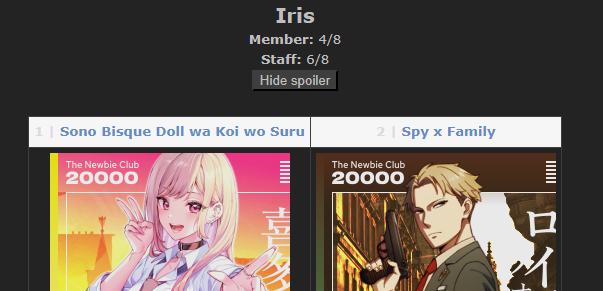 [th][/th] (and yes, it is an undocumented BBCode tag I just discovered when making the thread) was not configured to show in dark mode, so if someone enabled the extension, they won't able to read the source title of the card. Maybe you can do a fix later, tho? |
Jan 27, 2023 4:16 AM
#19
| @nattadasu I can't see what you're referring to and I never heard of a th tag on MAL, when I tested it out I get nothing 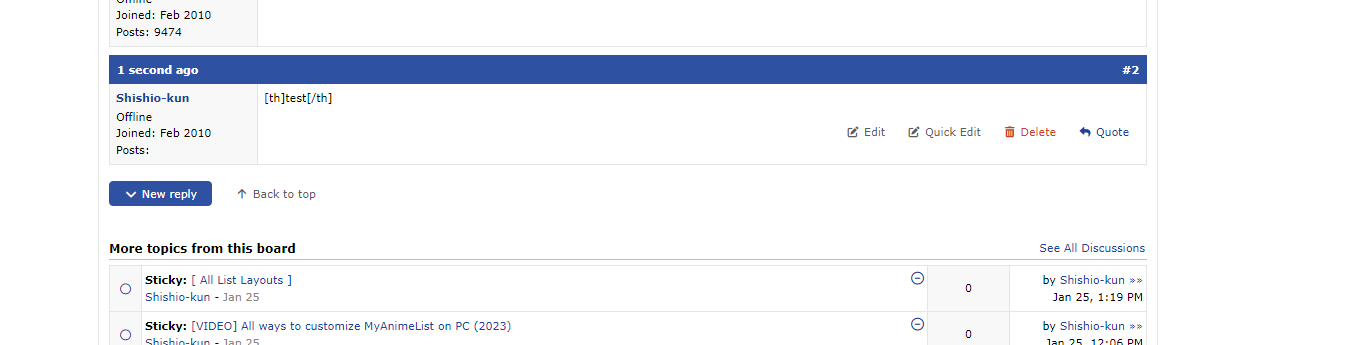 Can you please give me an example of "th" BBcode I can quote to test it out If you are referring to the hard to see text (I outlined it with red below) I think it was made black on purpose with color tags; you don't need to do this as normally the text is dark on default MAL 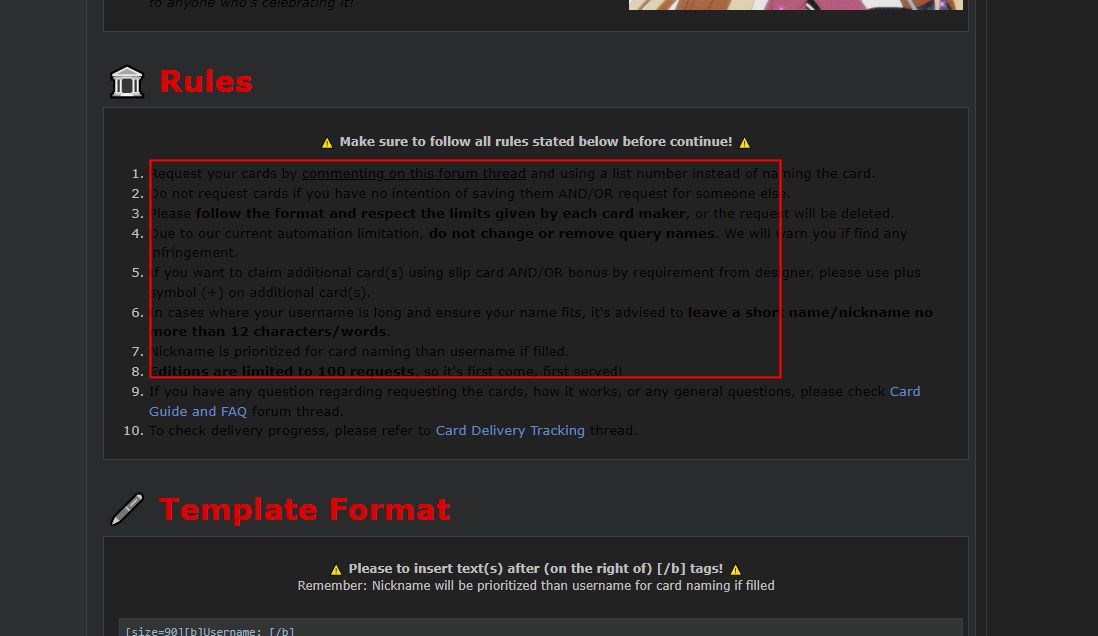 |
Jan 27, 2023 4:25 AM
#20
Shishio-kun said: @nattadasu I can't see what you're referring to and I never heard of a th tag on MAL, when I tested it out I get nothing 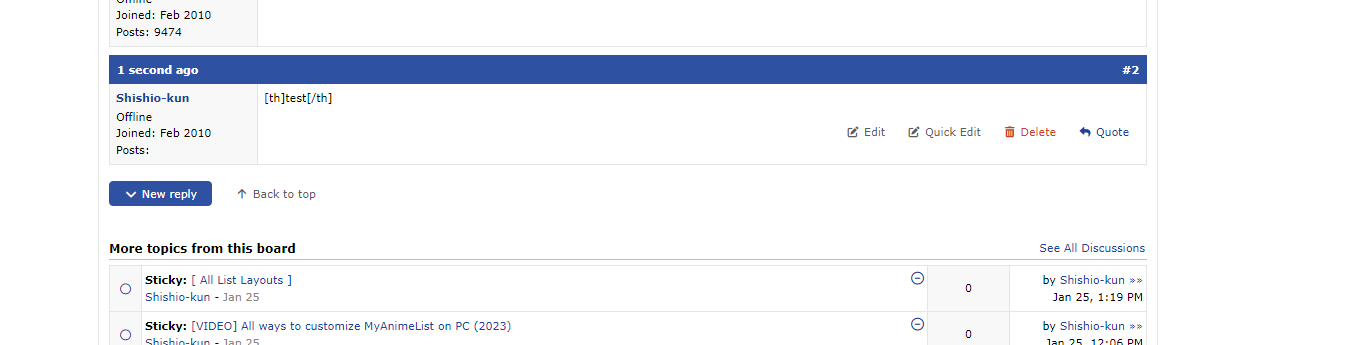 Can you give me an example of "th" BBcode I can quote to test it out If you are referring to the hard to see text (I outlined it with red below) I think it was made black on purpose with color tags; you don't need to do this as normally the text is dark on default MAL 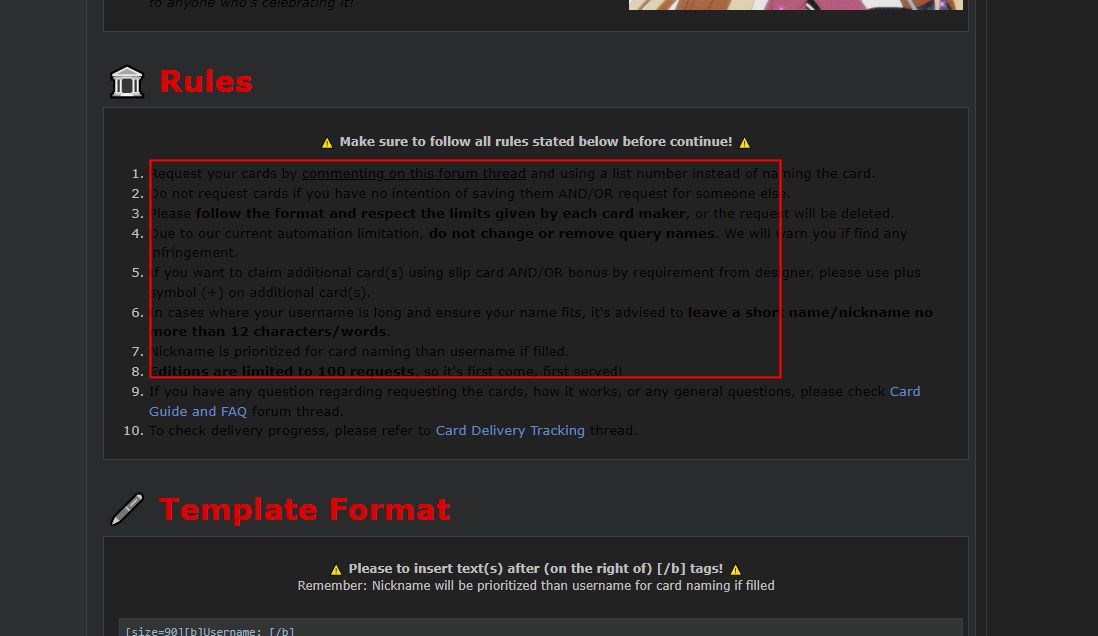 Sure, tho, in this example, I minified the table since when I'm experimenting with tables, there's bug from MAL side by randomly put <br> before the table, made it messier
[table][tr][th]This is header[/th][/tr][tr][td]This is your-typical-column-data[/td][/tr][/table] for the rest of thread, it was by (poor) design lel |
Jan 27, 2023 4:33 AM
#21
| @nattadasu OK I just found what you were referring to (the grey box above the cards). When you said it doesn't show I was looking for something that my extension literally rendered invisible. This is an easy fix and should be corrected when I update the extension later this weekend so thank you for letting me know! The cards have nice pictures too. |
Jan 27, 2023 7:52 AM
#22
| thank you so much! |
 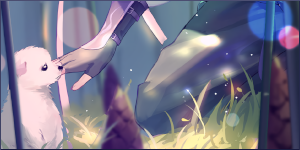 placeholder text |
Jan 27, 2023 7:53 AM
#23
Hi! Thanks so much, it got rid of the white parts that other stylus themes couldn't get away, however, I would like you to try and fix it for my anime list... 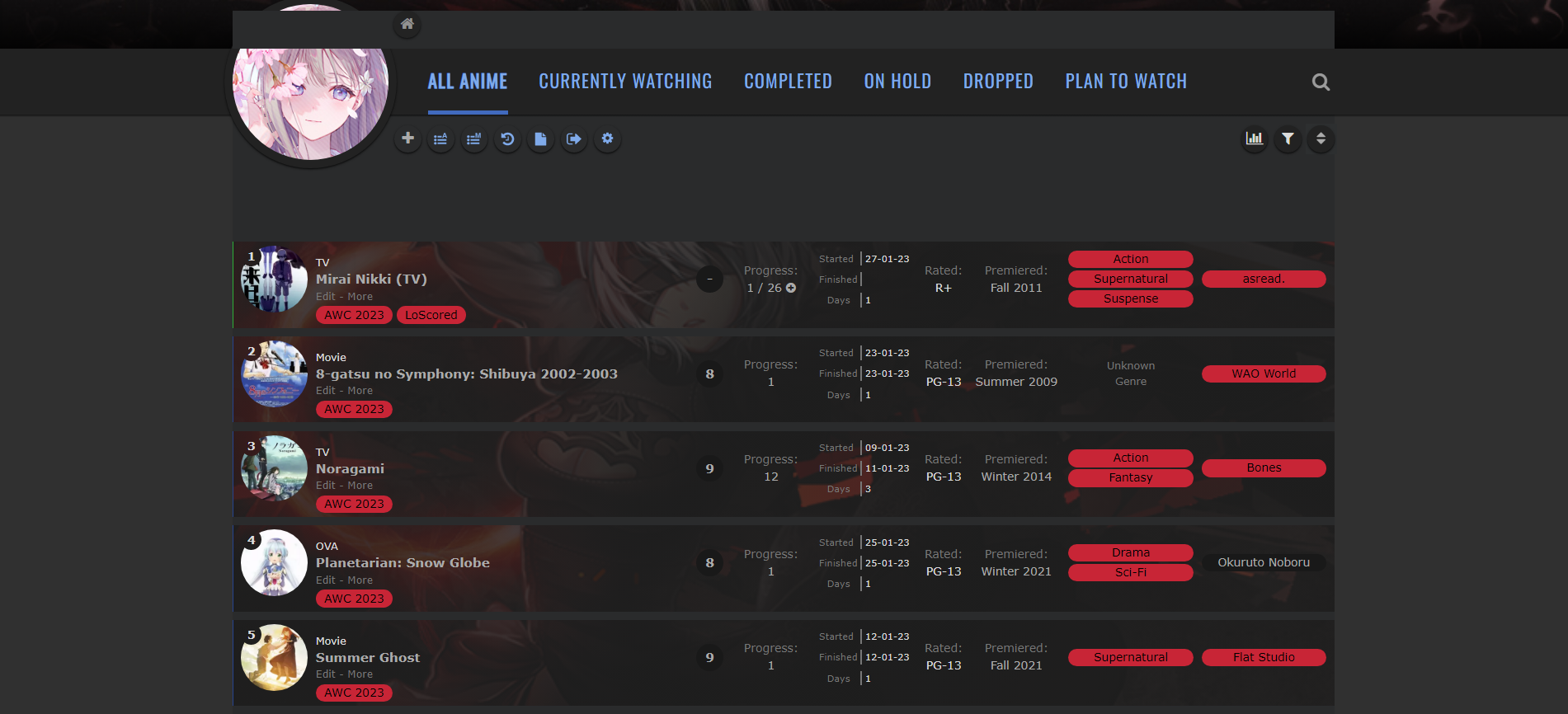 |
Jan 27, 2023 8:24 AM
#24
Yuki-Chan276 said: Hi! Thanks so much, it got rid of the white parts that other stylus themes couldn't get away, however, I would like you to try and fix it for my anime list... 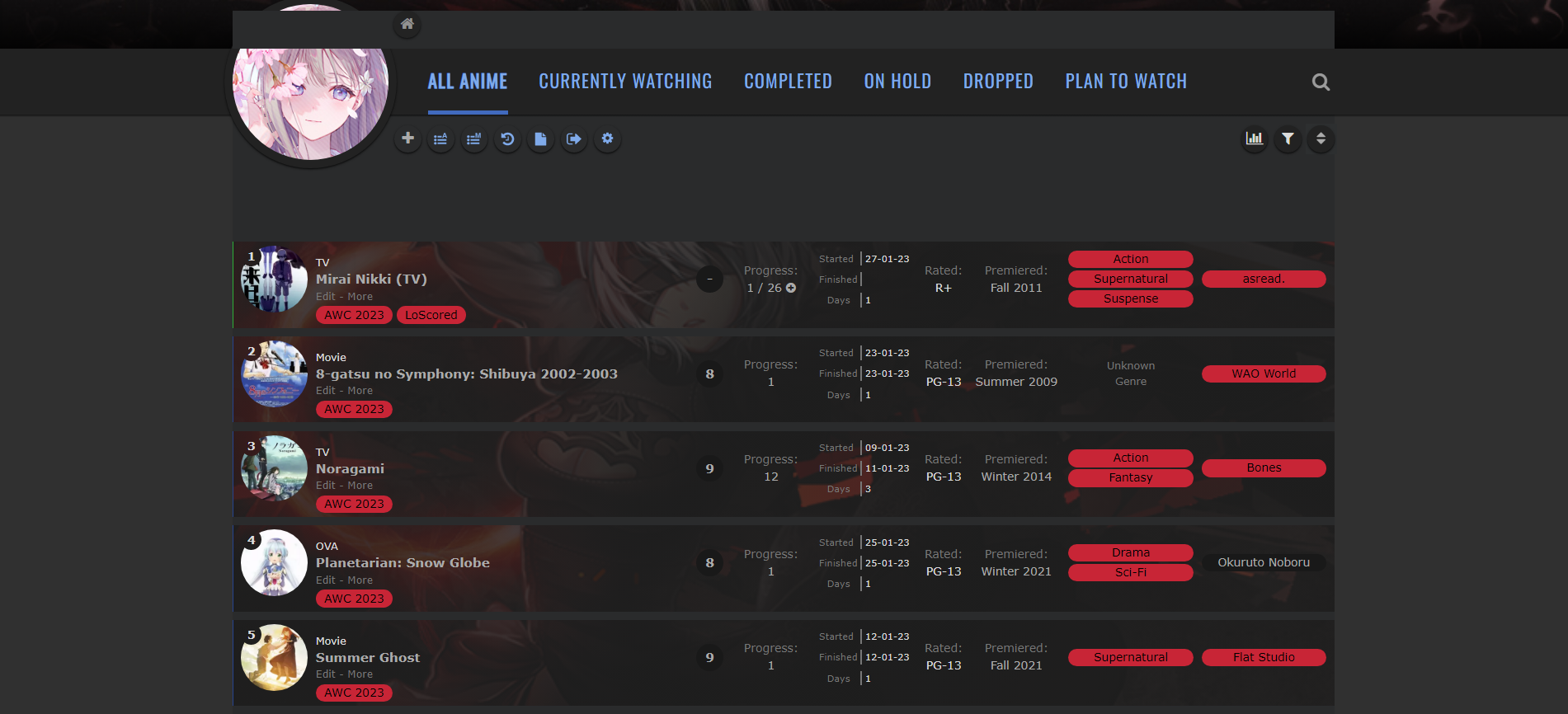 Done, since it sounds like you are using the Stylus extension I put it up there as a third style. This is the condensed one (faster) and doesn't have any list changing CSS and also it's supposed to not activate on lists. https://userstyles.world/style/8320/dark-myanimelist-excludes-lists-condensed-and-lightweight If you have the Easy to Customize one, that one can also be edited by removing the "List settings" section at the bottom. |
Shishio-kunJan 27, 2023 10:53 AM
Jan 27, 2023 8:39 AM
#25
Shishio-kun said: Yuki-Chan276 said: Hi! Thanks so much, it got rid of the white parts that other stylus themes couldn't get away, however, I would like you to try and fix it for my anime list... 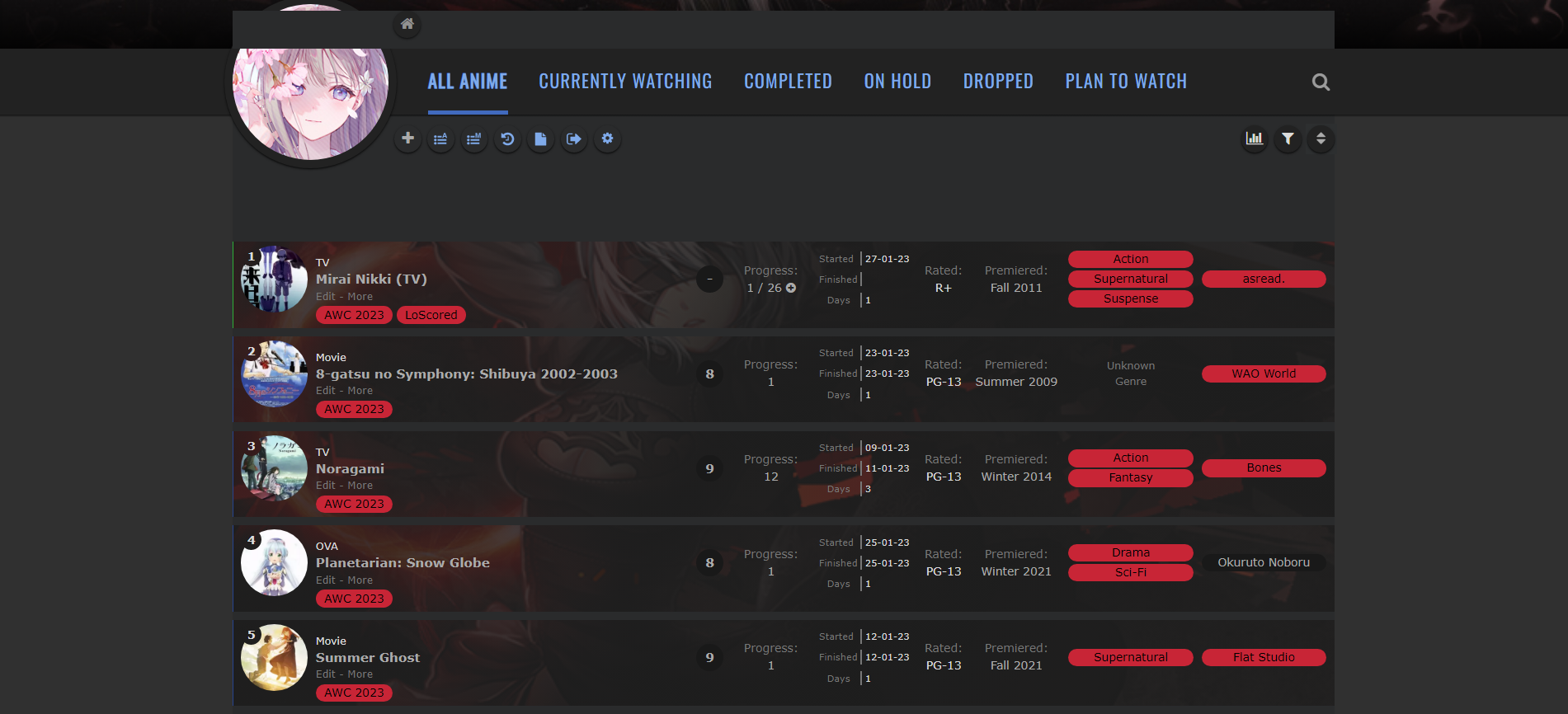 Done, since it sounds like you are using the Stylus extension I put it up there are a third style. This is the condensed one (faster) and doesn't have any list changing CSS and also it's supposed to not activate on lists. https://userstyles.world/style/8320/dark-myanimelist-excludes-lists-condensed-and-lightweight If you have the Easy to Customize one, that one can also be edited by removing the "List settings" section at the bottom. Thank you so much! |
Jan 27, 2023 9:58 AM
#26
| im totally grateful this is amazing! it will feel so much better reading long reviews here now thank you so much for your time! |
Jan 27, 2023 10:50 AM
#27
dimsunshine said: im totally grateful this is amazing! it will feel so much better reading long reviews here now thank you so much for your time! Thank you! :D I used it a lot to test it and I noticed those reviews are annoying to read unless you dim the background. |
Jan 27, 2023 11:47 AM
#28
Shishio-kun said: dimsunshine said: im totally grateful this is amazing! it will feel so much better reading long reviews here now thank you so much for your time! Thank you! :D I used it a lot to test it and I noticed those reviews are annoying to read unless you dim the background. agree it made me stressed for a long time, it may seems a simple thing BUT it does make difference <33 |
Jan 28, 2023 8:28 AM
#29
| @_cjessop19_ About Darkreader, it was lagging even this month for me, and this is a medium-grade gaming PC, but it seems to be an on-off thing. Maybe it is connected to some other extension or browser component. I respect the loyalty to Firefox; I was just using the Firefox browser to test the extension on MAL and DAMN it is loading pages INSANELY FAST lmao. I prefer Opera GX for productivity and it's faster/easier than Chrome which has become bloated af. My dark mode MAL extension was approved today and I updated it specifically to address something that didn't translate from Chrome to Firefox (the version should be #6). For me, it is loading instantly with no errors. https://addons.mozilla.org/en-US/firefox/addon/myanimelist-dark-mode/ So I hope it works well for you and doesn't have the lag problem Dark Reader had for you and me! Also I think the extension needs to be clicked in the toolbar, and set to always use on MyAnimeList, or something like that, I believe that is a Firefox thing If you use the extension and find any bright spots I can darken them via an update, I just need the page and info on where it is. |
Jan 28, 2023 7:46 PM
#30
| @Shishio-kun It loads really well. I'm seeing no issues at all and the browsing experience on MAL is smooth. I would also recommend maybe adding the ability to change the darkmode colors in the extension settings so that you can get different shades of gray or even pure black backgrounds. Dark reader also allows makes the MAL blue color a bit darker/bolder and change the contrast and grayscale, which is quite nice to the eyes in darkmode. Maybe something to darken the blue color to what Dark reader does (or take the settings from them)? I would also suggest making the Cancel button a darker color as it's very bright with the dark background. Maybe make it the same color as the How to use BBCode? button and still have it highlight a dark blue color when you hover over it? Same thing with the friend requests in the notifications. Accepted/Rejected is still white. Are you able to darken the box created by the [code] tags? Maybe a light gray will do |
_cjessop19_Jan 28, 2023 8:00 PM
MAL EMOJIS - Get your specially formatted emojis for MAL forums.         |
Jan 28, 2023 8:05 PM
#31
I think it's also best that the extension doesn't apply to our anime/manga lists. I believe you can see the issue I have here If people want dark lists, then they can use custom BBCode or use a modern style to make it. |
MAL EMOJIS - Get your specially formatted emojis for MAL forums.         |
Jan 29, 2023 12:42 AM
#32
| @_cjessop19_ Thank you, thats good to hear! :D I darken all lists with this for when we visit people's blinding white lists (the default style) and also to darken transparent lists like yours. The Stylus themes have a version that excludes lists, but maybe for the extensions I can add a toggle or alternate extension that doesn't target lists. I'd have to research how toggling works in JavaScript as I'm completely new to it. The code box I colored that way deliberately to make it stand out from normal and quote text, but I can lower the brightness on the code box. I could make an alternate where it matches Dark Reader's colors 100%, using the root thing makes it easy to include alternate color schemes. I don't know what cancel button you're referring to and would need to turn on my friend requests to see what you mean, but later yeah these can be updated. |
Shishio-kunJan 29, 2023 12:49 AM
Jan 29, 2023 12:50 AM
#33
Shishio-kun said: I don't know what cancel button you're referring to At the bottom of the text box. Click New reply and you can see Preview and Cancel, which are both white with gray text in the middle, which is hard to see. Shishio-kun said: I'd have to research how toggling works in JavaScript as I'm completely new to it. A toggle would be good. Shishio-kun said: include alternate color schemes. Maybe like how you can change the color scheme of a browser? |
MAL EMOJIS - Get your specially formatted emojis for MAL forums.         |
Jan 29, 2023 1:10 AM
#34
Is it possible to do something about this for our profiles?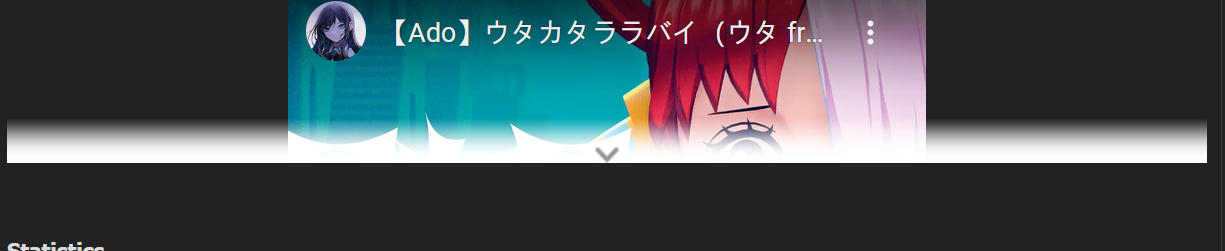 |
MAL EMOJIS - Get your specially formatted emojis for MAL forums.         |
Jan 29, 2023 1:53 AM
#35
Yes that can be fixed, I remember I did recolor this actually but maybe it needs to be "forced in" even harder I don't see the problem with Preview and Cancel, maybe it's a Firefox only issue but I'm sure it can be addressed |
Jan 29, 2023 4:33 AM
#36
| Hi! I noticed that I can no longer click on a notification in the box, besides being able to click the thread link. Is that something that can be changed? |
Jan 29, 2023 5:02 AM
#37
Yuki-Chan276 said: Hi! I noticed that I can no longer click on a notification in the box, besides being able to click the thread link. Is that something that can be changed? I dont have this problem, what browser are you on and can you screencap what part you are referring to? |
Jan 29, 2023 5:16 AM
#38
Shishio-kun said: Yuki-Chan276 said: Hi! I noticed that I can no longer click on a notification in the box, besides being able to click the thread link. Is that something that can be changed? I dont have this problem, what browser are you on and can you screencap what part you are referring to? 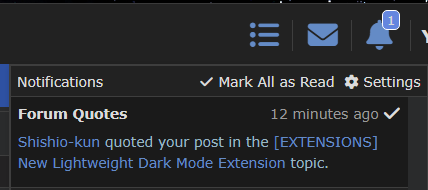 I'm on chrome. I used to be able to click on the blue ish text without clicking on the link to go to the post I'm mentioned in. After that it will automatically change to read. This does not happen now. |
Jan 29, 2023 5:28 AM
#39
Yuki-Chan276 said: Shishio-kun said: Yuki-Chan276 said: Hi! I noticed that I can no longer click on a notification in the box, besides being able to click the thread link. Is that something that can be changed? I dont have this problem, what browser are you on and can you screencap what part you are referring to? 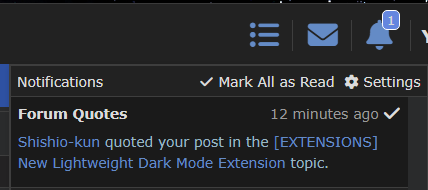 I'm on chrome. I used to be able to click on the blue ish text without clicking on the link to go to the post I'm mentioned in. After that it will automatically change to read. This does not happen now. OK I see what you mean. That can almost certainly be fixed, although that spot was a real pain to edit which is why it's not 100% like the original site. It should be repaired in the next update and I will notify you then :D |
Jan 29, 2023 6:06 AM
#40
Shishio-kun said: Yuki-Chan276 said: Shishio-kun said: Yuki-Chan276 said: Hi! I noticed that I can no longer click on a notification in the box, besides being able to click the thread link. Is that something that can be changed? I dont have this problem, what browser are you on and can you screencap what part you are referring to? 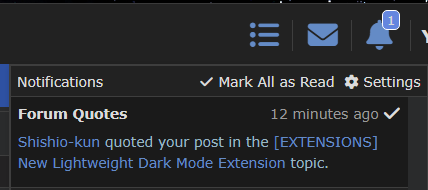 I'm on chrome. I used to be able to click on the blue ish text without clicking on the link to go to the post I'm mentioned in. After that it will automatically change to read. This does not happen now. OK I see what you mean. That can almost certainly be fixed, although that spot was a real pain to edit which is why it's not 100% like the original site. It should be repaired in the next update and I will notify you then :D Thank you! |
Jan 29, 2023 1:26 PM
#41
| @_cjessop19_ Just curious, did you ever try MAL Redesign for dark mode before and what was your experience with it?? Please let me know. https://addons.mozilla.org/en-US/firefox/addon/myanimelist-redesign/ |
Jan 30, 2023 3:56 AM
#42
| @Yuki-Chan276 the issue you reported should be fixed now, I hope it updates automatically for you |
Jan 30, 2023 4:20 AM
#43
Shishio-kun said: @Yuki-Chan276 the issue you reported should be fixed now, I hope it updates automatically for you Thank you! It doesn't seem to have been updated yet, but I'll wait~ |
Jan 30, 2023 6:26 AM
#44
Yuki-Chan276 said: Shishio-kun said: @Yuki-Chan276 the issue you reported should be fixed now, I hope it updates automatically for you Thank you! It doesn't seem to have been updated yet, but I'll wait~ I read that Chrome does automatic updates, but it can take a bit ":D |
Jan 30, 2023 6:40 AM
#45
Shishio-kun said: Yuki-Chan276 said: Shishio-kun said: @Yuki-Chan276 the issue you reported should be fixed now, I hope it updates automatically for you Thank you! It doesn't seem to have been updated yet, but I'll wait~ I read that Chrome does automatic updates, but it can take a bit ":D I see! Don't worry about it. Thank you for fixing it! |
Jan 31, 2023 11:09 AM
#46
| @_cjessop19_ The newest version of this extension (version 10) has been approved by Firefox; it fixes the button issue and list issue from what I see and also darkens the preview/cancel buttons. And thanks to Dancho for helping with me with testing it out earlier :D |
Jan 31, 2023 11:22 PM
#47
| @Shishio-kun go to My Interest Stacks section, you need to fix the alternating row colors and the title row up top Also, check out the Anime/Manga search page, there are a couple of things that need sorting. 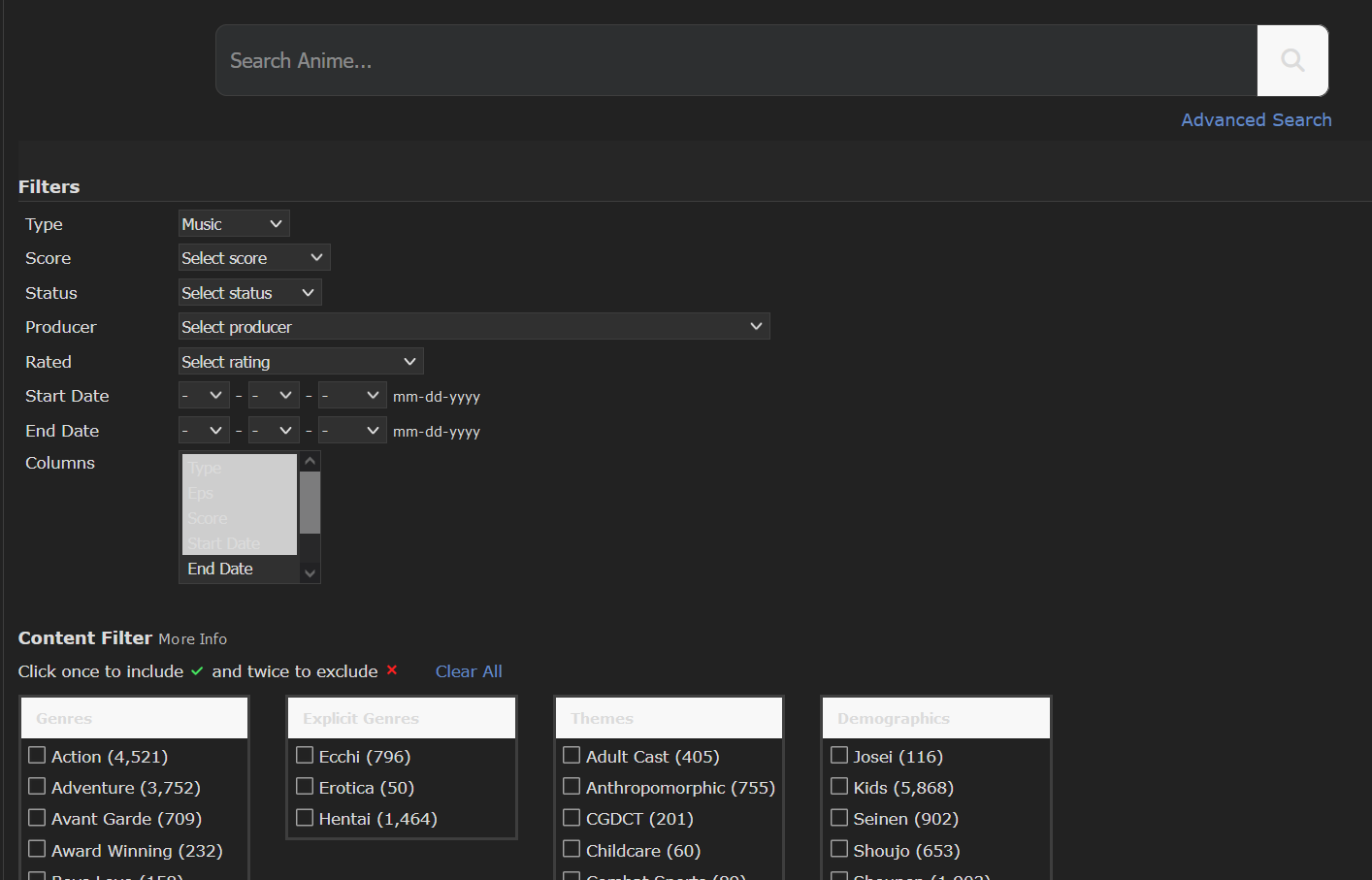 |
_cjessop19_Jan 31, 2023 11:57 PM
MAL EMOJIS - Get your specially formatted emojis for MAL forums.         |
Feb 1, 2023 1:03 AM
#48
OK, I've went through those pages and in the next update there should be many dark changes to the interest stack section and advanced anime search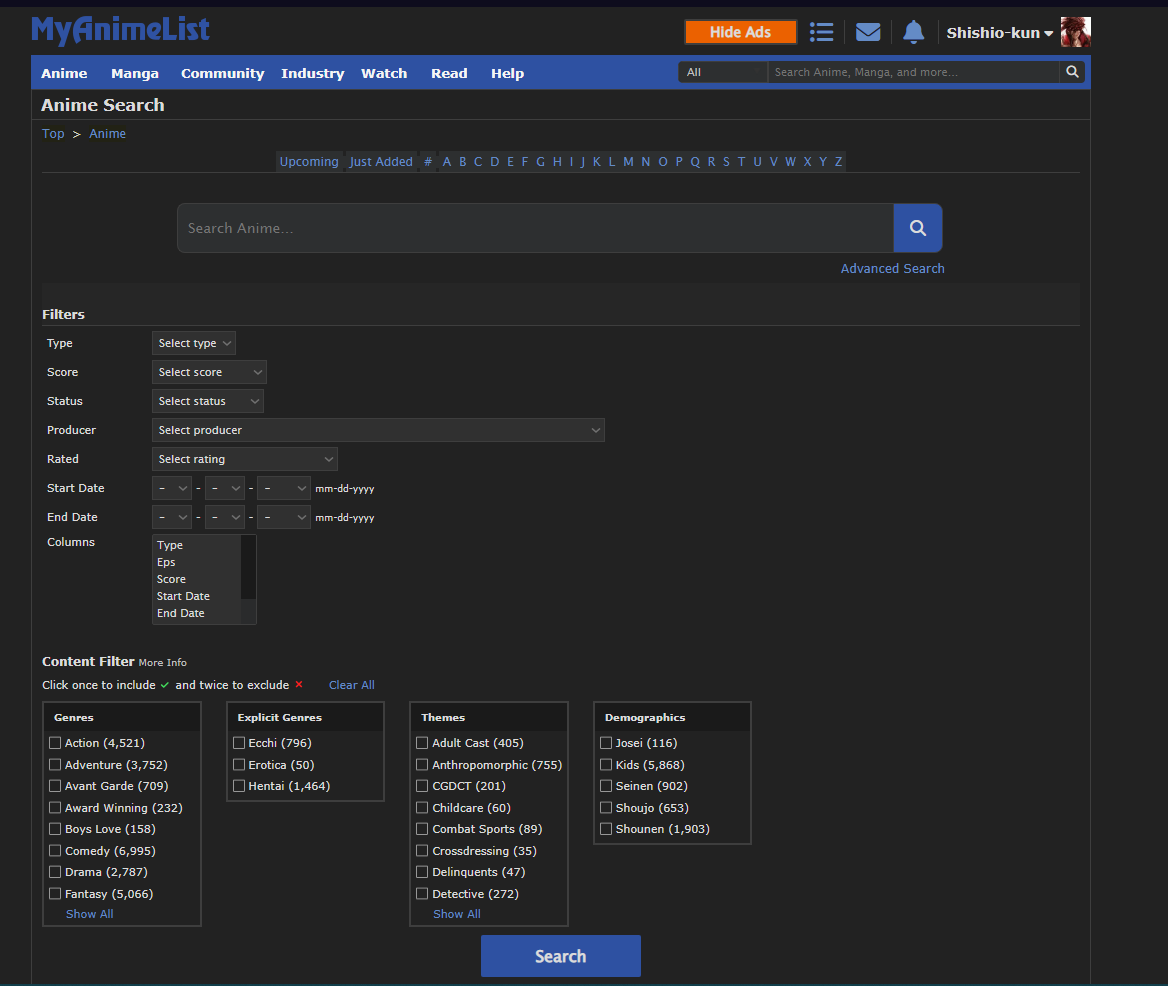 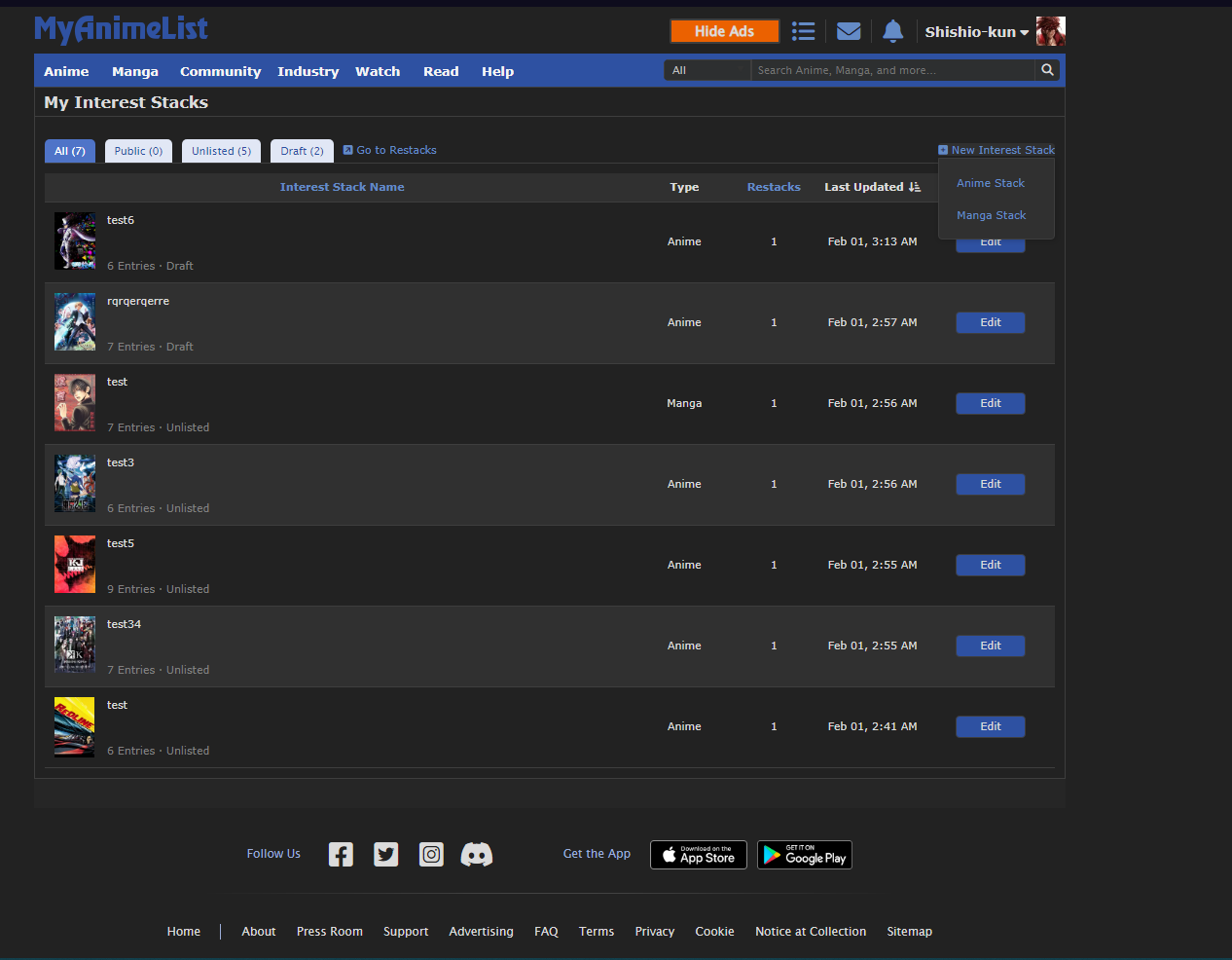 |
Shishio-kunFeb 1, 2023 1:24 AM
Feb 1, 2023 7:20 AM
#49
| @hacker09 this is the link to the current extension, there's always a link in the opening post so later an updated version might be there if I do a major update https://www.dropbox.com/s/t8vjnhjnl30w9rx/Dark%20mode%20ver%2010.rar?dl=0 You should also check this one out, very impressive and useful to learn from (although I didnt see it till after making this dark mode extension) https://github.com/HritikVaishnav/Myanimelist-Redesigned I believe this was the one that I learned from the most with a lot of cool tricks. I looked into it after the Chrome sample extensions and tutorials https://github.com/dimdenGD/OldTwitter Actually I think it was this one https://github.com/sdras/productive-twitter/ |
Shishio-kunFeb 1, 2023 7:31 AM
Feb 1, 2023 9:21 AM
#50
| what should I do for the buttons? instead of explaining with text, maybe explaining with a simple image would be better. should I use this current extension,or wait more? |
| Click here to see My Tampermonkey Scripts For MAL If you like my work, please consider supporting it! Cryptos https://hacker09.glitch.me/ https://www.patreon.com/hacker09   |
More topics from this board
» [CSS - Modern] 🛠️ Tweaks for lists -- Horizontal tags, descriptions, category-coloured text, accent colour, and more.Valerio_Lyndon - Oct 24, 2019 |
20 |
by IridescentJaune
»»
54 seconds ago |
|
» [BBCode] Font Awesome Guidehideso - Dec 25, 2023 |
5 |
by IridescentJaune
»»
2 hours ago |
|
» ✳️ Bunkasai 2024 List Design and Graphic Design contests are OPENShishio-kun - Nov 18 |
2 |
by Shishio-kun
»»
Nov 18, 5:01 AM |
|
Sticky: » [ SIGNATURES ~ PROFILES] All guides, generators, and templatesShishio-kun - Feb 16, 2023 |
29 |
by floral_sacrifice
»»
Nov 15, 10:24 AM |
|
» [CSS - Modern] 🍰 Clarified by V.L — a responsive table-based design ( 1 2 )Valerio_Lyndon - Aug 1, 2022 |
94 |
by ddaruu
»»
Nov 13, 9:18 AM |