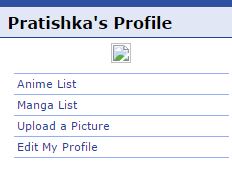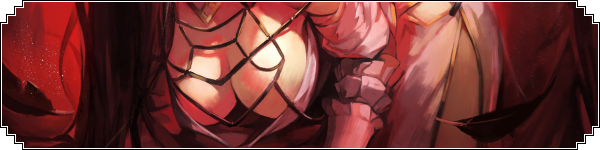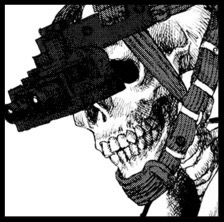More topics from this board
» Question about parental consentAverageRiceFan - Apr 16 |
1 |
by CareBear
»»
30 minutes ago |
|
» On my profile I got the wrong number of total episodes/total timeGamiKhan - Yesterday |
2 |
by GamiKhan
»»
Yesterday, 2:58 PM |
|
Sticky: » Advertisement Complaint Thread ( 1 2 3 4 5 ... Last Page )Kineta - May 22, 2016 |
464 |
by traed
»»
Yesterday, 2:06 AM |
|
» How do you log out of My anime list on desktop?Sunryft - Jul 28, 2023 |
7 |
by El_Kyube
»»
Apr 21, 11:03 PM |
|
» IP ban glitch?AverageRiceFan - Apr 21 |
1 |
by Archean-Return
»»
Apr 21, 5:09 PM |
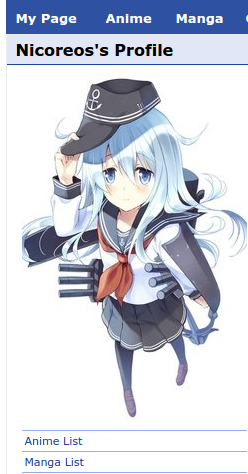





 it worked
it worked