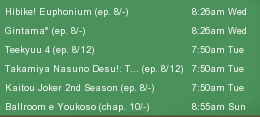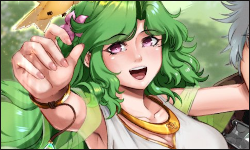More topics from this board
Sticky: » Inactive Username Request Thread ( 1 2 3 4 5 ... Last Page )Kineta - Sep 21, 2015 |
3355 |
by blauuu
»»
1 hour ago |
|
» [Resolved] How to add gifs to profileBigSponks - Dec 14, 2017 |
28 |
by ejleon
»»
6 hours ago |
|
» How to see percentage of anime you have watchedtrueauracoral - Mar 30 |
9 |
by trueauracoral
»»
Yesterday, 8:56 PM |
|
» Forum discussion notifications not popping up in the mobile app.Sammyy143 - Apr 13 |
13 |
by GeoSigma
»»
Yesterday, 1:25 PM |
|
» Reinstall the MAL appilias23 - Yesterday |
0 |
by ilias23
»»
Yesterday, 12:29 PM |