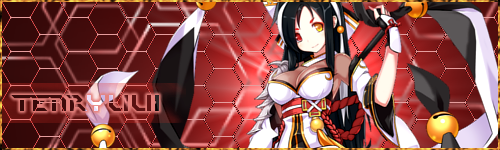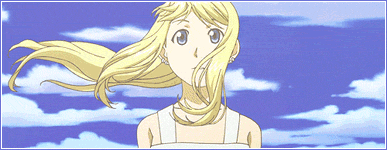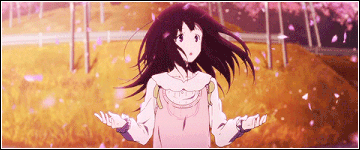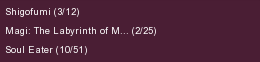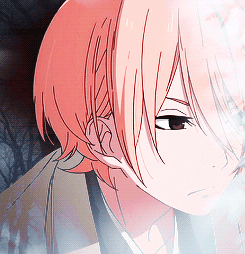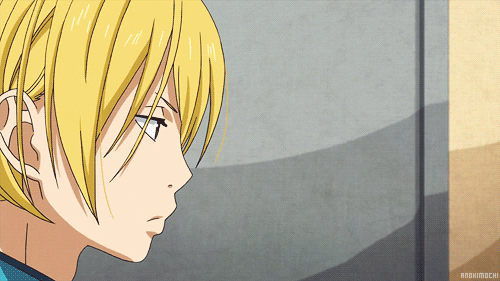More topics from this board
» People who don't believe that there is anything wrong with western entertainment and influence.kratos960203 - Apr 19 |
27 |
by Soverign
»»
3 hours ago |
|
» Made An Anime Youtube Video thoughts?panque - Today |
1 |
by TheMechaManiac
»»
11 hours ago |
|
» Share Your YouTube Channel/Videos! ( 1 2 3 4 5 ... Last Page )nin-tendo - Dec 16, 2022 |
361 |
by panque
»»
Today, 8:38 AM |
|
» Anime hoodies - New brandabambata - Apr 13 |
3 |
by abambata
»»
Today, 7:47 AM |
|
» Anime hoodies - Would you wear it ?abambata - Apr 17 |
3 |
by abambata
»»
Today, 7:46 AM |

 I hate it when my sig disappears
I hate it when my sig disappears  (i found this by Paul of MAL)
(i found this by Paul of MAL)